Zebra Programming Language (ZPL) is a proprietary scripting language for designing and printing labels on Zebra’s line of printers. It provides a standardized format for labeling applications which can be easily understood and used across different types of Zebra printers.
Advantages of Using ZPL:
- Precision Control: ZPL allows for exact placement of text, barcodes, and images on labels.
- Efficiency: It can optimize the printing process, making it faster by pre-defining label formats.
- Scalability: ZPL scripts can be easily scaled and adapted for different label sizes and printer models.
- Integration: Easily integrates with enterprise applications for automated printing tasks.
- Rich Feature Set: Supports a wide variety of barcode types and graphic formats.
- Printer Performance: Designed to leverage the full capabilities and performance of Zebra printers.
- Consistency: Ensures uniformity of label output across various printing devices.
ZPL commands
Format Control Commands
^XAand^XZ: These commands indicate the beginning and end of a label format. They are crucial in telling the printer when to start interpreting commands and when a complete label format has been sent.
Field Position and Print Commands
^FO(Field Origin): Sets the position where the next field will be printed on the label.^FS(Field Separator): Denotes the end of the field definition.^FD(Field Data): Defines the data string for a field. This command is usually preceded by field position and size commands.
Barcode Commands
^BY(Bar Code Field Default): Sets the default values for barcode width, ratio, and height.^B3(Code 39 Bar Code): Specifies that the data following will be in Code 39 barcode format.^B8(EAN-8 Bar Code): Indicates that the data following will be encoded as an EAN-8 barcode.^BQ(QR Code Bar Code): Defines the data string that follows as a QR code.
Text and Font Commands
^CF(Change Alphanumeric Default Font): Changes the default font used for alphanumeric fields.^A(Font Specification): Specifies the font to use for the text fields.
Graphic Commands
^GB(Graphic Box): Creates boxes or lines with specified width, height, and thickness.^GF(Graphic Field): Defines a field in which graphic images may be defined.
Printer Settings Commands
^MD(Media Darkness): Adjusts the print darkness (burn temperature) for improving print quality.^PR(Print Rate): Sets the print and slew speeds, as well as the backfeed speed for thermal printers.^PW(Print Width): Sets the print width for the label.
Media and Ribbon Commands
^MM(Print Mode): Sets the printer in tear-off, peel, cutter, or rewind mode.^MT(Media Type): Sets or changes the media type being used (continuous, die-cut, mark, etc.).
Application of ZPL
Retail
- Shelf Labeling: Retailers use ZPL to print barcodes for shelf labeling, ensuring that the correct product information is displayed and easily scannable.
- Price Tagging: Custom price tags with barcodes are printed to manage inventory and streamline checkout processes.
Healthcare
- Patient Identification: Printing patient wristbands with barcodes to track patient data and ensure correct medication dispensing.
- Lab Specimen Labeling: Creating labels for test tubes and specimen containers to accurately track patient samples through barcodes.
Manufacturing
- Asset Tracking: Printing labels for assets, enabling efficient tracking and management using barcodes or RFID tags.
- Inventory Management: Labels for inventory bins and storage locations help in tracking components in real-time through scanning.
Logistics and Shipping
- Parcel Labeling: Generating shipping labels with tracking barcodes that integrate with courier systems for efficient package sorting and delivery.
- Pallet Labeling: Printing large labels for pallets to streamline warehouse management and logistics operations.
Government and Administration
- Document Tracking: Barcodes printed on documents for tracking their movement within various departments.
- Asset Management: Labeling government assets for inventory control and auditing purposes.
Hospitality
- Event Ticketing: Printing tickets for events with barcodes for quick entry scanning and authentication.
- Food Safety Labeling: Creating food labels with expiration dates and batch numbers to ensure compliance with safety standards.
Aviation
- Baggage Tagging: Generating baggage tags with barcodes to manage and track luggage throughout the travel journey.
- Boarding Passes: Printing boarding passes with barcodes for secure and expedited boarding processes.
In conclusion, Zebra Programming Language (ZPL) stands as a powerful and versatile tool for label creation, providing unparalleled control over label design and print functionality. Its precision control, efficiency, and ability to integrate with various enterprise systems make it an invaluable asset for businesses requiring reliable, consistent, and scalable labeling solutions. Whether it’s in retail, healthcare, logistics, or any other industry that relies on clear, accurate labeling, ZPL offers a tailored approach that can streamline operations and enhance overall productivity. With the adoption of ZPL, organizations can look forward to a future of seamless label printing that meets the exacting demands of modern commerce and industry.

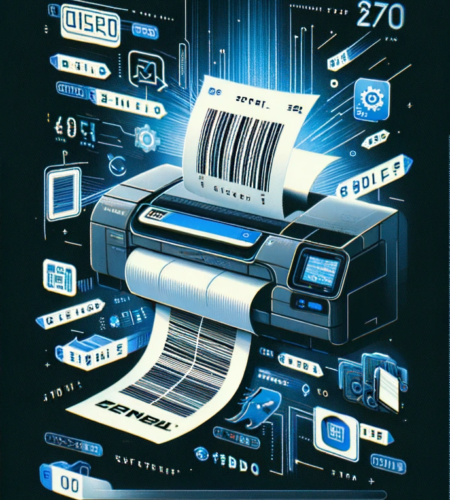
Comments