Imagine a construction site:
- Every house is built from the ground up, every brick laid individually, every door meticulously crafted.
- But what if we could create reusable blueprints for common features like windows, staircases, and kitchen layouts?
That’s the power of functions in programming.
Functions are the building blocks that transform code from a jumble of instructions into an efficient, well-organized structure. They act as self-contained units of code that perform specific tasks, making your programs more modular, readable, and reusable.
Here’s a breakdown of what they are and why they matter:
What Are Functions?
- Think of them as mini-programs within your main program.
- Each function has a unique name and a specific job to do.
- They can take inputs (called arguments) and produce outputs (return values).
- Once defined, you can call a function multiple times, reusing its code wherever needed.
Why Functions Are Essential:
- Simplifying Code: Functions break down complex problems into smaller, manageable chunks. This makes your code easier to read, understand, and debug.
- Reusability: Write a function once, and use it as many times as you like, saving time and effort.
- Modularity: Functions promote modular design, allowing you to isolate and test individual parts of your program independently.
- Better Organization: By grouping related code together, functions improve code structure and make it easier to navigate.
To understand how functions work, let’s break down their essential components:
- Function Name: This is the unique identifier you use to call a function, like a nickname for a specific task. Choose descriptive names that reflect the function’s purpose.
- Parameters (or Arguments): These are like placeholders for data that you provide when calling the function. They act as input values that the function can use to perform its job.
- Function Body: This is where the magic happens! It’s the enclosed block of code that contains the instructions the function executes when called.
- Return Value: Once the function completes its task, it can optionally send back a result, known as the return value. This value can then be used by other parts of your program.
Types of Functions:
Functions come in two main flavors:
- Built-in Functions: These are pre-defined functions that come packaged with your programming language. They provide common operations like printing to the screen, calculating mathematical values, or working with strings. Think of them as tools ready to be used out of the box.
Let’s visualize these concepts with examples:
Built-in Functions: Ready-to-Use Tools
- print() in Python: Displays information on the console.
- Example:
print("Hello, world!")
- Example:
- sqrt() in JavaScript: Calculates the square root of a number.
- Example:
const squareRoot = Math.sqrt(25);
- Example:
- toUpperCase() in Java: Converts a string to uppercase.
- Example:
String upperCaseName = name.toUpperCase();
- Example:
2. User-Defined Functions: These are the functions you create yourself to perform specific tasks tailored to your program’s needs. It’s like crafting your own custom tools to solve unique problems.
Let’s visualize these concepts with examples:
User-Defined Functions: Custom Solutions
- calculateArea(length, width) in Python: Calculates the area of a rectangle.Python
def calculateArea(length, width): area = length * width return area - greetUser(name) in JavaScript: Greets a user by their name.JavaScript
function greetUser(name) { console.log("Hello, " + name + "!"); } - isEven(number) in Java: Determines if a number is even.Java
public boolean isEven(int number) { return number % 2 == 0; }
Crafting Your Own Functions
1. Define the Function:
- Choose a descriptive name that clearly reflects the function’s purpose (e.g.,
calculateArea,greetUser,sortNumbers). - Decide on the parameters (if any) it needs to receive input data.
- Specify the return type (if it produces a result).
2. Write the Function Body:
- Indent the code block within the function definition.
- Use the provided parameters (if applicable) to perform calculations or operations.
- Include any necessary logic and decision-making structures.
- Return a value (if required) using the
returnstatement.
3. Call the Function:
- Use the function name followed by parentheses to execute it.
- Provide any necessary arguments within the parentheses, matching the parameter order.
- Assign the returned value to a variable (if applicable).
Best Practices for Naming Functions:
- Use clear and concise names that describe the function’s purpose.
- Adhere to language-specific naming conventions (e.g., camelCase in Python, PascalCase in Java).
- Avoid overly generic names (e.g.,
doSomething) or single-letter names.
Tips for Clean and Efficient Function Code:
- Keep functions focused on a single task.
- Limit the number of parameters to a manageable amount.
- Add comments to explain complex logic or non-obvious code sections.
- Use meaningful variable names within the function body.
- Indent code consistently for readability.
- Test your functions thoroughly to ensure they work as intended.
Passing Data with Precision – Parameters and Arguments
Parameters vs. Arguments:
- Parameters are placeholders defined within a function’s declaration, acting as variables to receive input values when the function is called.
- Arguments are the actual values you provide when calling the function, filling those placeholders with specific data.
Types of Parameters:
- Required Parameters: These are essential for the function to work correctly. You must provide arguments for them during the function call.
- Optional Parameters: These have default values assigned to them, so you can call the function without providing arguments for them.
- Default Parameters: These have a default value set within the function definition, providing a fallback if no argument is given.
Using Arguments Effectively:
- Order Matters: Match the order of arguments with the order of parameters when calling a function.
- Keywords for Clarity: Some languages allow using keyword arguments to specify parameters explicitly, improving readability.
- Variable Number of Arguments: Certain languages support functions that accept an arbitrary number of arguments using special syntax like
*argsor**kwargs.
Example (Python):
Python
def greet(name, greeting="Hello"): # name is required, greeting has a default
print(greeting + ", " + name + "!")
greet("Alice") # Output: Hello, Alice!
greet("Bob", "Hi") # Output: Hi, Bob!Key Points:
- Parameters define the input data a function expects, while arguments provide the actual values.
- Choose appropriate parameter types based on the function’s requirements and flexibility.
- Use arguments strategically to control function behavior and customize its output.
- By mastering parameters and arguments, you’ll create functions that interact dynamically with different inputs, making your code more adaptable and versatile.
Sending Back Results – Return Values and Function Calls
The Power of Return:
- Return Statement: This keyword signals the end of a function’s execution and sends back a value to the calling code.
- Return Value: The data that a function provides as its output, often used for further calculations or actions in the main program.
Returning Multiple Values:
- Packing Values: Some languages allow returning multiple values by packing them into tuples, lists, or other data structures.
- Example (Python):
Python
def calculate_area_and_perimeter(length, width):
area = length * width
perimeter = 2 * (length + width)
return area, perimeter # Returning a tuple
# Example usage
area, perimeter = calculate_area_and_perimeter(5, 10)
print("Area:", area, "Perimeter:", perimeter)Understanding the Function Call Stack:
- Stack-Like Structure: Imagine a stack of plates, where each plate represents a function call.
- New Call: When a function is called, a new plate is added to the top of the stack.
- Returning: When a function returns, its plate is removed from the stack, and control returns to the previous function.
- Key Points:
- This mechanism ensures functions execute in the correct order and return values to the appropriate context.
- It’s essential for managing program flow and avoiding errors.
Advanced Function Powers
1. Anonymous Functions (Lambdas):
- Definition: Compact, nameless functions often used for short, one-time tasks or within other expressions.
- Syntax: Typically defined using the
lambdakeyword, followed by parameters and an expression to evaluate. - Example (Python, Java, PHP, JavaScript):
Python
add = lambda x, y: x + y # Simple lambda function to add two numbers
result = add(5, 3) # Calling the lambda function
print(result) # Output: 8
Java
// Using a lambda with the forEach() method on a list
List<Integer> numbers = Arrays.asList(1, 2, 3, 4);
numbers.forEach(num -> System.out.println(num * 2)); // Prints each number doubled
// Using a lambda with a functional interface
Comparator<Integer> comparator = (a, b) -> a - b; // Lambda for comparing integers
JavaScript:
// Simple addition lambda
const add = (x, y) => x + y;
const sum = add(5, 3); // sum will be 8
// Sorting an array using a lambda in the sort() method
const numbers = [4, 2, 9, 1];
numbers.sort((a, b) => a - b); // Sorts in ascending order
PHP
// Using a lambda as an argument to the array_filter() function
$filtered = array_filter([1, 2, 3, 4, 5], function ($num) {
return $num % 2 !== 0; // Keep only odd numbers
});2. Recursive Functions:
- Definition: Functions that call themselves, creating a loop-like structure to solve problems with a self-similar structure.
- Base Case: Crucial to terminate recursion, preventing infinite loops.
- Example (Python, JavaScript, PHP, Java):
Python
def factorial(n):
if n == 0: # Base case
return 1
else:
return n * factorial(n - 1) # Recursive call
result = factorial(5) # Calculate 5! (5 factorial)
print(result) # Output: 120
JavaScript
function factorial(n) {
if (n === 0) {
return 1;
} else {
return n * factorial(n - 1);
}
}
const result = factorial(5); // Calculate 5! (5 factorial)
console.log(result); // Output: 120PHP
function fibonacci($n) {
if ($n <= 1) {
return $n;
} else {
return fibonacci($n - 1) + fibonacci($n - 2);
}
}
$fib_7 = fibonacci(7); // Calculate the 7th Fibonacci number
echo $fib_7; // Output: 13Java
public static int power(int base, int exponent) {
if (exponent == 0) {
return 1;
} else {
return base * power(base, exponent - 1);
}
}
int result = power(2, 4); // Calculate 2 raised to the power of 4
System.out.println(result); // Output: 163. Higher-order Functions and Callbacks:
- Higher-order Functions: Functions that take other functions as arguments or return functions as output.
- Examples:
map(),filter(),reduce()in Python. - Callbacks: Functions passed as arguments to other functions, often used for asynchronous operations or event handling.
Examples
PHP:
Higher-order Functions:
- array_map(): Applies a callback function to each element of an array and returns a new array with the results.PHP
$numbers = [1, 2, 3]; $squared = array_map(function ($num) { return $num * $num; }, $numbers); // $squared will be [1, 4, 9] - array_filter(): Filters elements of an array based on a callback function’s return value.PHP
$evenNumbers = array_filter($numbers, function ($num) { return $num % 2 === 0; }); // $evenNumbers will be [2]
Callbacks:
- usort(): Sorts an array using a user-defined comparison function.PHP
$names = ["Alice", "Bob", "Charlie"]; usort($names, function ($a, $b) { return strcmp($a, $b); // Sort alphabetically });
JavaScript:
Higher-order Functions:
- map(): Creates a new array with the results of calling a provided function on every element in the calling array.JavaScript
const numbers = [1, 2, 3]; const doubled = numbers.map(num => num * 2); // doubled will be [2, 4, 6] - filter(): Creates a new array with all elements that pass the test implemented by the provided function.JavaScript
const evenNumbers = numbers.filter(num => num % 2 === 0); // evenNumbers will be [2]
Callbacks:
- setTimeout(): Schedules a function to be executed after a specified delay.JavaScript
setTimeout(function() { console.log("This message will appear after 2 seconds"); }, 2000);
Java:
Higher-order Functions:
- forEach(): Performs a given action for each element of a collection.Java
List<Integer> numbers = Arrays.asList(1, 2, 3); numbers.forEach(num -> System.out.println(num + 1)); // Prints 2, 3, 4 - sort(): Sorts a list using a custom comparator.Java
numbers.sort((a, b) -> b - a); // Sorts in descending order
Callbacks:
- SwingUtilities.invokeLater(): Executes a Runnable object on the AWT event dispatching thread.Java
SwingUtilities.invokeLater(() -> { // Code to update UI elements });
Python:
Higher-order Functions:
- map(): Applies a function to each item in an iterable and returns an iterator of the results.Python
numbers = [1, 2, 3] doubled = list(map(lambda x: x * 2, numbers)) # doubled will be [2, 4, 6] - filter(): Filters elements from an iterable based on a function that returns True for items to keep.Python
even_numbers = list(filter(lambda x: x % 2 == 0, numbers)) # even_numbers will be [2] - reduce(): Applies a function cumulatively to the items of an iterable, reducing it to a single value.Python
from functools import reduce product = reduce(lambda x, y: x * y, numbers) # product will be 6
Callbacks:
- sorted(): Sorts an iterable using a key function to determine the order.Python
names = ["Alice", "Bob", "Charlie"] sorted_names = sorted(names, key=lambda name: len(name)) # Sort by name lengthUse code with caution. Learn morecontent_copy - Timer(): Schedules a function to be executed after a specified delay.Python
import threading timer = threading.Timer(2.0, lambda: print("This message will appear after 2 seconds")) timer.start()
Key Points:
- Higher-order Functions: Treat functions as values, enabling powerful abstractions and code reuse.
- Callbacks: Essential for asynchronous programming and event-driven systems.
- Language-Specific Syntax: The syntax and available functions vary across languages, so refer to their documentation for details.
Functions Across the Programming Landscape
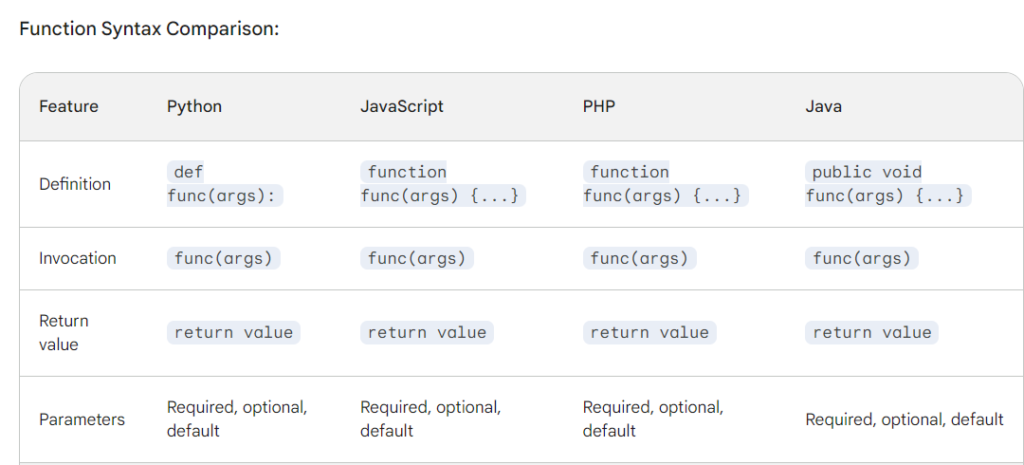
Language-Specific Features:
Python:
- Indentation-based blocks: No curly braces needed.
- First-class functions: Can be assigned to variables, passed as arguments, and returned from other functions.
- Lambda expressions: Anonymous functions defined using
lambda. - Closures: Inner functions that can access variables from their enclosing scope.
JavaScript:
thiskeyword: Refers to the current object or function context.- Arrow functions: Concise syntax for defining functions, often used with higher-order functions.
- Hoisting: Functions can be used before they’re declared.
- Asynchronous functions: Use
asyncandawaitfor non-blocking operations.
PHP:
- Variable-length argument lists: Use
...$argsto accept any number of arguments. - Type hints: Declare expected parameter and return types for better code clarity.
- Anonymous functions: Defined using
functionwithout a name. - Closures: Support for inner functions with access to outer variables.
Java:
- Static methods: Belong to the class, not specific objects.
- Overloaded methods: Multiple methods with the same name but different parameter lists.
- Recursion: Functions can call themselves, but be cautious of stack overflow.
- Functional interfaces: Single abstract method interfaces, often used with lambda expressions.
Navigating Function Challenges – Pitfalls and Troubleshooting
Scope Misunderstandings:
- Variables declared within a function are local to that function.
- Use global variables cautiously due to potential side effects.
- Consider passing necessary values as arguments and returning results.
Example (Python):
def add_and_print(x, y):
total = x + y # total is local to the function
print(total) # Prints the correct value within the function
add_and_print(5, 3)
print(total) # NameError: name 'total' is not defined
Solution: Pass arguments and return values instead of relying on global variables.
Parameter Mismatches:
- Ensure the number and types of arguments match function expectations.
- Use descriptive parameter names and provide clear documentation.
Example (Javascript):
function greet(name) {
console.log("Hello, " + name + "!");
}
// Incorrect number of arguments
greet("Alice", "Bob"); // Error: Too many arguments
// Incorrect argument type
greet(5); // Error: Argument 1 is not a stringSolution: Verify parameter expectations and provide clear documentation.
Return Value Oversights:
- Not all functions return a value; check for
Noneor undefined values. - Assign the return value to a variable when needed.
Example (Python):
def calculate_area(length, width):
area = length * width
# Missing return statement
result = calculate_area(4, 5)
print(result) # Prints None
Solution: Ensure functions return necessary values and assign them to variables.
Infinite Recursion:
- Include a base case to terminate recursion and prevent stack overflow.
- Be mindful of recursion depth, especially for large inputs.
Example (JavaScript):
if (n === 0) {
return 1;
} else {
return n * factorial(n); // Missing base case
}
}
// Leads to stack overflow
factorial(5);Solution: Ensure functions return necessary values and assign them to variables.
Side Effects:
- Functions that modify global state or have unintended consequences can make code harder to reason about.
- Design functions to be as self-contained and pure as possible, minimizing side effects
Example (PHP):
function increment_global_count() {
global $count;
$count++; // Modifies global state
}
$count = 0;
increment_global_count();
increment_global_count();
echo $count; // Output: 2Solution: Favor pure functions with clear inputs and outputs to minimize unintended consequences.
Conclusion: Mastering Functions for Code Excellence
Recap of Key Points:
- Functions are self-contained blocks of code that perform specific tasks.
- They promote code organization, reusability, and readability.
- Essential components include:
- Function definition: Specifies name, parameters, and code block.
- Function call: Invokes the function to execute its code.
- Parameters: Placeholders for input values.
- Return values: Outputs sent back from the function.
- Advanced concepts enhance function capabilities:
- Anonymous functions (lambdas): Compact functions without names.
- Recursive functions: Call themselves to solve problems with self-similar structure.
- Higher-order functions: Treat functions as values, operating on them.
- Callbacks: Functions passed as arguments to other functions.
- Syntax and features vary across programming languages.
- Common pitfalls involve scope, parameter mismatches, return values, recursion, and side effects.
- Debugging involves tracing execution, identifying errors, and applying fixes.
The Role of Functions in Writing Maintainable and Scalable Code:
- Modularity: Break down complex problems into smaller, manageable units.
- Reusability: Write code once and use it in multiple places, reducing redundancy.
- Abstraction: Hide implementation details, making code easier to understand and modify.
- Readability: Improve code clarity with meaningful function names and clear structure.
- Testability: Write unit tests for individual functions to ensure correctness.
- Collaboration: Facilitate teamwork by dividing tasks into functions with clear responsibilities.
By mastering functions, you’ll create:
- Well-structured: Code with clear organization and flow.
- Efficient: Code that avoids repetition and optimizes resource usage.
- Maintainable: Code that is easy to understand, modify, and debug.
- Scalable: Code that can accommodate growth and change.
Embrace functions as your allies in building exceptional programs!


Comments