To fully understand how versioning works in Node.js and its ecosystem (primarily npm, the Node.js package manager), we need to dive deeper into Semantic Versioning (SemVer) and its implications in practice.
1. Semantic Versioning Overview
Semantic Versioning (SemVer) uses a MAJOR.MINOR.PATCH structure:
MAJOR (X.y.z)
- Changes here indicate breaking changes.
- These are updates that are not backward-compatible and may require users to modify their code to use the new version.
- Example Scenarios:
- Removing or renaming a public API method.
- Changing how a function behaves (e.g., changing input/output).
- Refactoring the project in a way that breaks its integration.
MINOR (x.Y.z)
- Changes here add new features or enhancements that are backward-compatible.
- These do not break existing functionality.
- Example Scenarios:
- Adding a new optional argument to a function.
- Providing additional utilities or methods that coexist with existing ones.
- Performance optimizations that don’t alter the API.
PATCH (x.y.Z)
- Changes here are bug fixes or minor corrections.
- These address defects without changing the behavior or introducing new features.
- Example Scenarios:
- Fixing a typo in the code that doesn’t affect the functionality.
- Correcting edge cases for a function without altering its core behavior.
Pre-release Versions
Pre-releases use a suffix appended to the version, such as -alpha, -beta, or -rc (release candidate), followed by a number. These are primarily for testing and development:
1.0.0-alpha.1: An unstable alpha version.1.0.0-beta.2: A more stable beta release.1.0.0-rc.1: A release candidate close to final.
Pre-releases are considered lower precedence than the corresponding full release. For example:
1.0.0-alpha.1 < 1.0.0-beta.1 < 1.0.0.
Build Metadata
A + symbol can specify build metadata, which is ignored in version precedence but can be useful for tracking. Example:
1.0.0+20231130.
2. Versioning in Node.js Core
Node.js itself follows SemVer principles:
- LTS (Long-Term Support):
- Node.js has LTS versions, typically maintained for 30 months.
- LTS versions focus on stability and receive patches and minor updates only.
- Example:
18.x.xmight remain stable while receiving security patches.
- Current Releases:
- These are feature-rich but shorter-lived.
- Example:
20.x.xmight include experimental APIs that are subject to breaking changes.
- Even/Odd Versioning:
- Even-numbered releases (
16,18,20) are LTS versions. - Odd-numbered releases (
17,19,21) are experimental and not recommended for production.
- Even-numbered releases (
3. Versioning in npm and Dependencies
3.1 Version Range Specifiers
npm allows flexible dependency specifications. These range specifiers control which updates your project will accept when running npm install.
- Caret (
^):- The default behavior in npm.
- Accepts updates to the current MAJOR version.
- Example:
^1.2.3allows1.x.x(e.g.,1.3.0,1.4.5), but not2.0.0.^0.2.3allows0.2.x, but not0.3.0or1.0.0(special rule for0.x).
- Tilde (
~):- Allows updates to the current MINOR version.
- Example:
~1.2.3allows1.2.x(e.g.,1.2.4,1.2.9), but not1.3.0.
- Exact Version:
- Locks the dependency to a specific version.
- Example:
1.2.3installs exactly1.2.3.
- Wildcard (
*):- Accepts any version.
- Example:
*matches the latest version available.
- Range Combinations:
- Use logical operators for custom ranges.
- Example:
>=1.2.0 <2.0.0accepts anything from1.2.0to1.9.x.
3.2 Package.json and Version Constraints
In the package.json file, dependencies are listed like this:
{
"dependencies": {
"express": "^4.17.1",
"lodash": "~4.17.20",
"axios": "0.21.1"
}
}
Each dependency uses the versioning rules described above. Running npm update respects these constraints.
3.3 Lock Files
- package-lock.json or yarn.lock ensures that exact versions are installed across environments, even if
package.jsonspecifies version ranges. - These files:
- Provide deterministic builds.
- Record the exact dependency tree.
4. Common Challenges in Versioning
- Breaking Changes in Dependencies:
- A dependency releasing a breaking change (e.g., bumping the MAJOR version) might break your application if carelessly updated.
- Peer Dependencies:
- These are dependencies that your project relies on indirectly.
- Example:
{
"peerDependencies": {
"react": ">=16.8.0"
}
}
- Developers are expected to ensure compatibility manually.
- Transitive Dependencies:
- These are dependencies of your dependencies.
- Managing them can become complex, especially if they introduce conflicting versions.
5. Real-World Best Practices
- Pin Dependencies for Production:
- Use exact versions or lock files in production to ensure consistency.
- Use
npm outdated:- Regularly check for outdated packages using:
npm outdated
- This displays the current, wanted, and latest versions.
- Test Upgrades Thoroughly:
- Always test major and minor version updates in staging environments.
- Update Frequently:
- Don’t let dependencies become outdated; this can increase the difficulty of upgrading later.
- Understand Deprecation Notices:
- Check changelogs and migration guides for breaking changes.
6. Node.js Release Schedule and Support
Node.js follows a predictable release schedule:
- Every April and October, a new MAJOR version is released.
- LTS versions transition from “Active LTS” to “Maintenance LTS” before becoming unsupported.
Example:
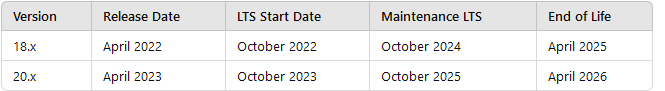
Conclusion
Versioning in Node.js and npm is governed by SemVer, ensuring clarity about the impact of updates. By understanding and managing version ranges, lock files, and release cycles, developers can maintain stability, predictability, and security in their projects. Proper versioning practices lead to smoother workflows and fewer surprises during upgrades.


Comments