When designing APIs, understanding HTTP methods and their appropriate usage is crucial to create clear, predictable, and RESTful systems. Among these methods, GET and POST are the most commonly used, each serving specific purposes. Let’s explore why a function, such as generating a ZIP file, should use POST instead of GET.
Overview of GET and POST
GET
- Purpose: Retrieve data from the server.
- Characteristics:
- Safe: Does not modify server state.
- Idempotent: Multiple requests yield the same result without side effects.
- Cacheable: Responses can be cached, as GET requests fetch existing data.
- Use Case Examples:
- Fetching a list of users.
- Viewing a specific document.
POST
- Purpose: Send data to the server to create or modify a resource.
- Characteristics:
- Not Safe: It can modify server state.
- Not Idempotent: Multiple requests may create multiple instances or perform actions repeatedly.
- Not Cacheable: POST requests are not cached, ensuring fresh operations.
- Use Case Examples:
- Submitting a form.
- Uploading a file.
- Triggering a process that creates new resources.
The Function: Generating a ZIP File
Consider the following scenario:
You have an API function designed to generate a ZIP file containing documents associated with a user. The function retrieves data, processes it, and creates a new file on the server. Here’s why POST is the correct choice for this route.
Why POST Is Appropriate
- Server-Side Changes:
- Generating a ZIP file involves creating a new resource (the ZIP file itself) on the server. Since this action modifies the server state, POST is more suitable than GET.
- Not Idempotent:
- If the function is called multiple times, it could result in multiple ZIP files being created. This violates the idempotency principle of GET but aligns with the behavior of POST.
- Avoiding Side Effects in GET:
- GET should be used strictly for retrieving data without any server-side changes. Using GET for actions like generating a file could lead to unintended side effects, such as creating duplicate files.
- Clear Intent:
- POST clearly signals that the client is requesting an action that changes server resources or state. This improves API predictability and readability for developers.
- Handling Sensitive Data:
- POST requests are sent in the request body, making them more suitable for operations requiring input data. This ensures that sensitive or large payloads (e.g., document lists) are not exposed in the URL, as would be the case with GET.
Example: Correct API Design
Here’s how the API route should be structured:
Route Definition:
Route::post('user/generate_zip/{user_id}', [UserController::class, 'generateZipForUser']);
Request Example:
POST /facility_nurse/generate_zip/1234
Content-Type: application/json
Body: {
"document_ids": [1, 2, 3]
}
Response Example:
{
"status": "success",
"download_url": "https://example.com/storage/user/user_name_123456.zip"
}
Common Misconception: Using GET for Actions
Some developers mistakenly use GET for actions like file generation. This can lead to several issues:
- Unintended Side Effects: Repeated GET requests might unintentionally create duplicate resources.
- Caching Problems: GET responses can be cached, meaning the user might receive an outdated or incorrect response.
- Violates REST Principles: GET is meant for retrieval, not creation or modification of resources.
Best Practices for Choosing HTTP Methods
- Use GET for actions that fetch existing data without modifying the server.
- Use POST for actions that create or modify resources, or involve server-side changes.
- Ensure the API is predictable: developers should understand the impact of their requests based on the method used.
Conclusion
Choosing the correct HTTP method is critical for building effective, RESTful APIs. For operations like generating a ZIP file, which involve creating new resources or changing server state, POST is the right choice. This ensures your API is intuitive, reliable, and adheres to best practices, making it easier for developers to use and maintain.

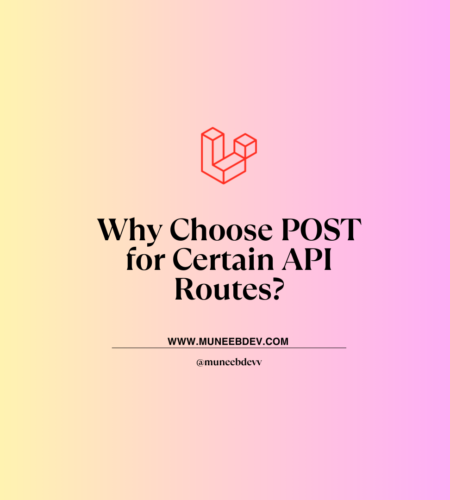
Comments