Introduction
Service layer Laravel is an important pattern in modern Laravel development that helps organize your app’s core business logic. It acts as a middle layer between controllers and the database or other parts of your application. Instead of writing complex logic inside controllers or models, you move that logic into dedicated service layer Laravel classes. This approach keeps your code cleaner, easier to understand, and more maintainable.
Using a service layer in Laravel is very helpful when your app grows bigger. If you put all the business logic inside controllers, your code can become messy and hard to test or change later. The service layer Laravel helps by keeping the business logic separate, so your Laravel app stays organized, easy to maintain, and simple to improve.
With Laravel 11 now available, this way of organizing code is even more useful. Laravel 11 has new features that make it easier to write clean and modular code. Using the service layer in Laravel 11 fits well, helping developers build strong and scalable applications in a simple way.
What is the Service Layer Pattern?
The service layer Laravel pattern is a way of organizing your Laravel application so that all the important business logic lives in one place — called the service layer. Instead of writing complex code directly inside your controllers or models, you move that logic to special service layer Laravel classes.
Think of the service layer in Laravel as a middleman between your controllers (which handle user requests) and your models or database (which store data). When a user performs an action, the controller simply passes the request to the service layer Laravel, which then handles everything related to business rules — such as processing data, running calculations, checking conditions, or triggering other actions like sending emails.
Here’s why the service layer pattern in Laravel is helpful:
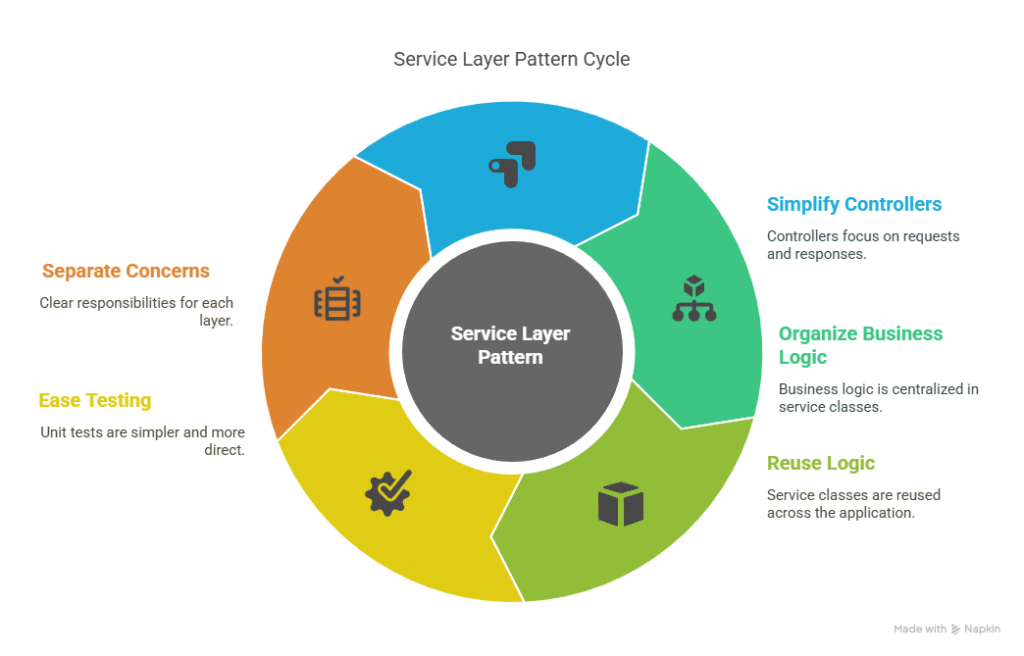
For example, imagine you have a user registration process. Instead of putting all the steps inside a controller (like validating input, creating a user, sending a welcome email), you create a UserService class inside your service layer Laravel. The controller just calls a method like registerUser() from that service. The UserService then does all the necessary work behind the scenes.
By using the service layer pattern Laravel, your Laravel code becomes cleaner, easier to understand, and ready to scale as your application grows.
Benefits of Using a Service Layer in Laravel
Using a service layer in your Laravel app brings many advantages, especially when your project becomes bigger and more complex. Here are some important benefits explained in simple terms:
1. Keeps Your Code Clean and Organized
When you move business logic into service classes, your controllers stay small and clean. This makes it easier to read and understand your code because each part has its own job. Controllers just handle requests and responses, while services handle the real work.
2. Makes Your App Easy to Maintain
If you want to change how something works (like updating a calculation or adding new rules), you only need to change the service class. This is easier than hunting for logic spread all over your controllers or models.
3. Improves Code Reusability
Many parts of your app might need the same logic. For example, several controllers might need to send notification emails or calculate discounts. With a service layer, you write the logic once in a service class and reuse it everywhere.
4. Helps with Testing
Testing service classes is simple because you can test business logic without worrying about the web or database parts. You can write unit tests for service methods, making your app more reliable and bug-free.
5. Supports Scalability
As your app grows, having a service layer makes it easier to add new features or change existing ones. You don’t have to rewrite big chunks of code, which saves time and reduces errors.
6. Better Separation of Concerns
Separating business logic (service layer), data access (models/repositories), and request handling (controllers) makes your app architecture clean and professional. This separation follows best programming practices and improves teamwork on projects.
By using a service layer in Laravel, you build a stronger, easier-to-manage app that’s ready to grow. It’s a simple step that makes a big difference in your code quality and development speed.
Service Layer vs Repository Pattern in Laravel
When building Laravel applications, two popular design patterns often come up: the service layer Laravel and the repository pattern. Both help improve the organization and structure of your code but serve different purposes.
What is the Repository Pattern?
The repository pattern focuses on data access and management. It acts as a dedicated layer responsible for querying the database or other data sources. Instead of writing raw database queries or Eloquent logic directly in your controllers or services, you create repository classes that handle these operations.
Repositories provide a clean and consistent interface for data operations like fetching, creating, updating, and deleting records. They also make it easier to swap out or change the underlying data source (for example, moving from MySQL to MongoDB) without changing your business logic.
For example, a UserRepository might have methods like findByEmail(), getActiveUsers(), or createUser(). All database logic stays inside the repository, keeping other parts of the app free from direct database concerns.
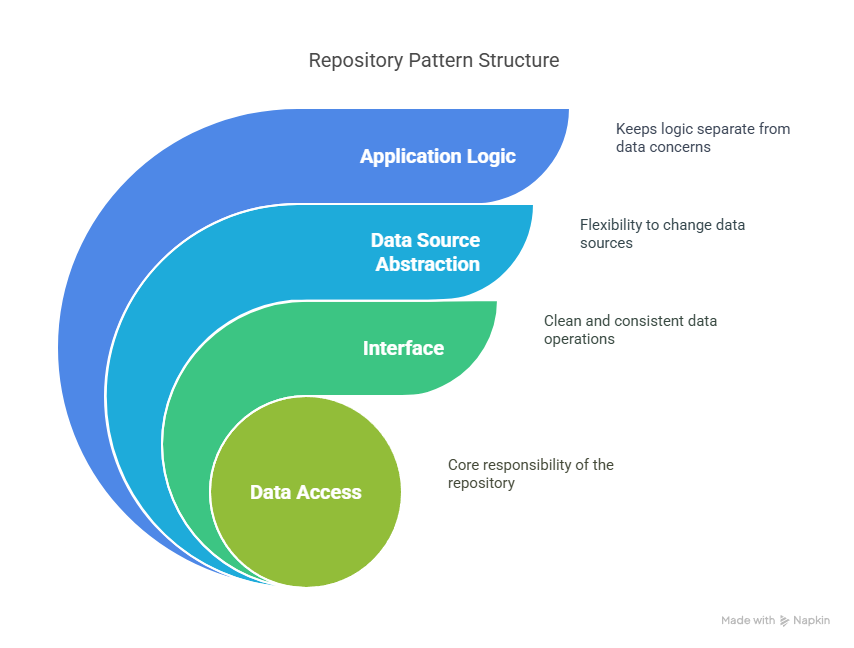
What is the Service Layer?
The service layer Laravel focuses on business logic and application rules. It acts as a middle layer between your controllers and repositories (or models), orchestrating how data is used according to your application’s requirements.
A service class contains methods that perform tasks like validating business rules, processing data, calling multiple repositories, and triggering side effects such as sending emails or firing events.
For example, an OrderService might handle the entire process of placing an order: checking inventory, calculating totals and discounts, processing payments, and updating order status. It coordinates the work but does not perform database queries directly — that is left to the repositories.
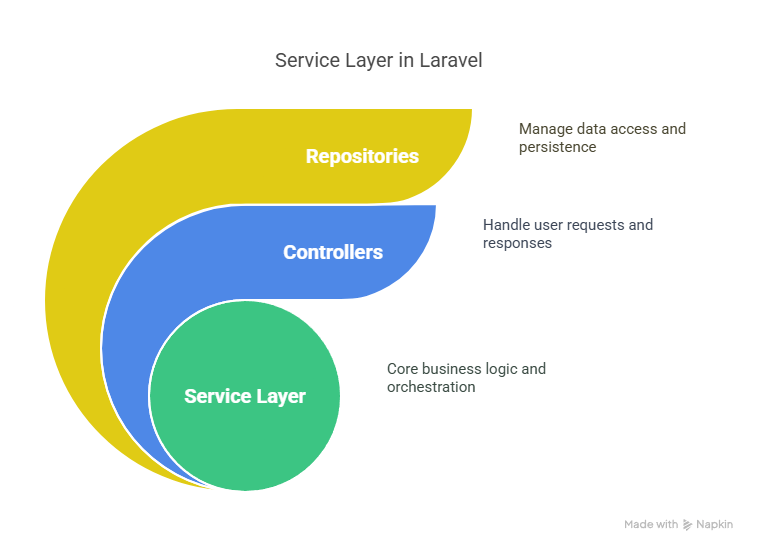
Why Are They Different?
The key difference lies in their responsibilities:
- The repository pattern deals with how data is accessed and stored.
- The service layer Laravel deals with what your application does with that data and the rules that govern those operations.
Repositories abstract away the database details, providing a clean interface. Services use these repositories and combine data and logic to implement real-world workflows.
How to Use Both Patterns Together
In a well-structured Laravel app, the service layer Laravel and repository pattern often work hand in hand.
Here’s how a typical flow works:
- The controller receives a request and delegates the task to a service class.
- The service class contains the business logic and decides what needs to happen.
- The service calls one or more repository classes to fetch or update data.
- Repositories handle direct interaction with the database or other data sources.
- The service returns the result or triggers further actions.
- The controller sends a response to the user.
This separation keeps your code clean by:
- Avoiding putting database queries inside services or controllers.
- Keeping business rules in one place.
- Making testing easier by mocking repositories or services separately.
When Should You Use Each?
- Use the repository pattern when your app needs a clean way to manage data sources and queries, especially if you want to abstract data storage or support multiple data sources.
- Use the service layer Laravel when your app contains complex business logic or workflows that require coordination between multiple data sources or systems.
Real-World Example
Consider an e-commerce Laravel application:
- The
ProductRepositoryhandles retrieving products, filtering by category, and stock management. - The
OrderRepositorysaves orders and updates statuses. - The
OrderServicemanages placing orders by checking product availability (viaProductRepository), applying discounts, calculating totals, creating the order (viaOrderRepository), and sending confirmation emails.
This division keeps the code modular, easy to maintain, and scalable.
How to Implement a Service Layer in Laravel
Implementing a service layer Laravel means creating dedicated classes that handle your app’s business logic separately from controllers and models. This separation keeps your code clean, organized, and easier to maintain. Here’s a step-by-step guide to help you build a service layer in your Laravel project:
Step 1: Identify Business Logic for the Service Layer in Laravel
Before you start coding, carefully analyze your Laravel application to find where the important business logic currently resides. Common candidates for the service layer Laravel include processes like user registration, order processing, payment handling, notifications, and other complex operations.
Instead of keeping this logic inside controllers or models, move it into dedicated service layer Laravel classes. This approach keeps your controllers simple—focused only on receiving requests and sending responses—and leaves your models to handle database interactions.
Step 2: Create the Services Directory
By default, Laravel does not come with a Services directory, so create one inside your app folder:
Copyapp/Services
This folder will hold all your service classes, making it easier to organize your business logic.
Step 3: Create a Service Class
Create a new PHP class in the app/Services directory. For example, to handle user-related business logic, create a UserService.php file:
phpCopy<?php
namespace App\Services;
use App\Models\User;
use Illuminate\Support\Facades\Hash;
use Illuminate\Support\Facades\Mail;
class UserService
{
/**
* Register a new user with given data.
*
* @param array $data
* @return User
*/
public function register(array $data)
{
// Hash the password before saving
$data['password'] = Hash::make($data['password']);
// Create the user in the database
$user = User::create($data);
// Optionally, send a welcome email
Mail::to($user->email)->send(new \App\Mail\WelcomeMail($user));
return $user;
}
// You can add more user-related business methods here
}
This class handles all the steps involved in registering a user — hashing the password, saving the user, and sending emails — instead of cluttering the controller.
Step 4: Using Artisan Command to Generate Services (Optional)
Laravel does not provide a built-in artisan command to create service layer Laravel classes automatically. However, you can create your own custom artisan command or use third-party community packages that generate boilerplate service classes for you.
For beginners, manually creating service classes as described earlier is straightforward and effective, allowing you to fully understand and control your service layer Laravel implementation.
Step 5: Inject Service Classes into Controllers
To use your service classes, inject them into the controller’s constructor. This allows you to call service methods inside controller actions, keeping controllers thin and focused.
Example:
phpCopy<?php
namespace App\Http\Controllers;
use App\Services\UserService;
use Illuminate\Http\Request;
class UserController extends Controller
{
protected $userService;
// Dependency injection via constructor
public function __construct(UserService $userService)
{
$this->userService = $userService;
}
public function register(Request $request)
{
// Validate incoming request data
$data = $request->validate([
'name' => 'required|string|max:255',
'email' => 'required|email|unique:users,email',
'password' => 'required|string|min:6|confirmed',
]);
// Call the service to handle user registration
$user = $this->userService->register($data);
// Return JSON response
return response()->json([
'message' => 'User registered successfully',
'user' => $user,
], 201);
}
}
This way, the controller focuses on HTTP request handling, while the service handles the business process.
Step 6: Organize Your Services for Scalability
If your application grows large, you can organize service classes into subfolders within app/Services based on modules or features. For example:
swiftCopyapp/Services/Auth/UserService.php
app/Services/Order/OrderService.php
app/Services/Payment/PaymentService.php
This structure keeps your project tidy and easier to navigate.
Step 7: Handle Complex Business Logic Inside Services
For more complex features, your service methods might call other services or repositories. Keep your service layer responsible for what needs to be done, while repositories handle how data is stored or retrieved.
Example of complex service usage:
phpCopypublic function placeOrder(array $orderData)
{
// Check inventory through ProductRepository
if (!$this->productRepository->hasStock($orderData['product_id'], $orderData['quantity'])) {
throw new \Exception('Product out of stock');
}
// Calculate order total and apply discounts
$total = $this->calculateTotal($orderData);
// Save order using OrderRepository
$order = $this->orderRepository->create($orderData + ['total' => $total]);
// Notify user or other systems
$this->notifyOrderPlaced($order);
return $order;
}
This keeps your service layer focused and clean while coordinating multiple parts of your app.
Step 8: Testing Your Service Layer
Because business logic lives inside service classes, it’s easier to write unit tests for your app. You can test service methods independently by mocking dependencies like repositories or external services.
Example PHPUnit test skeleton:
phpCopypublic function testUserRegistration()
{
$userData = [
'name' => 'Test User',
'email' => 'test@example.com',
'password' => 'password123',
];
$userService = new UserService();
$user = $userService->register($userData);
$this->assertInstanceOf(User::class, $user);
$this->assertEquals('Test User', $user->name);
}
This makes your Laravel app more reliable and easier to maintain over time.
Service Layer Laravel Example
To understand how a service layer in Laravel works in practice, let’s walk through a complete example. We’ll build a simple user registration flow, moving business logic out of the controller and into a service class.
Step 1: Create the UserService
First, create a service class UserService inside app/Services/UserService.php. This class will handle all user registration logic:
phpCopy<?php
namespace App\Services;
use App\Models\User;
use Illuminate\Support\Facades\Hash;
use Illuminate\Support\Facades\Mail;
class UserService
{
/**
* Register a new user and send welcome email.
*
* @param array $data
* @return User
*/
public function register(array $data)
{
// Hash the user password
$data['password'] = Hash::make($data['password']);
// Create the user record
$user = User::create($data);
// Send a welcome email
Mail::to($user->email)->send(new \App\Mail\WelcomeMail($user));
return $user;
}
}
Step 2: Use UserService in Controller
Now inject UserService into your controller, and call the service method instead of placing logic in the controller:
phpCopy<?php
namespace App\Http\Controllers;
use App\Services\UserService;
use Illuminate\Http\Request;
class UserController extends Controller
{
protected $userService;
public function __construct(UserService $userService)
{
$this->userService = $userService;
}
public function register(Request $request)
{
$data = $request->validate([
'name' => 'required|string|max:255',
'email' => 'required|email|unique:users,email',
'password' => 'required|string|min:6|confirmed',
]);
$user = $this->userService->register($data);
return response()->json([
'message' => 'Registration successful',
'user' => $user,
], 201);
}
}
Step 3: Benefits of This Approach
- Cleaner Controller: The controller only handles request validation and response, keeping it simple.
- Centralized Logic: The registration steps (hashing, creating user, sending mail) are centralized in the service class.
- Reusable Code: If other parts of your app need to register users, they can reuse
UserServicewithout duplicating logic. - Easier Testing: You can test the registration logic in
UserServicewithout dealing with HTTP requests.
Step 4: Extending the Service Layer
You can expand the UserService to include more user-related logic, such as:
- Updating user profiles
- Resetting passwords
- Handling user roles and permissions
By keeping this logic inside the service layer, your application stays organized as it grows.
Popular Service Layer Implementations & GitHub Repositories
To get practical insights and best practices, it’s helpful to look at real Laravel projects on GitHub that implement the service layer pattern effectively. Many open-source projects showcase how experienced developers organize their service layers to build scalable and maintainable Laravel applications.
Why Explore GitHub Repositories?
- Learn Real-World Code: Reading working projects helps you understand how to structure service classes and integrate them with controllers, models, and repositories.
- Best Practices: Discover community-approved coding standards, naming conventions, and design patterns applied in actual apps.
- Reusable Components: Some repositories offer reusable service classes or packages you can adapt to your projects.
- Stay Updated: Popular repos often evolve with Laravel updates, including Laravel 11 compatibility and new features.
Recommended GitHub Repositories for Laravel Service Layer
- spatie/laravel-medialibrary
- This package uses a service-oriented architecture to handle media uploads, conversions, and management.
- Shows how to separate complex business logic into services and jobs.
- Link: https://github.com/spatie/laravel-medialibrary
- tighten/jigsaw
- While not exclusively a Laravel project, it demonstrates how to organize service layers and build modular apps with PHP.
- Good for learning about modular code design patterns.
- Link: https://github.com/tighten/jigsaw
- laravel/fortify
- Laravel’s official authentication backend uses service classes to handle registration, password resets, and more.
- It’s a good example of how Laravel itself encourages separating logic into services.
- Link: https://github.com/laravel/fortify
- rinvex/laravel-attributes
- Uses service layers to manage dynamic attributes and metadata in Laravel models.
- Demonstrates how to keep complex logic outside of models and controllers.
- Link: https://github.com/rinvex/laravel-attributes
How to Use These Repositories for Learning
- Clone and Explore: Download these repositories and explore their service class implementations.
- Study Service Classes: Focus on how they structure service methods, handle dependencies, and organize business logic.
- Apply Concepts: Adapt ideas to your own Laravel projects to improve code quality and maintainability.
- Follow Community Discussions: Many repos have active issue trackers and discussions where you can learn from questions and answers.
Exploring these repositories will deepen your understanding of the service layer pattern in Laravel and give you practical examples of how to apply it effectively, especially in Laravel 11 projects.
Tips and Best Practices for Service Layer in Laravel 11
Laravel 11 brings many new features and improvements, and adopting a service layer pattern in this latest version helps you write cleaner, more maintainable code. Here are some important tips and best practices to keep in mind when implementing a service layer in Laravel 11:
1. Follow Laravel’s Naming Conventions and Folder Structure
Organize your service classes under the app/Services directory or use subfolders for modules, such as:
swiftCopyapp/Services/Auth/UserService.php
app/Services/Order/OrderService.php
Use clear and descriptive class names that reflect their responsibilities, like UserService, PaymentService, or NotificationService.
2. Leverage Laravel’s Dependency Injection
Use constructor injection to inject dependencies like repositories or other services into your service classes. This keeps your classes loosely coupled and easier to test.
phpCopypublic function __construct(UserRepository $userRepository)
{
$this->userRepository = $userRepository;
}
3. Keep Service Methods Focused and Single-Purpose
Design each service method to perform a single clear task. If a method grows too complex, consider breaking it down into smaller private methods or additional service classes.
4. Use Laravel 11 Features to Improve Service Layer
Laravel 11 introduces improvements like:
- Enums support: Use PHP enums to handle fixed sets of values in your services, improving readability and type safety.
- Readonly Properties: Use readonly properties in your service classes for immutability and better data integrity.
- Improved Query Builder: Leverage Laravel’s enhanced query builder features for more readable data access inside repositories used by services.
5. Write Unit Tests for Your Services
Since business logic resides in services, write thorough unit tests to verify each service method works as expected. Mock dependencies to isolate the logic and keep tests fast and reliable.
6. Avoid Putting HTTP or Request Logic in Services
Keep service classes free of request or response handling code. Services should only focus on business logic. Leave validation and request handling to controllers or form request classes.
7. Document Your Services Clearly
Add docblocks to your service classes and methods. Clear documentation helps your team understand what each service does and how to use it.
8. Use Contracts (Interfaces) for Services (Optional)
Define interfaces for your service classes and program against those interfaces. This helps when you need to swap implementations or mock services for testing.
9. Avoid Fat Services by Splitting Responsibilities
If a service class grows too large, split it into smaller services with focused responsibilities. For example, separate user authentication logic into AuthService and user profile management into UserProfileService.
10. Keep Service Layer Independent of Framework-Specific Code
Whenever possible, avoid using Laravel facades or helpers directly inside service classes. Instead, inject dependencies so your services are more portable and easier to test.
Following these best practices will help you build a robust and maintainable service layer in Laravel 11 that scales well as your application grows.
Conclusion
Implementing the service layer in Laravel is a powerful way to write clean, organized, and scalable applications — especially as your project grows. By separating business logic from controllers and models, the service layer improves code maintainability, testability, and reusability. Whether you’re building a small app or a large enterprise system, this pattern helps you keep your codebase clean and future-proof.
In Laravel 11, the service layer pattern fits even more naturally thanks to improvements like enums, readonly properties, and enhanced architecture support. Combined with the repository pattern, it provides a professional and modular structure that developers can rely on for complex real-world applications.
If you’re serious about writing maintainable Laravel code, mastering the service layer Laravel pattern is a smart move. Use the examples, tips, and GitHub references from this guide to start refactoring your logic today — and enjoy cleaner, faster, and more scalable Laravel applications.
Frequently Asked Questions (FAQs)
What is the service layer in Laravel?
The service layer in Laravel is a design pattern where business logic is separated from controllers and models into dedicated service classes. It helps keep your application organized, maintainable, and testable by centralizing complex logic.
How do I create a service in Laravel?
You can create a service by making a PHP class inside the app/Services directory. For example, app/Services/UserService.php. Then, define your business methods in this class and inject it into controllers using Laravel’s dependency injection.
Should I use a service layer or repository pattern in Laravel?
Both serve different purposes. The repository pattern handles data access, while the service layer manages business logic. In most cases, you use both together: repositories interact with the database, and services handle workflows and rules.
Can I use service layer in Laravel 11?
Yes, the service layer pattern is fully compatible with Laravel 11. In fact, Laravel 11’s new features help you write cleaner and more efficient service classes.
Where should I place service classes in a Laravel project?
It’s best to place service classes in the app/Services directory. For larger projects, organize services into subfolders by module or feature to keep your codebase clean.
How does service layer improve testing in Laravel?
Since business logic is isolated in services, you can write unit tests for these classes without dealing with HTTP requests or database queries. This makes tests faster and easier to maintain.
Can service layer be used with Laravel Sanctum or Passport?
Yes, service layers can be used alongside authentication packages like Sanctum or Passport to handle business logic related to user authentication, token management, and authorization.


Comments