Introduction
In today’s modern web development ecosystem, building an efficient backend is crucial for delivering a seamless user experience, especially when developing a Single-Page Application (SPA) with frameworks like React. A well-designed backend not only ensures security and speed but also supports multiple user types with robust authentication methods.
Laravel, a powerful PHP framework, provides everything you need to build a secure, scalable API backend. When paired with React, Laravel can deliver API endpoints, authentication, and real-time communication that scales as your application grows. This blog post will walk you through the process of building a scalable Laravel backend for a React SPA with multi-authentication support, covering everything from setup to deployment.
By the end of this guide, you will have the tools to build a secure and scalable backend that efficiently handles authentication for multiple user roles like admins, users, and guests.
1. Setting Up the Laravel API Backend
Laravel provides an elegant API-driven backend for your React SPA. Let’s begin by setting up Laravel as the backend to serve API endpoints.
Install Laravel
To start, you need to install a fresh Laravel project. If you haven’t installed Composer yet, do so first.
composer create-project --prefer-dist laravel/laravel laravel-backend
Once installed, move to the project directory:
cd laravel-backend
Define API Routes
In a typical SPA, the frontend communicates with the backend through API endpoints. Laravel offers a dedicated file for API routes located in routes/api.php. Here, you define the endpoints your React app will consume.
Example of an authenticated route:
Route::middleware('auth:api')->get('/user', 'UserController@show');
This route only returns user data if the user is authenticated, ensuring security.
Create Controllers
You will also need controllers to handle logic like fetching data from the database. For example:
php artisan make:controller UserController
In the UserController, you will define methods like show() to return the authenticated user’s data.
2. Configuring Multi-Authentication in Laravel
In many applications, users have different roles (admin, normal user, guest). Laravel provides a flexible authentication system that allows you to define multiple user guards and providers. Multi-authentication is essential for applications that need to separate access levels, such as admin and regular user dashboards.
Step 1: Define Guards and Providers
Laravel’s config/auth.php file allows you to configure different guards and authentication providers. Guards define how users are authenticated, while providers define how users are retrieved from the database.
Here’s an example of defining multiple guards in the config/auth.php:
'guards' => [
'web' => [
'driver' => 'session',
'provider' => 'users',
],
'api' => [
'driver' => 'passport',
'provider' => 'users',
],
'admin' => [
'driver' => 'passport',
'provider' => 'admins',
],
],
In this configuration:
- web is used for session-based authentication (typically for web pages).
- api uses token-based authentication, powered by Laravel Passport.
- admin is a separate guard for admin users, also using Passport.
Step 2: Create Custom Authentication Controllers
You will need to create controllers to manage authentication for different types of users. For example, AuthController for regular users and AdminAuthController for admin authentication.
php artisan make:controller AuthController
In each controller, you will handle the login, registration, and token generation processes.
Step 3: Implement Authentication Middleware
Laravel comes with built-in middleware to handle authentication. For example, the auth:api middleware ensures that the user is authenticated with the API guard. You can also create custom middleware for additional user roles.
Example of middleware:
public function handle($request, Closure $next, $guard = null)
{
if (Auth::guard($guard)->check()) {
return redirect('/home');
}
return $next($request);
}3. Implementing JWT or Passport Authentication
For SPAs, token-based authentication is a must. Laravel Passport provides a complete OAuth2 server implementation, but if you’re looking for a simpler alternative, you can use JWT (JSON Web Token) with packages like tymon/jwt-auth.
Option 1: Passport Authentication
Passport is an OAuth2 server for API authentication. First, install Passport:
composer require laravel/passport
php artisan migrate
php artisan passport:install
Add Passport’s middleware in AuthServiceProvider:
use Laravel\Passport\Passport;
public function boot()
{
Passport::routes();
}
Next, configure the API guard to use Passport in config/auth.php:
'guards' => [
'api' => [
'driver' => 'passport',
'provider' => 'users',
],
],
Passport will handle token generation and validation.
Option 2: JWT Authentication
For JWT authentication, you can use the tymon/jwt-auth package. Install it:
composer require tymon/jwt-auth
Publish the configuration file:
php artisan vendor:publish --provider="Tymon\JWTAuth\Providers\LaravelServiceProvider"
Then, set the api guard to use JWT in config/auth.php:
'guards' => [
'api' => [
'driver' => 'jwt',
'provider' => 'users',
],
],
Generate and return tokens from your controller:
use Tymon\JWTAuth\Facades\JWTAuth;
public function login(Request $request)
{
$credentials = $request->only('email', 'password');
if ($token = JWTAuth::attempt($credentials)) {
return response()->json(compact('token'));
}
return response()->json(['error' => 'Unauthorized'], 401);
}
4. Handling CORS for React and Laravel Communication
Since your React app and Laravel API will run on different domains or ports, CORS (Cross-Origin Resource Sharing) must be configured to allow communication between the frontend and backend.
Step 1: Install CORS Package
You can install the CORS package by running:
composer require fruitcake/laravel-cors
Step 2: Configure CORS
In the config/cors.php file, add the following configuration to allow your React frontend to communicate with the Laravel API:
'allowed_origins' => ['http://localhost:3000'], // React app URL
'allowed_methods' => ['*'],
'allowed_headers' => ['*'],
This ensures that your React app can make API calls to the Laravel backend without running into CORS issues.
5. Frontend Integration with React
Now that your Laravel backend is set up, let’s move on to integrating it with your React frontend.
Step 1: Sending API Requests from React
Use fetch or axios in React to send authenticated requests to the Laravel API. For instance:
fetch('http://localhost:8000/api/user', {
method: 'GET',
headers: {
'Authorization': `Bearer ${localStorage.getItem('token')}`,
},
})
.then(response => response.json())
.then(data => console.log(data));Step 2: Protected Routes in React
For protected routes that require authentication, you can use React Router. You can check if the user is authenticated by verifying the token in localStorage:
const ProtectedRoute = ({ children }) => {
const token = localStorage.getItem('token');
if (!token) {
return <Redirect to="/login" />;
}
return children;
};
Step 3: State Management in React
For managing authentication state across the app, consider using React Context API or Redux. You can store the authentication token and user data globally and easily access it throughout your application.
6. Best Practices for Scalability
As your application grows, you’ll need to consider ways to scale it effectively. Here are a few best practices for scalability:
Rate Limiting
Prevent abuse of your API by using Laravel’s built-in rate limiting. For instance:
Route::middleware('throttle:60,1')->get('/user', 'UserController@show');
Caching
Use caching solutions like Redis or Memcached to store frequently accessed data, thus reducing database load.
Queue System
For long-running tasks like email notifications or report generation, implement Laravel’s queue system to offload these tasks to background workers.
Horizontal Scaling
When your traffic increases, consider horizontally scaling your Laravel and React apps using load balancing and multiple instances.
7. Error Handling, Logging, and Monitoring
Robust error handling and monitoring are essential for any scalable application.
Error Logging
Laravel provides a logging system that you can extend to monitor errors. Integrate with third-party services like Sentry or LogRocket for better error visibility.
Performance Monitoring
Tools like New Relic or Laravel Telescope can help monitor application performance, database queries, and response times in real-time.
8. Conclusion
Building a scalable Laravel backend for a React SPA with multi-authentication support is an essential step in modern web development. By leveraging Laravel’s powerful API features, multi-authentication capabilities, and token-based authentication, you can create a secure, efficient, and scalable backend that meets the needs of different user types.
By following this guide, you’ll have a solid foundation for creating robust authentication systems, handling CORS, and optimizing performance for large-scale applications. With these best practices in place, your application will be well-equipped to handle the complexities of a growing user base.

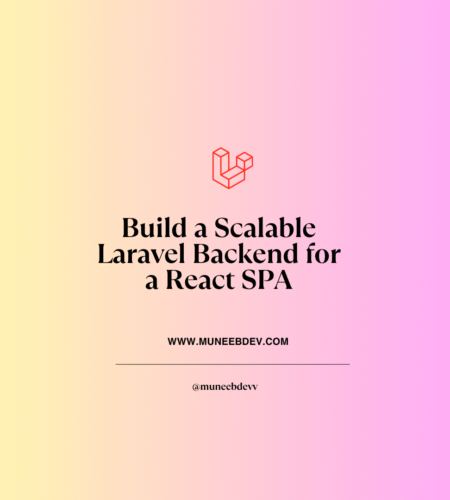
Comments