Introduction
In the world of modern web applications, automation is no longer a luxury — it’s a necessity. From generating daily reports to syncing external APIs and processing payments, developers often need tasks to run automatically at scheduled intervals.
Laravel, one of the most popular PHP frameworks, offers a powerful and elegant solution: Laravel Task Scheduling. Instead of writing messy cron jobs on the server, Laravel allows you to define your schedule inside the application itself using a clean, expressive syntax.
But here’s the catch: as your application grows and scales across multiple servers, task scheduling becomes tricky. You may face issues like:
- Overlapping tasks: When a task runs longer than expected and starts again before finishing.
- Cluster conflicts: When multiple servers try to run the same task simultaneously.
- Data corruption: When duplicate jobs interfere with each other.
This is where laravel withoutOverlapping, laravel onOneServer, and laravel cache lock come into play. In this article, we’ll explore these concepts in depth, provide real-world examples, and show you how to create a bulletproof scheduling system.
What is Laravel Task Scheduling?
At its core, Laravel Task Scheduling is a feature that lets you manage your cron jobs directly inside Laravel’s app/Console/Kernel.php.
Instead of adding multiple entries to your system’s crontab file, you add a single entry:
* * * * * php /path-to-your-project/artisan schedule:run >> /dev/null 2>&1
This runs the Laravel scheduler every minute. From there, Laravel takes over and decides which tasks need to be executed.
For example, instead of writing:
0 2 * * * php artisan backup:run
*/5 * * * * php artisan reports:generate
You simply write:
protected function schedule(Schedule $schedule)
{
$schedule->command('backup:run')->dailyAt('02:00');
$schedule->command('reports:generate')->everyFiveMinutes();
}
Benefits of this approach:
- Centralized scheduling inside Laravel.
- Readable, expressive syntax.
- Easy to version control.
- Additional features like
withoutOverlapping,onOneServer, and more.
The Problem of Overlapping Tasks
Let’s say you have a command scheduled every 5 minutes:
$schedule->command('reports:generate')->everyFiveMinutes();
If generating the report takes 7 minutes, the next execution will start while the previous one is still running.
This overlap can cause serious problems:
- Duplicate reports.
- Deadlocks in the database.
- API rate limits exceeded.
- High CPU and memory usage.
This is why Laravel provides a built-in solution: withoutOverlapping.
withoutOverlapping: Prevent Duplicate Runs
The withoutOverlapping method ensures that a scheduled task will not run again if the previous execution is still in progress.
Basic Example
$schedule->command('reports:generate')
->everyFiveMinutes()
->withoutOverlapping();
Now if the job is still running, the scheduler will skip the next execution.
Using a Lock Timeout
What if a task crashes without releasing the lock? You can add a timeout (in minutes) to ensure the lock is released automatically.
$schedule->command('reports:generate')
->everyFiveMinutes()
->withoutOverlapping(30);
This means: if the task hasn’t finished in 30 minutes, the lock will expire, allowing the next run to continue.
Real-World Use Case
- Database Backups:
$schedule->command('backup:run')
->dailyAt('02:00')
->withoutOverlapping(120); // lock for max 2 hours
This ensures your backups won’t overlap, even if they take longer than expected.
onOneServer: Cluster-Safe Scheduling
When you deploy Laravel to multiple servers (common with load balancers or Kubernetes), each server will run the scheduler independently. That means every server could execute the same job at the same time.
That’s where onOneServer comes in.
Example
$schedule->command('reports:generate')
->everyFiveMinutes()
->onOneServer()
->withoutOverlapping();
Here’s what happens:
- Only one server will run the job.
- Tasks still won’t overlap if they take longer than expected.
How It Works
onOneServer uses a cache lock under the hood to elect one server as the leader for that job. To work across servers, you must use a shared cache store like Redis, Memcached, or DynamoDB.
Laravel Cache Locks: Fine-Grained Control
Sometimes you need locking inside your code — not just at the scheduler level. Laravel provides Cache::lock for this.
Example 1: Tenant-Specific Imports
use Illuminate\Support\Facades\Cache;
public function handle()
{
$lock = Cache::lock("import:tenant:{$this->tenantId}", 600);
if ($lock->get()) {
try {
$this->importTenantData($this->tenantId);
} finally {
$lock->release();
}
} else {
\Log::info("Skipped import for tenant {$this->tenantId}; another process is running.");
}
}
This ensures each tenant’s import runs safely without interference.
Example 2: Blocking for Lock
Cache::lock("sync:user:{$this->userId}", 600)->block(10, function () {
$this->syncUserData($this->userId);
});
This will wait up to 10 seconds for the lock before failing.
Example 3: Critical Section in API
Route::post('/payment', function () {
return Cache::lock('payment:process', 30)->block(5, function () {
// Prevent double-payment race condition
return PaymentService::process();
});
});
Here, the lock prevents two identical payment requests from being processed at the same time.
Best Practices for Laravel Task Scheduling
- Use Redis for Locks
- File or array cache drivers don’t support atomic locks.
- Configure Redis in
config/cache.php.
- Always Set TTL
- Locks should auto-expire in case of crashes.
- Use
onOneServerin Multi-Server Deployments- Prevents duplicate execution across servers.
- Pair
withoutOverlappingwithonOneServer- The safest combination in clusters.
- Use Cache Locks for Granularity
- Perfect for multi-tenant apps, file processing, and critical API calls.
Advanced Use Cases
Case 1: Long-Running Sync Jobs
$schedule->command('crm:sync')
->hourly()
->onOneServer()
->withoutOverlapping(90);
- Runs once per hour.
- Won’t overlap.
- Safe across multiple servers.
Case 2: Multi-Tenant Billing
public function handle()
{
Cache::lock("billing:tenant:{$this->tenant->id}", 3600)->block(5, function () {
$this->processBilling($this->tenant);
});
}
Each tenant’s billing runs independently without blocking others.
Case 3: Data Migration
$schedule->command('migrate:legacy')
->everyTenMinutes()
->withoutOverlapping(60)
->onOneServer();
Avoids duplication in large data migrations.
Monitoring & Debugging Scheduled Tasks
- Logs: Always log the start and finish of long-running tasks.
- Horizon: If using queues, pair with Laravel Horizon for visibility.
- Supervisor: Use
supervisordorsystemdto keep queue workers alive. - Notifications: Use Laravel’s notification system to alert when jobs fail.
FAQs About Laravel Task Scheduling
Q1: What is Laravel Task Scheduling used for?
Automating repetitive tasks like backups, emails, API syncs, and report generation.
Q2: What does withoutOverlapping do?
It prevents the same scheduled task from running again while the previous execution is still active.
Q3: How does onOneServer work?
It ensures that in a multi-server setup, only one server executes the task.
Q4: What is Laravel Cache Lock?
A mechanism to acquire locks programmatically for fine-grained concurrency control.
Q5: Do I need Redis for Laravel locks?
Yes, for multi-server setups. Redis is the most reliable option.
Conclusion
Laravel Task Scheduling makes cron jobs simple, elegant, and manageable. But to run jobs safely in production, especially at scale, you must master three key tools:
laravel withoutOverlapping– prevents duplicate runs.laravel onOneServer– ensures cluster safety.laravel cache lock– provides granular locking inside jobs.
By combining these strategies, you’ll prevent overlapping processes, avoid race conditions, and build a scheduling system that scales with confidence.
Whether you’re running a single server or managing a cluster of servers, Laravel gives you everything you need to schedule tasks the right way.

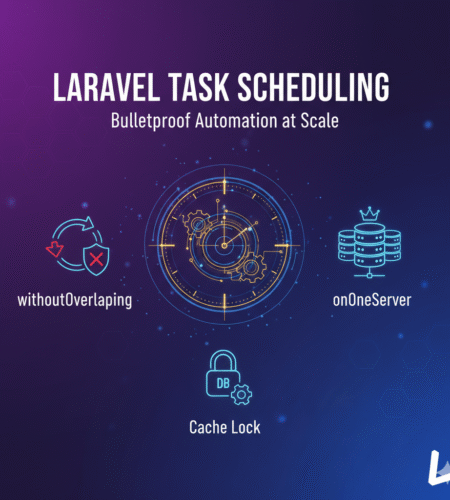
Comments