Artificial Intelligence (AI) has transformed the way developers build applications. From chatbots to virtual assistants, the demand for conversational AI has skyrocketed. At the center of this revolution is the OpenAI Chat Completion API — a powerful tool that enables developers to integrate advanced conversational models like GPT-4 into their apps.
If you’re searching for an in-depth tutorial, practical examples, and a Python walkthrough on how to use the OpenAI Chat Completion API, this guide is for you.
We’ll break down everything step by step:
- What the Chat Completion API is
- How it works
- Use cases in real-world applications
- Python integration with examples
- Advanced tips for developers
By the end, you’ll have a complete understanding of how to leverage this API to build intelligent, interactive, and scalable applications.
What is the OpenAI Chat Completion API?
The OpenAI Chat Completion API is the backbone of conversational AI offered by OpenAI. It’s designed to handle back-and-forth interactions between a user and an AI model. Instead of just generating text from a prompt, this API supports multi-turn conversations, where the model remembers context, role, and tone.
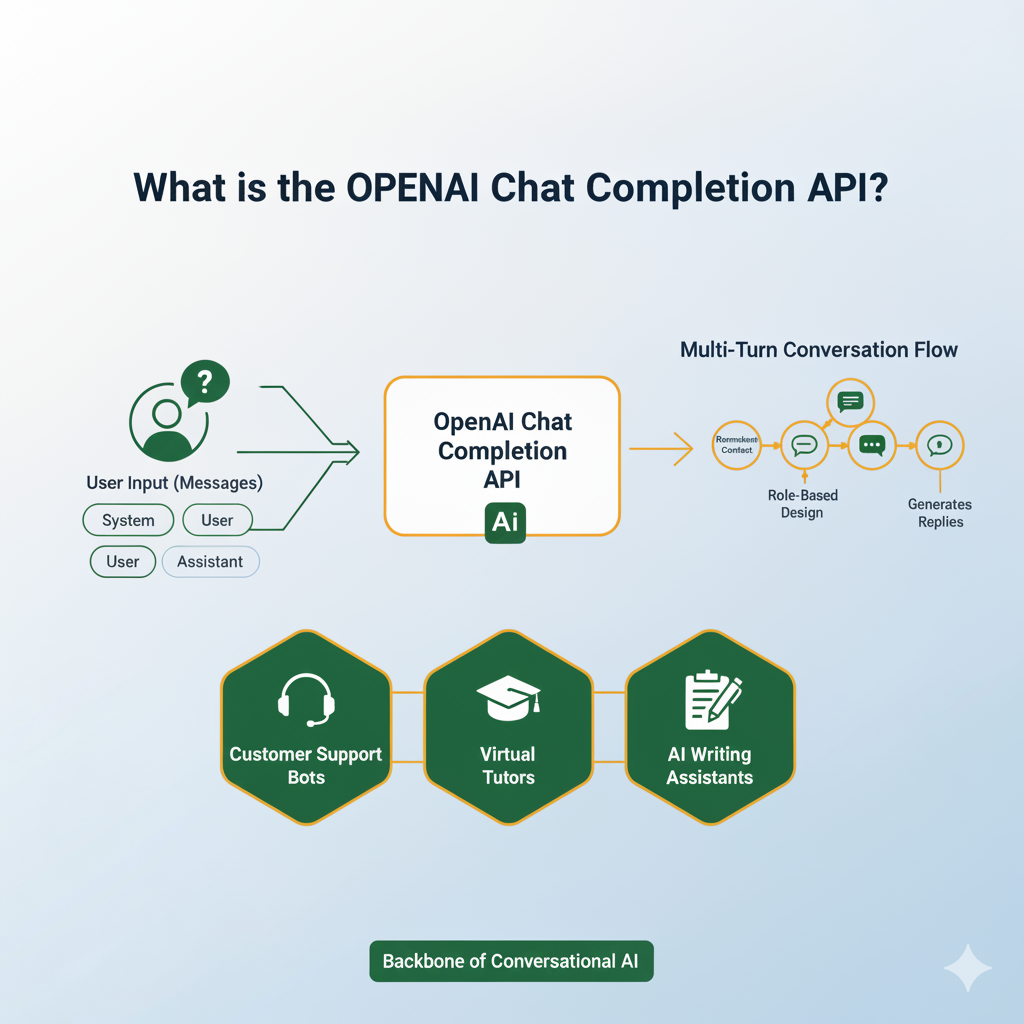
This makes it ideal for building:
- Customer support bots
- Virtual tutors
- AI writing assistants
- Research helpers
- Interactive games
The API uses messages — structured inputs with defined roles like system, user, and assistant. This role-based design gives developers fine control over context and personality of the chatbot.
For example:
- The
systemrole sets rules or tone (e.g., “You are a friendly assistant”). - The
userrole represents the actual query or message. - The
assistantrole contains the model’s reply.
How the Chat Completion API Works
At its core, the API follows a request-response cycle. You send structured messages to the endpoint, and it generates a completion (the assistant’s response).
Here’s a simplified flow:
- Developer sends a request with:
- The model to use (like
gpt-4oorgpt-3.5-turbo). - The conversation history (
messages). - Optional parameters like
temperatureormax_tokens.
- The model to use (like
- The API responds with a completion object containing the assistant’s reply.
- Developers can extract the reply and display it in their application.
The beauty lies in how easy it is to build dynamic multi-turn conversations that feel natural.
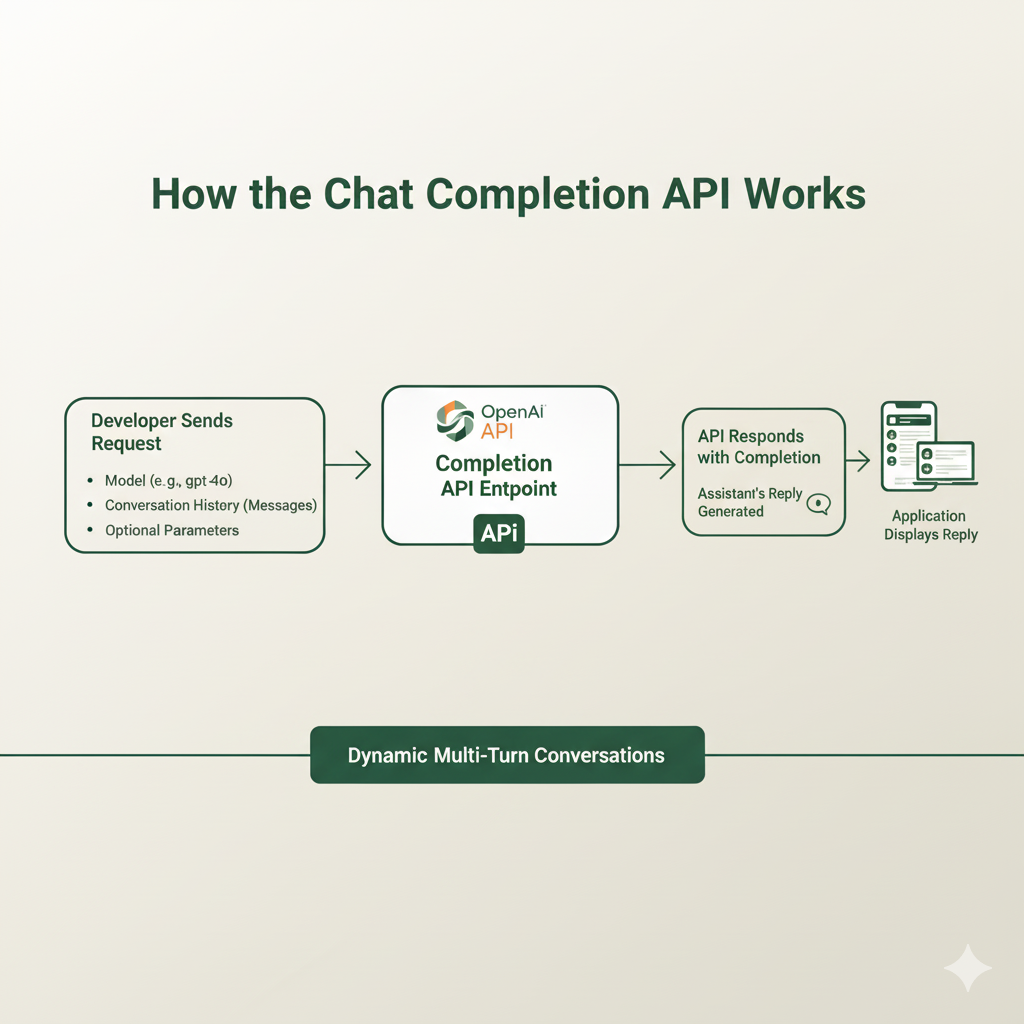
Why Use the OpenAI Chat Completion API?
Before diving into examples, let’s explore the benefits of using this API over other text-generation tools.
- Contextual Memory
Unlike simple prompt-completion models, the Chat Completion API remembers past messages, creating coherent, context-aware conversations. - Role-Based Conversations
Developers can set system rules to guide tone, behavior, and persona of the assistant. - Scalability
The API is designed to handle enterprise-scale workloads, from small apps to large platforms serving millions of users. - Flexibility
Works for a wide range of applications: customer support, code generation, learning assistants, creative writing, etc. - Multi-Language Support
Supports not just English, but also dozens of other languages.
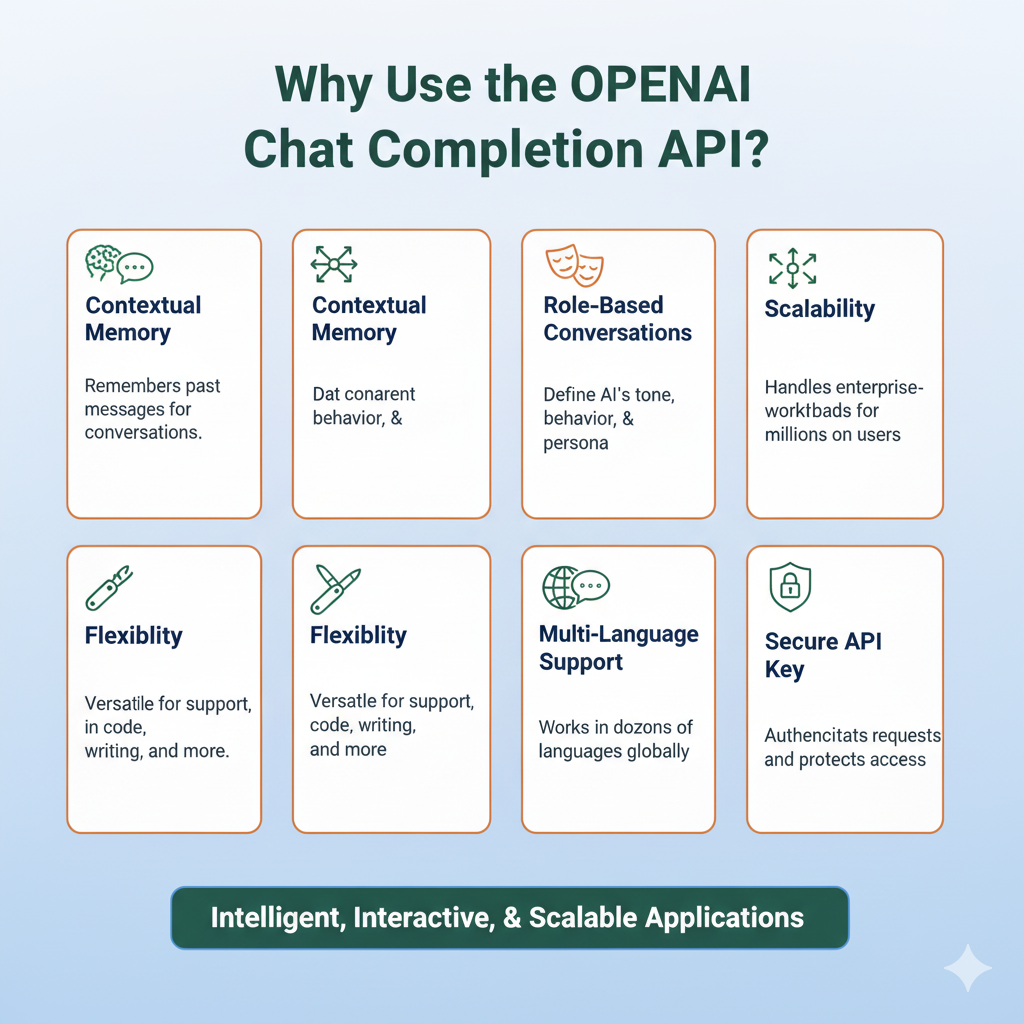
Getting Started: Setting Up the OpenAI Chat Completion API
Step 1: Get Your API Key
Sign up at OpenAI. Once logged in, go to API Keys in your dashboard and generate a new key. This key will authenticate requests.
Step 2: Install the OpenAI Python Library
If you’re using Python:
pip install openai
If you’re using the new official library:
pip install openai==1.0.0
Step 3: Make Your First Request
Here’s a minimal Python example:
from openai import OpenAI
client = OpenAI(api_key="YOUR_API_KEY")
response = client.chat.completions.create(
model="gpt-4o",
messages=[
{"role": "system", "content": "You are a helpful tutor."},
{"role": "user", "content": "Explain recursion in Python with an example."}
]
)
print(response.choices[0].message.content)
This will return a conversational answer explaining recursion.
OpenAI Chat Completion API Python Example
Let’s expand on this with a more realistic chatbot implementation.
from openai import OpenAI
client = OpenAI(api_key="YOUR_API_KEY")
def chat_with_ai():
conversation = [
{"role": "system", "content": "You are a friendly assistant who explains things clearly."}
]
while True:
user_input = input("You: ")
if user_input.lower() in ["quit", "exit"]:
break
conversation.append({"role": "user", "content": user_input})
response = client.chat.completions.create(
model="gpt-4o",
messages=conversation
)
reply = response.choices[0].message.content
print("AI:", reply)
conversation.append({"role": "assistant", "content": reply})
chat_with_ai()
This script creates a persistent chatbot that remembers past conversation turns.
Check out this step-by-step OpenAI REST API tutorial if you want to explore a non-Python approach.
Link to: OpenAI with REST API Tutorial
OpenAI Chat Completion API Tutorial: Parameters Explained
When working with the API, understanding parameters is crucial:
- model: Choose between
gpt-4o,gpt-4o-mini(fast & cheap), orgpt-3.5-turbo. - messages: List of dictionaries containing the conversation history.
- temperature: Controls randomness. Lower = more deterministic, higher = more creative.
- max_tokens: Sets the maximum length of the reply.
- top_p: Nucleus sampling; alternative to temperature.
- stream: Streams responses in real-time.
- stop: Provide stop sequences where the model should cut off.
Learn more about OpenAI API tokens and usage limits to optimize requests and control costs.
Link to: OpenAI API Tokens, Pricing, Limits & Usage
Streaming Responses with Python
Streaming is a powerful feature if you want your chatbot to respond like it’s typing.
with client.chat.completions.stream(
model="gpt-4o",
messages=[{"role": "user", "content": "Write a short poem about the ocean."}]
) as stream:
for event in stream:
if event.type == "message.delta" and event.delta.get("content"):
print(event.delta["content"], end="")
Real-Life OpenAI Chat Completion API Example 1: Customer Support Chatbot
One of the most common and valuable applications of the OpenAI Chat Completion API is building a customer support assistant. Instead of customers waiting for human agents to answer, an AI can handle frequently asked questions instantly, improving response time and freeing up staff for complex queries.
Here’s how you can build a basic customer support chatbot in Python.
Step 1: Define the Assistant Role
We’ll start by telling the AI how to behave. For a support bot, we want it to be polite, clear, and concise.
system_prompt = {
"role": "system",
"content": "You are a helpful customer support assistant for an e-commerce website. "
"You answer questions about orders, returns, and shipping politely and clearly."
}
Step 2: Collect User Input
Let’s simulate a customer asking about order tracking.
user_message = {
"role": "user",
"content": "Hi, I ordered a pair of shoes last week. How do I track my order?"
}
Step 3: Call the Chat Completion API
Now we send the system and user messages to the API:
from openai import OpenAI
client = OpenAI(api_key="YOUR_API_KEY")
response = client.chat.completions.create(
model="gpt-4o",
messages=[system_prompt, user_message]
)
print("AI:", response.choices[0].message.content)
Step 4: Example Response
The assistant might respond:
AI: You can track your order by logging into your account and visiting the "My Orders" page.
Select your recent purchase to view the tracking details.
If you need further help, I can guide you through the steps.
Step 5: Expanding with Multi-Turn Conversations
Since the API remembers context, you can handle follow-up questions naturally:
follow_up = {
"role": "user",
"content": "What if I want to return the shoes?"
}
response = client.chat.completions.create(
model="gpt-4o",
messages=[system_prompt, user_message, follow_up]
)
print("AI:", response.choices[0].message.content)
Possible reply:
AI: To return your shoes, please visit the "Returns & Exchanges" section on our website.
You’ll need your order number and email address. Once submitted, we’ll send you a prepaid return label.
Real-Life OpenAI Chat Completion API Example 2: Coding Tutor
Imagine you want to build a Python coding tutor that explains concepts, helps debug code, and provides step-by-step guidance.
Step 1: Define the Assistant Role
We want the tutor to explain clearly, with examples, and adapt to different skill levels.
system_prompt = {
"role": "system",
"content": "You are a friendly Python coding tutor. "
"You explain concepts in simple terms and provide examples."
}
Step 2: User Asks a Question
user_message = {
"role": "user",
"content": "Can you explain Python lists with an example?"
}
Step 3: API Call
from openai import OpenAI
client = OpenAI(api_key="YOUR_API_KEY")
response = client.chat.completions.create(
model="gpt-4o",
messages=[system_prompt, user_message]
)
print("AI:", response.choices[0].message.content)
Example Response
AI: In Python, a list is a collection of items stored in a single variable.
For example:
fruits = ["apple", "banana", "cherry"]
You can access items using their index:
print(fruits[0]) # Output: apple
Lists are flexible — you can add, remove, or change items.
Step 4: Handle Follow-up Questions
If the user asks:
follow_up = {
"role": "user",
"content": "How do I add a new fruit to the list?"
}
The model will reply:
AI: You can use the append() method. For example:
fruits.append("mango")
print(fruits)
# Output: ["apple", "banana", "cherry", "mango"]
With memory of previous turns, the assistant can teach interactively, just like a real tutor.
Advanced Features of the Chat Completion API
1. System Instructions
You can define strict behaviors. For instance:
{"role": "system", "content": "You are a Shakespearean poet. Answer in rhyme."}
2. Function Calling
The API can return structured outputs to integrate with external tools. For example, calling weather APIs, booking systems, or executing code.
3. Multi-Modal Input (GPT-4o)
The latest models support not just text, but also images, audio, and video in certain contexts.
4. JSON Mode
Force responses to be structured JSON:
response = client.chat.completions.create(
model="gpt-4o",
messages=[{"role": "user", "content": "Give me a JSON object of 3 countries and capitals."}],
response_format={"type": "json_object"}
)
Practical Use Cases of the OpenAI Chat Completion API
- Customer Support Chatbots
Automating FAQs, troubleshooting, and support escalation. - Education & Tutoring
AI tutors that explain concepts interactively. - Content Creation
Blog drafts, product descriptions, and creative writing. - Programming Assistance
Code explanations, debugging help, and generation of boilerplate code. - Personal Assistants
AI companions that schedule tasks, summarize notes, or fetch real-time data.
Best Practices for Developers
- Keep Context Concise: Limit conversation history to avoid token overflow.
- Guide with System Prompts: Define behavior explicitly.
- Experiment with Temperature: Adjust depending on creativity vs accuracy.
- Use Streaming for UX: Improves real-time interactivity.
- Secure Your API Key: Never hardcode keys in public codebases.
Common Errors and Fixes
- Rate Limit Errors
- Cause: Too many requests.
- Fix: Implement exponential backoff and batching.
- Token Limit Exceeded
- Cause: Conversation history too long.
- Fix: Summarize older messages before adding new ones.
- Authentication Failed
- Cause: Invalid or missing API key.
- Fix: Double-check environment variables.
Future of the Chat Completion API
OpenAI continues to push the boundaries with GPT-4o and beyond. Future improvements include:
- Better memory and long-term context.
- Native multi-modal interactions.
- Smarter function calling and automation.
- Faster inference at lower costs.
This makes the API not just a tool for hobbyists, but a foundational technology for the next wave of AI-powered applications.
Final Thoughts
The OpenAI Chat Completion API is one of the most powerful tools available for developers looking to build intelligent conversational applications. Whether you’re coding a simple chatbot, a tutoring platform, or a customer service assistant, the API provides everything you need — flexibility, scalability, and state-of-the-art natural language understanding.
With Python support, streaming capabilities, and advanced customization, developers can bring creative ideas to life quickly.
So, whether your goal is to learn, build, or innovate — start experimenting with the OpenAI Chat Completion API today. The possibilities are endless.

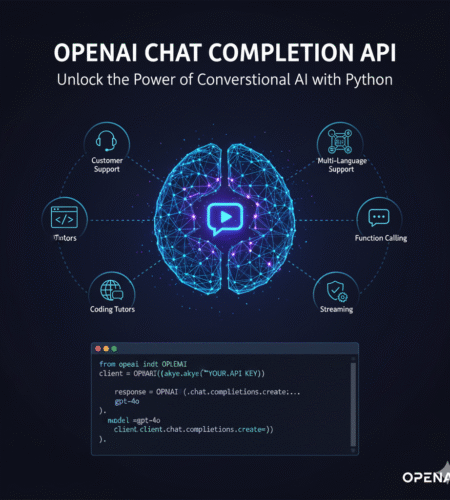
Comments