In the rapidly evolving world of artificial intelligence, choosing the right tool for building intelligent applications can be daunting. OpenAI offers two robust APIs — the GPT-Realtime API and the Responses API — each tailored for distinct use cases. Whether you are building a real-time voice assistant, an AI agent for task automation, or a stateful conversational assistant, the decision between these two APIs can significantly impact your project’s performance, user experience, and scalability.
In this comprehensive guide, we will break down the key differences between the GPT-Realtime API and the Responses API, helping you choose the right one for your needs. We’ll cover their features, use cases, pros and cons, and what factors should guide your decision.
What is the GPT-Realtime API?
The GPT-Realtime API is designed for real-time, voice-first applications, making it a perfect choice for voice-enabled applications and live communication systems. It supports low-latency streaming and can process both audio input and text output in real-time. This API is especially useful for creating virtual assistants, customer service bots, and interactive voice systems where immediate feedback is essential.
Key Features of GPT-Realtime API:
- Voice-First Interaction: It allows developers to build applications where voice is the primary mode of communication.
- Low-Latency Streaming: It provides real-time, bidirectional communication, reducing delays and ensuring smooth conversations.
- Multimodal Capabilities: In addition to voice, the GPT-Realtime API can process images and text, enabling dynamic interactions.
- Automatic Phrase Endpointing & Interruption Handling: These built-in features ensure a more natural flow in voice-based conversations, making the interaction more user-friendly.
Use Cases for GPT-Realtime API:
- Voice Assistants: GPT-Realtime is perfect for building voice assistants that can carry out tasks based on user commands in real-time.
- Customer Support: Voice-based customer support systems that respond instantly to queries can benefit from this API.
- Interactive Learning & Entertainment: Educational apps, gaming assistants, and interactive storytelling can leverage its voice interaction capabilities.
What is the Responses API?
On the other hand, the Responses API is more focused on stateful, text-based conversations, designed for applications that require multi-turn dialogues. This API is capable of integrating various external tools like web search, code execution, image generation, and more, making it ideal for complex workflows that need a high degree of intelligence and tool integration.
Key Features of Responses API:
- Stateful Conversations: The Responses API automatically manages conversation history and context, making it ideal for multi-turn interactions.
- Tool Integration: It supports a wide range of built-in tools such as web search, file search, and code execution, allowing developers to extend the functionality of their applications.
- Structured Output Formats: The API returns responses in structured formats like JSON, making it easier to parse and integrate them into different applications.
- Model Context Protocol (MCP): This feature allows integration with external data sources to enrich conversations and improve response accuracy.
Use Cases for Responses API:
- AI Agents: The API can be used to build AI agents that carry out complex tasks, manage workflows, or assist with multi-step processes.
- Task Automation: Businesses can create systems that automate repetitive tasks, streamlining operations and improving efficiency.
- Intelligent Assistants: For applications like project management tools or research assistants, the API’s stateful conversations and external tool integrations provide rich functionality.
Key Differences Between GPT-Realtime API and Responses API
To help you make a more informed decision, let’s compare the two APIs in detail. Below is a table that summarizes the key differences:
| Feature | GPT-Realtime API | Responses API |
|---|---|---|
| Primary Mode of Interaction | Voice-first, Real-time Interaction: Designed for audio-centric applications. | Text-based, Stateful Conversations: Primarily text-driven conversations. |
| Latency | Low Latency: Optimized for real-time voice communication with minimal delay. | Moderate Latency: Slightly higher latency due to the complexity of processing. |
| State Management | Client-managed: The client handles context, ideal for short, real-time interactions. | Server-managed: OpenAI automatically manages conversation context across multiple turns. |
| Real-time Interactivity | Yes: Built for voice-first applications requiring instant responses. | No: Primarily focused on text interactions, with slightly higher latency. |
| Mode of Communication | Voice and Text: Supports both voice input and output but is primarily voice-focused. | Text Only (with limited audio support): Designed for text-heavy conversations. |
| Tool Integration | Limited: Lacks extensive tool integrations. Focuses on voice interaction. | Extensive: Supports tools like web search, file search, code execution, and image generation. |
| Output Format | Speech and Text: Primarily outputs speech, but can provide text when needed. | Structured Text Output: Returns structured data (e.g., JSON) for easier parsing and integration. |
| Multimodal Capabilities | High: Handles audio, text, and images, enabling dynamic interaction. | Limited: Primarily text, though some support for image generation is included. |
| Use Cases | Voice Assistants: Ideal for voice interaction in real-time. | AI Agents & Task Automation: Perfect for tasks involving multi-turn conversations and external tool usage. |
| Conversation Length | Short to Medium: Best suited for short, real-time interactions. | Long to Complex: Designed for more extensive, stateful interactions. |
| Primary Focus | Real-time Voice Interactions: Focused on instant voice communication. | Structured, Text-Based Conversations with Tool Integration: Great for complex, tool-driven applications. |
| Complexity of Responses | Simple and Instant: Designed for fast, simple voice responses. | Complex and Structured: Can handle more complex, multi-step processes with external integrations. |
| Integration with External Data | Minimal: Limited external integration. Best for voice-centric applications. | High: Supports integration with external data sources for enhanced interaction. |
| Flexibility in Response Generation | High Flexibility: Adaptable to real-time spoken inputs. | High Structured Flexibility: Responses are structured, predictable, and integrate easily into workflows. |
| Context Handling | Client-managed: Conversation context must be managed by the client. | Server-managed: Automatically handles ongoing conversation context. |
| Error Handling | Voice-based Error Detection: Handles misinterpretations or interruptions in voice. | Text-based Error Handling: Errors are typically handled through text feedback. |
Developer Perspective: Choosing the Right API
From a developer perspective, the choice between GPT-Realtime API and Responses API comes down to the specific needs of your application and the features that are most important for your development process.
1. Application Focus: Voice vs. Text
- GPT-Realtime API: If your primary goal is to create applications that rely on voice interaction (e.g., voice assistants, voice chatbots, or interactive voice-based systems), the GPT-Realtime API is the better choice. Developers can leverage this API to quickly create real-time voice interfaces, without worrying about managing multiple steps like converting voice to text and then generating voice responses.
- Responses API: If your application requires multi-turn text-based conversations or the ability to perform complex tasks (e.g., querying external databases, executing code, or interacting with APIs), the Responses API is more suitable. Developers will appreciate the structured responses in JSON and the ability to integrate tools like web search, file search, and code execution into their workflows.
2. Handling Conversations: State vs. Stateless
- GPT-Realtime API: This API is typically more stateless (though context can be maintained externally by the developer). It is best for applications that don’t require ongoing context management between interactions. This makes it a great option for simple voice-driven queries where the conversation doesn’t need to persist over time.
- Responses API: The stateful nature of the Responses API means that it can automatically remember context across multiple interactions. This is ideal for applications that require a history of past interactions, such as AI agents or advanced customer support bots. Developers can focus on seamless context management without manually tracking conversation states.
3. Tool Integration & Flexibility
- GPT-Realtime API: This API focuses heavily on voice interaction and is less flexible in terms of tool integration. Developers working on voice-first applications will find it sufficient, but if they need to incorporate additional features (like web search or file management), they will need to implement these features externally.
- Responses API: The tool integration in the Responses API is its standout feature. It supports built-in tools like web search, file management, and code execution, which can save developers significant time by streamlining workflows. This makes the API ideal for applications that need to pull in data from external sources or execute more complex tasks during conversations.
4. Latency and Speed Considerations
- GPT-Realtime API: If your application depends on instant feedback or low-latency communication, especially for real-time voice interaction, the GPT-Realtime API is optimized for this. Developers creating applications like customer service bots or virtual assistants will appreciate the low-latency responses that make the interaction feel more natural and conversational.
- Responses API: While the Responses API offers great capabilities for complex tasks, it does come with moderate latency due to the more intricate processing involved, especially when using external tools. Developers should keep in mind that while it’s powerful, it may not be as quick as the real-time interactions provided by GPT-Realtime.
When to Choose GPT-Realtime API
The GPT-Realtime API is ideal for applications that require real-time voice communication. If your project focuses on live interactions, whether it’s virtual assistants, customer support systems, or voice-activated services, this API will provide the low-latency response times necessary for seamless conversations.
Best for:
- Voice Assistants that need to process voice input and generate immediate voice feedback.
- Customer Service systems where real-time support is critical.
- Interactive Educational Tools that use voice for learning or entertainment.
- Voice-based Interfaces for devices such as smart speakers or IoT systems.
When to Choose Responses API
The Responses API shines when building AI agents, multi-turn dialogue systems, and applications that require tool integration or complex workflows. If your project demands rich context management, tool integration (e.g., web or file search), and structured data outputs, the Responses API is the better choice.
Best for:
- Task Automation applications where AI needs to perform multiple steps or interact with external data sources.
- AI Agents that manage ongoing projects or assist with decision-making.
- Intelligent Assistants that require structured outputs and multi-turn conversations with external APIs.
- Complex Query Resolution where web search or code execution is needed to fulfill user requests.
Conclusion: Choosing the Right API for Your Needs
Choosing between the GPT-Realtime API and the Responses API largely depends on the nature of your application. If you are developing a voice-centric application that requires real-time communication, then the GPT-Realtime API will be the better fit. It provides the speed and capabilities necessary for smooth, real-time interactions.
On the other hand, if you need an API that handles complex, stateful conversations, integrates with external tools, and returns structured outputs, the Responses API will be the better choice for your AI-driven applications and workflows.
Ultimately, the decision comes down to whether you need a voice-first, real-time interaction or a more text-driven, tool-enhanced solution. By carefully evaluating your project’s needs and understanding the strengths of each API, you can choose the right one to help you build a more effective, intelligent system.
Call to Action
Want to explore these APIs further? Sign up for OpenAI’s API and start building your next big AI project today. Whether it’s voice-based or task-driven, these APIs offer the flexibility and power you need to create next-gen applications.

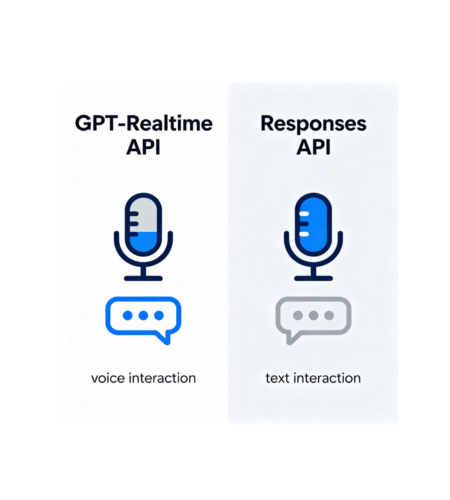
Comments