In any web application, managing how requests are handled and directing them to the appropriate logic is crucial. Laravel, renowned for its elegant syntax and powerful features, offers a set of helpers that make routing and handling requests seamless. In this part of the Laravel Essentials series, we explore the key helpers related to routing and requests: back(), redirect(), request(), route(), and url(). These functions are vital for controlling the flow of requests and responses in a Laravel application.
1. back() – Returning to Previous URL
Functionality:
The back() helper is used to generate a redirect response to the user’s previous location. This is useful in forms or any other user interactions where you want to send the user back to the last page they visited, often after an action like submitting a form.
Use Case:
Use back() in controllers after processing form submissions to return the user to the original page with a status message, or when the validation fails and you want the user to correct their input.
Example Usage:
// In a controller method handling form submission
public function submitForm(Request $request) {
// Validate the request...
if ($request->fails()) {
return back()->withInput()->withErrors($request->errors());
}
// Process the valid data...
return back()->with('status', 'Form submitted successfully!');
}
2. redirect() – Redirecting Users
Functionality:
The redirect() helper facilitates redirection to a specific URL, route, or action within your application. It’s a flexible tool for controlling user navigation, especially after certain actions like login, form submissions, or accessing unauthorized sections.
Use Case:
Use redirect() to guide users to different parts of your application depending on the outcome of certain actions, such as successful logins, registrations, or handling access controls.
Example Usage:
// Redirect to a named route
public function updateProfile(Request $request) {
// Process the request...
return redirect()->route('profile.updated');
}
// Redirect to a specific URL
public function logout() {
// Perform logout logic...
return redirect('/login')->with('status', 'Logged out successfully!');
}
3. request() – Accessing Request Data
Functionality:
The request() helper is used to retrieve an instance of the request object, giving you access to all input, cookies, and files that were sent with the request. It’s essential for handling user inputs in a secure and convenient way.
Use Case:
Use request() in any part of your application where you need to access user input data, such as in controllers for processing forms or API endpoints for handling data payloads.
Example Usage:
// Accessing input using the request helper
public function store(Request $request) {
$name = request()->input('name');
// Process the name...
return redirect()->back();
}
4. route() – Generating URLs for Named Routes
Functionality:
The route() helper generates a URL for a given named route. This ensures that URLs in your application are generated in a way that’s consistent and easy to modify from one place, should the underlying paths change.
Use Case:
Use route() to generate URLs in views, redirects, and anywhere else you need to link to other parts of your application. It’s especially useful to avoid hard-coding URLs, making your application more maintainable.
Example Usage:
// Link to a route in a Blade template
<a href="{{ route('home') }}">Home</a>
// Redirecting to a route
return redirect()->route('home');
5. url() – Generating Arbitrary URLs
Functionality:
The url() helper generates a fully qualified URL to the given path. Unlike route(), which uses route names, url() is used to generate direct links to a given path within your application.
Use Case:
Use url() when you need to generate URLs dynamically based on specific paths that might not be named routes, or when generating URLs in a global context, such as in emails or external web pages.
Example Usage:
// Generating a URL in a controller
$url = url('/posts/123');
return redirect($url);
// Using url() in a Blade template
<a href="{{ url('/logout') }}">Logout</a>
Conclusion
Understanding and utilizing Laravel’s routing and request helpers can significantly streamline the way you manage the flow of requests within your application. These helpers ensure that your code is cleaner, more readable, and easier to maintain. By leveraging the capabilities of back(), redirect(), request(), route(), and url(), you can create a user experience that is seamless and intuitive, enhancing the overall functionality of your Laravel applications.

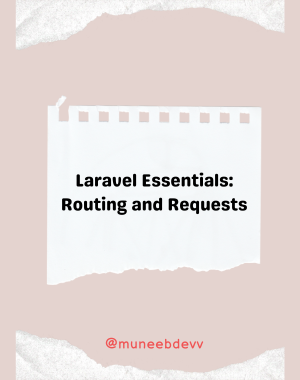
Comments