Introduction
When you start building an application in Laravel, everything usually lives together in one big place called a monolithic Laravel application. In this kind of app, all your code for different features like users, products, orders, and payments is stored in the same folders and files. This makes it simple to start with but as your app grows, this structure starts causing problems.
A monolithic Laravel app becomes hard to manage because:
- All code is tightly connected, so changing one part may break another.
- It becomes difficult to find and fix bugs quickly.
- Multiple developers working on the same code face conflicts.
- Adding new features slows down because the app is big and complicated.
To solve these problems, we use Laravel Modular Architecture. Instead of keeping everything together, we break the app into smaller, independent parts called modules. Each module focuses on one feature or domain, like users, orders, or payments.
This modular approach makes the app easier to maintain, helps teams work better, and allows the app to grow without becoming messy or slow. It is a practical and scalable solution to break the monolith and organise your Laravel application smartly.
In this blog, you will learn step-by-step how to implement Laravel Modular Architecture. We will cover everything from setting up modules, configuring them, to managing routes, migrations, and service providers. By the end, you will know how to build clean, scalable, and modular Laravel applications.
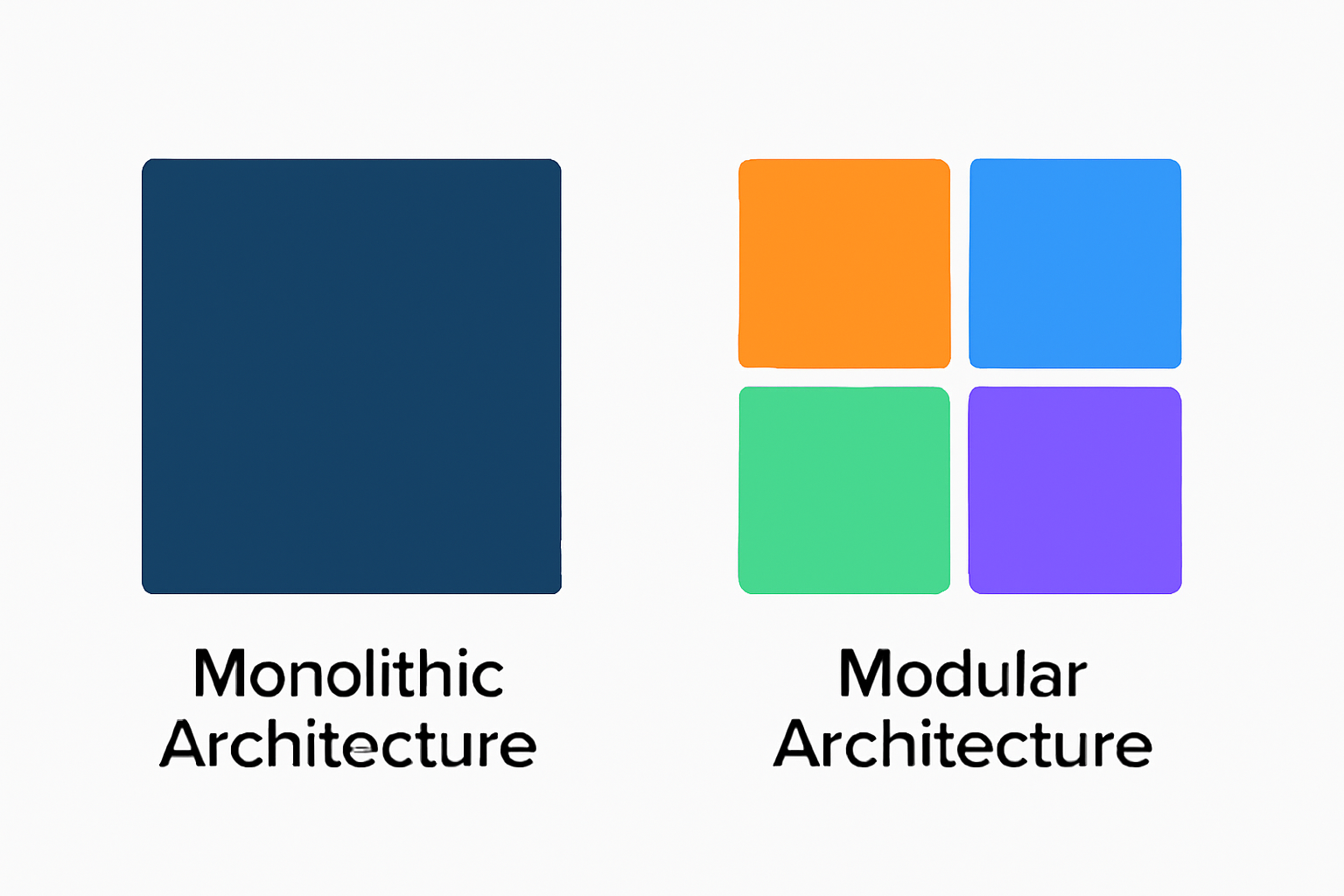
Understanding Modular Architecture
What is Modular Architecture?
Modular architecture means dividing a large application into smaller, independent parts called modules. Each module is like a small mini-application inside the big app. It handles a specific feature or domain. For example, in an e-commerce app, you might have separate modules for Product, Order, Payment, and Shipment.
Each module contains its own:
- Models
- Controllers
- Views
- Routes
- Database migrations
- Configuration files
This separation keeps the code clean and organised. Instead of one big folder with mixed code, every feature has its own home.
What is a Modular Monolith?
You might have heard of two main ways to build software:
- Monolith: All code is in one place, tightly connected.
- Microservices: Many small, independent services talking over the network.
A modular monolith is the middle ground between these two. It keeps everything inside one application but organises the code into well-separated modules. So, you get the simplicity of a monolith and the advantages of modular design.
Why is this Important?
When your app grows, a monolith becomes messy and hard to maintain. Modular architecture helps to:
- Break the app into smaller, manageable chunks
- Keep each module independent and with clear boundaries
- Reduce dependencies between modules (low coupling)
- Make sure each module is internally focused and organised (high cohesion)
- Help teams work in parallel on different modules without conflicts
Core Concepts of Modular Architecture
1. Well-Defined Boundaries
Modules should clearly define what they own and what belongs to others. For example, the Product module handles product data and business logic, but it should not directly change orders.
2. Low Coupling
Modules should not depend heavily on one another. If you change one module, it should not break others. This independence makes your app stable and easier to update.
3. High Cohesion
Inside a module, all parts (models, controllers, views) should closely relate to each other and the module’s purpose. This helps keep code logical and easier to understand.
4. Parallel Development
When the app is modular, multiple developers or teams can work on different modules simultaneously. This speeds up development and reduces conflicts in the code.
Real-World Example: Laravel Framework’s Modular Design
Laravel itself is a great example of modular architecture, even though it looks like one big framework. Inside its source code, Laravel is divided into many small, focused modules. These modules handle different parts of the framework, such as:
- Cache Module: Responsible for caching data to improve speed.
- Queue Module: Manages background jobs and queues.
- Event Module: Handles events and listeners to create flexible, decoupled code.
- Database Module: Manages database queries, migrations, and schema building.
- Routing Module: Controls how requests are handled and routed to controllers.
Each of these modules lives inside the Laravel framework as its own piece of code. They communicate with each other using well-defined contracts or interfaces, and by firing and listening to events. This means one module doesn’t directly depend on the internal details of another module.
How Does This Help Laravel?
- Easy to Maintain: If Laravel developers want to update or fix something in the Queue system, they can work inside the Queue module without worrying about breaking the Cache module.
- Clear Responsibilities: Each module has a clear role. For example, all caching logic is inside the Cache module, so developers know exactly where to look for caching-related code.
- Extensibility: Because modules communicate through contracts and events, it is easy to extend Laravel by replacing or adding modules without touching the core.
- Stability: Changes inside one module don’t cause unexpected problems in others, making Laravel more stable and reliable.
What Can Laravel Developers Learn from This?
When you build your Laravel applications using modular architecture, you are following the same principles that the Laravel framework itself uses:
- Divide your app into clear modules, each responsible for a feature or domain.
- Let modules communicate using simple, clean interfaces or events.
- Keep modules independent and focused, so your app stays manageable as it grows.
This real-world example shows that modular architecture is not just theory — it is a proven, practical way to build and maintain large, complex Laravel applications.
Benefits of Modular Architecture in Laravel
Building your Laravel app using modular architecture brings many important benefits. Let’s understand why Laravel developers prefer this way over a big monolithic app.
1. Easy to Maintain and Scale
When your app is divided into smaller modules, it becomes easier to maintain. Each module contains related code for one feature, so if you want to fix a bug or add a new feature, you only need to work inside that module. This reduces chances of breaking other parts of the app.
It also helps to scale your app smoothly. You can add new modules without disturbing existing ones.
2. Independent Development by Teams
If you work in a team, modular architecture allows different developers or teams to work on different modules at the same time. This prevents conflicts and speeds up development.
For example, one team can work on the Payment module while another team works on the Product module independently.
3. Easier Testing
Testing becomes easier because you can test each module separately. If a module passes its tests, you are confident that part of the app works well. This reduces the time and effort needed for testing the whole app every time.
4. Cleaner and Organized Code
Modules keep code organized by feature. Models, controllers, views, routes, and migrations related to one feature stay inside one folder. This makes the codebase cleaner, easier to understand, and faster to navigate.
5. Code Reusability
Modules can be reused across different projects. For example, if you create a robust Payment module for one app, you can easily use it in another Laravel project without rewriting it.
6. Support for Modern Architecture Patterns
Modular Laravel apps are easier to build with Domain-Driven Design (DDD) or Clean Architecture principles. These patterns improve code quality and maintainability, especially in large applications.
Setting Up Modular Architecture in Laravel
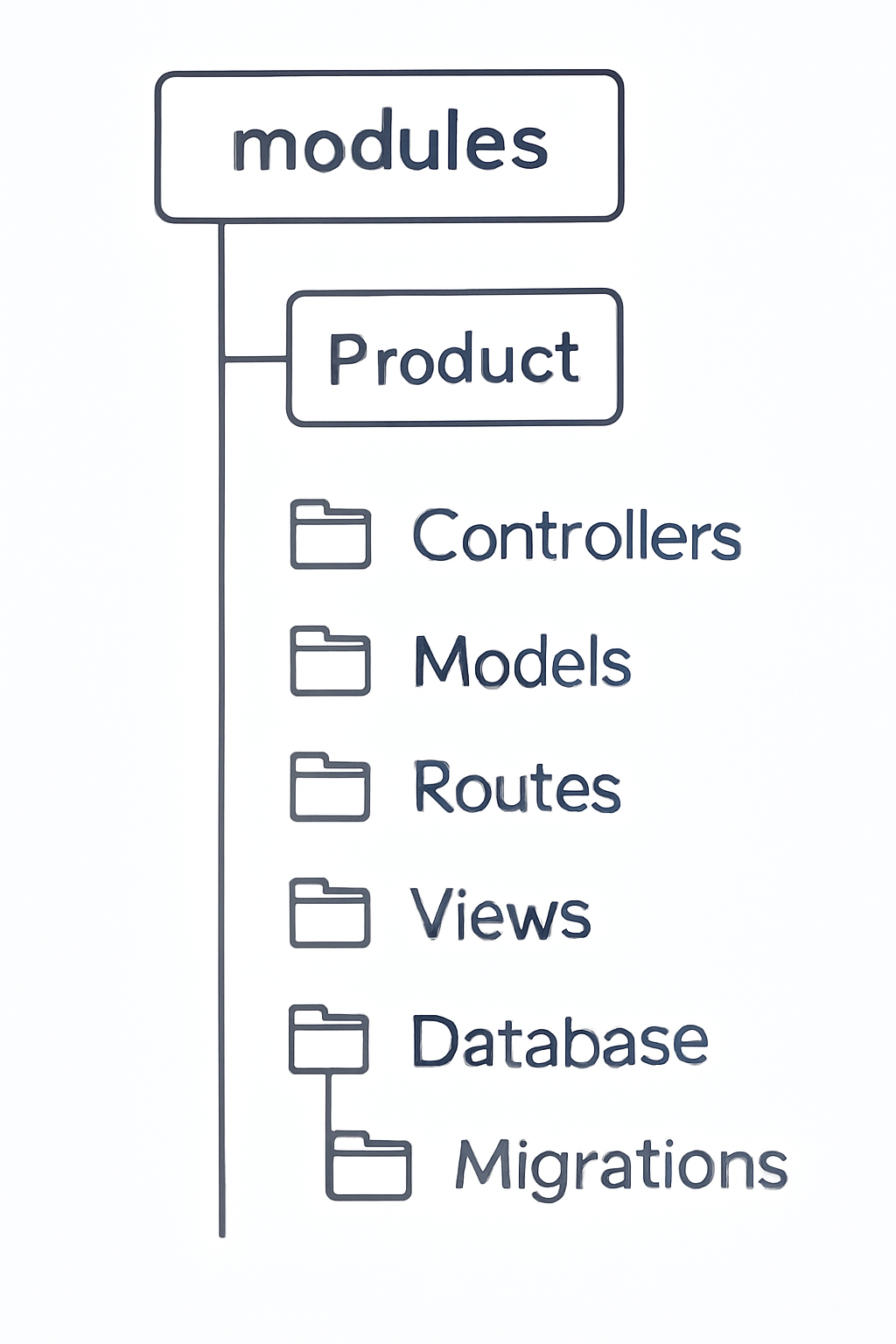
After understanding what modular architecture means and why it’s useful, the next step is to start setting it up in your Laravel application. In this step, we will create module folders, configure Laravel to recognise these modules, and organise your code properly inside each module.
4.1 Create a modules/ Directory in Your Laravel Project
By default, Laravel keeps most of the application code inside the app/ folder. But for modular architecture, we want to separate the code into smaller independent modules.
So, the first thing you do is create a new directory called modules at the root level of your Laravel project (same level as app, config, database folders).
You can create it manually or run this command inside your project root:
mkdir modules
4.2 Plan and Create Module Folders
Inside the modules/ folder, create separate folders for each module or feature of your app. For example, if you are building an e-commerce app, you might create:
modules/
Product/
Order/
Payment/
Shipment/
Each folder here represents a module responsible for one part of your application.
4.3 Organize Module Folder Structure
Inside each module folder, create subfolders to organise your code by type, similar to Laravel’s default structure. For example, inside modules/Product/, create:
modules/Product/
Controllers/
Models/
Views/
Routes/
Database/
Migrations/
Here’s what goes inside these folders:
- Controllers: Handle user requests and return responses.
- Models: Represent data and business logic.
- Views: Blade templates for frontend display.
- Routes: Route files to define URLs and map them to controllers.
- Database/Migrations: Migration files to create and update database tables related to that module.
This way, all code related to a feature is kept inside one place — the module folder.
4.4 Configure PSR-4 Autoloading for Modules
Laravel uses PSR-4 autoloading which means it loads PHP classes based on their namespaces and folder structure.
To make Laravel aware of your new modules/ directory, you need to update the composer.json file in your project root.
Open composer.json and find the "autoload" section. Add a new entry for your modules like this:
"autoload": {
"psr-4": {
"App\\": "app/",
"Modules\\": "modules/"
}
}
This tells Composer and Laravel:
“Whenever you see a PHP class starting with Modules\, look for it inside the modules/ folder.”
4.5 Regenerate Composer Autoloader
After saving the changes in composer.json, run this command in your terminal (project root) to update Laravel’s class loader:
composer dump-autoload
This is important because Laravel now knows to automatically load any classes you put inside your modules following the Modules\ namespace.
4.6 Move Your Existing Code into Modules (Optional, for Existing Apps)
If you already have a Laravel app, you don’t have to modularize everything at once. You can start by moving one feature at a time into modules.
For example, if you want to modularize the Product feature, move your existing Product model from:
app/Models/Product.php
to:
modules/Product/Models/Product.php
And then update the namespace at the top of the file:
<?php
namespace Modules\Product\Models;
use Illuminate\Database\Eloquent\Model;
class Product extends Model
{
// Your model code here
}
Similarly, move the related controllers, views, routes, and migrations into the corresponding folders inside the Product module.
4.7 Why This Setup Is Important
- It helps you break the monolithic Laravel app into smaller, independent modules.
- Keeps your project clean, organised, and easier to maintain.
- Makes team collaboration smoother — different developers can work on different modules.
- Prepares your app to use other modular features like service providers per module, which we will cover next.
Creating and Registering Service Providers in Laravel Modules
In Laravel modular architecture, service providers are the core components that bring your modules to life. They tell Laravel where to find the important resources inside each module, like:
- Routes (web and API URLs)
- Database migrations
- Blade views (templates)
- Configuration files
- Service bindings
Without service providers, Laravel will not know about the existence of your modules or how to use their resources.
5.1 What is a Service Provider?
A service provider in Laravel is a PHP class responsible for registering and bootstrapping any services, bindings, or resources required by a module or the entire application.
When Laravel boots, it loads all registered service providers. For each service provider, Laravel calls two main methods:
register(): Used to bind services or classes into Laravel’s service container. This is the place to register dependencies.boot(): Runs after all service providers are registered. It’s used to load resources like routes, views, migrations, and configs.
5.2 Why Should Each Module Have Its Own Service Provider?
Having a service provider inside each module means:
- The module controls its own lifecycle.
- Laravel loads module resources only when the module is enabled.
- Modules remain independent and loosely coupled.
- Easy to add, remove, or update modules without touching the core app.
5.3 How to Create a Service Provider for a Module
Let’s take an example of an Order module.
Step 1: Create a Providers Folder
Inside your module directory, create a new folder called Providers:
modules/Order/Providers/
Step 2: Create the Service Provider Class
Create a file named OrderServiceProvider.php inside Providers/:
<?php
namespace Modules\Order\Providers;
use Illuminate\Support\ServiceProvider;
class OrderServiceProvider extends ServiceProvider
{
/**
* Bootstrap any application services.
*/
public function boot()
{
// Load migrations for this module
$this->loadMigrationsFrom(__DIR__ . '/../Database/Migrations');
// Load routes
$this->loadRoutesFrom(__DIR__ . '/../Routes/web.php');
// Load views and assign namespace 'order'
$this->loadViewsFrom(__DIR__ . '/../Views', 'order');
// Merge configuration files
$this->mergeConfigFrom(__DIR__ . '/../Config/config.php', 'order');
}
/**
* Register any application services.
*/
public function register()
{
// Bind classes or interfaces if necessary
}
}
5.4 What Does Each Line Do?
$this->loadMigrationsFrom()
Laravel will look inside theDatabase/Migrationsfolder of the module and load all migration files when you runphp artisan migrate.$this->loadRoutesFrom()
Loads routes defined inside the module. For example,web.phpwill contain all routes related to the Order module.$this->loadViewsFrom()
Registers the views directory and assigns a namespace to them (order). This means you can reference views like this in your blade files:
@include('order::some-view')
$this->mergeConfigFrom()
Loads configuration options from the module’sconfig.phpfile and makes them available via Laravel’sconfig()helper, for example:
config('order.max_items');
5.5 Register Your Service Provider with Laravel
After creating the service provider class, you need to tell Laravel about it.
Open the config/app.php file in your Laravel project. Look for the 'providers' array and add your service provider’s full class name:
'providers' => [
// Other Laravel service providers
Modules\Order\Providers\OrderServiceProvider::class,
],
Laravel will now load this provider automatically when the app boots.
5.6 Repeat for Other Modules
You should create service providers for all your modules. For example:
Modules\Product\Providers\ProductServiceProviderModules\Payment\Providers\PaymentServiceProviderModules\Shipment\Providers\ShipmentServiceProvider
Each module handles its own resources independently.
5.7 Optional: Register Service Providers Dynamically
If you have many modules, you can automatically register all service providers dynamically by scanning the modules/ folder and adding their service providers during app boot. This avoids manual registration for each module.
5.8 What About the register() Method?
The register() method is mostly used to bind interfaces or classes into Laravel’s service container. For example, if your module has some services or repositories, you bind them here so that Laravel can inject them when needed.
If you don’t need to bind anything, you can leave the method empty.
Managing Routes, Migrations, and Configurations per Module
Once you have set up your modules and created service providers, the next important step is to manage your module-specific resources like routes, database migrations, and configuration files properly. This helps keep your Laravel app clean, modular, and easy to maintain.
6.1 Managing Routes in Modules
In a monolithic Laravel app, all routes usually live in the routes/web.php or routes/api.php files. But in a modular Laravel app, each module should have its own route files to keep the routing clean and organised.
How to do this:
- Inside your module folder, create a
Routesdirectory. - Create separate route files such as
web.phpfor web routes andapi.phpfor API routes.
Example structure:
modules/Order/Routes/web.php
modules/Order/Routes/api.php
Sample web.php file:
<?php
use Illuminate\Support\Facades\Route;
Route::middleware('web')
->namespace('Modules\Order\Controllers')
->group(function () {
Route::get('/orders', 'OrderController@index');
Route::get('/orders/{id}', 'OrderController@show');
});
In your module’s service provider (OrderServiceProvider), make sure you load these routes using:
$this->loadRoutesFrom(__DIR__.'/../Routes/web.php');
This will automatically load your module routes when the application runs.
6.2 Managing Migrations in Modules
Just like routes, migrations for database tables should also be placed inside the respective module. This helps when you want to update or rollback a module’s database schema independently.
How to do this:
- Inside your module folder, create a
Database/Migrationsdirectory.
Example structure:
modules/Order/Database/Migrations/2025_05_25_create_orders_table.php
modules/Order/Database/Migrations/2025_05_25_create_order_items_table.php
You can then load migrations inside the module’s service provider like this:
$this->loadMigrationsFrom(__DIR__ . '/../Database/Migrations');
When you run:
php artisan migrate
Laravel will pick up migrations from all modules and migrate your database correctly.
6.3 Managing Configuration Files in Modules
Modules may also have their own configuration files to store settings specific to that feature.
How to do this:
- Create a
Configdirectory inside your module.
Example structure:
modules/Order/Config/config.php
Sample config.php file:
<?php
return [
'max_items_per_order' => 10,
];
Load this config file in your module’s service provider using:
$this->mergeConfigFrom(__DIR__ . '/../Config/config.php', 'order');
Now, you can access this config anywhere in your Laravel app using:
config('order.max_items_per_order');
6.4 Managing Views in Modules
Each module can have its own views, stored inside the Views folder.
Example:
modules/Order/Views/index.blade.php
Load views in your service provider:
$this->loadViewsFrom(__DIR__.'/../Views', 'order');
Use these views with the namespace like:
@include('order::index')
Handling Artisan Commands and Development Workflow in Modular Laravel Apps
When you move from a monolithic Laravel app to a modular structure, you might notice some default Artisan commands stop working properly. For example, commands like:
php artisan make:model Product
php artisan make:controller OrderController
will, by default, generate files inside the app/ folder, not inside your modules/ directory.
7.1 Why Does This Happen?
Laravel’s default Artisan commands expect the app’s structure to be the default one — mostly inside the app/ folder. When you create custom folders like modules/ and change namespaces, Laravel doesn’t know where to place new files unless told explicitly.
7.2 Manual File Creation (Not Ideal)
You can create files manually inside your module folders, then write code and namespaces yourself. But this slows development and increases chances of mistakes.
7.3 Use Laravel Modular Packages
To solve this problem, popular Laravel packages help you manage modular apps with Artisan commands working inside modules.
Popular packages:
- nWidart/laravel-modules:
This is the most popular package for modular Laravel apps. It adds Artisan commands like:
php artisan module:make Product
php artisan module:make-controller ProductController Product
php artisan module:make-model Product Product
- These commands generate files directly inside the correct module folder with proper namespaces.
- InternACHI/modular:
Another package which helps create and manage modules, auto-registering providers, routes, configs, and more.
7.4 How to Use nWidart/laravel-modules
Step 1: Install via Composer
composer require nwidart/laravel-modules
Step 2: Publish package config (optional)
php artisan vendor:publish --provider="Nwidart\Modules\LaravelModulesServiceProvider"
Step 3: Create a new module
php artisan module:make Product
This creates the modules/Product folder with default structure.
Step 4: Use module-aware commands to generate models, controllers, etc.
php artisan module:make-controller ProductController Product
php artisan module:make-model Product Product
7.5 Benefits of Using Modular Packages
- Saves time and effort in creating modules and files
- Ensures correct namespaces and folder structure
- Makes development smoother and faster
- Integrates well with Laravel’s Artisan commands
Best Practices & Tips for Modular Laravel Applications
To make the most out of Laravel Modular Architecture, it’s important to follow some best practices. These tips will help you keep your app clean, scalable, and maintainable.
8.1 Start Modularizing Incrementally
If you have an existing Laravel app, don’t try to modularize everything at once. Start with:
- Complex or large features first
- New features as modules
- Parts of the code that are often changed or updated
This gradual approach reduces risk and helps your team get used to modular development.
8.2 Define Clear Module Boundaries
Make sure each module has a well-defined responsibility. Avoid overlapping responsibilities between modules. This clarity helps in maintaining and scaling your app.
8.3 Keep Coupling Low and Cohesion High
- Low coupling: Minimise dependencies between modules.
- High cohesion: Keep related code and data together inside the module.
Use interfaces, events, and service providers to manage communication and reduce coupling.
8.4 Use Service Providers Wisely
Each module should have its own service provider. This keeps your modules independent and makes it easier to load module-specific resources.
8.5 Organize Your Code Well Inside Modules
Inside each module, maintain a clean folder structure:
Controllers/
Models/
Views/
Routes/
Database/
Migrations/
Config/
Providers/
Stick to consistent naming and structure for easier navigation.
8.6 Test Modules Independently
Write tests for each module separately. This makes it easier to find bugs and ensures each module works well before integrating with others.
8.7 Document Your Modules
Keep documentation for each module describing its purpose, APIs, and how it interacts with other modules. This helps new developers and teams understand the system faster.
8.8 Use Popular Modular Packages
Consider using packages like:
- nWidart/laravel-modules
- InternACHI/modular
They help automate module creation, autoloading, and management, saving you time and effort.
8.9 Plan for Future Scalability
Design your modules so they can be extracted later if needed — for example, converted into Laravel packages or microservices as your application grows.
Real-World Use Cases & Examples of Laravel Modular Architecture
Understanding how Laravel modular architecture works in actual projects can give you a clearer picture of its usefulness. Let’s look at some practical examples and real-world use cases to see how breaking a Laravel app into modules makes development easier and more efficient.
9.1 Use Case: E-commerce Application
Imagine you are building a full-featured e-commerce website. If you use a monolithic Laravel app, all features like products, orders, payments, and shipments live in one big codebase. This becomes hard to manage as the app grows.
Using modular architecture, you split the application into multiple modules, each handling a specific feature:
- Product Module
Manages product listings, categories, product details, stock management, and pricing.
Contains its own models (Product,Category), controllers, views, routes, and migrations. - Order Module
Responsible for creating and tracking customer orders, order statuses, and histories.
Includes order models, order line items, order controllers, and order-specific routes. - Payment Module
Handles payment gateways, payment processing, refunds, and transaction logs.
Isolates payment logic and allows easy swapping of payment providers without affecting other modules. - Shipment Module
Manages shipping addresses, shipping methods, delivery tracking, and notifications.
Keeps shipment-related code separate to simplify shipping updates or integration with third-party logistics.
Benefits in this case:
- Developers can work on Product and Payment modules simultaneously without code conflicts.
- Updates to the Payment module do not affect the Order or Shipment modules.
- Modules can be tested independently, making debugging easier.
- If you want to reuse your payment system in another project, you can extract the Payment module easily.
9.2 Laravel Framework as a Modular System
The Laravel framework itself is designed using modular principles:
- Different parts of Laravel, like Cache, Queue, Database, and Routing, are implemented as separate modules.
- These modules communicate with each other using contracts (interfaces) and events, allowing loose coupling.
- For example, the Queue module interacts with the Database module to store queued jobs but does so via defined interfaces without tight dependency.
This modular design helps Laravel remain flexible, extensible, and maintainable over many years.
9.3 Popular Open-Source Modular Laravel Projects
- nWidart/laravel-modules
This is a widely used Laravel package that helps developers build modular applications. It scaffolds modules, provides Artisan commands to manage them, and helps organize code effectively. - AsgardCMS
AsgardCMS is a Laravel-based Content Management System that uses a fully modular architecture. Each feature, such as pages, users, media, or settings, is a separate module. This modular design allows easy customization and maintenance.
Exploring these projects and their codebase can give you practical insights into how modular Laravel apps work in real life.
9.4 Other Use Cases for Modular Laravel Architecture
- Enterprise Applications
Large business software often has many independent domains like HR, Sales, Inventory, and Finance. Modular architecture allows teams to work independently on these domains. - Multi-Tenant SaaS Applications
Different modules can handle tenant management, billing, reporting, etc., making it easier to maintain and upgrade features separately. - API-Based Applications
Modules can be responsible for different API endpoints or services, allowing scalable and organized API development.
9.5 Summary of Benefits Seen in Real Projects
- Faster Development and Deployment: Teams can develop and deploy modules independently, speeding up overall delivery.
- Isolated Bugs and Easier Maintenance: Problems are often confined to one module, making it easier to fix without affecting others.
- Code Reusability: Modules can be reused in multiple projects, reducing duplication and speeding up development.
- Better Scalability: New modules or features can be added without rewriting existing code.
- Clear Separation of Concerns: Each module has a focused responsibility, improving code clarity.
Conclusion
In today’s world, building big and complex Laravel applications is common. But managing all the code in one place—the monolithic way—makes development slow, confusing, and hard to maintain. That’s why Laravel Modular Architecture is becoming popular among Laravel developers.
By breaking your Laravel app into smaller, independent modules, you get a clean, organized, and scalable application. Each module takes care of one feature and manages its own code, routes, migrations, and configurations. This helps teams work faster, reduces bugs, and makes testing easier.
We saw how Laravel itself is modular under the hood, and how you can set up modules step-by-step: creating module folders, configuring autoloading, using service providers, managing routes, migrations, and configs, and handling communication between modules.
Following best practices like keeping modules loosely coupled and cohesive will make your app more maintainable. Also, using popular packages like nWidart/laravel-modules can speed up your modular development.
Whether you are building a small project or a large enterprise app, adopting Laravel Modular Architecture helps you break the monolith and create powerful, flexible, and maintainable applications.
Start modularizing your Laravel projects today and experience the benefits of clean, scalable, and efficient development!

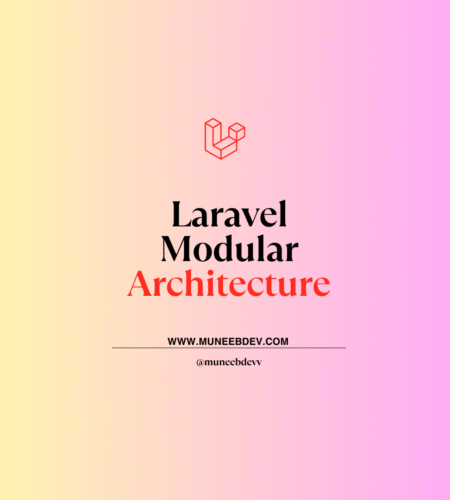
Comments