Imagine if your website could talk like ChatGPT — that’s exactly what NLWeb makes possible.
What is NLWeb?
NLWeb (short for Natural Language Web) is a new open-source project by Microsoft that helps website owners easily add chatbot-like interfaces to their sites. With just a few lines of code, any website can start answering user questions in plain language — like “Show me vegetarian dishes for Diwali” or “What jacket should I wear in Kashmir?”
In simple words:
NLWeb helps websites behave like AI apps. Visitors can just type what they want in plain English, and the website responds smartly using AI.

Why Did Microsoft Build NLWeb?
The main goal behind nl web microsoft is to make the internet more intelligent and interactive, not just filled with static pages. According to Microsoft, we’re entering a new era called the “Agentic Web”, where AI agents (like Copilot or ChatGPT) can do work for users — searching, booking, recommending — all using natural language.
To support this future, Microsoft created NLWeb to give power back to website owners and developers, allowing them to integrate AI directly into their sites instead of relying on big centralized chatbots.
How Does NLWeb Work?
NLWeb works by using:
- Your website’s existing data (like RSS feeds, product listings, blogs, etc.)
- Structured data formats like Schema.org, RSS, or JSONL
- A language model of your choice (like GPT-4o, Claude, Gemini, or any other LLM)
- A vector database to store and search data
Once set up, it creates a natural language interface on your site — basically, a chatbox that can understand what the user is asking and reply accurately.
Here’s what NLWeb includes:
- A lightweight server to handle AI queries.
- A frontend UI for users to ask questions.
- Support for popular AI models and databases.
- Full control over the data and interaction.
What Makes NLWeb Different?
It’s Open and Free
Anyone can use NLWeb. No need for expensive licenses or partnerships.
Your AI, Your Data
You don’t have to send data to a third party. You control the data, the AI model, and the answers.
Supports the MCP Protocol
NLWeb also supports the Model Context Protocol (MCP) — a system developed by Anthropic. This means your site can be discovered and used by other AI agents, creating more visibility and traffic.
Benefits for Website Owners
- Improve Search Experience: Users can search your site using natural questions.
- Save Costs: It’s cheaper than building APIs or hiring developers for complex integrations.
- Better Engagement: Smart responses keep users on your site longer.
- Easy Setup: Just a few lines of code, and it runs on laptops, cloud, or even mobiles.
Real-Life Use Cases of NL Web Microsoft
1. E-Commerce Website – Product Assistant
Use Case: A clothing brand wants to help customers find the right outfits for different occasions.
With NL Web Microsoft:
- A user can type: “I need a formal shirt for a wedding in Delhi in June.”
- The AI uses weather data, fashion trends, and product inventory to recommend lightweight, summer-appropriate formal shirts.
- It can ask follow-up questions like: “Would you prefer full-sleeve or half-sleeve?” and even remember that the user prefers cotton fabrics.
Value: Reduces drop-offs, improves personalization, and increases conversions without needing a full-time support team.
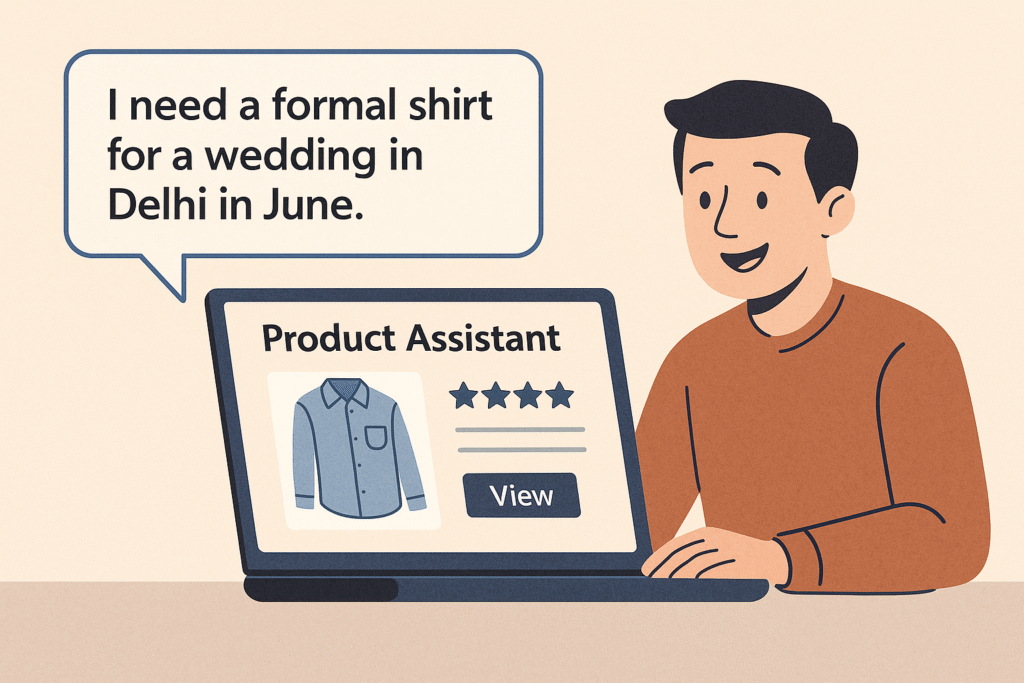
2. Recipe/ Cooking Site – Smart Recipe Finder
Use Case: A food blog or cooking platform like Allrecipes or Sanjeev Kapoor’s site.
With NL Web Microsoft:
- A visitor types: “Show me quick vegetarian dinner ideas without onion and garlic.”
- NLWeb fetches structured recipe data, filters results, and responds with suitable recipes along with prep time, ingredients, and YouTube links.
- It remembers dietary preferences and suggests similar recipes in the future.
Value: Better engagement, more repeat visitors, and increased ad revenue or affiliate clicks.
3. Healthcare Website – Symptom Checker & FAQ Bot
Use Case: A hospital or health portal wants to give better access to health information.
With NL Web Microsoft:
- A patient types: “I have chest pain at night. What could it be?”
- The site responds with medically verified possible causes, urgency levels, and suggests scheduling a consultation.
- It can also answer FAQs like “What documents do I need for a cardiology appointment?”
Value: Enhances trust, improves user support, and reduces calls to the helpdesk.
4. Travel & Tourism – Trip Planner Assistant
Use Case: A site like TripAdvisor or MakeMyTrip wants to provide trip planning via chat.
With NL Web Microsoft:
- A traveler types: “Plan a 5-day family trip to Himachal with budget ₹30,000.”
- The chatbot replies with an itinerary, hotel recommendations, activities, and meal options.
- It adjusts the itinerary based on the number of people, age group, and preferred experiences (adventure, relaxation, culture).
Value: Personalized trip plans, better conversions, and higher customer satisfaction.
5. Education Website – Course or Study Assistant
Use Case: An edtech platform or university site wants to guide users to the right courses.
With NL Web Microsoft:
- A student types: “I want to study data science online in Hindi, part-time, under ₹10,000.”
- NLWeb filters courses by language, price, and duration — and even explains course content in easy terms.
- It can answer academic FAQs like “How many hours per week is this course?”
Value: Helps students choose faster, reduces confusion, boosts enrolments.
6. Government Website – Citizen Services Assistant
Use Case: A municipal corporation or central government portal (like passport or PAN services).
With NL Web Microsoft:
- A user types: “How to apply for senior citizen card in Mumbai?”
- It responds with step-by-step instructions, documents needed, nearest service centers, and current processing time.
- It can also remind users about deadlines or missing documents based on their session.
Value: Reduces physical visits, improves accessibility, and builds digital trust.
7. Events & Ticketing – Interactive Event Search
Use Case: Eventbrite or BookMyShow-style platform.
With NL Web Microsoft:
- A user asks: “Any live music events in Bangalore this weekend for under ₹1000?”
- The site replies with filtered events, showtimes, artist details, and ticket availability.
- NLWeb can also show directions, reviews, or ask: “Want to book a seat now?”
Value: Faster discovery, improved bookings, more repeat users.
8. Job Portal – Smart Job Finder
Use Case: A job site like Naukri.com or Indeed wants to offer conversational search.
With NL Web Microsoft:
- A job seeker types: “I am a fresher with a BCom degree looking for remote jobs in finance.”
- The AI suggests relevant jobs, formats the resume if needed, and gives interview tips.
- Can also notify the user when similar jobs are posted.
Value: Higher engagement and better job matching, especially useful for Tier 2/3 city users.
9. Online Library or Bookstore – Personalized Book Guide
Use Case: A platform like Amazon Books or a university digital library.
With NL Web Microsoft:
- A user asks: “Suggest short Hindi novels about Indian independence.”
- NLWeb scans metadata and recommends titles with availability, reviews, and formats (PDF, audiobook).
- It remembers genres you liked before and recommends new ones every month.
Value: Drives recommendations and reading habit, promotes Indian language content.
10. Gaming Site – Game Discovery & Help
Use Case: A platform like Steam, Epic Games, or a casual gaming site.
With NL Web Microsoft:
- User types: “Suggest multiplayer games I can play offline with friends on a budget phone.”
- The assistant recommends games, platform compatibility, download size, and whether they need Wi-Fi.
Value: Helps users find games faster, promotes engagement, supports local gamers with lower-end devices.
Who Created NLWeb?
NLWeb is the brainchild of R.V. Guha, a well-known Indian computer scientist and now a Technical Fellow at Microsoft. He’s also the person behind web standards like RSS, Schema.org, and RDF — all used across the internet today.
Step-by-Step Integration Guide
1. Clone the NLWeb Repository
Begin by cloning the NLWeb repository from GitHub:
git clone https://github.com/microsoft/NLWeb
cd NLWeb
2. Set Up a Python Virtual Environment
Create and activate a virtual environment to manage dependencies:
python -m venv .venv
# On Unix or macOS:
source .venv/bin/activate
# On Windows:
.venv\Scripts\activate
3. Install Required Dependencies
Navigate to the code directory and install the necessary Python packages:
cd code
pip install -r requirements.txt
4. Configure Environment Variables
Copy the template environment file and update it with your configuration:
cp .env.template .env
Edit the .env file to set your desired vector store and API keys. For example, to use Qdrant:
QDRANT_URL="https://your-qdrant-instance-url"
QDRANT_API_KEY="your-qdrant-api-key"
NLWeb supports various vector stores, including Qdrant, Snowflake, Milvus, and Azure AI Search .
5. Prepare Your Structured Data
NLWeb utilizes structured data formats like Schema.org, JSONL, and RSS to understand your website’s content. Ensure your data is properly formatted and available for indexing.
6. Index Your Data into the Vector Store
Use the provided scripts to ingest your structured data into the chosen vector store. This process enables efficient retrieval of relevant information in response to user queries.
7. Start the NLWeb Server
Launch the NLWeb server to handle natural language queries:
python app.py
This server acts as an MCP (Model Context Protocol) endpoint, facilitating communication between your website and the AI model .
8. Integrate NLWeb into Your Website
Modify your website to send user queries to the NLWeb server and display the responses. This can be achieved through API calls or embedding conversational UI components that interact with the NLWeb backend.
9. Customize and Extend Functionality
NLWeb is designed to be flexible and extensible. You can customize its behavior by integrating different AI models, adjusting data processing pipelines, or enhancing the user interface to better suit your website’s needs .
The Bigger Picture
Microsoft’s NLWeb is not just about chatbots. It’s about a new kind of internet — where every website becomes smart, searchable, and interactive. Instead of letting big tech platforms control AI, NLWeb gives that power to individual website owners.
In the future, you could book tickets, get recommendations, or even shop — all by talking to websites, just like talking to a friend.
Final Thoughts
The internet is changing fast, and NLWeb shows us a glimpse of what’s next: a world where AI is embedded into every site, making the web more useful, accessible, and intelligent.
Whether you’re a small blogger, a local business, or a big e-commerce brand — nl web microsoft offers a powerful way to upgrade your online presence with conversational AI.
Are you ready to make your website talk? Try NLWeb today!
Additional Resources
- Official GitHub Repository: Access the source code, documentation, and examples at github.com/microsoft/NLWeb.
- Microsoft’s Introduction to NLWeb: Learn more about the project’s goals and architecture at news.microsoft.com.
- Qdrant Integration Guide: Detailed instructions for using Qdrant as a vector store with NLWeb are available at qdrant.tech.


Comments