Introduction
Node.js is a single-threaded, non-blocking, event-driven architecture that enables efficient handling of concurrent operations. This unique design makes Node.js well-suited for building scalable network applications, especially for I/O-intensive tasks such as API servers, real-time applications, and microservices.
In this blog, we will explore the following key aspects of Node.js’s single-threaded architecture:
- What Does Single-Threaded Mean?
- Understanding the Event Loop
- Non-Blocking I/O and Asynchronous Behavior
- How Node.js Handles Concurrency with a Single Thread
- Pros and Cons of Single-Threaded Architecture
- Common Use Cases and When Not to Use Node.js
- Conclusion
1. What Does Single-Threaded Mean?
In traditional server architectures like Java or PHP, each incoming request spawns a new thread. This means if the server receives 1000 requests, it may need 1000 threads to handle them, which consumes a lot of memory and CPU resources.
In contrast, Node.js uses a single thread to handle all incoming requests. This thread is managed by the JavaScript engine (V8) and Node.js runtime. It does not spawn a new thread for each request. Instead, it relies on the event loop and callbacks to manage multiple requests concurrently.
2. Understanding the Event Loop
The event loop is the core mechanism that allows Node.js to handle multiple requests asynchronously using a single thread. Here’s how it works:
- The event loop continuously monitors the call stack and task queues for tasks to execute.
- When a request comes in, the main thread delegates time-consuming operations (like file I/O, database queries, network requests) to worker threads in the libuv thread pool.
- Once these operations complete, the callback functions are pushed to the task queue.
- The event loop picks tasks from the task queue and pushes them to the call stack for execution.
Visual Representation of the Event Loop:
Request -> Event Loop -> Task Queue -> Call Stack

Key phases of the event loop:
- Timers Phase: Executes callbacks scheduled by
setTimeoutandsetInterval. - I/O Callbacks Phase: Handles I/O operations like file reading, database access, etc.
- Idle, Prepare Phase: Internal use only.
- Poll Phase: Retrieves new I/O events.
- Check Phase: Executes
setImmediatecallbacks. - Close Phase: Handles closing events like
socket.close().
3. Non-Blocking I/O and Asynchronous Behavior
Node.js uses non-blocking I/O operations, meaning it doesn’t wait for a task to complete before moving to the next one. Instead, it delegates long-running tasks (like reading a file or querying a database) to the background and continues processing other requests.
For example:
const fs = require('fs');
// Asynchronous File Read
fs.readFile('file.txt', (err, data) => {
if (err) throw err;
console.log(data.toString());
});
console.log('File read initiated.');
Output
File read initiated.
(File content appears here after reading completes)
In this case, the file read operation is sent to the background, allowing the main thread to continue executing the next statement.
4. How Node.js Handles Concurrency with a Single Thread
Despite being single-threaded, Node.js can handle thousands of concurrent requests without blocking. It achieves this through the libuv library, which provides a thread pool in the background for handling tasks that can’t be executed directly in JavaScript, such as:
- File system operations
- Database queries
- DNS lookups
- Compression
- Crypto tasks
Thread Pool in Node.js:
- The default size of the thread pool is 4 threads.
- You can configure it by setting the
UV_THREADPOOL_SIZEenvironment variable.
Example:
UV_THREADPOOL_SIZE=8 node app.js5. Pros and Cons of Single-Threaded Architecture
Pros:
- Lightweight and Fast:
Single-threaded architecture reduces the overhead of managing multiple threads. - Efficient I/O Handling:
Non-blocking I/O allows Node.js to handle multiple I/O-bound tasks concurrently. - Simplified Codebase:
With a single thread, there’s no need to worry about thread synchronization, deadlocks, or race conditions. - Scalable:
Ideal for real-time applications like chat apps, live streams, and collaborative tools.
Cons:
- CPU-Intensive Tasks:
Node.js is not suitable for CPU-heavy operations (e.g., video processing, data compression), as they block the event loop. - Single Point of Failure:
Since it runs on a single thread, any unhandled error can crash the entire process. - Limited Thread Pool:
The default thread pool size can be a bottleneck for certain applications.
6. Common Use Cases and When Not to Use Node.js
Best Use Cases for Node.js:
- Real-time chat applications
- RESTful APIs
- Microservices architecture
- Streaming applications
- IoT applications
- Collaborative tools (e.g., Google Docs-style apps)
When Not to Use Node.js:
- CPU-intensive tasks (e.g., image processing, video encoding)
- Complex calculations or mathematical algorithms
- Applications requiring heavy multithreading
7. Conclusion
Node.js’s single-threaded architecture is one of the key reasons for its success in building scalable, efficient, and real-time applications. By leveraging the event loop and non-blocking I/O, Node.js can handle thousands of concurrent requests without spawning new threads for each request.
However, it’s important to understand its limitations, especially when dealing with CPU-bound tasks. Choosing Node.js depends on your application’s requirements and understanding its single-threaded architecture is crucial to making informed decisions.

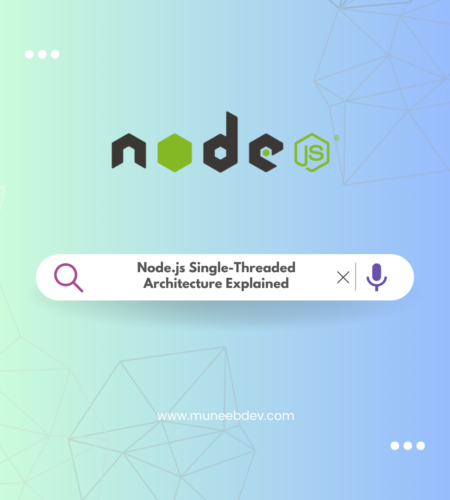
Comments