Introduction
Shopify is one of the most popular platforms for building online stores. As of 2025, more than 4 million businesses worldwide run on Shopify.
But here’s the truth Shopify by itself cannot do everything. That’s where apps come in.
Just like you install apps on your Android phone from Google Play Store, Shopify store owners install apps from the Shopify App Store. These apps give them extra features like:
- Customer reviews
- Marketing tools
- Subscriptions
- Inventory management
- Dropshipping
In this blog, we’ll focus on Public Shopify Apps — what they are, why they are important, examples, and how a fresher developer can start building them.
What is a Public Shopify App?
A public app is an app that any merchant (shop owner) can install from the Shopify App Store.
Think of it like this:
- WhatsApp is on Play Store → anyone can download and use.
- Similarly, public apps like Loox, Klaviyo, DSers are available on the Shopify App Store → any Shopify store can install them.
These apps are reviewed and approved by Shopify before publishing. That means they follow certain rules for security, performance, and user experience.
Features of Public Shopify Apps
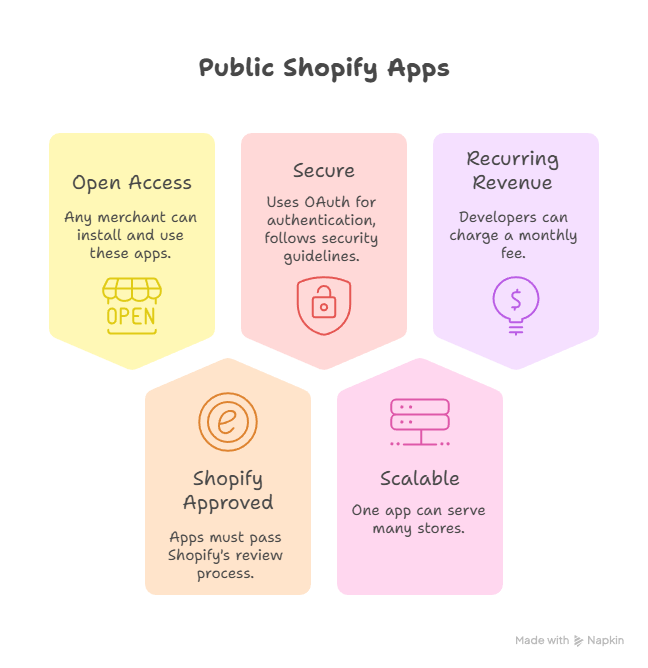
For example, an app charging ₹500 per month and installed by 1,000 stores = ₹5,00,000/month income!
Why Should Developers Build Public Apps?
Public apps are not just tools for merchants, they are business opportunities for developers.
Here’s why you should consider building one:
- Global Reach – Your app can be used by thousands of merchants worldwide.
- Recurring Income – Build once, earn every month.
- Scalable SaaS Business – Many startups began as Shopify app developers.
- Brand Authority – Being listed on Shopify App Store builds trust.
In India especially, many developers and small agencies are building apps and earning dollars from international clients.
Examples of Public Shopify Apps
Here are some popular public apps that you may have heard of:
- Klaviyo – Email & SMS marketing app
- Yotpo – Reviews and loyalty programs
- DSers – Dropshipping automation
- Bold Subscriptions – Subscription billing
- Loox – Photo reviews app
- Judge.me – Product review app
- ReConvert – Upsell & cross-sell
All these apps are available on the Shopify App Store and can be installed by anyone.
Public Apps vs Custom Apps vs Private Apps
To make it super simple, here’s a comparison:
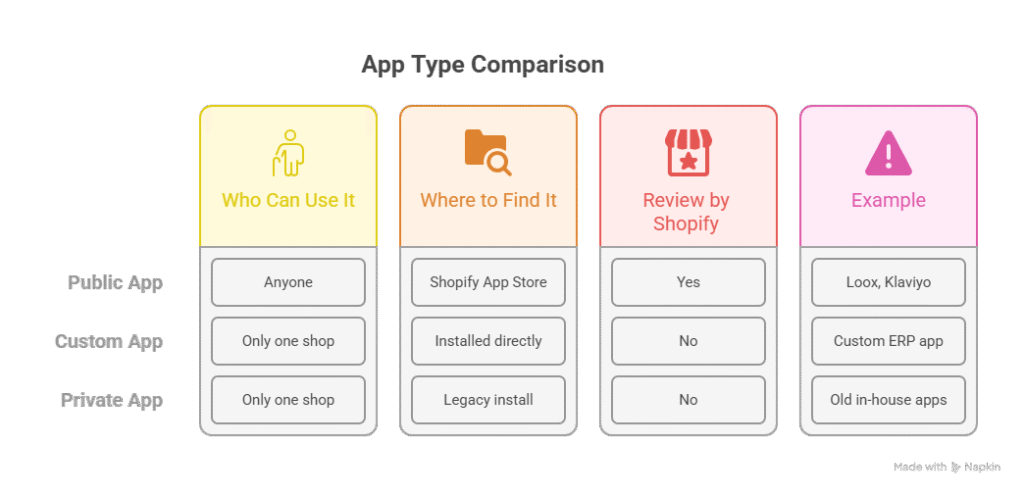
Shopify now recommends Custom Apps for single stores, and Public Apps for all merchants.
How to Build a Public Shopify App (Step-by-Step for Beginners)
If you are a fresher developer, don’t worry. You don’t need to be an expert from Day 1. Start small, and learn step by step.
Here’s the roadmap to building your first public app:
- Create a Shopify Partner Account (free).
- Go to Shopify Partners.
- Sign up → you get access to tools and dashboards.
- Create a Development Store
- This is a free test store where you can install and test your app.
- Install Shopify CLI (Command Line Tool)
- Helps you create and manage apps quickly.
- Example:
shopify app create node
- Build Your App Features
- Use Shopify Admin API (to manage products, orders, etc.).
- Use Storefront API (to manage the customer-facing side).
- Test Your App
- Install it on your development store and check if it works smoothly.
- Submit to Shopify for Review
- Shopify will test your app for speed, security, and usefulness.
- Publish on Shopify App Store 🎉
- Once approved → your app is live and anyone can install it.
Benefits for Store Owners
Why do merchants love public apps? Because they:
- Save time
- Add missing features
- Automate business processes
- Improve marketing & sales
Example: A small clothing store can’t build a review system on its own. Installing Judge.me solves this instantly at a low cost.
FAQs about Public Shopify Apps
Q1. Do I need to pay to publish a public app?
No, Shopify Partner Program is free. But Shopify takes 20% revenue share from paid apps.
Q2. Can a fresher build a Shopify public app?
Yes With basic knowledge of Node.js, React, or any backend framework, you can start.
Q3. What language is best for Shopify apps?
Node.js and Ruby on Rails are most common, but you can use PHP, Python, or others.
Q4. How much can I earn from a public app?
Depends on features & demand. Many apps make $1,000 to $50,000+ per month.
Final Words
Public Shopify apps are the backbone of the Shopify ecosystem.
- For store owners, they provide ready-made solutions to grow faster.
- For developers, they open the door to building a global SaaS business.
If you are a fresher developer in India, this is a golden opportunity. Start small, learn Shopify APIs, and build your first public app.
Who knows, your app might be the next Loox or Judge.me


Comments