Introduction
In today’s fast-paced digital world, managing appointments and meetings efficiently has become a challenge for businesses and individuals alike. Calendly, a leading SaaS platform in the scheduling space, offers a solution by simplifying appointment bookings through automation. It caters to a range of users, from freelancers and small businesses to large enterprises. In this SaaS deep dive, we will explore Calendly’s business model, key features, how it solves user problems, competitive analysis, and its role in the ever-growing landscape of productivity tools.
1. Calendly’s Business Model: Freemium with Premium Offerings
Calendly’s business model is designed to appeal to a broad audience by offering a free tier that satisfies basic scheduling needs and progressively adding more advanced features in its paid plans. This freemium approach allows Calendly to onboard a large number of users without an upfront cost, creating a natural pathway for upselling premium features to individuals and teams as their needs evolve.
a. Free Plan
Calendly’s free plan is designed for individual users with simpler scheduling requirements. This tier includes:
- Basic Scheduling: The free version allows users to schedule unlimited meetings with one active event type, making it ideal for freelancers or users who need to schedule occasional one-on-one appointments.
- Integration with Google and Microsoft Calendars: This ensures seamless synchronization with users’ existing calendars, preventing double bookings and saving time.
- Basic Notifications: Automated notifications and reminders, which reduce the risk of missed meetings.
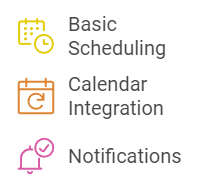
Calendly’s free plan serves as an entry point for users who want to experience the platform’s ease of use without a financial commitment. By providing enough value at no cost, Calendly encourages users to explore the more advanced features that come with paid subscriptions when their needs expand.
b. Paid Plans
Calendly offers multiple paid plans with advanced features aimed at users with more complex scheduling needs. Each tier progressively adds more tools for customization, integration, and team collaboration.
- Essentials Plan ($8 per user/month): This tier includes multiple event types, group events, and email customization, allowing users to host various meeting formats and provide a personalized experience for their invitees.
- Professional Plan ($12 per user/month): The professional tier introduces CRM integrations with platforms like Salesforce, Zapier, and HubSpot, making it invaluable for sales and customer-facing teams. It also offers deeper customization options, allowing users to personalize their scheduling pages and notifications further.
- Teams & Enterprise Plans ($16+ per user/month): These plans are designed for larger organizations, featuring advanced reporting, team scheduling capabilities, and multiple calendar connections. Team scheduling ensures that meetings can be evenly distributed among members, and advanced analytics provide insights into meeting patterns and efficiency. Enterprise-level plans also offer security and compliance features, such as Single Sign-On (SSO) and advanced user permissions.
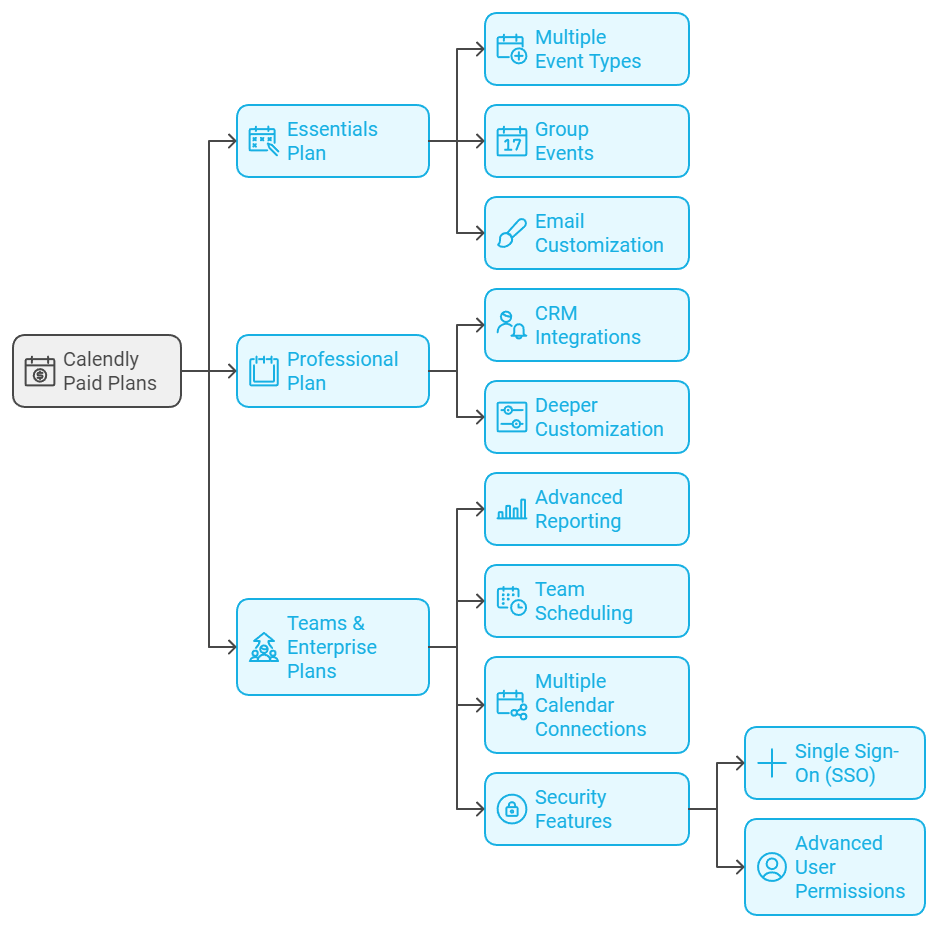
c. Calendly’s Revenue Streams
Calendly primarily earns revenue through its subscription plans, with additional streams coming from large enterprise deals. Here’s a more detailed breakdown of how Calendly monetizes its platform:
- Subscription Fees: The largest share of Calendly’s revenue comes from users upgrading from the free tier to one of the paid subscription plans. These recurring fees ensure consistent revenue growth.
- Enterprise Deals: For larger businesses, Calendly offers custom enterprise pricing and additional features tailored to their specific needs. These deals often involve larger contracts, helping to boost revenue per customer.
- Integrations: Calendly’s ability to integrate with CRM tools (like Salesforce and HubSpot), video conferencing platforms (like Zoom and Microsoft Teams), and payment systems (like Stripe) offers significant value to enterprises. These integrations streamline workflows, making Calendly indispensable for businesses that rely on constant client interaction and internal collaboration.
- Value-Added Features: Features like team analytics, meeting routing, and round-robin scheduling in the enterprise plans allow businesses to optimize how they manage meetings, contributing to a high return on investment (ROI) for users in larger organizations.
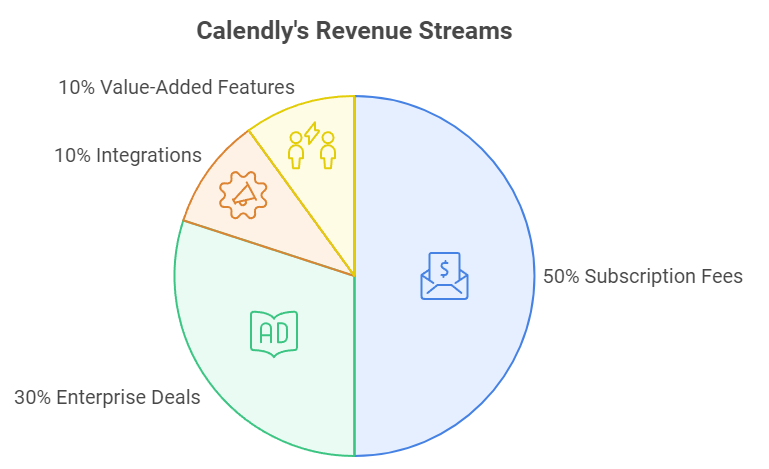
Why This Model Works:
- Wide Appeal: The free tier ensures that Calendly is accessible to individuals, freelancers, and small businesses with basic scheduling needs. As these users grow, they often upgrade to paid plans, allowing Calendly to convert free users into paying customers over time.
- Scalability: The platform’s paid tiers cater to businesses of all sizes, from small teams to large enterprises. Calendly’s enterprise offering, in particular, provides additional revenue through custom plans tailored to each organization’s needs, ensuring scalability as businesses grow.
- Enterprise-Grade Solutions: For large companies, Calendly offers features like SSO, compliance controls, and advanced user permissions, which align with the complex needs of large-scale operations. This makes Calendly a trusted partner for organizations looking to streamline internal and external scheduling.
- Network Effects: The more users a company has on Calendly, the more likely it is for the platform to become essential to that organization’s daily operations. As teams grow, scheduling becomes increasingly complex, and Calendly’s advanced tools offer a clear solution to this challenge.
2. Calendly’s Key Features
Calendly’s core value lies in its ability to automate the scheduling process for both the host and invitees. Here are some key features that make Calendly a preferred choice:
- Automated Scheduling: Users can share a scheduling link, allowing others to book a meeting at available times based on their connected calendar.
- Integration with Multiple Platforms: Calendly seamlessly integrates with Google Calendar, Microsoft Outlook, Zoom, Slack, HubSpot, Salesforce, and more. This makes it ideal for managing different aspects of business meetings, from setting up events to syncing data with CRM tools.
- Customizable Meeting Types: Calendly allows users to create custom event types like 1-on-1 meetings, group sessions, or webinars, catering to diverse use cases.
- Time Zone Detection: This feature automatically adjusts meeting times for attendees based on their time zones, minimizing confusion in international meetings.
- Workflows and Reminders: Calendly sends automated reminders via email or SMS, reducing no-shows and ensuring everyone is prepared for the meeting.
- Round-Robin Scheduling for Teams: Calendly can distribute meetings across team members based on their availability, ensuring balanced workloads.
3. How Calendly Solves Scheduling Problems
Calendly addresses several pain points businesses and individuals face when scheduling appointments:
- Eliminating Back-and-Forth Emails: One of the most frustrating aspects of scheduling is the back-and-forth emails to find a suitable time for both parties. Calendly removes this friction by allowing invitees to choose a time that works for both parties based on real-time availability.
- Handling Time Zone Complexity: Scheduling across time zones can lead to errors. Calendly’s automatic time zone detection ensures that meetings are set correctly, no matter where participants are located.
- Reducing No-Shows: Automated reminders help reduce the number of missed meetings, saving businesses valuable time and resources.
- Enhancing Productivity for Teams: For organizations, Calendly streamlines internal and external scheduling, allowing teams to focus on high-value tasks rather than administrative work.
4. Calendly vs. Competitors
While Calendly leads the market in scheduling automation, it faces competition from platforms like Acuity Scheduling, YouCanBook.me, and Doodle. Here’s how Calendly compares:
| Feature | Calendly | Acuity Scheduling | YouCanBook.me | Doodle |
| Pricing (Free Option) | Yes | Yes (Limited) | Yes | Yes |
| Customization | High | High | Moderate | Low |
| Integration with Calendars | Google, Outlook, iCloud | Google, Outlook, iCloud | Google, Outlook | Google, Outlook |
| Team Scheduling | Yes (Premium) | Yes | No | No |
| CRM Integration | Yes | Yes | No | No |
| Ease of Use | Very Easy | Moderate | Easy | Moderate |
Calendly’s Advantages:
- User-Friendly Interface: Calendly’s clean design and simple user experience make it easy to onboard users.
- Enterprise-Ready: With robust team features, workflow automation, and advanced integrations, Calendly is ideal for large businesses.
- Broad Integration Ecosystem: The platform connects with a wide range of third-party tools, making it flexible for different industries.
5– Calendly’s Search Traffic Insights: A Breakdown
The Semrush report provides critical insights into Calendly’s global search performance:
- Authority Score: 67, indicating a strong domain credibility.
- Organic Search Traffic: Calendly garners 1.1M monthly organic visits, with an impressive 42.2K paid search visits, reflecting a recent 17% increase in paid traffic.
- Backlinks: Over 174.4 million backlinks from 725K referring domains showcase Calendly’s solid presence and high trust among external websites.
Traffic Distribution and Key Markets
Calendly’s organic traffic distribution reveals that it has a strong foothold in several major markets:
- US: 42% of its traffic comes from the United States, driving over 464.7K visits.
- UK: The UK contributes around 6.4% of its traffic, accounting for 71.8K visits.
- India: A growing presence in India, with 5% traffic share, generating over 56.3K visits.
- Other regions: 47% of Calendly’s traffic originates from various other countries.
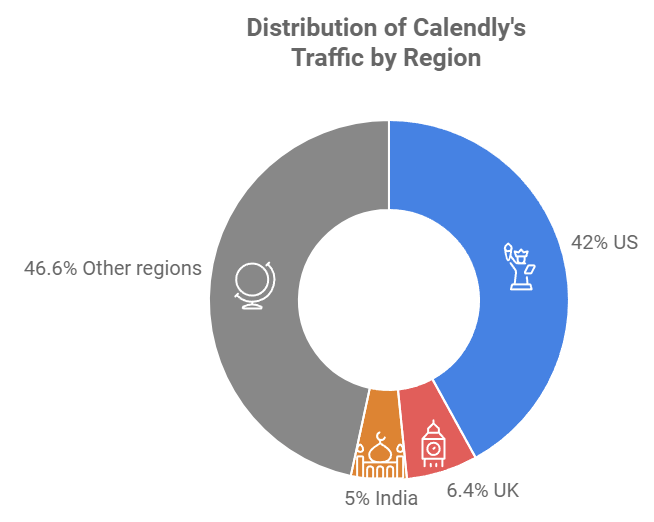
Top Performing Keywords
Calendly is performing exceptionally well with branded search terms, occupying top positions for key keywords:
- Top Keyword: “Calendly” dominates the keyword ranking with a search volume of 40.5K, contributing to 57.54% of its total traffic.
- Related Keywords: Other related terms, such as “Calendly login” and “Calendarly,” also rank high in search volume, collectively driving significant traffic.
Keyword Intent and Organic Competitors
Calendly’s keyword strategy focuses on various user intents:
- Informational: 54.1% of its keywords are categorized as informational, helping users learn more about scheduling solutions.
- Navigational: 17% of its keywords lead users directly to the Calendly platform.
- Transactional: 17.1% of keywords signal strong buying intent, which can directly drive conversions.
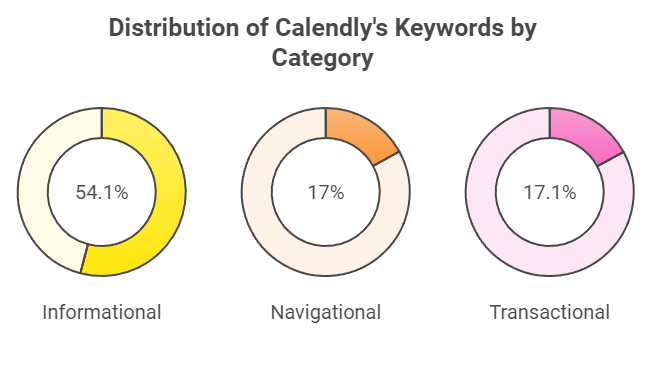
Top competitors include youcanbook.me and meetgeek.ai, which challenge Calendly in search rankings. Despite this, Calendly holds a competitive edge with its branded traffic share of 79.6%.
6- Calendly’s Role in Shaping Hybrid Work and Remote Productivity
As businesses have shifted towards hybrid and remote work environments, Calendly has become an essential tool for enhancing productivity and collaboration. It provides functionality that meets the unique demands of teams spread across different time zones and locations.
- Streamlining Hybrid Work Schedules With hybrid work models becoming more common, Calendly makes it easy to schedule meetings without time zone confusion. Its automatic time zone detection ensures seamless coordination for global teams, reducing scheduling conflicts.
- Stat: According to Gartner, 48% of employees will work remotely part-time post-pandemic, making tools like Calendly vital.
- Improving Remote Team Collaboration Remote teams often struggle to coordinate across different time zones. Calendly’s group and round-robin scheduling eliminates the back-and-forth of finding mutual availability, simplifying collaboration.
- Impact: Remote-first organizations benefit from Calendly’s scheduling flexibility, enhancing productivity across the board.
- Boosting Client Engagement for Remote Sales Teams For sales teams, Calendly has streamlined client interactions by integrating with tools like Salesforce. Sales representatives can schedule meetings automatically with prospects, reducing friction in the sales process.
- Stat: Calendly has increased meeting bookings by 25-30% for remote sales teams.
- Optimizing Virtual Events and Webinars Calendly’s integrations with tools like Zoom and GoToMeeting make it easy to manage virtual events. Educational institutions and businesses alike use Calendly to book virtual sessions and workshops efficiently.
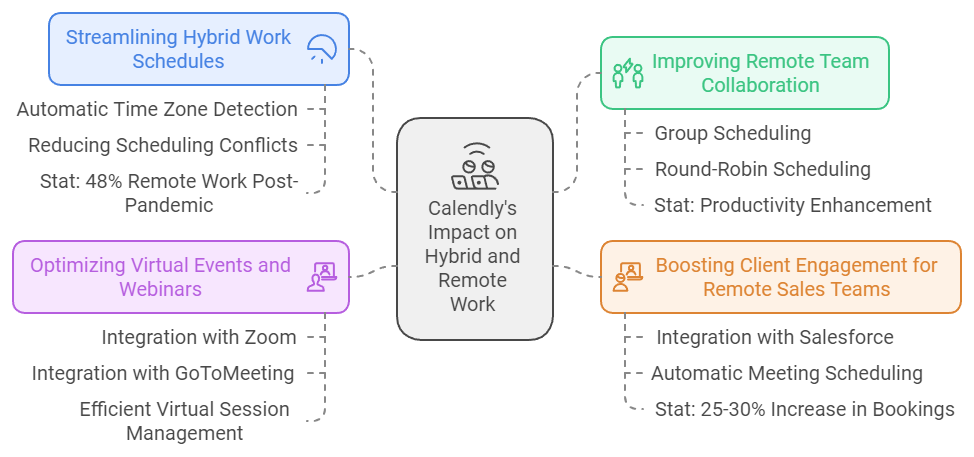
7- Calendly: Key Stats and Data
Calendly’s impressive growth trajectory and impact on the SaaS market are highlighted by several key stats and data points:
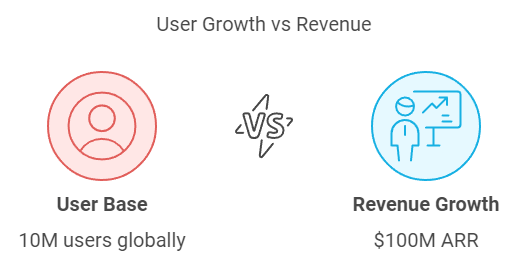
- User Base and Growth
- Calendly has grown to serve 10 million monthly users, including individuals, small businesses, and large enterprises across various industriesm is widely adopted in over 100 countries, with users across North America, Europe, and Asia .
- Revenue aon
- Calendly reached a valuation of $3 billion following its funding round in 2021 .
- The company is gener $100 million in annual recurring revenue (ARR) , a key indicator of its financial and growth in enterprise adoption.
- Time-Saving for Users
- On average, Calendly users save an estimated 4 hours per week by automating the meeting scheduling process, reducing the back-and-forth that typically comes with booking meetings .
- Teams utilizing Calendly for sales aneetings report a 25-30% increase in bookings, thanks to its integration with CRM systems and the reduction of scheduling conflicts .
- Popular Integrations
- Calendly integratsly with over 70 apps, including Google Calendar, Microsoft Outlook, Salesforce, Zoom, Slack, and HubSpot, enabling a highly efficient workflow and better meeting management .
- Market Share
- Calendly holds approximately 15software market, positioning it as one of the most widely used scheduling solutions across sectors like education, healthcare, sales, and consulting .
These stats demonstrate Calendly’s prominent role in the scheduling market, l solution for businesses and individuals who seek to optimize their time management and enhance productivity.
Conclusion: Why Calendly is a Must-Have for Businesses Today
Calendly has proven itself as a powerful tool for businesses and professionals seeking to optimize their time management and enhance productivity. Its ability to automate scheduling, integrate seamlessly with various productivity tools, and adapt to the hybrid and remote work model makes it an essential platform for modern businesses. From individual users to large enterprises, Calendly’s robust feature set, combined with its ease of use, has transformed how teams and individuals manage their time and communication.
As the shift toward remote work continues, tools like Calendly will remain indispensable for driving efficiency, improving collaboration, and fostering seamless communication across teams, regardless of geographic location.
Ready to take control of your time? Try Calendly today and see how it can revolutionize your scheduling and productivity!
Get started with Calendly now!


Comments