Introduction
Shopify apps are like extra tools that make your online store more powerful. Just like you install apps on your mobile phone to add new features, Shopify store owners install apps to add functions like reviews, discounts, subscriptions, marketing, or inventory management.
There are mainly two types of Shopify apps:
- Public apps → Available on the Shopify App Store for everyone.
- Custom apps → Made only for one specific store.
In this blog, we will focus on the Shopify custom app, look at examples, compare it with public apps, and answer the most common beginner questions.
What is a Shopify Custom App?
A Shopify custom app is an app that is built for one single Shopify store.
- It is not listed on the Shopify App Store.
- It is directly installed on the merchant’s store with a special Shopify custom app install link.
- It is usually made to solve a unique business need.
Think of it like this:
- A public app is like WhatsApp on Play Store → anyone can download.
- A custom app is like a private app your office builds only for employees → only your office can use.
Shopify Custom App Example
Let’s take a simple Shopify custom app example:
A furniture shop in India already uses a local warehouse management software. The shop owner wants Shopify orders to go directly into that warehouse system. No public app exists for this case.
Solution: A Shopify custom app is built to connect Shopify with that warehouse software.
Other examples:
- A bakery wants online orders to print directly on kitchen printers.
- A wholesaler wants bulk invoices in their own format.
- A large brand wants Shopify to sync with their in-house ERP or CRM.
Shopify Custom App vs Public App
Here’s a simple comparison so you understand the difference:
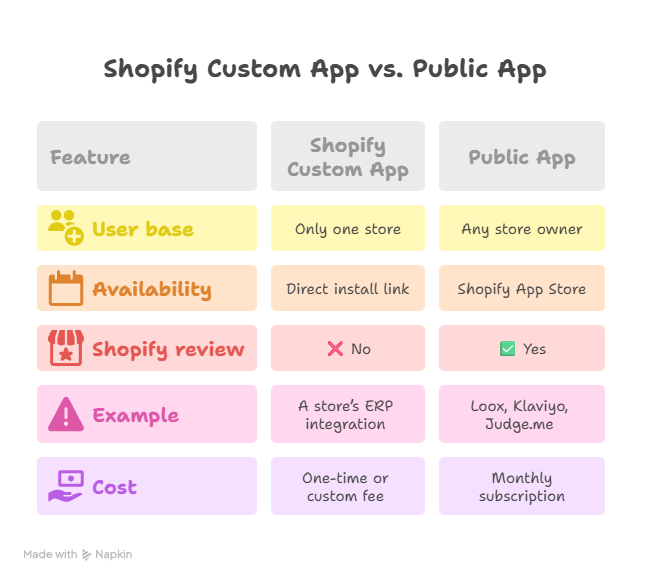
In short:
- Use a public app when your need is common.
- Use a custom app when your business has unique workflows.
When Should You Build a Custom App Instead of Public?
Now comes the main question: When should you build a Shopify custom app instead of using a public app?
Short answer: When your business needs are unique, sensitive, integrated, or large-scale.
Long answer: read the detailed cases below
1) Unique Business Needs (No public app fits your workflow)
When your business process is different from most stores, public apps usually don’t help.
Real-life use cases (by industry):
- Fashion & Apparel (Made-to-Measure)
Collect body measurements, auto-generate size charts, route orders to a tailor, and track alterations.
Why custom? Public apps don’t handle complex measurement logic + stitching stages. - Furniture & Home Décor
Custom shipping logic for bulky items, multi-box shipments, installation scheduling.
Why custom? You need advanced dimension-based shipping and post-purchase service steps. - Jewellery & Luxury
Hallmark/serial tracking, certificate upload, gold-rate-linked pricing.
Why custom? Dynamic pricing + certificate compliance rarely exist in public apps. - Grocery & F&B
Batch/expiry management, FEFO (First Expiry First Out) picking, automatic markdowns for near-expiry items.
Why custom? Shelf-life logic is very store-specific. - B2B/Wholesale
Custom price lists, MOQs, approval workflows, gated catalog, credit limits.
Why custom? Wholesale rules vary by buyer/company—too specific for generic apps.
Tech notes: Admin API for products/orders, Shopify Functions for custom pricing/discounts, webhooks for status changes.
2) Integration with Internal Tools (ERP, CRM, POS, Billing, WMS)
If your business already uses other systems, Shopify must talk to them. That usually needs a custom app.
Real-life use cases (by industry):
- Manufacturing
Sync production status from ERP (e.g., SAP/Oracle) to Shopify orders; auto-create production jobs when order is paid. - Retail Chains
POS → Shopify stock sync; store-wise inventory; curbside pickup coordination. - SME Accounting (India)
Auto-post Shopify sales to Tally/Zoho Books, create GST-compliant invoices, reconcile payments. - Logistics/Warehouse (3PL)
Push orders to WMS, fetch tracking, partial shipment handling, return-to-origin (RTO) automation. - Hospitality/Cloud Kitchens
Shopify orders to kitchen printers, auto-prep times, aggregator (Swiggy/Zomato) syncing.
Tech notes: Robust webhooks for real-time sync, rate-limit aware background workers, retry queues, and idempotency.
3) Private & Sensitive Data (Extra security, compliance, or data residency)
Some industries must keep data private and controlled.
Real-life use cases (by industry):
- Healthcare/Pharma
Prescription uploads, patient data masking, restricted user access. - Finance/Fintech
Credit checks, KYC, risk flags, internal decision engines. - Government/Education
Vendor portals, audit trails, restricted access to student data or procurement details.
Why custom?
You can keep data in your VPC/cloud, enforce your own encryption, and expose only what Shopify needs.
Tech notes: Strict API scopes, HMAC verification, separate PII database, audit logs, IP allowlists.
4) Automating Special Tasks (High-ROI internal automation)
When your daily operations need custom automation that no public app supports.
Real-life use cases (by industry):
- Wholesale & Distribution
Auto-generate bulk invoices at midnight in a custom PDF format; email to finance. - Grocery
Dynamic pricing for near-expiry items; auto-hide out-of-stock bundles; automated re-order with vendors. - Electronics
Warranty registration flows, RMA ticket creation, serial-number validation. - Fashion
Auto-create “lookbook bundles” based on trending combinations, reorder top sellers weekly.
Tech notes: Scheduled workers (cron), Admin API for updates, Shopify Functions for promotions, S3-like storage for PDFs.
5) Saving Subscription Costs at Scale (TCO beats monthly fees)
Public apps charge monthly. If you’re large, subscriptions pile up.
Quick ROI math (example):
- You use 4 public apps @ $49 each = $196/month per store.
- You have 25 stores → $196 × 25 = $4,900/month (~₹4.1 lakh/month).
- A custom app costing ₹8–12 lakh can break even in 2–3 months, then you only pay minimal hosting/maintenance.
Who benefits most: multi-store chains, franchises, enterprise brands.
6) Full Control & Flexibility (Your roadmap, your rules)
With a custom app, you can:
- Decide features and UI—match your exact process.
- Deploy when you want, not when a vendor updates.
- Set SLAs, monitoring, and error alerts your ops team understands.
Real-life use cases (by industry):
- Beauty/Cosmetics
Shade matchers, sampling logic, influencer-specific landing pages. - Automotive
Fitment checkers, VIN-based compatibility, dealer inventory rules. - Education
Seat availability, enrollment logic, course bundles tied to session start dates.
Tech notes: Custom UI using Polaris/App Bridge, feature flags, role-based access (RBAC), activity logs, and A/B experiments.
Industry-by-Industry Cheat Sheet
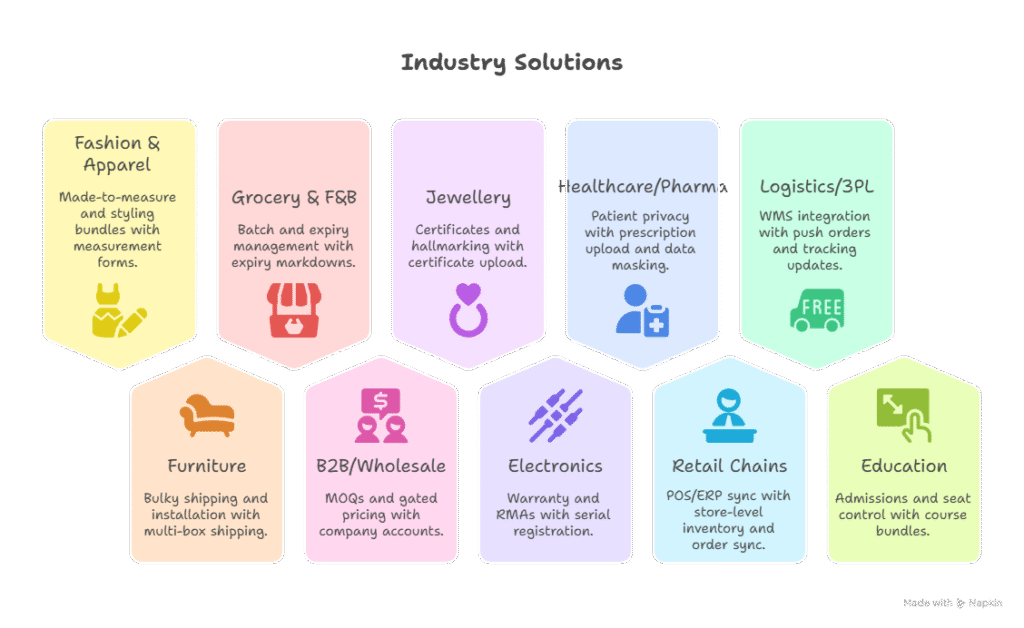
Decision Checklist: Custom App vs Public App
Answer YES to any 2–3 below → custom app is likely the right choice.
- Do you have unique workflows no public app covers?
- Do you need ERP/CRM/POS/Tally/Zoho integration?
- Do you handle sensitive data (health/finance/govt/student)?
- Would automation save >30 hours per month or reduce errors?
- Are subscription costs > ₹1–2 lakh per month across stores?
- Do you need full control over features, releases, and SLAs?
Scoping Questions to Ask Before You Build
Use these with clients to avoid rework:
- Which steps in your current process are manual or error-prone?
- What other systems must this app integrate with (ERP/CRM/POS/Accounting/Logistics)?
- What data is sensitive? Any compliance rules (GST, HIPAA-like, audit)?
- What KPIs will prove success? (e.g., time saved, fewer returns, faster picking)
- How many stores/warehouses and users/roles?
- What edge cases break your current flow (partial shipments, backorders, RTO)?
- What’s the budget and timeline? Is a phased rollout acceptable?
Two Detailed Examples (End-to-End)
Example A: Grocery Chain – Expiry & Replenishment
- Problem: Items expiring; staff manually checks shelves; frequent stockouts.
- Custom App:
- Pulls inventory/batch data → flags near expiry.
- Auto-applies markdown rules via Shopify Functions.
- Generates vendor replenishment POs when stock dips.
- Sends picking lists to staff app.
- Impact: 20–30% less wastage, higher on-shelf availability, faster turns.
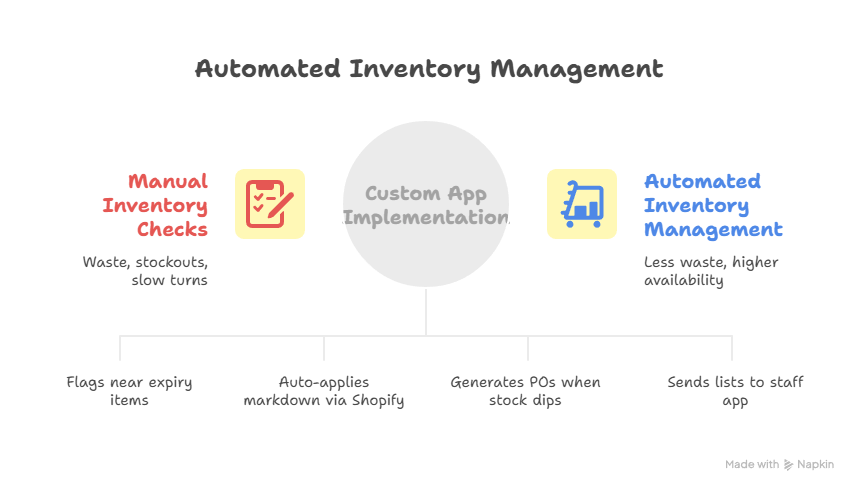
Example B: B2B Electronics – Warranty & RMA
- Problem: Support overwhelmed with warranty claims; no serial tracking.
- Custom App:
- Captures serial at checkout; registers warranty.
- Self-serve RMA portal with rules (images, proof, approvals).
- Creates tickets in helpdesk; updates order timeline.
- Impact: 40% fewer support emails, faster resolutions, cleaner audit.
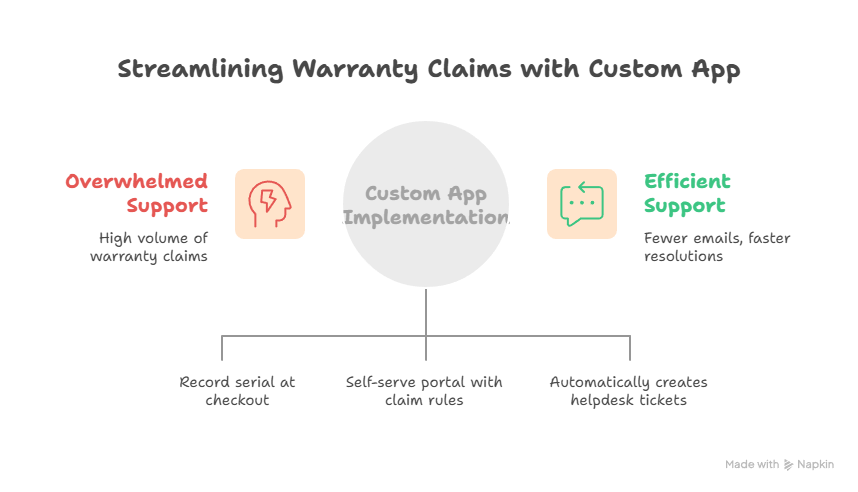
Rule of Thumb (Simple)
- General need (reviews, email, basic subscriptions) → Public App
- Unique/secure/integrated/large-scale need → Custom App
If you checked multiple boxes above, a Shopify custom app will pay for itself and give you control, speed, and long-term savings.
Benefits of Shopify Custom Apps for Merchants
- Tailor-made for their needs.
- Data remains private and secure.
- Saves money in the long term.
- Can integrate with any software.
- Gives a competitive edge.
Benefits of Shopify Custom Apps for Developers
- You can charge higher one-time fees.
- Long-term maintenance contracts bring steady income.
- Builds trust with big clients (enterprise level).
When NOT to Build a Custom App
- If you are a small store with limited budget.
- If your need is already solved by a public app (example: reviews, email).
- If you don’t want to spend time and money on custom development.
FAQs About Shopify Custom Apps
Q1. Do I need Shopify’s approval for a custom app?
No. Custom apps can be installed directly.
Q2. Can I convert a custom app into a public app later?
Yes . If you polish it and submit for review, Shopify can approve it for the App Store.
Q3. How much does it cost to build a Shopify custom app?
It can range from ₹20,000 to ₹5,00,000+ depending on features.
Q4. Can freshers build a Shopify custom app?
Yes . If you know basic web development (Node.js, PHP, or Python), you can start.
Conclusion
A Shopify custom app is like a tailor-made suit — built only for one person (one store).
- Use a public app when your needs are common.
- Build a custom app when your business has unique workflows, private data, or special integrations.
For store owners: Custom apps give you control, privacy, and cost savings.
For developers: Custom apps bring higher fees, long-term contracts, and enterprise opportunities.
If you are serious about Shopify development in 2025, learning how to build a Shopify custom app can open doors to big projects and global clients.


Comments