For years, developers used Private Apps to connect Shopify stores with external systems or to add store-specific features. But Shopify officially deprecated Private Apps in 2022, and by early 2023, they were completely removed.
So, what’s next? The answer is clear: Shopify Custom Apps.
In this guide, we’ll explain what Shopify Custom Apps are, why they replaced Private Apps, and when you should choose a Custom App versus a Public App.
Why Shopify Deprecated Private Apps
Private Apps were once the easiest way to create store-specific integrations, but they had drawbacks:
- Relied on static API keys → security risk if exposed.
- Required manual installation → merchants had to paste keys into code.
- Had limited permission controls compared to modern apps.
To solve these issues, Shopify introduced Custom Apps as a safer and more scalable option.
What Are Shopify Custom Apps?
A Shopify Custom App is the modern alternative to Private Apps. Like Private Apps, they are built for a single Shopify store, but with enhanced security, easy installation, and better developer tools.
Key Benefits of Shopify Custom Apps
- Store-specific: Designed for just one merchant.
- Secure authentication: Uses OAuth instead of static API keys.
- Easy installation: One-click setup inside the Shopify Admin.
- Scoped permissions: Merchants grant only the access needed.
- Flexible integrations: Perfect for ERP, CRM, or POS connections.
Custom Apps vs Private Apps vs Public Apps
Here’s a simple comparison:
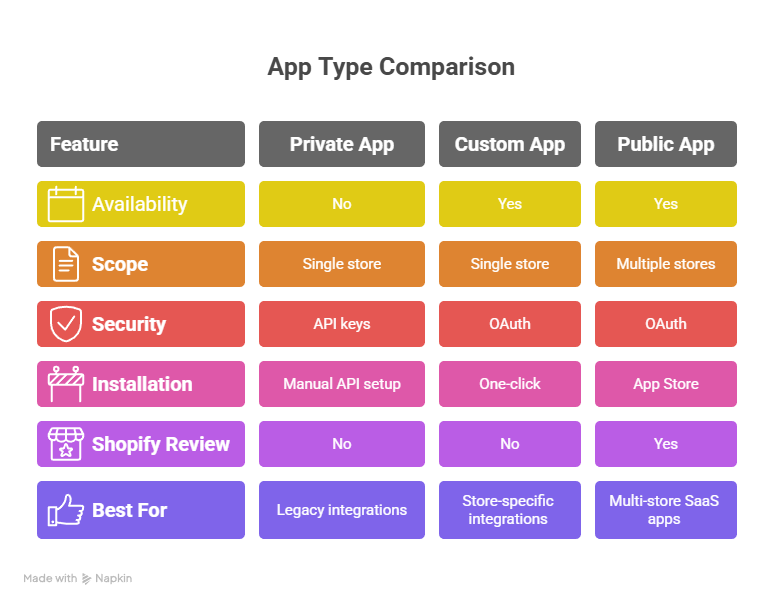
When to Use a Shopify Custom App
Choose a Shopify Custom App if:
- You need to integrate a store with internal tools like ERP, CRM, or billing systems.
- You’re building a unique feature that won’t be reused across multiple merchants.
- You want a fast setup without Shopify’s App Store review.
- You’re replacing an old Private App.
When to Use a Shopify Public App
Pick a Public App if:
- You want your app available to multiple stores.
- You plan to list it on the Shopify App Store for monetization.
- You want to build a SaaS business on Shopify’s ecosystem.
How to Create a Shopify Custom App (Step by Step)
- Log in to Shopify Admin.
- Go to Apps > Develop Apps for Your Store.
- Enable app development (if first time).
- Click Create an App and provide details.
- Set API scopes → choose which store data your app can access.
- Install the app in one click.
- Use the generated OAuth tokens for API calls.
Final Thoughts
- Private Apps are gone.
- The modern replacement is Shopify Custom Apps.
- For single-store solutions, Custom Apps are best.
- For multi-store SaaS products, build a Public App.
By migrating to Shopify Custom Apps, you not only secure your store but also align with Shopify’s future-ready app ecosystem.
If you would have built a Private App before, today you build a Custom App instead.

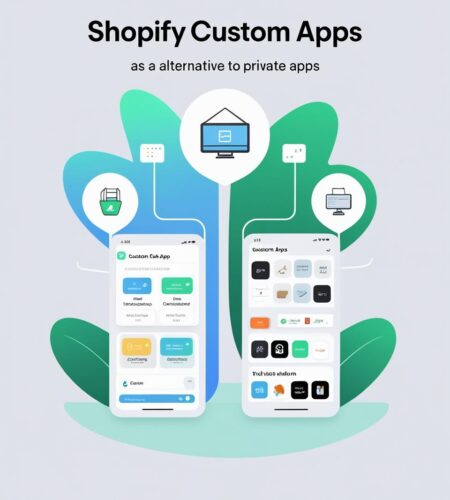
Comments