1. Introduction
What is an API?
An API (Application Programming Interface) is a set of rules and protocols that allow different software applications to communicate with each other. APIs define the methods and data formats that applications can use to request and exchange information. Essentially, APIs allow different systems to “talk” to each other in a structured and standardized way.
APIs have become the backbone of modern software development, enabling everything from mobile apps to complex cloud services. With APIs, developers can easily integrate third-party services, automate tasks, and enhance the functionality of their applications without needing to build everything from scratch.
Importance of APIs in Modern Development
APIs have become an integral part of the development ecosystem. From startups to enterprise solutions, almost every modern service, whether on the web, mobile, or desktop, relies on APIs for core functionality. Here’s why APIs are crucial:
- Interoperability: APIs enable systems and platforms with different technologies to interact seamlessly. For example, a weather application may fetch real-time data via an API from a weather service.
- Scalability: APIs provide a flexible way to scale services by allowing different teams to develop and deploy independent services that interact via APIs.
- Innovation: APIs empower developers to create innovative applications by leveraging the capabilities of external services (e.g., payment gateways like Stripe or social media platforms like Twitter).
- Automation: APIs allow for automation of workflows, such as data synchronization or sending alerts, without manual intervention.
Real-World Examples: Stripe, Twitter, Shopify, etc.
Some of the most successful and well-known tech products owe much of their success to powerful APIs. Let’s look at a few examples:
- Stripe: An API-first company, Stripe makes it easy for developers to integrate payment systems into websites or mobile apps. With its clean and well-documented API, Stripe allows businesses to accept payments, manage subscriptions, and handle financial transactions without needing to handle sensitive payment data themselves.
- Twitter API: The Twitter API allows developers to access and interact with Twitter data, such as tweets, user profiles, and trends. This has enabled a wide range of applications, from sentiment analysis to bots that tweet automatically.
- Shopify API: Shopify’s API provides e-commerce merchants with the ability to automate their stores, integrate third-party tools, and enhance customer experiences. Shopify’s API has made it easy for developers to build custom features, create integrations with other systems, and grow the e-commerce ecosystem.
These examples highlight how APIs can serve as the foundation for building scalable, flexible, and highly functional applications.
Brief Overview of Types: REST, GraphQL, gRPC, WebSockets
In the world of API development, there are several major types of APIs. Understanding the differences between them will help you choose the best option based on your project’s needs:
- REST (Representational State Transfer): A widely used architectural style for designing networked applications. RESTful APIs are stateless and use HTTP methods (GET, POST, PUT, DELETE) to perform operations on resources (data). REST APIs are ideal for simplicity and scalability, making them a popular choice for web services.
- GraphQL: Unlike REST, GraphQL allows clients to request only the data they need, which reduces over-fetching and improves performance. It enables more flexible queries and interactions with data, making it a preferred choice for complex applications that need to interact with multiple data sources.
- gRPC (Google Remote Procedure Call): A high-performance, language-agnostic remote procedure call (RPC) framework. gRPC is ideal for microservices architecture because it supports bidirectional streaming, multiplexing, and HTTP/2-based communication, offering lower latency and better performance for inter-service communication.
- WebSockets: A protocol used for full-duplex communication channels over a single, long-lived connection. It’s commonly used for real-time applications like chat apps, live notifications, and online gaming, where immediate data transfer is crucial.
In the following sections, we’ll dive deeper into these types of APIs and their use cases, helping you understand when to choose one over the other.
2. Types of APIs
When it comes to building modern applications, understanding the different types of APIs is essential for making the right technology choices for your project. The most commonly used types of APIs include REST, GraphQL, gRPC, and WebSockets. Each has its own set of advantages and use cases. Let’s explore each one in detail.
REST APIs
What is REST?
REST (Representational State Transfer) is an architectural style for building web services. It is based on stateless client-server communication, where the server doesn’t store any information about the client between requests. RESTful APIs are designed to work with HTTP, the foundation of the web, making them simple and widely adopted for web services.
In REST, resources (data) are identified using URIs (Uniform Resource Identifiers). The HTTP methods GET, POST, PUT, DELETE are used to interact with these resources.
HTTP Methods: GET, POST, PUT, DELETE
Each of these HTTP methods corresponds to CRUD (Create, Read, Update, Delete) operations:
- GET: Retrieves data from the server (e.g., fetching a user’s profile).
- POST: Sends new data to the server (e.g., creating a new user).
- PUT: Updates existing data on the server (e.g., editing a user’s profile).
- DELETE: Removes data from the server (e.g., deleting a user’s profile).
Status Codes and Best Practices
REST APIs use HTTP status codes to indicate the success or failure of an API request. Commonly used status codes include:
- 200 OK: The request was successful.
- 201 Created: A new resource was created.
- 400 Bad Request: The request was malformed or invalid.
- 404 Not Found: The requested resource doesn’t exist.
- 500 Internal Server Error: An unexpected error occurred on the server.
To ensure your REST API is clean and easy to use, follow best practices such as:
- Use clear and consistent naming conventions for endpoints.
- Implement proper authentication and authorization (e.g., OAuth).
- Provide meaningful error messages with appropriate status codes.
- Use pagination when dealing with large datasets.
GraphQL APIs
Benefits Over REST
GraphQL is a more flexible alternative to REST, allowing clients to request only the data they need. With GraphQL, you can avoid over-fetching or under-fetching data, which is a common issue with REST APIs. In a REST API, you might need to make multiple requests to different endpoints to gather related information. In contrast, GraphQL allows clients to retrieve all necessary data in a single query.
GraphQL provides:
- Single query endpoint: One endpoint to fetch multiple related resources.
- Dynamic queries: Clients specify the exact data they need, reducing the payload.
- Real-time updates: Through subscriptions, GraphQL supports real-time data fetching.
Queries, Mutations, and Subscriptions
- Queries: Fetch data from the server. The client can specify exactly what fields it wants.
- Mutations: Used to modify server-side data (e.g., creating or updating records).
- Subscriptions: Allow clients to receive real-time updates (e.g., updates on stock prices or messages).
Schema-first vs Code-first Approach
In GraphQL, the schema-first approach means defining the schema (types, queries, mutations) before writing the code for resolvers. This provides a clear, upfront structure for the API. The code-first approach focuses on writing resolvers first and then generating the schema automatically. The schema-first approach is generally more preferred for its clarity and maintainability.
gRPC APIs
What is gRPC?
gRPC (Google Remote Procedure Call) is an open-source RPC (Remote Procedure Call) framework developed by Google. Unlike REST and GraphQL, which are typically over HTTP, gRPC uses Protocol Buffers (a binary format) for serialization, which makes it faster and more efficient for communication between microservices.
gRPC supports:
- HTTP/2 for multiplexed communication, enabling multiple requests over a single connection.
- Bi-directional streaming, which is great for real-time applications or services that require continuous communication.
- Strongly-typed contracts based on Protocol Buffers.
Protocol Buffers
Protocol Buffers (also known as Protobuf) is a lightweight and language-agnostic binary serialization format used by gRPC. It allows for:
- Compact and fast data transmission.
- Strictly defined message structures (e.g., defining a message schema with required fields and types).
Streaming
gRPC supports both client-streaming and server-streaming. This is useful for scenarios where large volumes of data need to be transferred efficiently:
- Client streaming: The client sends a series of messages to the server and waits for a response.
- Server streaming: The server sends a series of messages to the client.
WebSockets & Real-Time APIs
Use Cases (Chat, Notifications)
WebSockets are a protocol for enabling full-duplex communication channels over a single, persistent connection. Unlike REST or gRPC, which work through discrete HTTP requests, WebSockets allow continuous communication between the client and server without opening new connections for each message.
WebSockets are ideal for:
- Real-time chat applications: Instant messaging without delays.
- Live notifications: Real-time alerts and updates.
- Online gaming: Low-latency communication between players.
Differences from REST
- Full-duplex communication: WebSockets allow both the client and server to send messages at any time, while REST APIs are request-response-based (client sends a request, server sends a response).
- Persistent connection: WebSockets use a single, long-lived connection, whereas REST typically involves multiple short-lived HTTP requests.
- Low latency: WebSockets are perfect for real-time data where minimal delay is required.
3. API Design Principles
Designing an effective and scalable API is one of the most critical aspects of modern software development. A well-designed API makes it easier for developers to integrate with your system, reduces errors, and improves maintainability. In this section, we’ll cover some of the best practices for API design that will help you create APIs that are intuitive, secure, and scalable.
Designing Intuitive and Predictable Endpoints
One of the core principles of API design is to create intuitive and predictable endpoints. This means structuring your URLs in a way that is both logical and easy to understand for developers who will consume your API. Here are some best practices for endpoint design:
- Use clear, descriptive names: Endpoints should represent the entities in your system, making it easy for others to understand what they do. For example,
/usersfor user-related resources,/ordersfor order-related resources. - Follow REST conventions: REST APIs often use plural nouns to represent resources, e.g.,
/usersrather than/user. This helps create consistency across your API. - Use nouns for resources: Instead of using verbs for endpoints, use nouns. For instance, instead of
/getUser, use/users/{id}to represent the user resource.
Example:
GET /users/{id} → Retrieves a user by their ID
POST /users → Creates a new user
PUT /users/{id} → Updates an existing user
DELETE /users/{id} → Deletes a user
Versioning Strategies (/v1/, Headers, etc.)
APIs need to evolve over time to accommodate new features or changes in business requirements. Versioning your API is crucial to ensure backward compatibility for consumers of your API when you release breaking changes. There are several strategies to handle API versioning:
- URI Versioning
This is the most common approach, where the version number is included directly in the URL. For example:/v1/users/v2/users
- Header Versioning
Another option is to include the version in the request header rather than the URL. This can make the URL cleaner, especially for APIs with frequent version updates.- Example:
GET /users
Headers:
X-API-Version: 1
- Query Parameter Versioning
A less common approach involves passing the version as a query parameter. This is less ideal because the versioning can get lost in the URL.- Example:
/users?version=1
- Example:
It’s important to note that while header-based versioning is a clean approach, URI versioning is easier for developers to understand, making it more widely adopted.
Pagination, Filtering, and Sorting
As your API grows and handles more data, it’s essential to design it to handle large datasets efficiently. Providing support for pagination, filtering, and sorting will help clients retrieve exactly the data they need without overwhelming them with unnecessary information.
- Pagination
When dealing with large collections, it’s best to paginate results to avoid sending huge datasets at once. Typically, this is achieved usinglimitandoffsetparameters.- Example:
GET /users?limit=10&offset=20
2. Filtering
Allowing users to filter data based on specific fields can help narrow down results. For example, you can filter users by age or name.
Example:
GET /users?age=25
Sorting
Sorting results by one or more fields can be very useful when presenting data to end-users.
- Example:
GET /users?sort=name
Error Handling (Standard Response Formats)
Effective error handling is crucial for providing a seamless developer experience. Clear, consistent error messages help developers quickly identify and resolve issues. Here are some tips for handling errors in your API:
- HTTP Status Codes: Always return appropriate HTTP status codes. Some common codes are:
- 200 OK – The request was successful.
- 201 Created – A resource was successfully created.
- 400 Bad Request – The request was invalid or missing parameters.
- 401 Unauthorized – The user is not authenticated.
- 404 Not Found – The resource could not be found.
- 500 Internal Server Error – A server error occurred.
- Error Message Format: Standardize the error response format so that clients can easily handle errors. A typical JSON error response might look like this:
{
"error": {
"code": 400,
"message": "Invalid request, missing 'userId' parameter",
"details": "The 'userId' parameter is required to fetch user data."
}
}
- Error Codes: Define specific error codes for common errors (e.g.,
INVALID_PARAMETER,MISSING_AUTH_TOKEN) to help clients handle different types of issues programmatically.
Rate Limiting Strategies
To ensure that your API is robust and can handle high traffic without being overwhelmed, rate limiting is crucial. Rate limiting helps prevent abuse of the system and ensures fair usage.
- Throttling: Implement throttling to limit the number of requests a client can make in a given time period (e.g., 100 requests per minute).
- Leaky Bucket/Token Bucket Algorithm: These are common strategies for managing rate limits, allowing clients to burst in usage but still stay within an acceptable threshold.
Example of rate-limiting response:
{
"error": {
"code": 429,
"message": "Too many requests, please try again later."
}
}
4. Authentication & Authorization
When developing an API, one of the most critical components is ensuring that only authorized users and systems can access certain resources or actions. This involves implementing both authentication and authorization mechanisms. While these two terms are often used interchangeably, they serve distinct purposes in API development.
API Keys – Basic Access Control
API keys are one of the simplest forms of authentication and authorization for APIs. They are essentially unique identifiers that are passed with each request to allow access to the API.
- How It Works: When a client application makes an API request, it includes the API key in the request header or as a query parameter. The server then checks if the provided key matches a valid key in the database. If it’s valid, the request is processed; otherwise, the server returns an authentication error (usually HTTP 401 Unauthorized).
- Use Cases: API keys are widely used for public APIs or services with limited security requirements. They are best for scenarios where you want to monitor and limit access but do not need complex security mechanisms. Example:
Example
GET /api/v1/data?api_key=your_api_key
Limitations of API Keys
While convenient, API keys have limitations, including:
- No User Context: API keys often don’t authenticate the user making the request, only the application itself.
- Less Secure: API keys are static, meaning if they are leaked, they can be used maliciously.
- Lack of Granular Access Control: API keys typically don’t support role-based access control.
OAuth2 – Access Tokens & Refresh Tokens
For more advanced scenarios, especially in applications where users need to interact with third-party services (like Google or Facebook), OAuth2 is a widely used standard. OAuth2 is a robust and flexible authentication and authorization framework that enables clients to access server resources without sharing credentials.
How OAuth2 Works
OAuth2 uses a system of access tokens and refresh tokens. Here’s a brief overview of the flow:
- Authorization: A client (usually a user) grants permission to an application to access their data. This is done via an authorization code.
- Access Token: The client exchanges the authorization code for an access token, which is used to authenticate API requests.
- Refresh Token: When the access token expires (usually after a short period), the client can use the refresh token to obtain a new access token without requiring the user to log in again.
OAuth2 Grant Types
There are several grant types in OAuth2 that determine how tokens are issued:
- Authorization Code Grant: Used in web applications, where users authenticate directly with the authorization server.
- Implicit Grant: Used for browser-based applications, where access tokens are issued directly to the client.
- Client Credentials Grant: Used when the client itself needs access to resources without user involvement (e.g., server-to-server communication).
- Resource Owner Password Credentials Grant: Less secure, allows applications to directly authenticate users by collecting their credentials (username and password).
Example of OAuth2 Flow
1. The user is redirected to the authorization server.
2. The user grants permission for the application to access their data.
3. The authorization server returns an authorization code.
4. The client exchanges the code for an access token and refresh token.
5. The client makes API requests using the access token.
6. Once the access token expires, the client uses the refresh token to get a new one.
Why Use OAuth2?
- Security: OAuth2 is highly secure and allows clients to access APIs without needing to handle user credentials.
- Granular Permissions: OAuth2 allows fine-grained control over what resources clients can access.
- Widely Supported: OAuth2 is supported by many popular services, such as Google, Facebook, and GitHub.
JWT (JSON Web Tokens)
JWT (JSON Web Tokens) is a compact, URL-safe means of representing claims between two parties. In the context of APIs, JWTs are commonly used to securely transmit information between a client and a server.
How JWT Works
A JWT consists of three parts:
- Header: Contains the algorithm used for signing the token (e.g., HMAC SHA256 or RSA).
- Payload: Contains the claims, which could be user data or metadata about the user (such as user ID or roles).
- Signature: Ensures the integrity of the token by signing it with a secret key or public/private key pair.
JWTs are stateless, meaning all the necessary information is embedded in the token itself, so the server doesn’t need to store any session data.
How to Use JWT for Authentication
- Login: The user logs in using their credentials (username and password). The server validates the credentials and returns a JWT.
- Authorization: The client includes the JWT in the Authorization header (as a Bearer token) with each request to authenticate API calls.
- Expiration: JWTs typically have an expiration time to limit how long they are valid. When a JWT expires, the client will need to request a new token, typically via a refresh token.
Example of a JWT authorization header:
Authorization: Bearer <your_jwt_token>
Advantages of JWT
- Stateless Authentication: No need for server-side session storage, making it scalable.
- Portable: Since the token contains all necessary information, it can be used across different systems or microservices.
- Secure: If using HTTPS, JWTs provide strong security by encrypting the claims.
Role-based Access Control (RBAC)
RBAC (Role-based Access Control) is a system where access permissions are granted based on the user’s role in an organization. This is particularly useful for applications that have different types of users with different permissions.
How RBAC Works
- Roles: In RBAC, users are assigned specific roles (e.g., Admin, User, Moderator).
- Permissions: Each role has specific permissions (e.g., create, read, update, delete).
- Enforcement: When a user makes an API request, the system checks their role and permissions to determine whether they can perform the requested action.
Example of Role-based Permissions
- Admin: Can create, read, update, and delete any resource.
- User: Can only read and update their own data.
- Guest: Can only read public data.
RBAC allows fine-grained control over what users can and cannot do, ensuring that sensitive resources are protected and only authorized users can access them.
5. Building APIs with Popular Frameworks
When it comes to developing APIs, choosing the right framework can greatly simplify your development process, speed up deployment, and ensure maintainability. In this section, we’ll cover some of the most popular frameworks used for building APIs, including Laravel (PHP), Flask (Python), Node.js (Express), and Django Rest Framework (DRF). Each of these frameworks has its own strengths and is suited for different types of projects. We’ll take a closer look at how they can help you build APIs effectively.
Laravel (PHP)
Why Use Laravel for API Development?
Laravel is one of the most popular PHP frameworks and is well-suited for building full-featured, robust APIs. Laravel comes with a variety of built-in features that make it easy to build secure and maintainable APIs, including authentication, rate limiting, request validation, and resource responses.
Key Features for Building APIs in Laravel
- API Resources: Laravel provides an API Resource class that allows you to easily transform your data models into JSON responses. This ensures that your API responses are consistent and easily customizable. Example:
use App\Http\Resources\UserResource;
public function show(User $user)
{
return new UserResource($user);
}
Route Model Binding: Laravel supports route model binding, which allows you to automatically inject models into your controller methods, making it easier to handle dynamic data.
Example:
Route::get('users/{user}', [UserController::class, 'show']);
Sanctum for API Authentication: For simple token-based authentication, Laravel’s Sanctum provides a lightweight solution. It’s ideal for single-page applications (SPA) or mobile apps.
Example:
use Laravel\Sanctum\HasApiTokens;
class User extends Authenticatable
{
use HasApiTokens;
}
When to Use Laravel for API Development
- Ideal for full-stack applications or projects that require both API endpoints and web pages (e.g., admin dashboards).
- A great choice if your project is already using PHP and Laravel’s ecosystem, making it easier to integrate various tools.
- When you need to leverage Laravel’s extensive built-in features, like queues, event broadcasting, and database migrations.
Flask (Python)
Why Use Flask for API Development?
Flask is a micro web framework for Python that is lightweight and flexible, making it perfect for building REST APIs. Flask does not include all the tools and features that other frameworks like Django provide, which gives you more freedom to choose the tools that best fit your project needs.
Key Features for Building APIs in Flask
- Flask-Restful: Flask-Restful is an extension for Flask that simplifies the creation of REST APIs. It provides classes for managing resources, handling different HTTP methods, and easily returning JSON responses. Example:
from flask_restful import Resource, Api
class UserResource(Resource):
def get(self, user_id):
user = get_user_from_db(user_id)
return {'id': user.id, 'name': user.name}
api.add_resource(UserResource, '/users/<int:user_id>')
Flask-JWT-Extended: For JWT authentication, Flask-JWT-Extended makes it easy to integrate secure token-based authentication in your API.
Example:
from flask_jwt_extended import JWTManager, jwt_required, create_access_token
app.config['JWT_SECRET_KEY'] = 'your_secret_key'
jwt = JWTManager(app)
@app.route('/login', methods=['POST'])
def login():
access_token = create_access_token(identity={'username': 'testuser'})
return {'access_token': access_token}
@app.route('/protected', methods=['GET'])
@jwt_required()
def protected():
return {'message': 'This is a protected route'}
When to Use Flask for API Development
- Ideal for microservices and small to medium-sized APIs.
- A great option if you want complete flexibility over how you structure your application or if you prefer building things step-by-step.
- Perfect for Python developers looking to quickly spin up a lightweight API without requiring a heavy framework.
Node.js (Express)
Why Use Node.js for API Development?
Node.js with Express.js is one of the most popular frameworks for building fast and scalable APIs. Since it’s built on JavaScript, you can use the same language on both the server and client side. Express is a minimal, unopinionated framework, making it extremely flexible.
Key Features for Building APIs in Node.js (Express)
- Middleware: Express allows you to use middleware functions to add extra functionality to your API, such as logging, authentication, and error handling. Example:
Example
const express = require('express');
const app = express();
app.use(express.json()); // Parse JSON request bodies
app.post('/login', (req, res) => {
const { username, password } = req.body;
if (username === 'admin' && password === 'password') {
res.status(200).send({ message: 'Login successful' });
} else {
res.status(401).send({ message: 'Invalid credentials' });
}
});
app.listen(3000, () => console.log('Server is running on port 3000'));
CORS (Cross-Origin Resource Sharing): Express allows you to configure CORS, which is essential for handling requests from different domains or origins. You can use the cors middleware to handle this.
Example:
const cors = require('cors');
app.use(cors());
Helmet: Helmet helps secure your Express app by setting various HTTP headers, protecting it from common vulnerabilities like XSS and clickjacking.
Example:
const helmet = require('helmet');
app.use(helmet());
When to Use Node.js (Express) for API Development
- Perfect for real-time applications, like messaging or collaborative platforms, where speed and efficiency are crucial.
- Ideal for high-performance APIs that require handling many concurrent requests.
- Great choice if you’re already using JavaScript for the front end (React, Angular, Vue.js).
Django Rest Framework (DRF)
Why Use Django Rest Framework for API Development?
Django Rest Framework (DRF) is an extension of the Django framework and provides a powerful toolkit for building Web APIs. DRF simplifies many aspects of API development, such as request validation, serialization, and pagination. It’s ideal for developers already familiar with the Django ecosystem.
Key Features for Building APIs in DRF
- Serializers: DRF provides serializers that convert complex data types (like Django models) into JSON data that can be easily rendered into API responses. Example:
from rest_framework import serializers
class UserSerializer(serializers.ModelSerializer):
class Meta:
model = User
fields = ['id', 'username', 'email']
# Use serializer in views
ViewSets & Routers: DRF provides ViewSets and Routers, which automatically generate the correct URL patterns for your API and simplify CRUD operations.
Example:
from rest_framework import viewsets
from rest_framework.routers import DefaultRouter
from .models import User
from .serializers import UserSerializer
class UserViewSet(viewsets.ModelViewSet):
queryset = User.objects.all()
serializer_class = UserSerializer
router = DefaultRouter()
router.register(r'users', UserViewSet)
Token Authentication: DRF provides built-in support for token-based authentication, which is widely used for mobile apps and SPAs.
Example:
from rest_framework.authtoken.models import Token
from rest_framework.response import Response
@api_view(['POST'])
def login(request):
user = authenticate(username=request.data['username'], password=request.data['password'])
if user is not None:
token = Token.objects.get(user=user)
return Response({'token': token.key})
return Response({'message': 'Invalid credentials'}, status=400)
When to Use Django Rest Framework for API Development
- Ideal for large-scale applications or projects that require both a robust API and a full-fledged backend system.
- A great option if you’re already using Django, as DRF integrates seamlessly with it.
- When you need advanced features, like pagination, serialization, authentication, and permissions without having to build everything from scratch.
6. Documentation & Mocking
When building an API, proper documentation and testing are just as important as the development itself. Clear, well-structured documentation makes it easier for developers to understand and use your API. Mocking, on the other hand, allows developers to simulate API responses without needing the actual server running, making it easier to test and develop API integrations.
In this section, we’ll explore the importance of API documentation, popular tools for generating and consuming API documentation, and methods for mocking APIs for testing purposes.
OpenAPI (Swagger)
What is OpenAPI?
OpenAPI (formerly known as Swagger) is a specification for describing and documenting RESTful APIs. It provides a standard format that allows both humans and machines to understand and interact with the API. OpenAPI uses a YAML or JSON format to define API endpoints, request parameters, response formats, authentication methods, and other details.
Why Use OpenAPI?
- Standardized Documentation: OpenAPI defines a standardized structure for documenting your API, making it easier for both developers and tools to read and understand the documentation.
- Auto-generated Code: Tools like Swagger Codegen and OpenAPI Generator can generate client libraries, server stubs, and API documentation directly from the OpenAPI specification.
- Interactive Documentation: OpenAPI allows you to create interactive, live documentation that allows developers to try out API endpoints directly in the browser.
Creating an OpenAPI Specification
You can manually write the OpenAPI specification, or use tools like Swagger UI to help generate it. Here’s an example of a simple OpenAPI definition for a GET /users endpoint:
openapi: 3.0.0
info:
title: User API
description: API to manage users
version: 1.0.0
paths:
/users:
get:
summary: Get a list of users
responses:
200:
description: A list of users
content:
application/json:
schema:
type: array
items:
type: object
properties:
id:
type: integer
name:
type: string
email:
type: string
This OpenAPI specification defines a simple GET /users endpoint that returns a list of users in JSON format.
Tools for Working with OpenAPI
- Swagger UI: Provides an interactive interface for testing API endpoints directly from the OpenAPI spec.
- Swagger Editor: An online editor for designing and editing OpenAPI definitions.
- Swagger Codegen: Automatically generates client libraries, server stubs, and API documentation based on your OpenAPI spec.
Redoc
Redoc is an alternative to Swagger UI for generating interactive API documentation. It is designed to display OpenAPI specifications in a clean, user-friendly way and is highly customizable.
Why Use Redoc?
- Clean UI: Redoc’s design emphasizes readability, with a sidebar for easy navigation of large APIs.
- Customization: Redoc allows you to customize the look and feel of your API documentation to match your brand or project style.
- Interactive: Like Swagger UI, Redoc also supports an interactive API explorer, allowing users to try API calls directly from the documentation.
Example of how to integrate Redoc with an OpenAPI spec:
<redoc spec-url="path_to_your_openapi_spec.yaml"></redoc>
<script src="https://cdn.jsdelivr.net/npm/redoc@2.0.0-rc.40/bundles/redoc.standalone.js"></script>
Postman Collections
What is Postman?
Postman is a powerful tool for testing and interacting with APIs. It allows you to create and share collections of API requests, making it easy to organize and test your API endpoints. Postman also supports the automatic generation of documentation and testing of various scenarios.
Why Use Postman for API Documentation?
- Request Collections: Organize your API requests into collections for easy access and management.
- Testing: Postman allows you to test your API with different input parameters and headers, and validate responses using tests.
- Collaboration: You can share your API collections with team members, enabling seamless collaboration.
- Mock Servers: Postman allows you to create mock servers, which can simulate API responses without needing the backend running.
Creating and Sharing Postman Collections
To create an API request in Postman, you can simply add a new request, configure it (method, URL, headers, etc.), and save it to a collection. You can then share this collection with other developers or export it as documentation.
Example:
- Create a GET /users request in Postman.
- Save it to a Users collection.
- Share the collection or export it to generate documentation.
Mocking with Mockoon or JSON Server
Why Mocking is Important
Mocking is a crucial technique during API development. It allows you to simulate API responses when the server is still under development or when you’re testing API integrations without hitting the actual live API. This improves development speed and allows for testing under controlled conditions.
Mockoon
Mockoon is a tool that allows you to quickly create mock APIs and simulate various responses based on your API design. It provides a user-friendly interface for creating mock APIs, setting up response delays, and handling different HTTP status codes.
- Features:
- Create multiple mock servers.
- Define API endpoints and mock responses.
- Customize response status codes and delays.
JSON Server
JSON Server is a lightweight tool that allows you to quickly create a fake REST API from a JSON file. It’s ideal for quickly mocking CRUD operations for testing front-end applications.
- How It Works: Create a
db.jsonfile with sample data, then run the JSON Server to create a mock API server.
json-server --watch db.json
This will create a mock API at http://localhost:3000.
- Use Case: JSON Server is perfect for prototyping and developing front-end applications when the back-end is not yet available.
7. API Testing and Automation
Testing is an essential part of the API development process, ensuring that the endpoints behave as expected, are free from errors, and maintain reliability across changes. Automating the testing process allows for faster development cycles and improves the overall quality of the API.
In this section, we’ll explore the importance of API testing, various testing types, and how to set up automated tests for APIs.
Unit Testing API Endpoints (PHPUnit, Pytest)
Unit Testing in Laravel (PHP)
In Laravel, you can use PHPUnit, a widely-used testing framework for PHP. Laravel comes with built-in support for PHPUnit, and you can easily write unit tests to verify that your API endpoints return the expected results.
Here’s an example of how to test a GET /users endpoint using PHPUnit in Laravel:
- Create a Test Case: Laravel provides the
php artisan make:testcommand to generate test classes.
php artisan make:test UserApiTest
2. Write the Test: In the generated test file, you can define your tests:
public function testGetUsers()
{
$response = $this->json('GET', '/api/users');
$response->assertStatus(200);
$response->assertJsonStructure([
'*' => ['id', 'name', 'email']
]);
}
3. Run the Test: After writing your tests, you can run them with the following command:
php artisan test
Unit Testing in Flask (Python)
In Flask, you can use Pytest or Flask’s built-in testing tools to unit test your API endpoints. Pytest is particularly useful for writing simple yet effective test cases.
Here’s an example of how to test a GET /users endpoint using Pytest:
- Set Up a Test Client: Flask provides a built-in test client that simulates HTTP requests.
import pytest
from app import create_app
@pytest.fixture
def client():
app = create_app()
with app.test_client() as client:
yield client
2. Write the Test:
def test_get_users(client):
response = client.get('/api/users')
assert response.status_code == 200
assert b"John Doe" in response.data # Assuming "John Doe" is a user in the response
3. Run the Tests:
pytest
Unit tests are critical for ensuring that individual pieces of functionality within your API work as expected.
API Testing Tools: Postman, Insomnia, Newman
Postman
Postman is one of the most popular tools for API testing, offering a rich set of features to test API endpoints, automate tests, and document APIs. Here’s how you can use Postman for API testing:
- Create a Collection: In Postman, you can create a collection of API requests (GET, POST, PUT, DELETE) and organize them into folders.
- Define Test Scripts: Postman allows you to define pre-request scripts and test scripts. Test scripts are used to validate the response returned from the server. Example:
pm.test("Status code is 200", function () {
pm.response.to.have.status(200);
});
3. Automate with Newman: Newman is the command-line tool that allows you to run Postman collections directly from the terminal. This makes it possible to integrate Postman tests into your CI/CD pipeline.
Example of running a Postman collection with Newman:
newman run collection.json
Insomnia
Insomnia is another powerful tool for testing RESTful APIs. It provides a clean and intuitive interface for sending requests and inspecting responses. It also supports GraphQL, which makes it ideal for testing both REST and GraphQL APIs.
- Key Features:
- Built-in support for GraphQL queries.
- Environment variables for handling different environments (e.g., development, production).
- Testing support with assertions.
Why Use Postman/Insomnia?
- User-Friendly: Both Postman and Insomnia are easy to use and require minimal setup, making them ideal for manual testing and debugging.
- Automated Tests: With tools like Newman and Postman’s test scripts, you can automate testing and integrate it into your CI/CD pipeline.
- Collaboration: Postman and Insomnia allow you to share collections, making it easy for teams to work together on API testing.
Integration with CI/CD (GitHub Actions, Jenkins)
CI/CD Integration
Automating your API tests in the CI/CD pipeline ensures that every change made to the API is validated immediately. Popular CI/CD tools like GitHub Actions and Jenkins allow you to run API tests every time code is pushed to the repository.
GitHub Actions Example:
You can integrate Postman collections or unit tests into your GitHub Actions workflow to automate the testing process.
- Create a GitHub Actions Workflow:
In your repository, create a.github/workflows/api-test.ymlfile:
name: API Testing
on:
push:
branches:
- main
jobs:
test:
runs-on: ubuntu-latest
steps:
- name: Checkout code
uses: actions/checkout@v2
- name: Set up Python
uses: actions/setup-python@v2
with:
python-version: '3.8'
- name: Install dependencies
run: |
pip install -r requirements.txt
pip install pytest
- name: Run API Tests
run: |
pytest tests/
- Run Tests Automatically: Every time you push changes to the
mainbranch, GitHub Actions will run your tests, providing immediate feedback on whether the new code breaks any functionality.
Jenkins Example:
In Jenkins, you can create a pipeline to run automated API tests:
- Define a Jenkins Pipeline:
In Jenkins, you can define a pipeline script to run your tests on every commit.
pipeline {
agent any
stages {
stage('Test') {
steps {
script {
sh 'pytest tests/'
}
}
}
}
}
2. Automated Feedback: Jenkins will automatically run the tests each time a change is made, ensuring that no changes break the functionality of your API.
8. API Security Best Practices
Securing your API is one of the most important aspects of API development. APIs are often exposed to the public or to other applications, making them a prime target for malicious users. Ensuring your API is secure will protect sensitive data and maintain the integrity of your services. In this section, we’ll explore some of the best practices for securing your APIs.
CORS and Preflight Requests
What is CORS?
CORS (Cross-Origin Resource Sharing) is a security feature implemented by browsers that allows or restricts web applications from making requests to a domain different from the one that served the web page. By default, web browsers block these cross-origin requests to prevent malicious scripts from making unauthorized API calls.
How Does CORS Work?
When a browser makes a cross-origin HTTP request (e.g., from https://example.com to https://api.example.com), the browser sends a preflight request to the server. This is an HTTP OPTIONS request that checks whether the server allows the specific request from the origin.
If the server responds with the appropriate CORS headers, the browser will proceed with the actual request. Otherwise, the request will be blocked.
Setting Up CORS in Your API
- Allow specific origins: Always allow CORS only for trusted domains. For example, if you are building a front-end app at
https://app.example.com, make sure your API only allows requests from this domain. Example for Node.js (Express):
const cors = require('cors');
const app = express();
const allowedOrigins = ['https://app.example.com'];
app.use(cors({
origin: function (origin, callback) {
if (allowedOrigins.indexOf(origin) !== -1) {
callback(null, true);
} else {
callback(new Error('Not allowed by CORS'));
}
}
}));
- CORS Preflight Headers: Ensure your API responds with proper preflight headers to handle the
OPTIONSrequests.
Access-Control-Allow-Origin: https://app.example.com
Access-Control-Allow-Methods: GET, POST, PUT, DELETE
Access-Control-Allow-Headers: Content-Type, Authorization
Rate Limiting and Throttling
Why Rate Limiting is Important
Rate limiting protects your API from abuse by restricting the number of requests a user or client can make in a specified period of time. Without rate limiting, attackers could flood your API with excessive requests (a Denial-of-Service (DoS) attack), potentially overwhelming the server and rendering it unavailable.
Types of Rate Limiting
- Request Count: Limits the number of requests a user can make within a specific time frame (e.g., 100 requests per hour).
- IP-based Rate Limiting: Limits requests based on the IP address of the client to prevent abusive behavior from a single source.
- User-based Rate Limiting: Limits requests based on the authenticated user (e.g., logged-in user can only make 500 requests per day).
Example using Express Rate Limit (for Node.js):
const rateLimit = require('express-rate-limit');
const apiLimiter = rateLimit({
windowMs: 60 * 60 * 1000, // 1 hour
max: 100, // limit each IP to 100 requests per hour
message: "Too many requests, please try again later."
});
app.use("/api/", apiLimiter);
Why Rate Limiting Matters
- Prevents abuse: Stops malicious users from sending too many requests in a short time.
- Improves server performance: Reduces the load on the server by limiting unnecessary traffic.
- Protects resources: Ensures that API resources are available for legitimate users and not monopolized by attackers.
IP Whitelisting
What is IP Whitelisting?
IP whitelisting is a security mechanism that restricts access to your API to a predefined list of trusted IP addresses. This ensures that only clients from known, trusted sources can access your API, adding an additional layer of protection.
How to Implement IP Whitelisting
You can implement IP whitelisting by checking the client’s IP address before allowing access to your API endpoints. If the client’s IP matches one in the whitelist, the request is allowed; otherwise, it’s denied.
Example in Flask:
from flask import request, abort
WHITELISTED_IPS = ['192.168.1.100', '192.168.1.101']
@app.before_request
def check_ip():
client_ip = request.remote_addr
if client_ip not in WHITELISTED_IPS:
abort(403) # Forbidden
Why Use IP Whitelisting?
- Tight control over access: Ensures that only approved clients can interact with your API.
- Reduces the attack surface: By limiting access to a small set of IPs, you lower the chance of unauthorized access.
Input Validation and Sanitization
Why Input Validation is Crucial
APIs often deal with user input, which can be a vector for SQL injection, cross-site scripting (XSS), and other security vulnerabilities. Proper input validation ensures that only valid data is processed, preventing malicious input from reaching the server or database.
What to Validate
- Required Fields: Ensure that all required fields are present and properly formatted (e.g., email, date).
- Data Types: Ensure the data type matches the expected type (e.g., numeric fields should not contain letters).
- Length Restrictions: Set maximum lengths for string fields to avoid buffer overflow attacks.
- Format: Validate that fields match a specific format (e.g., validate an email address with regex).
Example in Node.js (Express) using express-validator:
const { body, validationResult } = require('express-validator');
app.post('/user',
body('email').isEmail().withMessage('Invalid email'),
body('age').isInt({ min: 18 }).withMessage('Age must be at least 18'),
(req, res) => {
const errors = validationResult(req);
if (!errors.isEmpty()) {
return res.status(400).json({ errors: errors.array() });
}
// Proceed with the creation of the user
}
);
Why Input Validation Matters
- Prevents injection attacks: Ensures that harmful data, like SQL injection payloads, is not processed by your API.
- Data integrity: Protects the API from receiving malformed or harmful data that could affect the application’s behavior or integrity.
API Gateway Protection (Kong, Tyk)
What is an API Gateway?
An API Gateway serves as an entry point for all incoming API requests. It is responsible for routing requests to the appropriate services, enforcing security policies (e.g., rate limiting, authentication), and aggregating responses from microservices.
Popular API Gateways include:
- Kong: A powerful open-source API Gateway that offers plugins for authentication, rate limiting, logging, and more.
- Tyk: A lightweight API Gateway that provides rate limiting, authentication, analytics, and service discovery.
Why Use an API Gateway?
- Centralized Security: An API gateway provides a centralized place to enforce security policies, such as authentication, rate limiting, and logging.
- Load Balancing: It can route requests to multiple backend services and balance the load across them.
- Microservice Management: An API gateway is crucial for managing APIs in a microservices architecture, handling routing, authentication, and orchestration.
9. Performance & Optimization
In API development, ensuring that your API performs well under load and remains responsive is critical to providing a seamless user experience. A slow or inefficient API can negatively impact the overall performance of your application, leading to poor user satisfaction and high latency. This section will explore key strategies for optimizing the performance of your API.
Caching (Redis, ETags, Cache-Control)
What is Caching?
Caching is a technique where frequently accessed data is stored in a fast-access storage system (like in-memory stores) to reduce the load on your database and speed up API responses. By serving cached data for repeated requests, APIs can reduce latency, improve scalability, and minimize the load on backend systems.
Common Caching Methods
- Redis Caching: Redis is an in-memory data store that is often used for caching API responses. By caching database queries, frequently requested data, or even entire API responses in Redis, you can dramatically speed up response times. Example:
import redis
r = redis.Redis(host='localhost', port=6379, db=0)
# Cache a response
r.setex("user_1", 3600, "User data here") # Cache expires in 1 hour
# Retrieve from cache
user_data = r.get("user_1")
2. ETags: An ETag (Entity Tag) is a unique identifier for a specific version of a resource. When a client requests a resource, the server can return an ETag value in the response header. The client stores this ETag and sends it back in the If-None-Match header for subsequent requests. If the resource hasn’t changed, the server returns a 304 Not Modified status, saving bandwidth.
Example:
ETag: "abc123" // In the response header
Cache-Control Headers: The Cache-Control header allows you to control how the response is cached by the client or intermediary caches (e.g., CDNs). Common directives include:
publicorprivate: Specifies whether the response can be cached by shared or private caches.max-age: Sets the maximum time for the cache to be considered fresh.no-cache: Prevents caching.
Example:
Cache-Control: public, max-age=3600
Benefits of Caching
- Improved response times: Cached responses are served quickly without hitting the database or backend.
- Reduced load on backend systems: Reduces the number of database queries or service calls for frequently requested data.
- Scalability: Caching enables your API to handle more traffic by reducing the amount of work needed for each request.
GZIP Compression
What is GZIP Compression?
GZIP is a widely used compression algorithm that reduces the size of HTTP responses. By compressing large payloads (e.g., JSON data) before sending them to the client, you can significantly reduce the response size, leading to faster data transmission and improved API performance.
How GZIP Works
When a client sends a request, it can include the Accept-Encoding: gzip header to tell the server it accepts compressed responses. If the server supports GZIP, it compresses the response before sending it back to the client. The client then decompresses the response before rendering or using the data.
How to Enable GZIP Compression
Most modern web servers (e.g., NGINX, Apache) and API frameworks have built-in support for GZIP compression.
In Express.js (Node.js), you can enable GZIP compression as follows:
const compression = require('compression');
app.use(compression()); // Enable GZIP compression for all responses
In NGINX, you can enable GZIP compression with the following configuration:
gzip on;
gzip_types text/plain text/css application/javascript application/json;
Benefits of GZIP Compression
- Reduced payload size: Compressing responses reduces bandwidth usage and improves response times.
- Faster data transfer: Smaller payloads travel faster across networks, improving the user experience, especially in mobile and remote environments.
- Lower operational costs: With reduced bandwidth usage, you can lower your infrastructure and hosting costs.
Reducing Response Payloads
Why Reduce Response Payloads?
Large response payloads can slow down API response times and consume excessive bandwidth. Reducing the amount of data you send in your API responses can make your API more efficient and faster.
How to Reduce Response Payloads
- Return only necessary data: Avoid returning large datasets when only a subset of data is required. For example, don’t return the entire user object when only the user’s name and email are needed. Example:
{
"id": 1,
"name": "John Doe",
"email": "john@example.com"
}
2. Use Pagination: For APIs that deal with large collections of data, implement pagination to break the data into smaller, manageable chunks. This reduces the size of each response, improving speed and efficiency.
Example:
GET /users?page=1&limit=10
3. Optimize JSON Response Structure: Avoid sending unnecessary fields or deeply nested objects in your JSON responses. Flatten your data model where appropriate to reduce the response size.
4. Use JSON Streaming: For very large data sets, consider JSON streaming, where the server sends data in chunks rather than all at once. This allows clients to process data as it arrives.
Asynchronous Task Queues (Celery, Laravel Queues)
Why Use Asynchronous Task Queues?
Not every request made to your API needs to be processed immediately. For tasks like sending emails, processing images, or performing long-running calculations, it’s better to use asynchronous task queues. These queues allow your API to offload tasks to background workers, ensuring that the API remains responsive and quick.
How Task Queues Work
When a user makes a request that requires a long-running task, the API can return an immediate response, while the actual task is handled by a worker in the background. Once the task is completed, the worker can send a notification to the client or update a database.
- Celery (Python): Celery is a popular distributed task queue in Python that works well with Flask and Django. You can use Celery to offload tasks such as sending emails or processing large datasets. Example:
from celery import Celery
app = Celery('tasks', broker='redis://localhost:6379/0')
@app.task
def send_email(user_email):
# Code to send email
return "Email sent!"
2. Laravel Queues (PHP): Laravel provides a simple and elegant queue system that supports multiple drivers like Redis, SQS, and Database. You can push tasks to the queue and process them asynchronously.
Example:
use App\Jobs\SendEmail;
dispatch(new SendEmail($user));
Benefits of Task Queues
- Improved API response times: Offloading heavy tasks to background workers keeps your API responsive.
- Scalability: Task queues can handle high loads by distributing tasks to multiple workers or servers.
- Reliability: Tasks that fail can be retried automatically, ensuring no critical tasks are lost.
10. Versioning and Deprecation
API versioning is essential for managing changes over time while maintaining backward compatibility. As your API evolves, certain features, endpoints, or behaviors may change, and proper versioning ensures that clients relying on older versions aren’t broken by new changes. Similarly, deprecation strategies help you notify users when specific features or versions will no longer be supported, giving them enough time to transition.
In this section, we will explore different API versioning strategies and best practices for deprecating old versions.
URI Versioning vs Header Versioning
What is URI Versioning?
URI versioning is the most commonly used strategy. It includes the version number in the URL itself, making it clear which version of the API the client is interacting with. This approach is simple to implement and intuitive for developers.
Example:
GET /api/v1/users
GET /api/v2/users
- Benefits of URI Versioning:
- Clear and transparent: The API version is explicitly included in the URL, making it easy for users to know which version they’re using.
- Simple implementation: Easy to route different versions to different controllers or methods.
- Drawbacks:
- Can lead to URL pollution with versioning in every endpoint, especially if you have multiple versions.
- Some argue that versioning in the URL can be considered a violation of REST principles since the version is part of the resource path, which typically should be static.
What is Header Versioning?
With header versioning, the version is specified in the HTTP request header rather than the URL. This can make the URL cleaner and more focused on resources, but it requires clients to send the correct version in the request header each time they interact with the API.
Example:
GET /api/users
Headers:
X-API-Version: 1
- Benefits of Header Versioning:
- Cleaner URLs: Your URLs remain consistent and don’t include version numbers in them.
- It allows you to version the API without changing the URL structure for clients.
- Ideal for scenarios where you have multiple versions running simultaneously, especially with API gateways.
- Drawbacks:
- Less intuitive for some developers, as the version is hidden in the headers.
- Not as widely adopted, and it may require more effort to maintain proper documentation and guidance for users on how to set the correct version headers.
When to Use Each?
- URI Versioning is best for public APIs where visibility and clarity are essential, and it’s easier for developers to work with.
- Header Versioning is better suited for internal APIs or microservices, where cleaner URLs are preferred, and the version is part of the request context rather than the endpoint.
Soft-Deprecation vs Hard-Deprecation
Deprecating an API version or feature is a gradual process that should be done carefully to ensure that clients aren’t left without support. There are two main types of deprecation: soft-deprecation and hard-deprecation.
Soft-Deprecation
Soft-deprecation is when you mark a feature or API version as deprecated, but it remains functional for some time while you encourage users to migrate to newer versions. During this period, you can warn users and provide migration guides.
- How to Implement:
- Use HTTP headers or response messages to inform the client that a version or feature will be deprecated soon.
- Example: Add a
Deprecationheader to your API responses:
Deprecation: true
- Benefits:
- Clients have time to transition to newer versions without immediate disruptions.
- Reduces the likelihood of users encountering broken functionality unexpectedly.
Hard-Deprecation
Hard-deprecation involves completely removing a feature or API version after a certain period, forcing clients to update. This is usually done after a deprecation notice has been issued for a sufficient amount of time.
- How to Implement:
- Remove deprecated endpoints and features from your API entirely.
- Return a 404 Not Found or 410 Gone status code if clients attempt to access a deprecated feature.
- Example:
410 Gone
- Benefits:
- Forces clients to upgrade, simplifying API maintenance and ensuring that everyone is using the latest version.
- Reduces the overhead of supporting legacy versions.
- Drawbacks:
- Clients who have not migrated may experience disruption and errors if they attempt to use deprecated versions.
When to Use Soft-Deprecation vs Hard-Deprecation?
- Soft-deprecation is recommended when introducing breaking changes. It allows clients time to migrate without causing immediate disruptions.
- Hard-deprecation should be used when you need to remove obsolete or redundant features after a reasonable grace period.
Communicating API Changes to Clients
What is API Deprecation Strategy?
Effective communication with your API consumers is essential during deprecation. You need to inform users about upcoming changes, provide a clear timeline for migration, and offer support during the transition.
- Clear Deprecation Notices: Include clear notices in your API documentation and responses that indicate when a version or feature will be deprecated and when it will be removed.
- Version Changelog: Maintain a changelog that lists all version changes, including deprecations, bug fixes, new features, and breaking changes.
Example of a deprecation notice in the API response:
{
"message": "This endpoint is deprecated and will be removed in v3.0.0. Please update to the latest version.",
"status": "deprecated"
}
- API Dashboard: Consider building a dashboard or status page for your API where developers can check the version status, deprecation notices, and migration guides.
Automated Notifications
Many API providers send email notifications or provide webhooks to inform users about deprecations. For example, when a new version is released, the API could send a notification via email to subscribed users.
11. Monitoring & Analytics
In modern API development, monitoring and analytics play a crucial role in ensuring the performance, reliability, and security of your API. By tracking API usage, errors, response times, and other key metrics, you can proactively detect and fix issues, optimize performance, and improve the overall user experience. In this section, we’ll discuss various tools and strategies for monitoring your API and gathering meaningful analytics.
Logging with Structured Formats
What is Structured Logging?
Structured logging refers to logging information in a standardized format (such as JSON) that allows logs to be easily parsed, searched, and analyzed. Structured logs include important metadata like timestamps, log levels (INFO, ERROR), request IDs, and contextual information, making it easier to understand API behavior and diagnose problems.
Why Use Structured Logs?
- Easier to Parse: Unlike plain text logs, structured logs are easy to process programmatically, which is crucial for automated analysis.
- Better Searchability: Structured logs make it simple to search for specific events, such as failed requests, errors, or slow response times.
- Correlating Logs with Requests: You can link logs to specific requests (using request IDs or transaction IDs), making it easier to track issues across multiple systems.
Example of structured logging in Node.js (Express) with the Winston logging library:
const winston = require('winston');
const logger = winston.createLogger({
level: 'info',
transports: [
new winston.transports.Console({ format: winston.format.simple() }),
new winston.transports.File({ filename: 'combined.log' })
]
});
app.use((req, res, next) => {
logger.info({
message: 'API Request',
method: req.method,
url: req.originalUrl,
status: res.statusCode,
timestamp: new Date().toISOString()
});
next();
});
Benefits of Structured Logging
- Easier Debugging: You can quickly identify problems, such as slow queries, errors, or broken API calls.
- Improved Monitoring: Logs provide valuable data for tools like Prometheus, Grafana, and Elasticsearch for real-time monitoring.
Tools: Prometheus, Grafana, Sentry, Datadog
Prometheus & Grafana
Prometheus is a powerful open-source monitoring system and time-series database, while Grafana is used for data visualization. Together, they can be used to monitor your API’s health and performance, track request rates, errors, latency, and more.
- Prometheus collects and stores metrics from your API, such as HTTP request durations, status codes, and database query times.
- Grafana is used to visualize these metrics, allowing you to set up dashboards to track your API’s health.
Example of Monitoring API Requests with Prometheus:
- Install Prometheus Client for Node.js:
npm install prom-client
Set up Prometheus Metrics in Your Express App:
const express = require('express');
const client = require('prom-client');
const app = express();
const register = client.register;
// Create custom metrics
const httpRequestDurationMicroseconds = new client.Histogram({
name: 'http_request_duration_seconds',
help: 'Duration of HTTP requests in seconds',
labelNames: ['method', 'route', 'status_code'],
});
app.use((req, res, next) => {
const end = httpRequestDurationMicroseconds.startTimer();
res.on('finish', () => {
end({ method: req.method, route: req.originalUrl, status_code: res.statusCode });
});
next();
});
// Expose metrics endpoint
app.get('/metrics', async (req, res) => {
res.set('Content-Type', register.contentType);
res.end(await register.metrics());
});
app.listen(3000, () => console.log('Server is running on port 3000'));
- Visualize Metrics with Grafana:
Once you have Prometheus collecting data, you can use Grafana to create beautiful dashboards, such as a chart showing the average response time or error rate over the last 24 hours.
Sentry for Error Tracking
Sentry is a popular open-source tool for tracking and fixing errors in real time. It integrates with many backend frameworks and provides detailed reports about errors, including stack traces, affected users, and request data. Sentry can be easily integrated into your API to capture runtime errors.
Example of Sentry Integration in Node.js:
- Install Sentry SDK:
npm install @sentry/node
Set Up Sentry in Your Application:
const express = require('express');
const Sentry = require('@sentry/node');
Sentry.init({ dsn: 'https://your_sentry_dsn' });
const app = express();
// The request handler must be the first middleware on the app
app.use(Sentry.Handlers.requestHandler());
app.get('/', function mainHandler(req, res) {
throw new Error('Broke!');
});
// The error handler must be before any other error middleware
app.use(Sentry.Handlers.errorHandler());
app.listen(3000, () => console.log('Server running'));
- Benefits of Using Sentry:
- Automatic Error Reporting: Sentry will automatically capture uncaught exceptions and unhandled promise rejections.
- Error Context: Each error report contains context like the request path, user agent, and query parameters.
- Performance Tracking: Sentry can also monitor the performance of your API, giving insights into slow requests or latency issues.
Datadog
Datadog is a cloud-based monitoring and analytics platform that helps developers track performance, detect errors, and optimize their applications. It integrates with many API frameworks and cloud platforms, providing comprehensive monitoring and alerting capabilities.
API Usage Analytics
Tracking API usage helps you understand how your API is being used, which endpoints are the most popular, and where clients may be experiencing issues. You can use tools like Google Analytics, AWS CloudWatch, or custom logging to track API usage.
What to Track:
- Request Rate: Monitor how many requests are being made to your API per minute, hour, or day.
- Popular Endpoints: Track which endpoints are the most frequently accessed by your users.
- Error Rates: Monitor the number of errors (4xx and 5xx status codes) and identify problematic areas.
- Latency: Track how long it takes for your API to respond to requests.
- User Authentication: Track how many users are successfully authenticated and how often they use specific features of your API.
Example of tracking endpoint usage:
const express = require('express');
const app = express();
let requestCount = 0;
app.get('/api/endpoint', (req, res) => {
requestCount++;
res.json({ message: 'This is an endpoint', requestCount });
});
app.listen(3000, () => console.log('API running on port 3000'));
Why API Analytics Matter
- Optimizing Performance: Knowing which endpoints are frequently accessed helps identify bottlenecks and optimize those areas.
- Predicting Load: API usage analytics can help forecast usage patterns, allowing you to scale infrastructure as needed.
- Improving User Experience: By tracking errors and latency, you can proactively address issues that might affect the user experience.
12. Deployment & Scalability
As your API grows, it’s essential to ensure that it can handle an increasing number of requests without performance degradation. Scalability and deployment strategies are crucial to building APIs that can grow alongside your user base. In this section, we’ll explore various deployment methods and scalability strategies to ensure your API remains fast and reliable under heavy load.
Dockerizing APIs
What is Docker?
Docker is a platform that allows you to package your applications into containers. These containers are lightweight, portable, and ensure that your application runs consistently across different environments (development, staging, production). Docker helps you isolate your application from the underlying infrastructure, making deployments and scaling easier.
Why Dockerize Your API?
- Portability: Docker containers can run on any machine that has Docker installed, ensuring that your API behaves the same in all environments.
- Environment Consistency: By containerizing your API, you can eliminate issues related to differences between local, staging, and production environments.
- Simplified Dependencies: Docker allows you to bundle all your API dependencies, such as databases, caching services, and message brokers, into a single container.
How to Dockerize a Laravel API (PHP)
- Create a Dockerfile in your Laravel project:
# Use an official PHP runtime as a parent image
FROM php:8.0-fpm
# Set the working directory in the container
WORKDIR /var/www
# Install dependencies
RUN apt-get update && apt-get install -y libpng-dev libjpeg-dev libfreetype6-dev zip git
RUN docker-php-ext-configure gd --with-freetype --with-jpeg
RUN docker-php-ext-install gd pdo pdo_mysql
# Copy the Laravel project into the container
COPY . .
# Install Composer
COPY --from=composer:latest /usr/bin/composer /usr/bin/composer
# Install Laravel dependencies
RUN composer install
# Expose port 9000
EXPOSE 9000
CMD ["php-fpm"]
Create a docker-compose.yml file:
version: '3'
services:
app:
build:
context: .
ports:
- "9000:9000"
volumes:
- .:/var/www
nginx:
image: nginx:alpine
volumes:
- .:/var/www
ports:
- "80:80"
depends_on:
- app
Build and Run the Docker Containers:
docker-compose up --build
Your API is now containerized and can be run consistently on any machine or server with Docker installed.
Running APIs Behind NGINX
What is NGINX?
NGINX is a high-performance web server and reverse proxy that is commonly used to serve static files, load balance traffic, and forward requests to application servers.
Why Use NGINX?
- Reverse Proxy: NGINX acts as a reverse proxy, forwarding incoming API requests to the appropriate backend services.
- Load Balancing: NGINX can distribute incoming requests across multiple instances of your API, ensuring that no single instance is overwhelmed.
- Security: NGINX helps secure your API by adding SSL termination and controlling access via rate limiting or IP whitelisting.
How to Use NGINX with Your Dockerized API
- Create an NGINX Configuration for your API:
server {
listen 80;
server_name your-api.com;
location / {
proxy_pass http://app:9000; # Forward requests to the app container
proxy_set_header Host $host;
proxy_set_header X-Real-IP $remote_addr;
proxy_set_header X-Forwarded-For $proxy_add_x_forwarded_for;
proxy_set_header X-Forwarded-Proto $scheme;
}
}
Update your Docker Compose file to include NGINX:
version: '3'
services:
app:
build:
context: .
expose:
- "9000"
nginx:
image: nginx:alpine
volumes:
- ./nginx.conf:/etc/nginx/nginx.conf
ports:
- "80:80"
depends_on:
- app
Restart your Containers:
docker-compose up --build
Now, NGINX is acting as a reverse proxy, distributing traffic to your backend API, and managing incoming requests.
Horizontal Scaling & Load Balancing
What is Horizontal Scaling?
Horizontal scaling refers to adding more instances of your application (API servers) to handle increased traffic. This can be done by adding more containers (in the case of Docker) or running multiple servers behind a load balancer.
Why Horizontal Scaling Matters
- Increased Availability: By having multiple instances of your API running, you can ensure that requests are evenly distributed and that your service remains available even if one instance fails.
- Improved Performance: Scaling horizontally helps balance the load, reducing the burden on any single instance and improving response times.
How to Scale APIs Horizontally
- Docker: Simply run multiple instances of your API container. With Docker Swarm or Kubernetes, you can automate the scaling of containers. Example with Docker Compose:
services:
app:
build:
context: .
scale: 3 # Run 3 instances of the app
NGINX Load Balancing: Configure NGINX as a load balancer to distribute incoming requests across multiple API instances.
Example:
upstream api_backend {
server app1:9000;
server app2:9000;
server app3:9000;
}
server {
listen 80;
location / {
proxy_pass http://api_backend;
}
}
- Kubernetes: Use Kubernetes for container orchestration and auto-scaling, which automatically adjusts the number of running instances based on traffic demands.
CI/CD Pipelines (GitHub Actions, GitLab CI)
What is CI/CD?
CI/CD (Continuous Integration and Continuous Deployment) is a set of practices that enable developers to automatically build, test, and deploy code. CI/CD pipelines help streamline the development process and ensure that changes are deployed quickly and safely.
Why Use CI/CD for APIs?
- Faster Delivery: Automates the process of integrating new changes, testing them, and deploying them to production.
- Consistency: Ensures that all environments (development, staging, production) have the same setup.
- Quality Assurance: Automatically runs tests every time code is pushed, catching bugs early in the process.
Example CI/CD Pipeline with GitHub Actions for Laravel
- Create GitHub Actions Workflow:
In your Laravel project, create a.github/workflows/deploy.ymlfile.
name: Deploy API
on:
push:
branches:
- main
jobs:
deploy:
runs-on: ubuntu-latest
steps:
- name: Checkout code
uses: actions/checkout@v2
- name: Set up PHP
uses: shivammathur/setup-php@v2
with:
php-version: '8.0'
- name: Install Composer dependencies
run: |
curl -sS https://getcomposer.org/installer | php
php composer.phar install --no-dev
- name: Deploy to Production
run: |
ssh username@your-server "cd /var/www/your-api && git pull origin main && php artisan migrate"
- Configure Automatic Deployment:
- Each time you push to the
mainbranch, GitHub Actions will automatically deploy your changes, run migrations, and restart the server.
- Each time you push to the
13. Real-World API Examples & Use Cases
Understanding how APIs are used in real-world applications can help you design better, more efficient APIs for your own projects. In this section, we’ll look at some popular APIs and how they’re used across different industries. We’ll also discuss best practices for designing your own APIs based on these examples and use cases.
Stripe’s Elegant API Design
What is Stripe?
Stripe is a leading payment processing API that allows businesses to accept online payments. It provides a simple, powerful interface for integrating payment systems into websites and mobile applications. Stripe’s API is known for being user-friendly, well-documented, and feature-rich.
What Makes Stripe’s API Stand Out?
- Consistency: The API follows RESTful principles with clear, intuitive endpoints like
/v1/charges,/v1/customers, and/v1/invoices. - Comprehensive Documentation: Stripe’s documentation provides easy-to-follow examples, detailed explanations, and code snippets for multiple programming languages.
- Webhooks: Stripe allows you to set up webhooks to receive notifications for events like successful payments or subscription renewals.
- Security: Stripe API follows industry standards for PCI compliance, ensuring that sensitive payment data is handled securely.
- Rich Responses: Stripe provides comprehensive response data, including metadata, to help developers get detailed information about transactions and manage errors easily.
Example of Making a Payment via Stripe API:
\Stripe\Stripe::setApiKey('your-stripe-secret-key');
$paymentIntent = \Stripe\PaymentIntent::create([
'amount' => 1000, // Amount in cents
'currency' => 'usd',
]);
echo $paymentIntent->client_secret; // Client side will use this secret for 3D Secure
Lessons from Stripe’s API Design
- Clarity: Use clear and intuitive endpoint names.
- Security: Always implement best security practices, especially for sensitive operations like payments.
- Extensibility: Make your API extensible for future features and enhancements.
GitHub API (GraphQL + REST)
What is GitHub’s API?
GitHub provides an API that allows developers to interact with their platform programmatically. It offers both REST and GraphQL APIs, allowing users to automate tasks such as retrieving user repositories, managing issues, and creating pull requests.
What Makes GitHub’s API Stand Out?
- Hybrid API: GitHub’s API offers both REST and GraphQL interfaces, allowing users to choose the most suitable approach for their needs.
- GraphQL for Flexibility: GraphQL provides flexibility for clients to request only the data they need, reducing over-fetching.
- Webhooks: GitHub supports webhooks to notify external services about events like new issues, commits, or pull requests.
- Rate Limiting: GitHub implements rate limiting to prevent overuse of their API, ensuring fairness and protecting their infrastructure.
Example of Using GitHub API (REST):
curl -H "Authorization: token YOUR_ACCESS_TOKEN" \
https://api.github.com/repos/username/repository/issues
Lessons from GitHub’s API Design
- Offer Both REST and GraphQL: Allow flexibility in how clients interact with your API.
- Efficient Data Fetching: Use GraphQL to reduce the number of requests and the amount of data transferred.
- Rate Limiting: Implement rate limiting to prevent abuse of the API and to ensure fair use.
Firebase Realtime Database vs Firestore
What is Firebase?
Firebase is a platform developed by Google that provides backend services for mobile and web applications, including real-time databases and authentication.
Firebase offers two primary database solutions: Realtime Database and Firestore. Both databases are NoSQL, cloud-hosted, and designed to work well with mobile apps, but they differ in features and use cases.
What Makes Firebase’s API Stand Out?
- Realtime Database: Firebase’s Realtime Database allows applications to store and sync data in real-time across all clients. It’s ideal for applications that require live updates, such as chat apps or collaborative tools.
- Firestore: Firestore offers more advanced querying capabilities than the Realtime Database, allowing you to filter and sort data with greater flexibility.
- Security: Firebase provides server-side security rules to control access to data, ensuring that users can only access the data they’re authorized to.
Example of Using Firebase API (Realtime Database):
// Initialize Firebase
firebase.initializeApp(firebaseConfig);
// Reference to the "messages" node in the Realtime Database
var messagesRef = firebase.database().ref('messages');
// Write new message data to the database
messagesRef.push({
username: 'JohnDoe',
message: 'Hello, world!',
});
Lessons from Firebase’s API Design
- Real-Time Capabilities: Build APIs that can handle real-time data synchronization for applications like chat or live collaboration.
- Server-Side Security Rules: Protect sensitive data by enforcing security rules based on users’ authentication status.
- Clear Documentation: Provide clear, easy-to-understand documentation, especially for complex operations like real-time synchronization.
Public APIs Directory (RapidAPI, Public-APIs.dev)
What are Public APIs?
Public APIs are APIs made available by companies or organizations for third-party developers to use. These APIs allow developers to access data, services, and functionality that would otherwise be difficult to replicate. There are directories like RapidAPI and Public-APIs.dev that provide a curated list of these public APIs.
What Makes Public APIs Stand Out?
- Wide Range of Use Cases: Public APIs provide data or services in diverse domains, including finance, healthcare, entertainment, and more.
- Easy Integration: Most public APIs are designed with ease of integration in mind. They often provide comprehensive documentation, SDKs, and examples.
- APIs for Developers: Many of these APIs offer developer-friendly features like sandbox environments, API keys, and usage analytics.
Examples of Public APIs Available:
- Spotify API for music data and playlists.
- OpenWeatherMap API for weather information.
- Twilio API for SMS and phone calls.
Lessons from Public APIs
- Clear Documentation: Ensure that the API is well-documented and easy for developers to understand and integrate.
- Authentication: Use API keys for managing access control to your public API.
- Usage Analytics: Provide users with insights on their API usage to encourage responsible usage and avoid abuse.
Lessons from Real-World API Use Cases
In analyzing these real-world APIs, we can extract a number of valuable lessons:
- Clarity and Simplicity: APIs should be clear and easy to understand. Consistent endpoint naming, simple authentication methods, and rich documentation can make a huge difference.
- Flexibility: Offering both REST and GraphQL (like GitHub) or providing real-time data (like Firebase) allows developers to choose the approach that works best for their needs.
- Security: Whether using OAuth2, API keys, or server-side security rules, it’s essential to implement strong security measures to protect user data and prevent unauthorized access.
- Scalability and Performance: APIs should be designed to scale with increasing traffic. Techniques like rate limiting, caching, and horizontal scaling (via containers or cloud infrastructure) can ensure your API remains performant as it grows.
- Developer Experience: Ensure that your API is easy to use, with features like well-defined endpoints, clear error messages, and comprehensive documentation.
14. Common Pitfalls & Anti-Patterns
When developing APIs, it’s easy to make mistakes that can lead to inefficiencies, poor user experience, and maintenance challenges. In this section, we’ll cover some of the most common pitfalls and anti-patterns in API development, and how you can avoid them.
Overusing HTTP Verbs
What is the Issue?
One of the most common mistakes is overloading HTTP verbs with too many functionalities, leading to ambiguity and confusion for developers using your API. Each HTTP verb (GET, POST, PUT, DELETE) should follow its intended usage and semantics, i.e., GET for retrieval, POST for creating, PUT for updating, and DELETE for deleting.
What to Avoid:
- Using GET to perform actions (e.g., changing data, or triggering side effects) that modify state.
- Using POST when you should use PUT for updating existing data.
- Overloading the DELETE verb with additional functionality.
Best Practice:
Stick to the standard HTTP verb meanings. If you need complex operations, consider using a combination of multiple HTTP verbs or creating specific endpoints for those actions.
Inconsistent Naming Conventions
What is the Issue?
Inconsistent naming conventions can lead to confusion and make your API harder to use and understand. For example, using different conventions for singular/plural resource names or mixing snake_case with camelCase in your URLs and JSON responses.
What to Avoid:
- Mixing different naming styles (camelCase vs snake_case).
- Using
/getUserinstead of simply/users/{id}for retrieving user data. - Inconsistent pluralization of resource names, e.g.,
/userand/usersused interchangeably.
Best Practice:
- Follow a consistent naming convention for resources (e.g., always use plural nouns like
/usersfor collections). - Use snake_case or camelCase consistently for URL paths and JSON fields.
- Prefer semantic naming over action-based names (e.g.,
/users/{id}instead of/getUser).
Lack of Versioning
What is the Issue?
Failing to version your API can lead to breaking changes that impact your users. When you make changes to your API, clients that rely on the older version may face disruptions.
What to Avoid:
- Ignoring versioning and releasing breaking changes to your API without proper communication.
- Creating a single version API without any forward-thinking plan for future changes.
Best Practice:
- Use URI versioning or header-based versioning to maintain backward compatibility. For example, start versioning early with
/v1/in your URL paths and update the version when you make breaking changes. - Provide clear deprecation notices for old versions and maintain multiple versions of your API for a reasonable period.
Ignoring Error Standardization
What is the Issue?
A lack of consistent error responses can make it harder for clients to handle and debug issues with your API. Clients expect to receive clear and structured error messages that help them understand what went wrong and how to fix it.
What to Avoid:
- Returning generic error messages like “Something went wrong” or “Internal Server Error”.
- Using inconsistent HTTP status codes or not providing useful information in the error response body.
Best Practice:
- Always use appropriate HTTP status codes, such as 400 Bad Request for invalid input, 401 Unauthorized for authentication errors, and 404 Not Found for missing resources.
- Provide detailed, structured error messages in the response body, including an error code, message, and optionally, additional context to help the client debug.
Example of a standardized error response:
{
"error": {
"code": 400,
"message": "Invalid user ID",
"details": "The user ID provided does not exist in our system."
}
}
15. Conclusion + Next Steps
Summary of API Development Lifecycle
API development is a multi-step process that requires careful planning, design, implementation, and maintenance. Here’s a quick summary of the lifecycle:
- Planning & Design: Define the purpose of your API, its user base, and the functionality it should offer. Decide on the appropriate type of API (REST, GraphQL, gRPC) and design endpoints and data structures.
- Authentication & Authorization: Implement secure authentication and authorization to protect your API and its users.
- Implementation: Build your API using the appropriate frameworks (e.g., Laravel, Flask, Node.js). Optimize for performance and security, ensuring scalability and efficiency.
- Documentation & Testing: Provide comprehensive documentation that is easy for developers to understand and integrate with. Implement automated tests and monitor API health continuously.
- Deployment & Maintenance: Use tools like Docker and NGINX for deployment. Ensure your API can scale as traffic increases, and keep an eye on performance, errors, and deprecation.
- Versioning & Updates: Plan for future changes by versioning your API and implementing a deprecation strategy to allow for smooth transitions between versions.
Conclusion
API development is an evolving field that requires continuous learning, adaptation, and best practices. By following the principles and strategies discussed in this guide, you can design and build APIs that are secure, reliable, and scalable. Whether you’re just starting with APIs or you’re an experienced developer looking to improve your skills, there’s always more to explore.
Thank you for reading The Ultimate Guide to API Development!

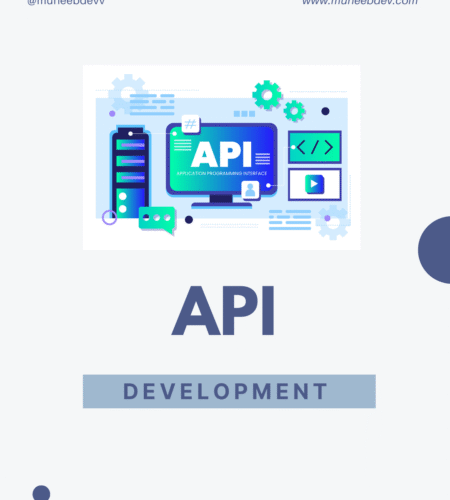
Comments