Imagine you’re baking a delicious cake. You need ingredients like flour, sugar, and eggs, but you wouldn’t just leave them scattered around the kitchen! You’d use containers like bowls and measuring cups to store each ingredient separately. This way, your ingredients are organized and easy to access.
Similarly, in programming, variables are like containers that store data. They are named locations in computer memory that hold values, such as numbers, text, or even lists of other data. Think of a variable as a labeled box with a specific purpose. You can write on the box what it contains, like “number of apples” or “username,” so you know what information it holds without looking inside.
What Can Variables Store?
Just like different ingredients require different containers, variables can hold various types of data. Here are some common types:
- Numbers: These can be integers (whole numbers like 1, 2, 3) or floats (numbers with decimals like 3.14).
- Text: This can be anything from a single character like “a” to whole sentences and paragraphs.
- Booleans: These represent true or false values, like whether it’s raining (True) or not (False).
- Lists: These are collections of other data types, like a list of names or a list of shopping items.
Each variable has a specific data type associated with it. This helps the program understand what kind of information the variable holds and how it should be used. Just like you wouldn’t try to fit a whole cake in a measuring cup, you can’t put a list of names into a variable meant for a single number.
Why Use Variables?
Now, you might wonder why we need variables at all. Can’t we just hardcode the data directly into our programs? The answer is yes, but using variables offers several advantages:
- Organization: Variables keep your code clean and organized. Instead of repeating the same data throughout your program, you can store it in a single variable and reference it whenever needed. This makes your code easier to read and understand.
- Flexibility: Variables allow you to change the value of stored data during program execution. This gives your program much more flexibility and adaptability. For example, you could store the user’s age in a variable and use it later to personalize the experience.
- Reusability: You can use the same variable in different parts of your program, avoiding repetitive code and streamlining your programming process.
Real-World Analogies
Let’s explore some real-world analogies to understand variables better:
- A grocery list: Imagine a grocery list as a variable. It stores a list of items (data) you need to buy. You can add or remove items from the list (modify the variable) as needed.
- A whiteboard: Think of a whiteboard as a variable that stores text (data). You can write and erase information on the whiteboard (change the variable’s value).
- A recipe: A recipe is like a program with variables. It lists ingredients (data) and instructions (operations) for making a dish. You can adjust the quantity of ingredients (modify variable values) to create different variations of the dish.
Variables in Different Programming Languages
1. Python:
- Declaration: variable_name = value
- Example: age = 25
- Data Types: Numbers, strings, booleans, lists, dictionaries, etc.
- Scope: Local (within a function) or global (throughout the program)
- Variable Naming Conventions: Lowercase snake_case (e.g., my_variable)
2. JavaScript:
- Declaration: let variable_name; or const variable_name = value;
- Example: let name = “John”;
- Data Types: Similar to Python, including additional types like functions and objects.
- Scope: Local (within a function or block) or global (throughout the program)
- Variable Naming Conventions: CamelCase (e.g., myVariable)
3. Java:
- Declaration: data_type variable_name = value;
- Example: int age = 30;
- Data Types: Similar to Python and JavaScript, including primitive types and reference types.
- Scope: Local (within a method) or global (throughout the class)
- Variable Naming Conventions: CamelCase (e.g., myVariable)
4. PHP:
- Declaration: $variable_name = value;
- Example: $name = “Jane”;
- Data Types: Similar to Python and JavaScript, including additional types like resources.
- Scope: Local (within a function) or global (throughout the script)
- Variable Naming Conventions: Lowercase snake_case (e.g., my_variable)
5. Go:
- Declaration: var variable_name [data_type] = value; or variable_name := value
- Example: var age int = 25; or name := “John”
- Data Types: Similar to Python and JavaScript, with strong type checking.
- Scope: Local (within a function) or global (throughout the package)
- Variable Naming Conventions: CamelCase (e.g., myVariable)
6. Rust:
- Declaration: let mut variable_name: data_type = value; or let variable_name = value;
- Example: let mut age: i32 = 30; or let name = “Jane”;
- Data Types: Strong typing with a focus on memory safety and ownership.
- Scope: Local (within a block) or global (throughout the module)
- Variable Naming Conventions: CamelCase or snake_case (e.g., myVariable or my_variable)
Advance Concepts
Data type conversions are the process of changing a variable’s data type from one type to another. Imagine variables as people speaking different languages. They need a translator (the compiler or interpreter) to understand each other. Data type conversions act as that translator, ensuring variables can communicate effectively.
Types of Data Type Conversions:
- Implicit Conversions: These conversions happen automatically without the programmer’s intervention. For example, when adding an integer and a float, the integer automatically gets converted to a float to ensure compatible data types.
- Explicit Conversions: These conversions require the programmer to explicitly state the desired data type. This can be done using casting syntax, such as
int(x)in Python to convert a variablexto an integer.
Examples of Implicit and Explicit Conversions
JavaScript
Implicit
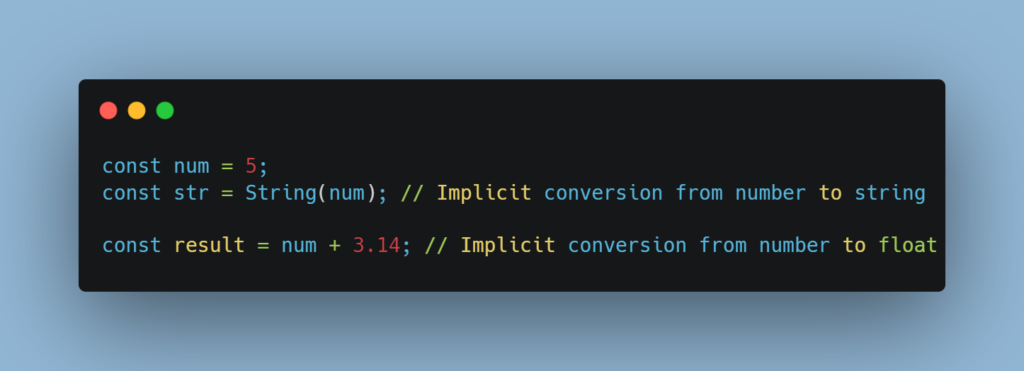
Explicit:
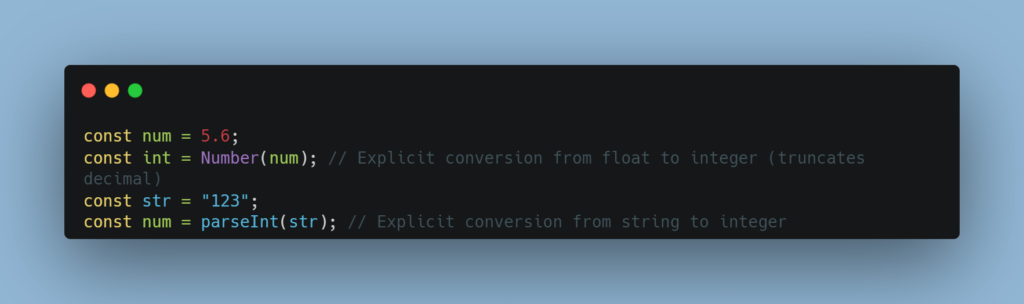
PHP
Implicit:
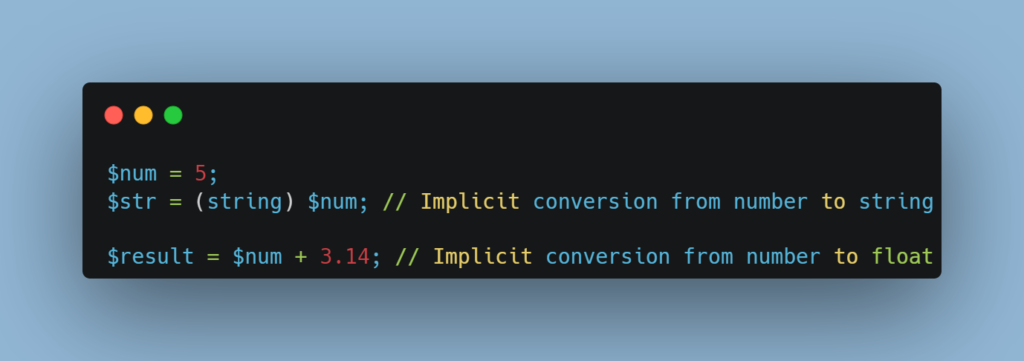
Explicit:
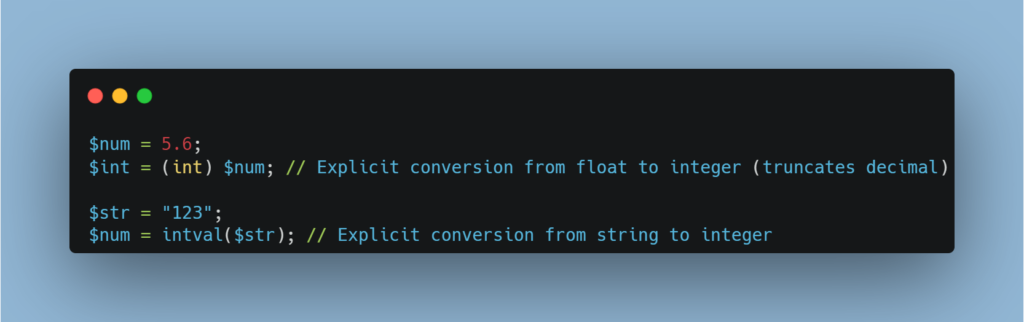
Python
Implicit:

Explicit:
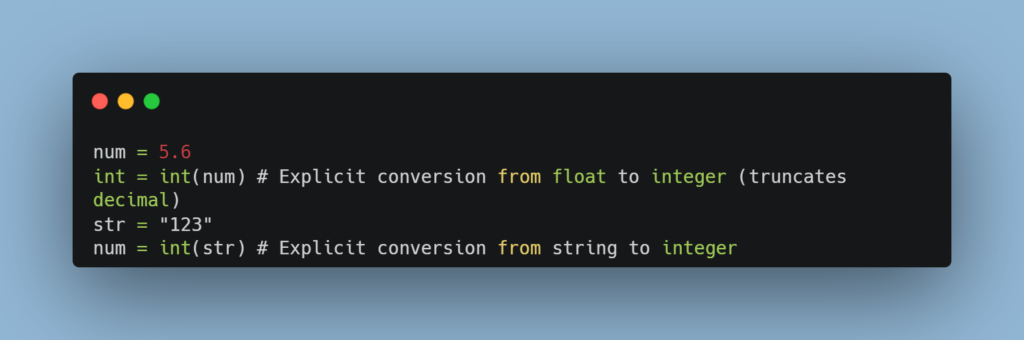
Why are Data Type Conversions Important?
- Improved data manipulation: We can manipulate data more efficiently by converting it to the appropriate type. For example, calculating percentages often requires converting integers to floats.
- Improved data storage: Converting data to a smaller data type can save storage space.
- Ensuring compatibility: Different data types have different limitations. Conversions ensure data compatibility for operations involving multiple data types.
Common Data Type Conversions:
- Numeric Conversions: These involve converting between different numeric data types like integers, floats, and doubles.
- String Conversions: These convert between strings and other data types. For example, converting an integer to a string for displaying it on the screen.
- Boolean Conversions: These convert non-boolean values to True or False based on their truthiness.
Impact of Data Type Conversions:
- Loss of precision: Converting from a larger data type to a smaller one can lead to loss of precision, especially with floating-point numbers.
- Unexpected behavior: Implicit conversions can sometimes lead to unexpected behavior if not carefully considered.
- Performance implications: Some conversions can be computationally expensive and impact program performance.
Best Practices for Data Type Conversions:
- Always be explicit about data type conversions when necessary.
- Be aware of potential loss of precision during conversions.
- Choose the appropriate conversion technique based on the context.
- Consider the performance implications of data type conversions.
In programming, variables play a crucial role in storing and manipulating data. However, their accessibility and lifespan depend on their scope, which can be either local or global. Understanding the differences between local and global variables is essential for writing clean, efficient, and error-free code.
Global Variables:
- Declared outside any function or block.
- Accessible throughout the entire program.
- Useful for storing information that needs to be accessed from various parts of the program.
Examples:
- Global configuration settings
- User preferences
- State information shared across functions
Pros:
- Easy access from anywhere in the program
- Simplify data sharing between functions
Cons:
- Can lead to unexpected behavior if modified unintentionally
- Overuse can make code less modular and harder to maintain
Local Variables:
- Declared inside a function or block.
- Only accessible within the function or block where they are declared.
- Useful for temporary data that only needs to be used within a specific context.
Examples:
- Loop counter variables
- Function arguments
- Temporary calculations
Pros:
- Improves code modularity and organization
- Reduces risk of accidental modification of global state
- Promotes data encapsulation and information hiding
Cons:
- Cannot be accessed directly from outside their scope
- Requires explicit passing of data between functions if needed
Key Differences:
| Feature | Global Variable | Local Variable |
|---|---|---|
| Scope | Entire program | Function/block |
| Lifetime | Exists throughout program execution | Exists only within its scope |
| Access | From anywhere in the program | Only within its scope |
| Visibility | Highly visible | Less visible |
| Modifiability | Can be modified by any part of the program | Can only be modified by code within its scope |
| Use cases | Global configuration, shared state | Temporary data, function arguments |
| Pros | Easy access, data sharing | Improved modularity, less risk of errors |
| Cons | Unexpected behavior, less maintainable | Limited access, data passing required |
Best Practices:
- Minimize the use of global variables. Only use them when necessary for global state information.
- Declare local variables at the narrowest possible scope. This improves code readability and reduces the risk of accidental modification.
- Use meaningful names for both global and local variables. This makes your code more understandable and easier to maintain.
- Consider using constants instead of global variables for unchanging values. This improves code clarity and prevents accidental modification.
Examples to understand Local & Global Variable
Python
Global Variable Example

In this example, global_name is declared outside the function, making it accessible from anywhere in the program. The print_name() function successfully accesses and prints the value of global_name
Local Variable Example:
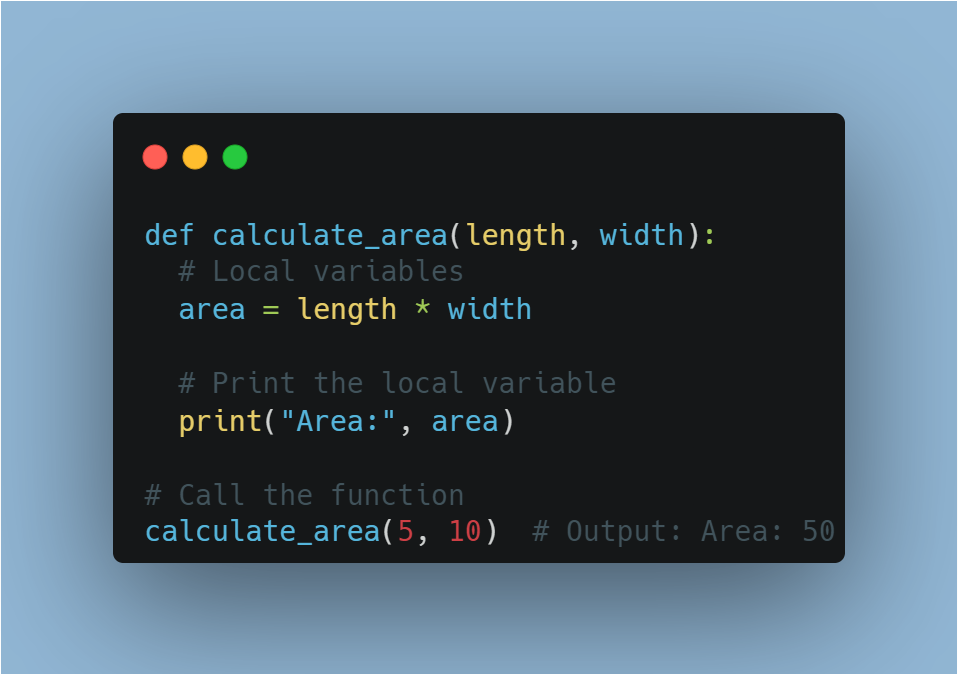
Here, length and width are local variables declared within the calculate_area() function. They are only accessible within the function and cannot be accessed directly from outside. The function calculates the area using these local variables and prints the result.
JavaScript
Global Variable Example:
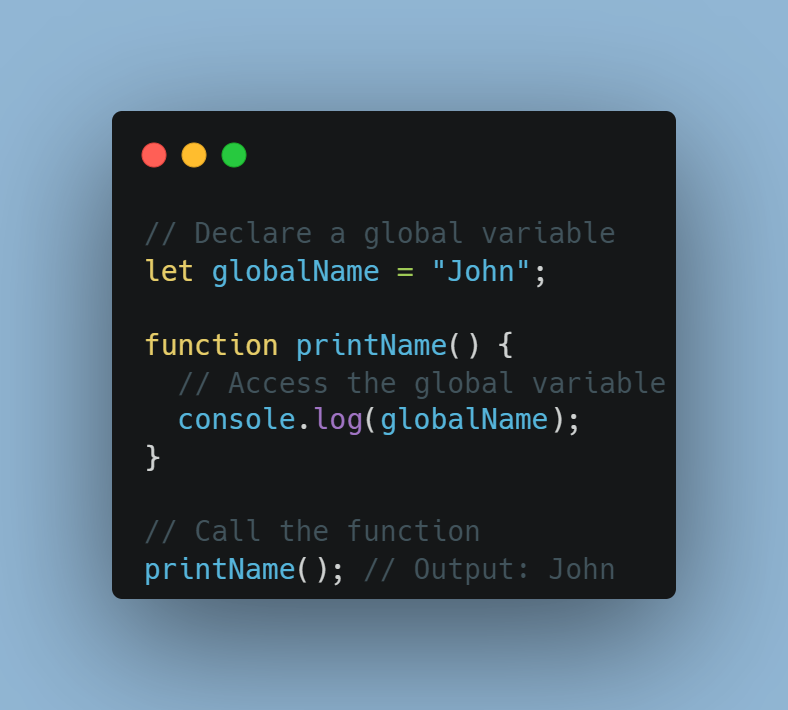
In this example, globalName is declared outside the function with the let keyword. It is accessible from anywhere in the program. The printName() function successfully accesses and logs the value of globalName.
Local Variable Example:

Here, length and width are local variables declared inside the calculateArea() function with the let keyword. They are only accessible within the function and cannot be accessed directly from outside. The function calculates the area using these local variables and logs the result.
Key Takeaways:
- Global variables are accessible from anywhere in the program, while local variables are only accessible within the function or block where they are declared.
- Global variables can lead to unexpected behavior if modified unintentionally.
- Local variables promote data encapsulation and information hiding, making code more modular and easier to maintain.
- Choose the scope based on the need for data accessibility and maintainability.
- Each language has preferred naming styles for improved code readability and maintainability.
- CamelCase (e.g., myVariable) and snake_case (e.g., my_variable) are common examples.
- Use descriptive and consistent naming to enhance code clarity and understanding.
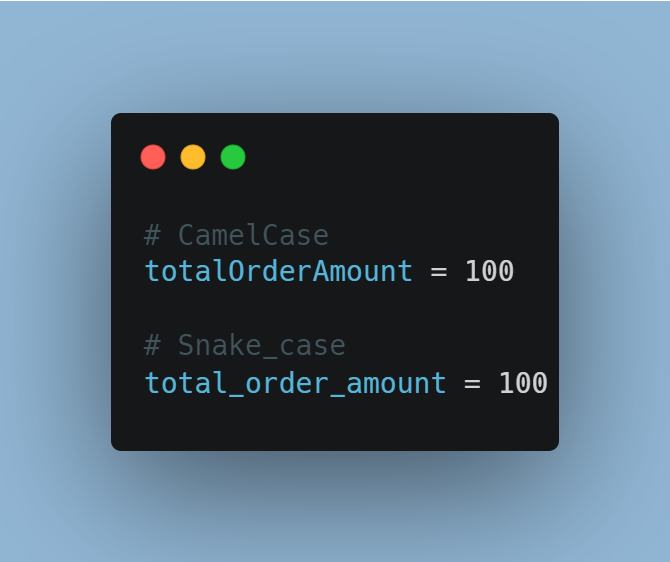
- Some languages, like C++ and Java, utilize references or pointers to manipulate data indirectly.
- These concepts require understanding memory management and data allocation for efficient programming.
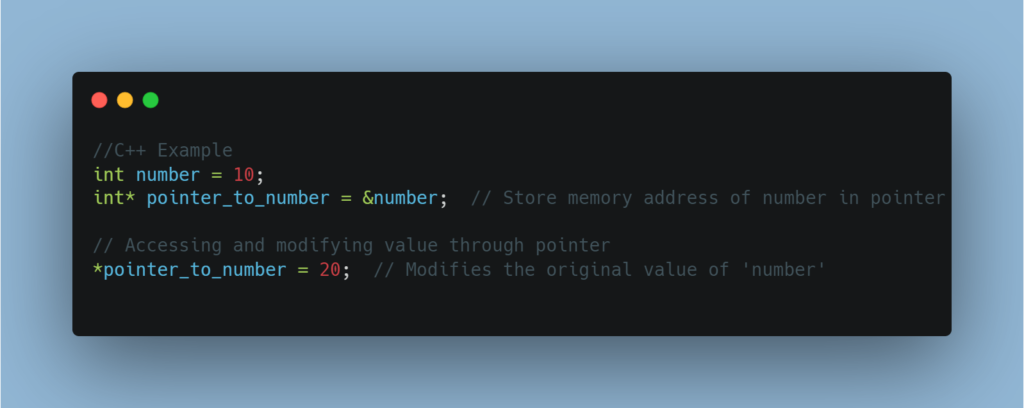
Immutable and Mutable Variables
- Immutable variables: Once assigned a value, they cannot be changed.
- Mutable variables: Their value can be modified during program execution.
- Understanding the mutability of variables helps prevent errors and maintain data integrity.
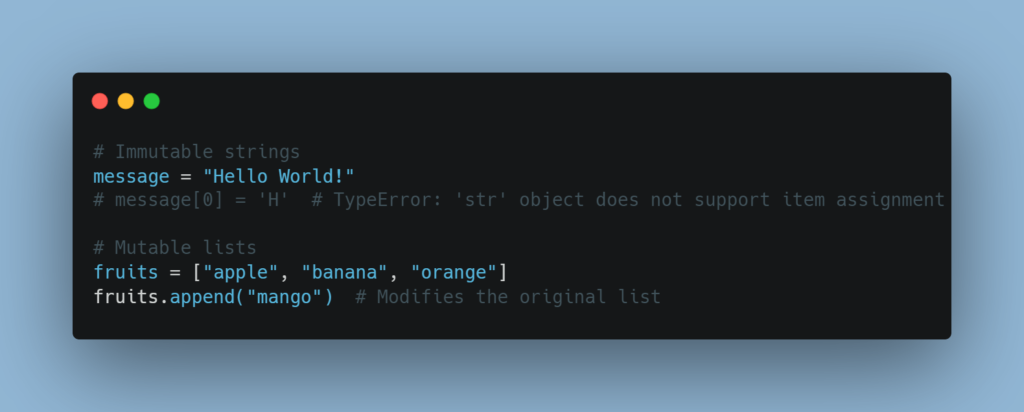
- Variables can be initialized with specific values during declaration or later in the program.
- Uninitialized variables may contain undefined values and lead to unpredictable behavior.
- Always initialize variables properly to ensure proper program execution.
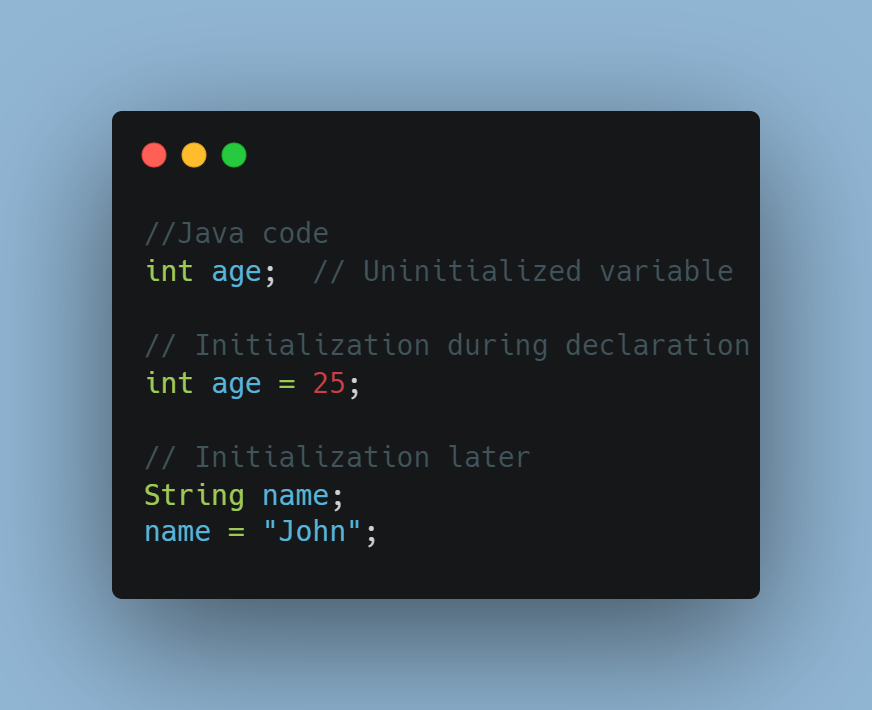
- Using ambiguous variable names.
- Declaring variables within loops, leading to unexpected behavior.
- Modifying variables within unintended scopes.
- Not checking variable values before use, potentially causing errors.
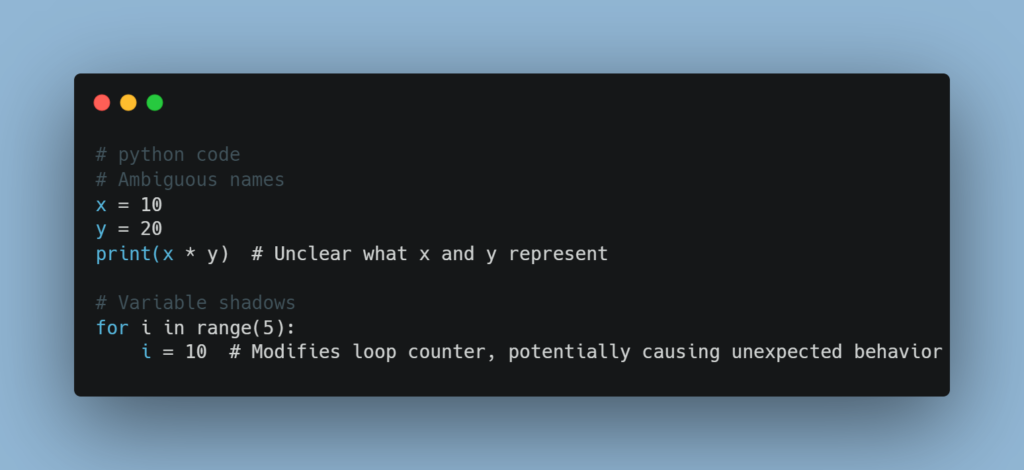
Advanced Variable Techniques
- Pass-by-value vs. pass-by-reference: Understanding how variables are passed between functions.
- Destructuring assignments: Simplifying complex variable assignments.
- Using variable shadows: Creating temporary variables within specific scopes.
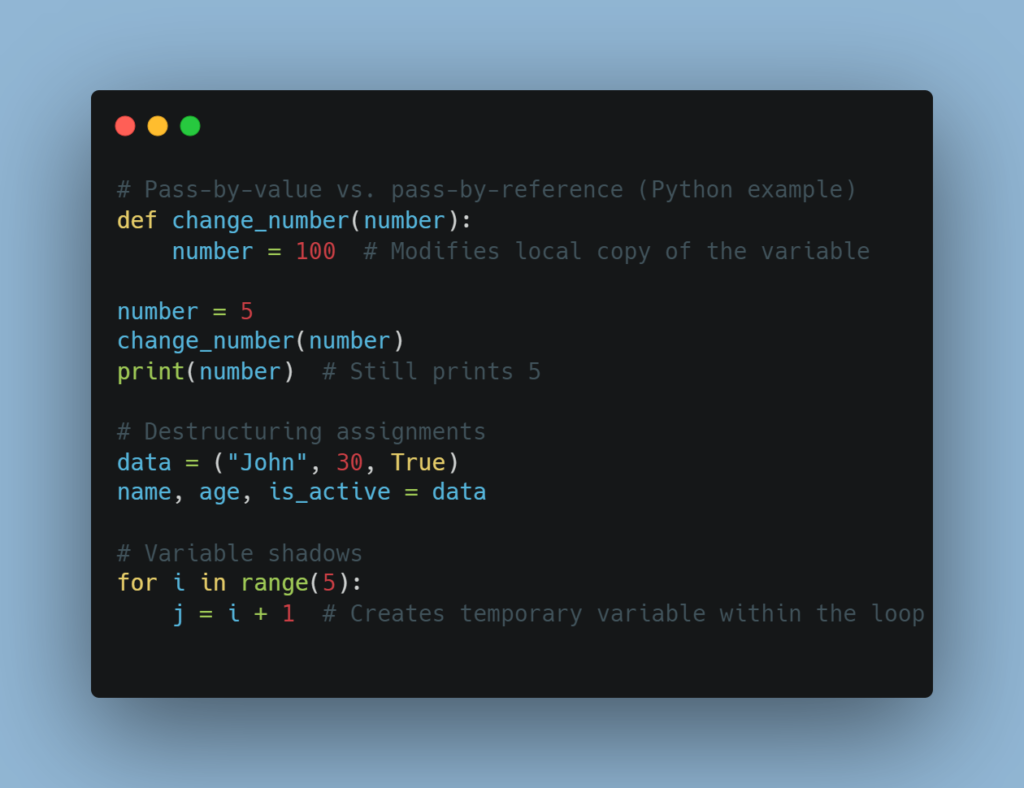
Conclusion
Variables are the building blocks of programs, allowing us to store and manipulate data effectively. Understanding their scope, lifetime, and types is crucial for writing efficient, reliable, and maintainable code.
While global variables offer convenient access, their overuse can lead to unexpected behavior and less organized code. Local variables, on the other hand, promote modularity, data encapsulation, and information hiding, making code cleaner and easier to understand.
By carefully choosing the scope and type of variables based on their purpose and usage, you can write code that is not only functional but also elegant and robust. Remember, mastering the power of variables is key to becoming a skilled programmer.

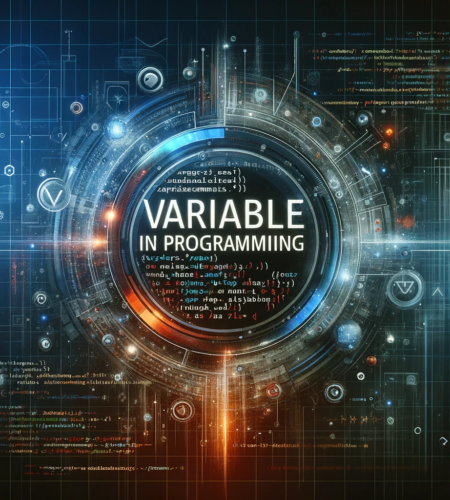
Comments