Introduction
Software-as-a-Service (SaaS) has transformed the way businesses and individuals access and use software. Unlike traditional software that requires installation on personal or company hardware, SaaS applications are hosted on the cloud and are accessible via the internet. This model offers numerous benefits, including reduced costs, scalability, and ease of use, making it an increasingly popular choice across various industries.
What is a Flask Session?
A Flask session is a way to store information specific to a user across multiple requests in a Flask web application. When a user logs in or performs an action that requires persistence, Flask sessions help keep track of the user’s state. This data is stored on the client side within a signed cookie, ensuring that the server can verify its authenticity.
How Long is a Flask Session?
The duration of a Flask session can be configured using the PERMANENT_SESSION_LIFETIME configuration parameter. By default, a session lasts until the web browser is closed. However, you can set a specific expiration time, ensuring that sessions automatically expire after a defined period of inactivity.
Example:
from datetime import timedelta
app.config['PERMANENT_SESSION_LIFETIME'] = timedelta(minutes=30)
What is the Difference Between Flask Session and Cookie?
Both Flask sessions and cookies are used to store data on the client side. However, the key difference lies in security and usage:
- Flask Session: Stores data in a cookie that is signed and encrypted to prevent tampering. This makes it more secure for storing user-specific information.
- Cookie: Stores plain data in the browser, which can be easily accessed and modified by the user. It’s generally used for less sensitive information.
Is a Flask Session Safe?
Flask sessions are relatively safe due to the use of signed cookies. The session data is encrypted, and the server can detect if the data has been tampered with. However, it is crucial to use a strong secret key and configure HTTPS to enhance security further.
Setting Up Flask Sessions
To set up Flask sessions, you need to define a secret key that will be used to sign the session cookies.
from flask import Flask, session, redirect, url_for, request, render_template
app = Flask(__name__)
app.secret_key = 'supersecretkey'
@app.route('/')
def index():
if 'username' in session:
username = session['username']
return f'Logged in as {username}'
return 'You are not logged in'
Working with Flask Sessions
Setting a Session Variable:
session['username'] = request.form['username']
Accessing a Session Variable:
username = session.get('username')
Removing a Session Variable:
session.pop('username', None)
Clearing All Session Data:
session.clear()
Flask Session Timeout: Setting a timeout ensures that sessions expire after a certain period.
from datetime import timedelta
app.config['PERMANENT_SESSION_LIFETIME'] = timedelta(minutes=30)
Flask Session ID: Each session in Flask is associated with a unique session ID, which is stored in the session cookie. This ID helps in identifying the session data on the server.
Example: User Authentication with Flask Sessions
Here’s a more comprehensive implementation for user authentication using Flask sessions:
Login Template (login.html):
<!DOCTYPE html>
<html lang="en">
<head>
<meta charset="UTF-8">
<meta name="viewport" content="width=device-width, initial-scale=1.0">
<title>Login</title>
</head>
<body>
<h2>Login</h2>
<form method="post">
Username: <input type="text" name="username"><br>
Password: <input type="password" name="password"><br>
<input type="submit" value="Login">
</form>
</body>
</html>
Flask Application:
from flask import Flask, session, redirect, url_for, request, render_template, flash
import os
app = Flask(__name__)
app.secret_key = os.urandom(24)
# Dummy user data for demonstration purposes
users = {'user1': 'password123', 'user2': 'mypassword'}
@app.route('/')
def index():
if 'username' in session:
username = session['username']
return f'Logged in as {username} <br> <a href="/logout">Logout</a>'
return 'You are not logged in <br> <a href="/login">Login</a>'
@app.route('/login', methods=['GET', 'POST'])
def login():
if request.method == 'POST':
username = request.form['username']
password = request.form['password']
if username in users and users[username] == password:
session['username'] = username
flash('Login successful!', 'success')
return redirect(url_for('index'))
flash('Invalid credentials', 'danger')
return render_template('login.html')
@app.route('/logout')
def logout():
session.pop('username', None)
flash('You have been logged out', 'info')
return redirect(url_for('index'))
if __name__ == '__main__':
app.run(debug=True)
Conclusion
Flask sessions provide a robust mechanism to manage user-specific data across multiple requests. By understanding how to implement and secure sessions, you can enhance the functionality and security of your Flask applications. Whether you’re building a simple login system or a complex web application, mastering Flask sessions is a valuable skill for any web developer. Implementing best practices such as using a strong secret key, setting session timeouts, and avoiding storing sensitive data will ensure your application remains secure and efficient.
FAQs
1. What is a Flask session ID? A Flask session ID is a unique identifier associated with each user session. It is stored in the session cookie and helps the server identify the session data associated with the user.
2. How do I set a timeout for a Flask session? You can set a timeout for a Flask session by configuring the PERMANENT_SESSION_LIFETIME parameter:
from datetime import timedelta
app.config['PERMANENT_SESSION_LIFETIME'] = timedelta(minutes=30)
3.How can I clear a Flask session? You can clear a Flask session using the session.clear() method:
session.clear()
4. What type of data can be stored in a Flask session? Flask sessions can store any serializable data, such as strings, integers, lists, and dictionaries. However, it’s best practice to avoid storing sensitive information in sessions.
5. How does Flask ensure the security of session data? Flask ensures the security of session data by signing and encrypting the session cookie using a secret key. This prevents tampering and ensures the integrity of the session data.

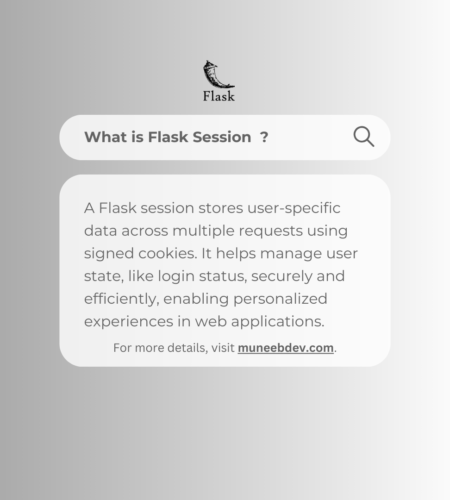
Comments