Laravel, as a modern PHP framework, provides robust tools and features that facilitate web development. However, while Laravel provides many built-in security features, it’s essential to implement additional security practices to protect your application from vulnerabilities like SQL injection, XSS, CSRF, and others.
In this comprehensive guide, we’ll explore the best practices for securing your Laravel application, providing code snippets and examples to help you understand and apply these security measures.
1. Keep Laravel and Dependencies Updated
Staying on the latest version of Laravel and its dependencies is crucial for security. Updates often include patches for vulnerabilities, bug fixes, and performance improvements.
How to Update Laravel:
composer updateRegularly check Laravel’s release notes for important security updates. To keep third-party packages updated:
composer outdated
composer update vendor/packageExample of Risk from Outdated Dependencies:
Using an outdated version of a package could leave your application exposed to known vulnerabilities. For instance, an old version of a database package could leave SQL queries vulnerable to injection attacks. Updating keeps you safe from such issues.
2. Secure Environment Configuration (.env)
Laravel stores sensitive data like database credentials and API keys in the .env file. This file should never be exposed to the public or version-controlled.
Protecting Your .env File:
- Exclude
.envfrom Git: Make sure the.envfile is included in.gitignoreto prevent it from being accidentally pushed to version control.
/your-laravel-project/.gitignore
.envWeb Server Protection:
Ensure that your web server is configured not to serve the .env file. For example, in Apache, add this to your .htaccess:
<Files .env>
Order allow,deny
Deny from all
</Files>Environment-Specific Configuration:
APP_ENV=production
APP_DEBUG=false
APP_KEY=base64:YourGeneratedKeyAPP_DEBUG=false: Ensures no detailed error messages are displayed in production, which could expose sensitive information.
Example of Sensitive .env Configuration:
APP_NAME=MySecureApp
APP_ENV=production
APP_KEY=base64:YourGeneratedKey
APP_DEBUG=false
DB_CONNECTION=mysql
DB_HOST=127.0.0.1
DB_PORT=3306
DB_DATABASE=secure_db
DB_USERNAME=root
DB_PASSWORD=supersecurepassword3. Input Validation and Sanitization
One of the most common ways for attackers to exploit vulnerabilities is through unvalidated input. Laravel offers a powerful validation system to mitigate risks like SQL injection and XSS (Cross-Site Scripting).
Input Validation:
Use the request validation feature in Laravel to ensure that incoming data is sanitized and meets expected criteria.
Example:
public function store(Request $request)
{
// Validate incoming request data
$validated = $request->validate([
'name' => 'required|max:255',
'email' => 'required|email|unique:users',
'password' => 'required|min:8',
]);
// If validation passes, create a new user
User::create([
'name' => $validated['name'],
'email' => $validated['email'],
'password' => bcrypt($validated['password']),
]);
}XSS Protection:
In Blade templates, you should use Laravel’s double curly braces {{ }} to automatically escape output and prevent XSS.
Example of Secure Output in Blade:
<!-- This automatically escapes the input -->
<h1>{{ $user->name }}</h1>Caution with {!! !!}:
If you must display raw HTML (without escaping), use {!! !!} but be cautious:
<!-- This will not escape HTML -->
<h1>{!! $user->bio !!}</h1>Ensure the data is trusted and sanitized before displaying it this way.
4. Use Laravel’s Built-in Authentication and Authorization
Laravel provides secure and extensible authentication and authorization mechanisms. Instead of creating custom authentication, use Laravel’s auth feature to handle login, registration, and permissions.
Setting Up Authentication:
php artisan make:authExample: Authentication
// Register a new user
$user = User::create([
'name' => 'John Doe',
'email' => 'john@example.com',
'password' => bcrypt('securepassword'), // Always hash passwords
]);
// Login the user
Auth::login($user);Authorization with Gates and Policies:
Gate::define('update-post', function ($user, $post) {
return $user->id === $post->user_id;
});
// In your controller:
if (Gate::allows('update-post', $post)) {
// User can update the post
}5. SQL Injection Prevention
SQL injection attacks occur when user input is inserted directly into SQL queries. Laravel’s Eloquent ORM and query builder automatically use prepared statements, preventing SQL injection.
Unsafe SQL Example (DO NOT USE):
$users = DB::select("SELECT * FROM users WHERE email = '$email'");Safe Query Using Eloquent:
$users = User::where('email', $email)->get();6. CSRF Protection
Cross-Site Request Forgery (CSRF) attacks occur when a malicious website tricks a user into submitting a request to your application. Laravel automatically protects against CSRF by generating tokens for forms.
Adding CSRF Token in Forms:
<form method="POST" action="/profile">
@csrf
<!-- Form fields here -->
<button type="submit">Update Profile</button>
</form>7. Rate Limiting and Throttling
Rate limiting can help protect your application from brute-force attacks by limiting the number of requests a user can make within a certain time period.
Example of Throttle Middleware:
Route::middleware('throttle:60,1')->group(function () {
Route::post('/login', 'AuthController@login');
});8. Encrypt Sensitive Data
Laravel provides built-in encryption for protecting sensitive data. The encryption is based on OpenSSL using AES-256-CBC.
Example of Encrypting and Decrypting Data:
// Encrypt sensitive data
$encrypted = encrypt('This is a secret');
// Decrypt the data
$decrypted = decrypt($encrypted);Encrypting Database Fields:
// Storing encrypted data in the database
$user->ssn = encrypt($request->ssn);
$user->save();
// Retrieving and decrypting the data
$ssn = decrypt($user->ssn);9. Secure File Uploads
File uploads can be a security risk if not properly managed. Always validate file types and restrict access to uploaded files.
Example: File Validation and Storage:
$request->validate([
'photo' => 'required|mimes:jpeg,bmp,png|max:2048',
]);
// Store the file securely
$path = $request->file('photo')->store('photos');Securely Serving Files:
return Storage::download('file.pdf');10. Force HTTPS
Encrypt all communication between the client and the server by forcing HTTPS. Ensure that all traffic is served over HTTPS, especially in production environments.
Example of Forcing HTTPS:
namespace App\Http\Middleware;
use Closure;
class ForceHttps
{
public function handle($request, Closure $next)
{
if (!$request->secure()) {
return redirect()->secure($request->getRequestUri());
}
return $next($request);
}
}11. Monitor and Log Activity
Monitoring application behavior and logging critical information is essential for spotting irregular activities, security breaches, and errors.
Laravel Logging:
LOG_CHANNEL=stack
LOG_LEVEL=debugConsider using tools like Laravel Telescope to monitor your application in real time.
Conclusion
Securing your Laravel application requires a combination of leveraging the framework’s built-in features and following best practices in software security. By applying the techniques discussed in this guide, you can protect your application from many of the common threats faced by web applications.
Remember, security is an ongoing process. Stay updated, monitor your systems, and follow best practices to ensure the safety and integrity of your Laravel applications.

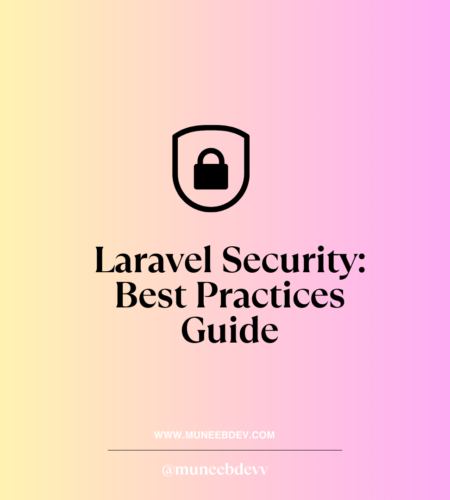
Comments