Flask is a popular Python micro-framework for developing lightweight web applications and APIs. However, as your Flask application scales, it becomes crucial to ensure that it performs optimally under increasing traffic and data loads. This comprehensive guide will walk you through the most effective techniques to optimize your Flask application for performance, ensuring speed, scalability, and smooth user experience.
Table of Contents:
- Switch to a Production-Ready WSGI Server
- Optimize Database Queries and Use Connection Pooling
- Implement Caching to Reduce Load
- Enable Gzip Compression to Speed Up Data Transfer
- Offload Intensive Tasks Using Celery
- Profile Your Application to Identify Bottlenecks
- Use Asynchronous Programming for High-Latency Tasks
- Conduct Regular Load Testing and Monitoring
- Conclusion
1. Switch to a Production-Ready WSGI Server
Why It Matters:
Flask’s built-in server is for development only. It’s inefficient and incapable of handling concurrent requests in a production environment. A production-ready WSGI server, like Gunicorn or uWSGI, is essential for improving Flask performance and handling higher traffic.
Steps to Implement:
- Install Gunicorn:
- Run the following command to install Gunicorn.
pip install gunicorn
2, Configure Gunicorn with Workers:
- Use this command to start Gunicorn with 4 workers to handle concurrent requests:
gunicorn -w 4 -b 0.0.0.0:8000 app:app
- Workers: The number of workers can be adjusted based on your CPU cores. A good rule of thumb is
2-4 workers per CPU core.
Enable Asynchronous Workers for I/O-bound tasks:
- Gunicorn can handle asynchronous tasks with gevent or eventlet. Install them:
pip install gevent
- Start Gunicorn with asynchronous workers:
gunicorn -w 4 -k gevent app:app
Result:
Gunicorn allows your Flask app to handle more simultaneous requests by using multiple worker processes, improving the app’s response time and resource utilization.
2. Optimize Database Queries and Use Connection Pooling
Why It Matters:
Inefficient database queries are one of the most common bottlenecks in web applications. Optimizing database performance and reusing database connections through connection pooling can drastically reduce query times.
Steps to Implement:
- Analyze Slow Queries:
- Use SQLAlchemy‘s built-in logging to monitor queries that are running slowly. Add this to your Flask config:
app.config['SQLALCHEMY_ECHO'] = True
Use Indexes on Frequent Queries:
- Identify columns frequently used in
WHEREclauses and add indexes. - Example: Adding an index to the
citycolumn in the database:
CREATE INDEX idx_city ON suppliers(city);
Implement Connection Pooling:
- Use SQLAlchemy’s connection pooling to reuse database connections. This reduces the overhead of creating new connections for every request.
- Example setup for connection pooling:
app.config['SQLALCHEMY_DATABASE_URI'] = 'mysql://user:password@localhost/dbname'
app.config['SQLALCHEMY_POOL_SIZE'] = 5
app.config['SQLALCHEMY_MAX_OVERFLOW'] = 10
db = SQLAlchemy(app)
- Profile Database Queries:
- Use Flask-SQLAlchemy’s
explain()function to understand query execution plans and identify slow-performing queries.
- Use Flask-SQLAlchemy’s
Result:
Optimized queries and connection pooling ensure that your app interacts with the database efficiently, reducing query execution times and resource consumption.
3. Implement Caching to Reduce Load
Why It Matters:
Caching is essential for reducing the workload on your Flask app and database by storing the results of expensive operations, reducing response time for frequently accessed data.
Steps to Implement:
- Install Flask-Caching:
- Use this command to install Flask-Caching:
pip install Flask-Caching redis
Set Up Redis for Caching:
- Configure Flask to use Redis as a cache backend:
app.config['CACHE_TYPE'] = 'redis'
app.config['CACHE_REDIS_HOST'] = 'localhost'
app.config['CACHE_REDIS_PORT'] = 6379
app.config['CACHE_REDIS_DB'] = 0
cache = Cache(app)
Cache Expensive Routes:
- Cache the result of time-consuming routes. For example, caching a route for 60 seconds:
@app.route('/data')
@cache.cached(timeout=60)
def expensive_function():
result = perform_heavy_computation()
return jsonify(result=result)
- Cache Static Content:
- Set cache headers for static files (CSS, JS) or use a CDN to serve them to users, reducing the load on your app server.
Result:
Caching improves performance by reducing the need to re-compute expensive operations or re-fetch data from the database, reducing latency and improving scalability.
4. Enable Gzip Compression to Speed Up Data Transfer
Why It Matters:
Enabling Gzip compression reduces the size of HTTP responses, leading to faster page load times by decreasing the amount of data transferred between the server and the client.
Steps to Implement:
- Install Flask-Compress:
- Run the following command to install Flask-Compress:
pip install Flask-Compress
Enable Compression:
- Enable compression in your Flask app:
from flask_compress import Compress
compress = Compress(app)
-
- By default, this compresses responses over 500 bytes, such as HTML, CSS, and JavaScript files.
- Verify Compression:
- After enabling compression, check the
Content-Encodingheader in your response to ensure it’s set togzip.
- After enabling compression, check the
Result:
Gzip compression helps reduce bandwidth usage and improves page load speed, especially for users with slower internet connections.
5. Offload Intensive Tasks Using Celery
Why It Matters:
Long-running tasks (e.g., sending emails, generating reports) should be handled asynchronously to avoid blocking the main app from responding to new requests. Celery is perfect for offloading such tasks to background workers.
Steps to Implement:
- Install Celery:
- Install Celery and a broker (e.g., Redis) for managing tasks:
pip install celery redis
Configure Celery:
- Add the following configuration to set up Celery with Redis:
from celery import Celery
celery = Celery(app.name, broker='redis://localhost:6379/0')
@celery.task
def long_task():
import time
time.sleep(10)
return "Task complete"
Offload Tasks:
- In your Flask app, offload long-running tasks like this:
@app.route('/start-task')
def start_task():
long_task.delay()
return 'Task started'
Run Celery Worker:
- In a separate terminal, start the Celery worker to process tasks:
celery -A app.celery worker --loglevel=info
Result:
Offloading tasks to Celery keeps your Flask app responsive to user requests, improving the user experience and preventing long delays.
6. Profile Your Application to Identify Bottlenecks
Why It Matters:
Identifying which parts of your code are slow is critical before optimization. Profiling your app shows where performance bottlenecks exist.
Steps to Implement:
- Use Flask-Profiler:
- Install Flask-Profiler to get an overview of which requests take the most time:
pip install flask-profiler
Add Profiling to Your Routes:
- Profile specific routes and log detailed stats:
from flask_profiler import Profiler
app.config["flask_profiler"] = {
"enabled": True,
"storage": {
"engine": "sqlite",
"FILE": "flask_profiler.db"
}
}
Profiler(app)
Use cProfile for Detailed Insights:
- Alternatively, use cProfile for more detailed performance insights:
import cProfile, pstats, io
def profile_view():
pr = cProfile.Profile()
pr.enable()
# Code you want to profile
pr.disable()
s = io.StringIO()
ps = pstats.Stats(pr, stream=s).sort_stats('cumulative')
ps.print_stats()
print(s.getvalue())
Result:
Profiling helps you focus on the slowest parts of your application, enabling targeted optimization for maximum performance improvements.
7. Use Asynchronous Programming for High-Latency Tasks
Why It Matters:
For tasks with high latency (e.g., external API calls), asynchronous programming prevents your Flask app from blocking and enhances its ability to handle multiple tasks concurrently.
Steps to Implement:
- Use Async Handlers:
- Flask 2.0+ supports async routes. Example of an asynchronous route:
@app.route('/async-task')
async def async_task():
# Simulate I/O-bound task
await asyncio.sleep(2)
return "Task complete!"
- Install asyncio:
- Install asyncio if needed, and ensure your app is capable of handling async routes.
Result:
Async routes prevent Flask from blocking when handling high-latency tasks, improving its concurrency and responsiveness.
8. Conduct Regular Load Testing and Monitoring
Why It Matters:
Continuous load testing simulates high traffic, allowing you to measure how your app performs under stress. Monitoring ensures that potential issues are detected early.
Steps to Implement:
- Use Locust for Load Testing:
- Install Locust for load testing:
pip install locust
Create a test script for Locust:
from locust import HttpUser, task
class WebsiteUser(HttpUser):
@task
def load_test(self):
self.client.get("/")
Run the Locust server:
locust -f locustfile.py --host=http://localhost:8000
- Monitor Performance Metrics:
- Use tools like New Relic or Prometheus to monitor key metrics like CPU usage, memory consumption, and response times.
9. Conclusion
Optimizing a Flask application for performance requires a multi-faceted approach. By following this guide, you’ll be able to significantly boost your Flask app’s performance and scalability, ensuring it can handle increasing traffic and complex workloads without sacrificing responsiveness.
Key Takeaways:
- Always switch to a production-ready WSGI server like Gunicorn or uWSGI.
- Optimize database queries with indexes and use connection pooling for faster data retrieval.
- Cache expensive operations using Flask-Caching and Redis.
- Offload intensive tasks to Celery for asynchronous execution.
- Use profiling tools like Flask-Profiler and cProfile to identify bottlenecks.
- Implement asynchronous programming for tasks involving high latency.
By continuously profiling, optimizing, and testing your app, you’ll ensure that your Flask application remains fast and scalable as it grows.

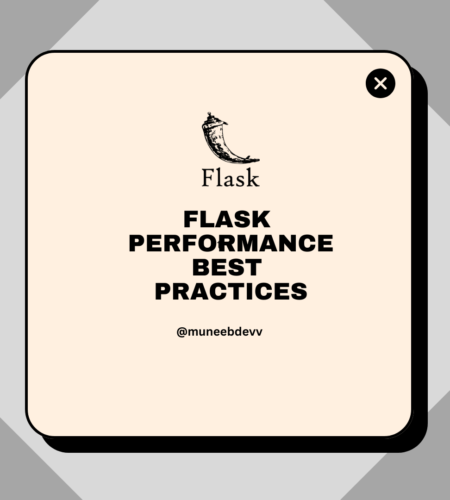
Comments