Introduction
Artificial Intelligence has revolutionized the way developers approach problem-solving, content generation, and even basic coding tasks. Among the most popular AI assistants are ChatGPT and Perplexity AI, each offering unique features and capabilities. Whether you’re a fresher just entering the tech industry or an experienced developer seeking to improve your workflow, these AI platforms can significantly enhance your productivity. But with so many tools available, it’s crucial to know which one is best suited for your needs.
In this post, we’ll compare ChatGPT and Perplexity AI across a range of tasks, including coding, data analysis, content creation, and real-time research. We’ll provide detailed prompts and examine their responses to give you a clear understanding of how each AI assistant performs in real-world scenarios.
By the end of this blog, you’ll be well-equipped to make an informed decision on which AI tool best fits your development workflow.
1. Overview of ChatGPT vs. Perplexity AI
Before diving into the detailed comparison, let’s first understand what each platform offers:
ChatGPT:
ChatGPT, developed by OpenAI, is widely recognized as a general-purpose AI chatbot. Built on the GPT (Generative Pretrained Transformer) model, ChatGPT excels in creative writing, conversational tasks, and ideation. For developers, it offers advanced code generation, debugging, and real-time interactions, making it a versatile tool for both front-end and back-end development.
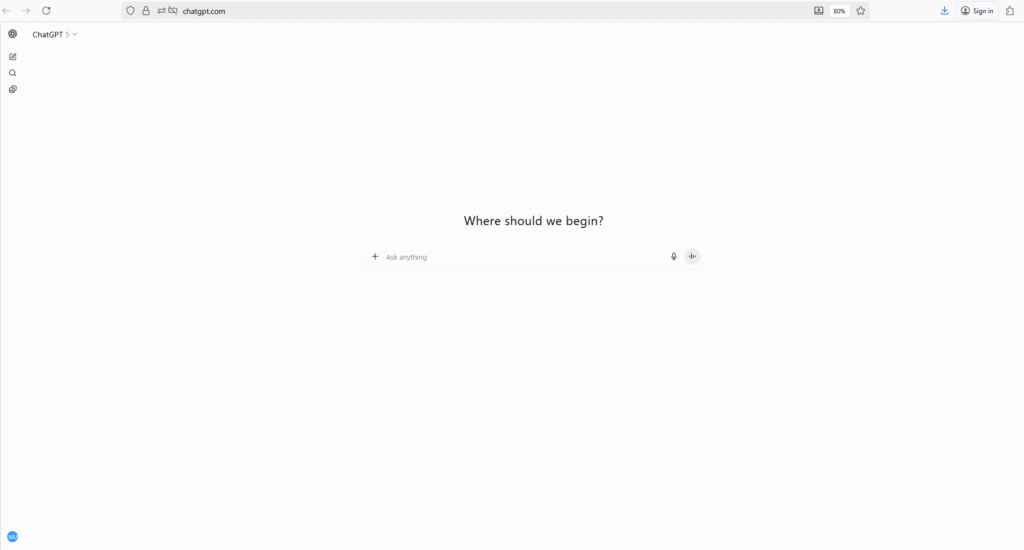
- Key Features:
- Text generation
- Code explanation and generation
- Multimodal capabilities (image uploads, file analysis)
- Memory (remembers user interactions across sessions)
- Image generation (via DALL·E 3)
Perplexity AI:
Perplexity, on the other hand, brands itself as an “AI-powered answer engine” rather than a chatbot. It stands out for its citation-heavy approach and integration of multiple models like Claude, Gemini, and GPT. Perplexity’s main strength lies in research, where it pulls real-time data from the web and presents citations for every answer, making it invaluable for developers looking for accurate, up-to-date information.
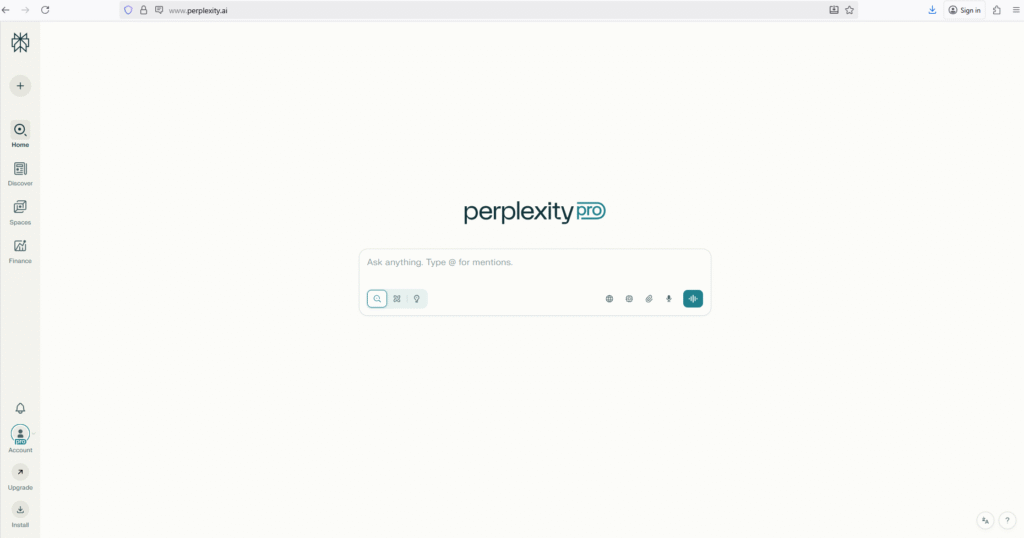
- Key Features:
- Citation-rich answers
- Real-time web search
- Data analysis and summarization
- Multimodal capabilities (image analysis and video generation)
- Integration with multiple AI models
Both tools have different focuses: ChatGPT excels at conversations and general-purpose tasks, while Perplexity is a research-driven assistant with enhanced accuracy and citations.
2. Testing ChatGPT and Perplexity for Development Tasks
To compare the performance of ChatGPT and Perplexity, we’ll use the same prompt across both platforms and evaluate the responses based on the following criteria:
- Accuracy: Is the information correct and relevant?
- Creativity: Does the response provide original solutions?
- Efficiency: How quickly does the platform respond?
- Usability: Can the response be used directly without major edits?
For each task, we’ll provide the prompt used on both platforms, attach the screenshot of their responses, and discuss the outcomes.
Test 1: Debugging and Optimizing Complex Code
Prompt:
I have a Python script that simulates a financial portfolio manager. It works, but the code is inefficient, and there are some bugs. Please review the following code and identify any bugs or inefficiencies. Provide suggestions for optimization, including potential changes in logic, structure, or libraries. The goal is to make the script more efficient and easier to maintain.
import random
def generate_portfolio(size):
portfolio = []
for i in range(size):
stock = {"name": f"Stock_{i}", "price": random.randint(50, 200), "quantity": random.randint(1, 100)}
portfolio.append(stock)
return portfolio
def calculate_value(portfolio):
total_value = 0
for stock in portfolio:
total_value += stock["price"] * stock["quantity"]
return total_value
portfolio = generate_portfolio(100)
print(f"Portfolio value: {calculate_value(portfolio)}")
ChatGPT’s Response: Click Here
Perplexity’s Response: Click Here
Test 2: Algorithm Design for Complex Systems
Prompt:
Design an efficient pathfinding algorithm for a grid-based map (think of a 2D matrix). The grid may contain obstacles, and the algorithm should find the shortest path from point A to point B while avoiding these obstacles. Please implement the algorithm using A Search Algorithm in Python. Also, explain your design choices and optimizations.”
ChatGPT’s Response: Click Here
Perplexity’s Response: Click Here
Test 3: Designing an API with Multiple Endpoints
Prompt:
“Design a RESTful API for an e-commerce platform that includes the following endpoints:
DELETE /products/{id}: Delete a product
The API should also have authentication and authorization using JWT tokens. Please provide Python code using Flask for this API.”
GET /products: List all products
POST /products: Create a new product
GET /products/{id}: Get details of a specific product
PUT /products/{id}: Update product details
ChatGPT’s Response: Click Here
Perplexity’s Response: Click Here
Test 4: Web Scraping & Data Extraction
Prompt:
Generate a realistic image of a small business owner standing in their boutique shop.
ChatGPT’s Response: Click Here
Perplexity’s Response: Click Here
Test 5: Machine Learning Model Implementation
Prompt:
I need to build a machine learning model that predicts house prices based on various features (location, square footage, number of bedrooms, etc.) using Linear Regression. Please provide a Python implementation using Scikit-Learn to preprocess the data, train the model, and evaluate its performance. Also, explain how to handle missing data and outliers.
ChatGPT’s Response: Click Here
Perplexity’s Response: Click Here
Test 6: Multi-Stage Continuous Integration (CI) Pipeline Setup
Prompt:
“I need to set up a CI/CD pipeline for a web application hosted on AWS using Docker and Kubernetes. The pipeline should include:
Unit tests
Integration tests
Automated deployment to a staging environment
Automated deployment to production
Please walk me through the process of setting this up using GitLab CI, and provide code snippets for the necessary configuration files like.gitlab-ci.yml, Dockerfiles, and Kubernetes manifests.”
ChatGPT’s Response: Click Here
Perplexity’s Response: Click Here
Test 7: Code Review and Security Auditing
Prompt:
“I have a Python web application that handles user data (including login functionality). Please review the following code and point out any security vulnerabilities or areas for improvement. Specifically, look for:
- SQL injection risks
- Cross-Site Scripting (XSS) vulnerabilities
- Password security issues
- Suggestions for better error handling and input validation.”
import sqlite3
from flask import Flask, request, jsonify
app = Flask(__name__)
def create_user(username, password):
conn = sqlite3.connect('database.db')
cursor = conn.cursor()
cursor.execute(f"INSERT INTO users (username, password) VALUES ('{username}', '{password}')")
conn.commit()
@app.route('/register', methods=['POST'])
def register():
username = request.form['username']
password = request.form['password']
create_user(username, password)
return jsonify({"message": "User registered successfully!"})
if __name__ == '__main__':
app.run(debug=True)
ChatGPT’s Response: Click Here
Perplexity’s Response: Click Here
Test 8: Integrating Microservices and Service-Oriented Architecture (SOA)
Prompt:
“I am designing a microservices-based architecture for a large-scale e-commerce platform. The platform will consist of several services, including:
- Product Service
- Order Service
- Payment Service
- Shipping Service
Each service needs to communicate with others via REST API or gRPC. Please guide me on how to design the microservices and ensure they communicate efficiently, handle failures, and scale effectively. Provide sample Node.js code for building a RESTful API for one service and discuss how to deploy and manage these services using Kubernetes.”
ChatGPT’s Response: Click Here
Perplexity’s Response: Click Here
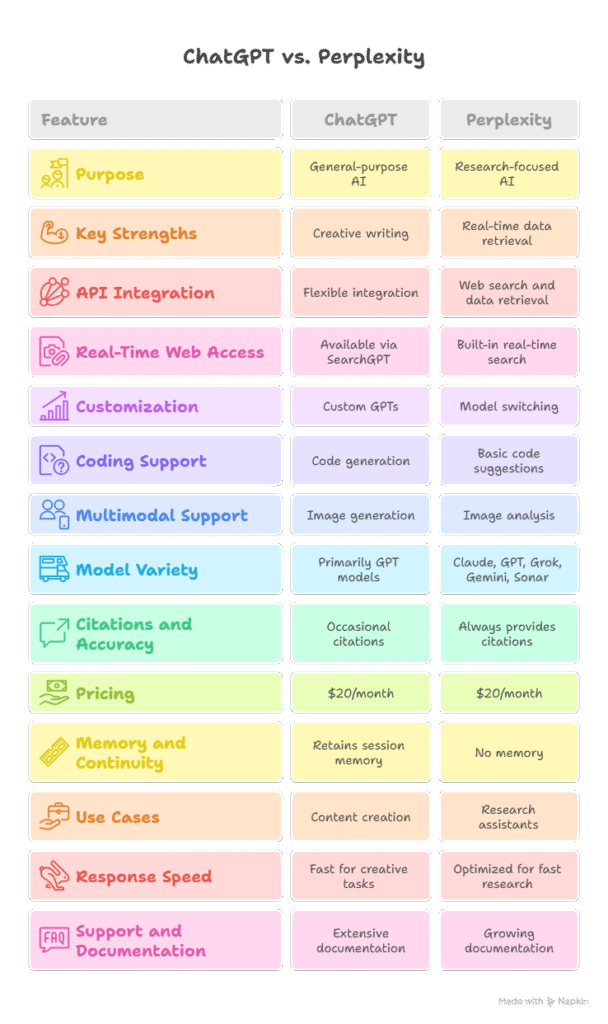
Comparing Perplexity and ChatGPT APIs for Developers
As developers, choosing the right API to integrate into your applications is essential for ensuring both performance and efficiency. Perplexity and ChatGPT are two of the leading AI platforms, each offering unique capabilities and features. While ChatGPT shines in creativity, conversational skills, and general-purpose tasks, Perplexity excels in research, fact-based queries, and real-time data retrieval with citations. In this detailed comparison, we will evaluate both platforms based on key aspects such as API capabilities, performance, pricing, and more—tailored to a developer’s perspective.
1. Overview: Perplexity vs ChatGPT API
Perplexity API: The Research-Focused Answer Engine
Perplexity AI is designed to function as an AI-powered answer engine, combining natural language processing with real-time web search. It pulls answers from diverse AI models (like GPT, Claude, Grok, and Gemini), providing developers with powerful research-backed outputs. Its major strength lies in providing responses with citations, making it an excellent tool for research-heavy applications.
Key Features of Perplexity API:
- Real-Time Search: Delivers web-based answers with citations, ideal for applications that require up-to-date information (e.g., news aggregators, academic tools).
- Model Flexibility: Choose between a variety of models (e.g., GPT-4, Claude, Grok) based on the task at hand.
- Deep Research: The API excels at deep research by pulling insights from multiple web sources, useful for generating detailed reports.
- Citation-Backed Responses: Every output includes citations, making it perfect for fact-checking and research assistants.
ChatGPT API: The Versatile AI Assistant
Built by OpenAI, ChatGPT is renowned for its flexibility, offering developers an all-in-one solution for a wide range of tasks, from creative writing to programming assistance. It integrates GPT models to deliver natural language understanding, alongside multimodal capabilities for working with images, files, and even audio.
Key Features of ChatGPT API:
- Versatile Content Creation: Excellent at generating coherent, human-like responses for creative writing, customer service chatbots, and marketing content.
- Coding Support: Offers coding suggestions, debugging, and code generation for various programming languages.
- Multimodal Capabilities: Allows handling of text, images, audio, and files, making it a great choice for interactive applications.
- Custom GPTs: Developers can create custom versions of ChatGPT tailored to specific domains, ideal for personalized applications.
2. Key Differences Between Perplexity and ChatGPT API
Let’s break down the differences between Perplexity API and ChatGPT API across several essential criteria to understand which is the best fit for your use case.
Purpose and Use Cases
- Perplexity: Positioned as a research tool for fetching real-time data with accuracy and citations. It’s perfect for use cases like:
- Research assistants that need to cite sources.
- Fact-checking bots that require citation-backed content.
- News aggregation platforms that need real-time updates.
- ChatGPT: A general-purpose AI that excels in tasks such as:
- Creative writing (blogs, articles, social media posts).
- Conversational AI (chatbots for customer service or assistance).
- Coding assistants (providing code suggestions, writing scripts).
- Content generation (e.g., email drafts, marketing copy).
Real-Time Web Access and Data Retrieval
- Perplexity: This is Perplexity’s standout feature. Its API retrieves real-time information directly from the web and includes citations. It’s ideal for any application that requires up-to-date data—something ChatGPT struggles with when not using its browsing tool.
- Real-Time Search: Perplexity automatically conducts web searches, pulling relevant sources and providing them as citations.
- No Memory: Perplexity doesn’t store previous interactions, which can be a limitation for developers seeking contextual continuity.
- ChatGPT: While ChatGPT can access real-time data through the SearchGPT mode or browsing tool, it doesn’t default to doing so. To get the most up-to-date information, developers must proactively engage the search mode.
3. Model Flexibility and Customization
Perplexity API
- Multi-Model Integration: Perplexity gives developers the ability to choose between several models, such as Claude, GPT-4, Sonar, and Grok. This flexibility allows developers to tailor the AI’s responses based on the needs of the project (e.g., choosing Claude Sonnet for natural text generation or GPT-4 for general-purpose queries).
- Customization: Perplexity allows you to customize how the AI responds based on the input model. You can tailor the model to handle specific types of queries (e.g., historical data, technical information).
ChatGPT API
- Custom GPTs: ChatGPT allows developers to create Custom GPTs, where you can provide the model with specific instructions, files, or integrations for specific tasks. This level of customization is useful for:
- Building personalized assistants.
- Narrowing the model’s focus (e.g., to act as a coding tutor or language translation bot).
- Memory Feature: ChatGPT’s memory feature allows it to recall past interactions, making it suitable for applications where users need personalized experiences over time. Perplexity, by contrast, does not retain session memory.
4. Performance and Speed
Perplexity API
- Response Time: Perplexity is optimized for speed, especially for tasks that involve real-time searches. However, the response time may increase for more complex queries or when pulling data from multiple sources.
- Scalability: Perplexity’s scalability is robust, especially for enterprise-level applications. However, it can face latency issues during peak usage, especially for deep research queries or multiple concurrent searches.
ChatGPT API
- Response Time: ChatGPT offers fast and consistent performance for most text-based queries. It is especially fast for creative writing or conversational responses. However, multi-step queries or more complex tasks (like deep research) may take longer to process.
- Scalability: ChatGPT has been built on OpenAI’s cloud infrastructure, ensuring it handles large-scale applications effectively. It is well-suited for tasks like automated coding and customer service chatbots, where performance under high load is essential.
5. Pricing, Tokens, and Usage Limits
Perplexity Pricing
- Free Tier: Perplexity offers a free plan with limited queries and basic features. Developers can run up to three Pro searches per day.
- Pro Plan: At $20/month, you unlock advanced models, unlimited quick searches, image generation, and more powerful data analysis. Enterprise plans start at $40/month, catering to larger teams with more usage needs.
ChatGPT Pricing
- Free Tier: The free tier of ChatGPT gives access to GPT-3.5 and GPT-4o mini, with limited functionalities like file uploads, data analysis, and image generation.
- ChatGPT Plus: Priced at $20/month, it gives access to GPT-4 and offers benefits like faster responses, custom GPTs, image generation, and higher usage limits.
- Enterprise Solutions: For businesses, OpenAI provides custom enterprise solutions, with pricing depending on usage.
Token Limits and API Quotas
- Perplexity: Perplexity’s API uses a token-based system for model responses. Each request consumes tokens based on the length of the input and output. The platform offers daily limits for usage, especially for Pro and Enterprise plans.
- ChatGPT: ChatGPT also uses a token-based system. The free tier has limited access to tokens per request, while ChatGPT Plus users can access larger context windows and higher token limits. API quotas are often set based on usage patterns, and developers should be mindful of rate limits and batch processing to avoid interruptions.
6. Support and Documentation
Perplexity API Support
- Documentation: Perplexity provides clear and concise documentation, with comprehensive guides on integrating the API, managing queries, and interacting with various AI models. It includes sample code for Python and JavaScript, making it easy to get started with basic queries or complex search tasks.
- Developer Community: Although still relatively new, Perplexity has a growing developer community and support channels via GitHub, forums, and documentation.
ChatGPT API Support
- Documentation: OpenAI provides extensive documentation for ChatGPT API, including examples for integrating custom GPTs, handling files, multimodal inputs, and interactive chat functions The documentation is robust, making it easy for developers to integrate ChatGPT into various applications, from simple chatbots to complex workflows.
- Developer Community: OpenAI has a large and active developer community, with forums, dedicated support channels, and a well-established presence on platforms like GitHub and Stack Overflow. This ensures quick access to solutions and resources when facing issues.
7. Security and Privacy Considerations
Perplexity API Security
- Data Handling: Perplexity ensures that all queries and responses are handled securely, but it does not currently offer detailed encryption protocols for user data, making it important for developers to implement additional layers of security when integrating with sensitive data or in high-security environments.
- Privacy Policy: Perplexity’s privacy policy is transparent, but it should be noted that real-time web data retrieval may involve collecting information from third-party sources. Developers need to ensure compliance with data privacy regulations (such as GDPR or CCPA) when using this API.
ChatGPT API Security
- Data Handling: ChatGPT follows OpenAI’s standard security measures, including encrypted data transmission and compliance with GDPR. OpenAI emphasizes its commitment to protecting user privacy, especially in enterprise applications where sensitive data is often handled.
- Privacy Policy: OpenAI has a robust privacy policy, ensuring compliance with global data privacy laws. They allow businesses to customize data retention and storage preferences, providing an extra layer of control for enterprise clients.
8. Error Handling and Logging
Perplexity API Error Handling
- Error Messages: Perplexity provides clear and detailed error messages when a request fails. Common errors include rate limits, query formatting issues, or exceeded request tokens.
- Logging: Perplexity supports basic logging for tracking API requests and responses. Developers can track errors and monitor usage via the developer console, though some advanced error monitoring and logging features are still under development.
ChatGPT API Error Handling
- Error Messages: ChatGPT provides detailed error codes that allow developers to understand what went wrong. These include common issues like rate limiting, token overflow, and API quota exceeded.
- Logging: OpenAI offers comprehensive logging via the API dashboard. This allows developers to keep track of request history, performance metrics, and identify issues with API calls. In addition, custom error handling can be implemented through the API, allowing developers to define specific behaviors for different types of failures.
9. Integration Flexibility and Ecosystem
Perplexity API Integration
- Integration Flexibility: Perplexity’s API is built to integrate seamlessly into web and mobile apps, server-side environments, and research applications. Developers can integrate it with Python, JavaScript, and Ruby environments using RESTful API calls.
- Ecosystem: While Perplexity is still expanding its ecosystem, it supports basic integrations with cloud platforms (like AWS, Azure, and Google Cloud), data storage services, and can be integrated into existing research applications for enhanced results.
ChatGPT API Integration
- Integration Flexibility: OpenAI provides one of the most flexible APIs, with support for almost every programming language including Python, Node.js, Java, and PHP. It works with RESTful and gRPC APIs, allowing easy integration into cloud applications, chatbots, web apps, and mobile apps.
- Ecosystem: OpenAI’s ecosystem is vast and highly integrated. It supports integration with AWS Lambda, Google Cloud, Microsoft Azure, and more. Developers can build interactive chatbots, voice assistants, and content generation tools using the ChatGPT API.
10. Performance Monitoring and Analytics
Perplexity API Analytics
- Analytics Features: Perplexity offers basic usage analytics through the API dashboard. You can monitor the number of queries, errors, and performance issues across different models. However, there are limited advanced analytics features available at this time.
- Performance Metrics: While Perplexity offers speed and accuracy for research tasks, real-time data can lead to slight variations in response times due to web-based queries. Developers need to plan for these performance fluctuations when scaling.
ChatGPT API Analytics
- Analytics Features: OpenAI offers an advanced API dashboard with detailed performance metrics. Developers can track usage patterns, token consumption, and response times in real-time. ChatGPT also provides insights into error rates, uptime, and response accuracy.
- Performance Metrics: The speed and accuracy of responses are consistent, with minimal fluctuations in performance. For high-volume applications, developers can rely on OpenAI’s global infrastructure for scalability and low-latency interactions.
11. Final Verdict: Which API Is Better for Developers?
After comparing Perplexity API and ChatGPT API, it’s clear that both platforms have their unique strengths. However, their suitability largely depends on the specific use case:
Choose Perplexity API if:
- You need real-time web data and citations for research-oriented tasks.
- Your application requires fact-based queries or needs to fetch up-to-date news and information.
- You need an AI solution that can pull data from multiple web sources, analyze it, and provide citation-rich results for research-heavy workflows.
- You want the ability to switch between multiple models for specialized tasks like technical research or news summarization.
Choose ChatGPT API if:
- You need an all-in-one AI assistant for tasks like creative writing, customer service, or coding.
- Your application requires natural conversation, creative content generation, or custom AI tools for personalized user experiences.
- You need multimodal capabilities, including image analysis, file handling, and audio processing.
- You want a well-established API with extensive documentation, an active community, and a reliable enterprise-grade infrastructure for scaling.
Ultimately, Perplexity is the superior choice for developers focused on research, fact-checking, and web scraping, while ChatGPT shines in creative applications, multi-step tasks, and interactive experiences.
Conclusion
In this ChatGPT vs Perplexity comparison, it’s clear that both AI platforms offer unique features suited to different needs in the development space. While ChatGPT excels in creativity, natural conversations, and multi-purpose tasks, Perplexity stands out for its strength in research, real-time data retrieval, and citation-backed answers.
ChatGPT is an all-rounder, making it the go-to choice for developers working on coding, content creation, ideation, and even debugging. Its ability to generate coherent and human-like responses in creative and conversational tasks is unmatched. With multimodal capabilities, it allows developers to integrate text, images, and code seamlessly, making it a powerful tool for various development needs.
Perplexity, on the other hand, excels when precision, accuracy, and real-time web data are required. It’s a research-focused AI tool that offers real-time answers with citations, making it ideal for applications involving data analysis, fact-checking, and pulling up-to-date information. Developers working on research-heavy projects will find Perplexity invaluable due to its ability to pull insights from diverse sources and offer detailed, accurate outputs.
Ultimately, the choice between ChatGPT vs Perplexity comes down to the specific needs of your project. For creative tasks and general-purpose development, ChatGPT remains the top choice. But for research, data analysis, and any task requiring factual accuracy, Perplexity is the clear winner.
Both tools can be powerful assets for developers, depending on the nature of the task at hand. Whether you need versatility, creativity, or accuracy, both platforms provide top-tier functionality.
Explore More About ChatGPT and Perplexity
If you’re interested in exploring more detailed content and use cases about ChatGPT and Perplexity, be sure to check out our dedicated blog categories:
These categories cover everything from tutorials and updates to in-depth comparisons, making it easy for developers to stay informed about both platforms.

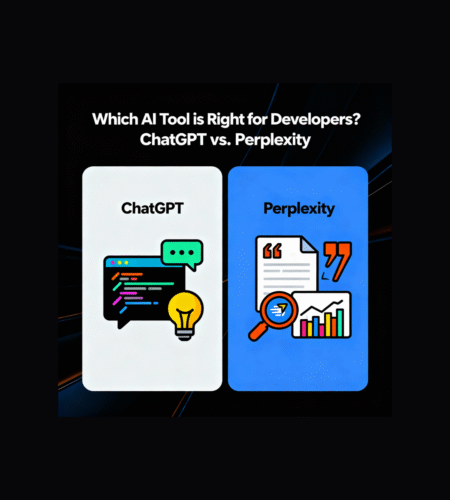
Comments