Hello developers! GitHub Universe 2025 has introduced some groundbreaking features that are set to transform how we build, collaborate, and ship code. From AI coding agents to a reimagined code review system, GitHub is working to make your development experience more seamless, efficient, and collaborative. If you’re curious about the role GitHub Copilot and other AI coding agents will play in the future of development, then this blog is for you. Let’s dive deep into the new features that can change the way we work.
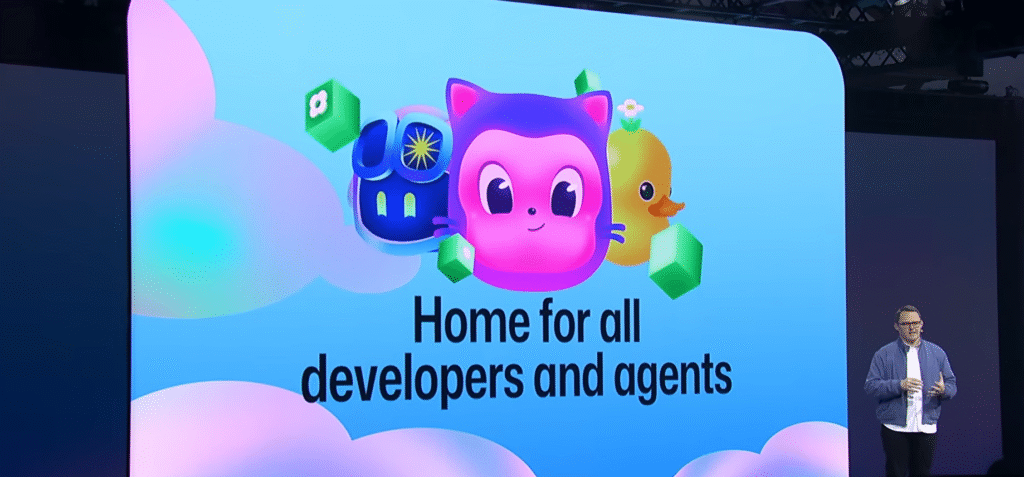
1. GitHub Copilot: Evolving into a Full-Fledged AI Coding Agent
GitHub Copilot has come a long way from being a simple autocomplete tool. Now, GitHub Copilot is a fully-fledged AI coding agent, capable of doing much more than just suggesting lines of code. Copilot has advanced to provide deeper context, stronger reasoning, and the ability to coordinate tasks across your entire developer workflow.
What’s New with GitHub Copilot?
- Deeper Context: Copilot now understands your entire codebase, not just the current line you’re typing. It can adapt to your coding style and work smarter with every task.
- Task Coordination: Copilot can handle multiple tasks at once, enabling you to focus on high-level decisions while it handles repetitive tasks like writing, testing, or debugging.
- Faster Iteration: Copilot helps you move faster by running tasks in parallel, allowing you to focus on bigger goals while it takes care of the minor details.
For example, instead of writing code line by line, you can have GitHub Copilot working on various features in parallel. You’re essentially able to leverage AI coding agents that will help you move forward quickly, while you stay in the flow of development.
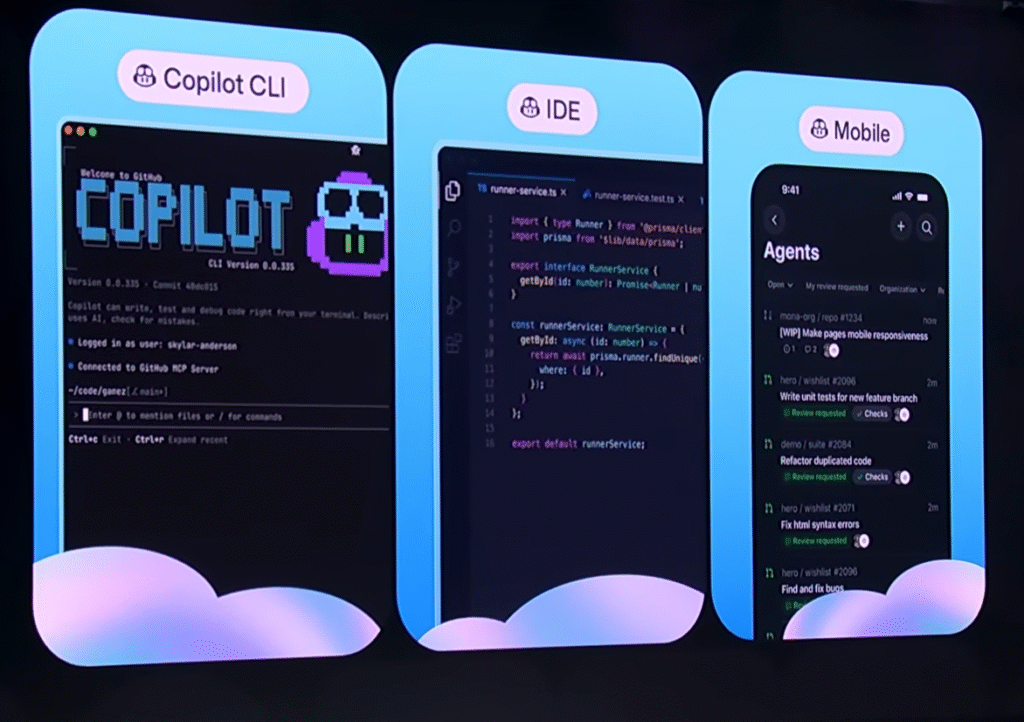
2. Agent HQ: The Command Center for Managing AI Coding Agents
Agent HQ is one of the most exciting additions in GitHub Universe 2025. It’s a centralized platform that allows you to manage all your coding agents from a single place. If you’ve been juggling between multiple AI tools, Agent HQ is about to make your life much easier.
Features of Agent HQ:
- Unified Command Center: Think of Agent HQ as Mission Control for all your AI coding agents. You can manage everything—from task assignments to tracking agent progress—in one dashboard.
- Cross-Platform Workflow: Whether you’re working from the CLI, the web interface, or IDE, Agent HQ makes it easy to move between platforms without interrupting your workflow. This ensures you can work wherever you feel most comfortable.
- Real-Time Tracking: With Agent HQ, you get real-time updates on the tasks your agents are handling. You can track their progress, make adjustments, and ensure everything stays on track.
- Seamless Collaboration: You can collaborate with agents across different platforms (web, IDE, mobile). For instance, Copilot can help write code in VS Code, while another agent generates documentation on the web. Everything stays in sync.
The ability to have all agents, including GitHub Copilot and others, operating seamlessly together in Agent HQ opens up a new level of efficiency and control for developers.
3. Multiple AI Coding Agents: Working Together in Harmony
The future of development is collaborative, and Agent HQ allows you to work with multiple coding agents in parallel. GitHub now supports a wide range of AI coding agents, including GitHub Copilot, Claude from Anthropic, Codex from OpenAI, and Google’s Cognition.
How Does This Multi-Agent Setup Help?
- Diverse Strengths: You can tap into the unique strengths of different AI tools. For example, you might use GitHub Copilot for general coding tasks, while leveraging Claude for generating documentation or using Codex for debugging.
- Parallel Workflows: Rather than sticking to a single tool, you can have agents work on different aspects of the project simultaneously. This allows you to divide tasks based on the agent’s expertise and speed up development.
- Task Management: With Agent HQ, managing multiple agents becomes incredibly easy. You can assign tasks to specific agents, track their progress, and review their work—all from the same interface.
The flexibility to bring in various agents for different tasks means that GitHub Copilot is not your only option. With Agent HQ, you can mix and match coding agents to create the most efficient workflow for your team.
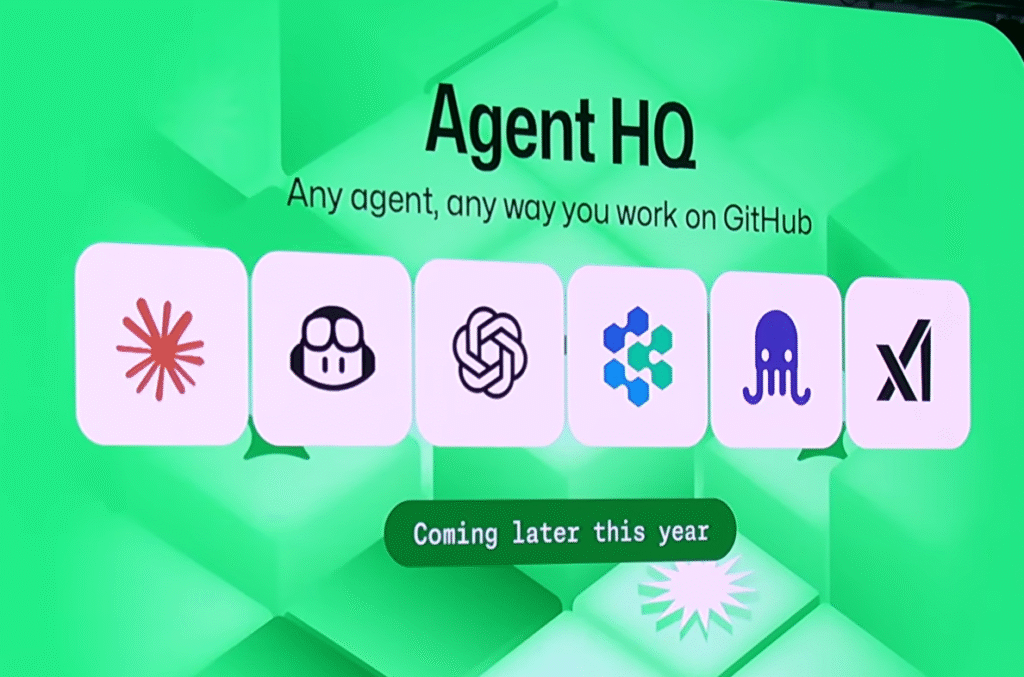
Image Credit – https://github.blog
4. Custom Agents: Tailoring AI to Your Workflow
Sometimes, you need more than what out-of-the-box agents offer. That’s why GitHub has introduced Custom Agents. These agents can be customized for specific tasks, like writing documentation, implementing test-driven development, or ensuring security compliance.
How Custom Agents Help:
- Customizable Workflows: You can design agents tailored to your team’s unique needs, ensuring that every task is handled with the right tools and context.
- Standardization: Custom agents make sure that every team member follows the same processes and standards. This helps maintain consistency across projects, even in larger teams.
- Integration with Existing Tools: Custom agents work with your existing workflow and can integrate with other tools like Jira, Figma, or Sentry, making them highly adaptable to your needs.
By using Custom Agents, you can streamline your development process and ensure that your coding agents are always working in line with your project’s requirements.
5. Self-Hosted Runners for GitHub Copilot
Previously, GitHub Copilot only ran on GitHub’s infrastructure. Now, you can run Copilot agents on your own self-hosted CI/CD runners. This new feature is perfect for developers who need more control over their environment or have specific security requirements.
Why Is This Important?
- More Control: Running Copilot on your own servers gives you complete control over your development environment.
- Security: You don’t have to worry about sensitive code leaving your network. This is especially important for organizations that handle private or proprietary data.
- Integration with GitHub Tools: Even when running on your infrastructure, GitHub Copilot integrates with GitHub’s powerful security tools like CodeQL and dependency scanning.
Running Copilot on your own self-hosted servers gives you the flexibility to manage resources as per your requirements while still benefiting from GitHub’s powerful features.
6. AI-Powered Code Reviews with GitHub Copilot
One of the most time-consuming aspects of development is code reviews. GitHub is improving this process with Copilot Code Review, an AI-powered tool that helps identify issues in your code more efficiently.
What Makes Copilot Code Review Special?
- Context-Aware Reviews: GitHub Copilot now understands the full context of your code and can catch errors that would typically be missed by a manual review.
- Security Integration: By integrating CodeQL, Copilot can also find security vulnerabilities in your code, ensuring that your project is secure before you merge it.
- Customization: You can create custom review rules for your repositories, making sure that the review process is tailored to your needs.
Copilot Code Review helps you focus on what truly matters—high-level architectural decisions—while it handles the repetitive task of catching minor issues and vulnerabilities.
7. Plan Mode: Collaborate Before Writing Code
Plan Mode is a new feature that allows you to plan tasks with GitHub Copilot before you start writing code. This feature helps you and your team create a detailed roadmap for your tasks, ensuring that you avoid mistakes early in the process.
Benefits of Plan Mode:
- Clarify Requirements: You can collaborate with Copilot to make sure all the requirements are clear before you dive into coding.
- Early Gap Detection: It helps you identify potential gaps or missing decisions before you write the first line of code, saving you time down the road.
- Collaborative Planning: Plan Mode enables you to collaborate with GitHub Copilot, ensuring that you start your project on the right foot.
Once your plan is ready, Copilot can take over the task, ensuring that your implementation aligns with the plan.
8. Codex and GitHub: Advanced Collaboration
Codex, the powerful AI model from OpenAI, is now being integrated with GitHub. Codex helps with complex tasks such as debugging, code optimization, and even feature implementation.
With Codex in GitHub, users can benefit from its powerful capabilities directly within VS Code Insiders for Copilot Pro+ users.
How Codex Benefits Developers:
- Real-Time Debugging: Codex can analyze your code and help with debugging, reducing the time spent on fixing errors.
- Feature Implementation: It can also help you implement complex features, improving your productivity and the overall quality of your code.
9. Seamless Collaboration Across Tools
Whether you’re using VS Code, GitHub, or the command line, Agent HQ lets you collaborate with AI coding agents across all these platforms. This integration ensures that your workflow is streamlined, no matter what tool you use.
10. Enterprise Features: Full Control for Teams
For enterprise developers, GitHub has rolled out new features to give you full control over your AI coding agents. These features include:
- Granular Permissions: Control exactly what each agent can do.
- Security and Compliance: Monitor and audit agent activities to ensure compliance with security policies.
- Custom Agent Profiles: Customize agents to fit your organization’s workflow.
Conclusion: GitHub Copilot and AI Coding Agents—The Future of Development
The updates introduced in GitHub Universe 2025 are revolutionizing how we build, review, and ship code. With GitHub Copilot as a full-fledged AI coding agent and Agent HQ as the central hub for managing agents, developers can now collaborate with AI like never before. From plan mode to multi-agent workflows and AI-powered code reviews, these features will help you move faster, smarter, and more efficiently.
With AI coding agents at your side, the future of development is here, and GitHub is leading the way. So, whether you’re a solo developer or part of a large team, it’s time to embrace the future of coding. The tools are ready—let’s build.
Happy coding!


🧾 For help-center articles and product copy, run ai remove watermarks (text) to unify typography: replace confusables (e.g., Cyrillic look-alikes), normalize quotes, and remove non-printing marks; complementary keywords like watermark ai remover, watermark remove ai, and ai watermark removal describe supported modules; export a compliance note with the exact rules applied so localization teams can translate from a clean, stable source, avoiding downstream bugs in search, indexing, and on-page analytics.