Understanding the Token Economy in Modern AI Applications
If you’re building applications that interact with Large Language Models (LLMs), you’ve probably noticed something important: every character counts. When you send data to AI models like Claude, GPT, or Gemini, you’re charged by tokens—and those costs add up quickly. This is where TOON (Token-Oriented Object Notation) comes into play, offering a smarter way to format your data for AI interactions.
What is JSON?
JSON (JavaScript Object Notation) has been the standard for data exchange since the early 2000s. It’s human-readable, universally supported, and perfect for APIs and web applications. However, JSON wasn’t designed with token efficiency in mind. Every brace, bracket, comma, and repeated key consumes tokens—and in the world of LLMs, tokens mean money.
Here’s a typical JSON example:
{
"users": [
{ "id": 1, "name": "Alice", "role": "admin", "salary": 75000 },
{ "id": 2, "name": "Bob", "role": "user", "salary": 65000 },
{ "id": 3, "name": "Charlie", "role": "user", "salary": 70000 }
]
}
This small snippet uses 257 tokens. For a single request, it might not seem like much. But when you’re making hundreds or thousands of API calls daily, this verbosity becomes expensive.
What is TOON?
TOON (Token-Oriented Object Notation) is a compact, human-readable serialization format specifically designed for LLM interactions. It combines the best features of YAML’s indentation-based structure with CSV’s tabular efficiency, while eliminating redundant punctuation found in JSON.
The same data in TOON format:
users[3]{id,name,role,salary}:
1,Alice,admin,75000
2,Bob,user,65000
3,Charlie,user,70000
This uses only 166 tokens—a 35% reduction. For larger datasets, the savings can reach 30-60%, translating to significant cost reductions over time.
JSON vs TOON: Key Differences Explained
1. Syntax and Structure
JSON uses verbose syntax with:
- Curly braces
{}for objects - Square brackets
[]for arrays - Repeated keys for every object in an array
- Quotes around all keys and string values
TOON uses minimal syntax:
- Indentation for nested objects (like YAML)
- Array declarations with length:
users[3] - Field headers declared once:
{id,name,role,salary} - Minimal quoting (only when necessary)
2. Token Efficiency
The token savings become dramatic with larger datasets. Consider 100 GitHub repositories with 8-10 fields each:
- JSON: ~15,145 tokens
- TOON: ~8,745 tokens
- Savings: 42.3% (6,400 tokens)
At typical LLM pricing ($0.03 per 1K tokens), this saves approximately $0.19 per request. For applications making 1,000 such calls monthly, that’s $190 in savings—just from one type of request.
3. Readability
JSON is familiar to most developers:
{
"user": {
"id": 123,
"name": "Ada",
"created": "2025-01-15T10:30:00Z"
}
}
TOON is clean and intuitive:
user:
id: 123
name: Ada
created: 2025-01-15T10:30:00Z
Both formats are human-readable, but TOON removes visual clutter, making it easier to scan large datasets.
4. LLM Comprehension
According to benchmarks, TOON doesn’t just save tokens—it also improves LLM accuracy. Tests across four different AI models showed:
- TOON accuracy: 73.9%
- JSON accuracy: 69.7%
- Token usage: TOON uses 39.6% fewer tokens than JSON
The explicit structure (array lengths and field headers) helps LLMs validate and parse data more reliably.
JSON vs TOON Examples: Side-by-Side Comparison
Example 1: Simple Object
JSON:
{
"id": 123,
"name": "Ada",
"active": true
}
TOON:
id: 123
name: Ada
active: true
Example 2: Nested Object
JSON:
{
"user": {
"id": 123,
"profile": {
"name": "Ada",
"email": "ada@example.com"
}
}
}
TOON:
user:
id: 123
profile:
name: Ada
email: ada@example.com
Example 3: Array of Objects (The Sweet Spot)
JSON:
{
"repositories": [
{
"id": 28457823,
"name": "freeCodeCamp",
"stars": 430886,
"forks": 42146
},
{
"id": 132750724,
"name": "build-your-own-x",
"stars": 250000,
"forks": 15000
}
]
}
TOON:
repositories[2]{id,name,stars,forks}:
28457823,freeCodeCamp,430886,42146
132750724,build-your-own-x,250000,15000
This is where TOON shines—uniform arrays of objects with identical fields. The more rows you have, the greater the savings.
JSON vs TOON in Python: Practical Implementation
Let’s see how to work with both formats in Python.
Working with JSON in Python
import json
# JSON data
data = {
"users": [
{"id": 1, "name": "Alice", "role": "admin"},
{"id": 2, "name": "Bob", "role": "user"}
]
}
# Encode to JSON string
json_string = json.dumps(data, indent=2)
print(json_string)
# Decode from JSON string
decoded_data = json.loads(json_string)
Working with TOON in Python
First, install the TOON package:
pip install toon-format
Then use it in your code:
from toon_format import encode, decode
# Python dictionary
data = {
"users": [
{"id": 1, "name": "Alice", "role": "admin"},
{"id": 2, "name": "Bob", "role": "user"}
]
}
# Encode to TOON string
toon_string = encode(data)
print(toon_string)
# Output:
# users[2]{id,name,role}:
# 1,Alice,admin
# 2,Bob,user
# Decode from TOON string
decoded_data = decode(toon_string)
print(decoded_data) # Back to Python dictionary
Hybrid Approach: Best of Both Worlds
The recommended approach is to use JSON in your application code and convert to TOON only when sending data to LLMs:
import json
from toon_format import encode
# Store data as JSON (familiar, well-supported)
json_data = json.dumps(data)
# Convert to TOON when calling LLM APIs
toon_data = encode(data)
# Send toon_data to your LLM
response = llm_api.call(prompt=f"Analyze this data:\n{toon_data}")
When to Use JSON vs TOON
Use JSON When:
- Building REST APIs or web services
- Working with configuration files
- Storing data in databases
- Sharing data across different systems
- Working with deeply nested or non-uniform structures
- Your data has mixed types or varying field sets
Use TOON When:
- Sending data to LLM APIs (Claude, GPT, Gemini)
- Working with large, uniform datasets
- Processing tabular data for AI analysis
- You need to reduce token costs significantly
- Building AI agents or RAG systems
- Generating structured data with AI models
The TOON Sweet Spot
TOON excels with:
- Uniform arrays of objects: Same fields across all items, primitive values only
- Large datasets: The more rows, the greater the savings
- Repetitive structures: Analytics data, user records, transaction logs
TOON is less efficient for:
- Deeply nested structures: JSON may be more compact
- Non-uniform data: Objects with different field sets
- Small datasets: Minimal savings on tiny objects
- Pure tabular data: CSV is even more compact (but less structured)
TOON Format: Understanding the Syntax
Basic Rules
- Indentation: 2 spaces per level (like YAML)
- Objects: Key-value pairs with colons
- Arrays: Length declared in brackets
[N] - Tabular arrays: Fields declared once
{field1,field2} - Minimal quoting: Only when necessary
Quoting Rules
Strings need quotes only when they:
- Are empty:
"" - Have leading/trailing spaces:
" padded " - Contain delimiters, colons, or special characters:
"hello, world" - Look like booleans or numbers:
"true","42" - Start with “- ” (list-like):
"- item"
Special Cases
Empty arrays and objects:
items[0]:
config:
Nested arrays:
pairs[2]:
- [2]: 1,2
- [2]: 3,4
Mixed arrays (non-uniform):
items[3]:
- 1
- a: 1
- text
Real-World Performance Benchmarks
Comprehensive benchmarks across 209 questions on 4 LLM models show:
Overall Performance (Accuracy × Token Efficiency)
| Format | Score | Accuracy | Tokens |
|---|---|---|---|
| TOON | 26.9 | 73.9% | 2,744 |
| JSON compact | 22.9 | 70.7% | 3,081 |
| YAML | 18.6 | 69.0% | 3,719 |
| JSON | 15.3 | 69.7% | 4,545 |
| XML | 13.0 | 67.1% | 5,167 |
Token Savings by Dataset Type
Analytics Data (60 rows, uniform):
- JSON: 22,250 tokens
- TOON: 9,120 tokens
- Savings: 59.0%
GitHub Repositories (100 rows, uniform):
- JSON: 15,145 tokens
- TOON: 8,745 tokens
- Savings: 42.3%
Employee Records (100 rows, uniform):
- JSON: 126,860 tokens
- TOON: 49,831 tokens
- Savings: 60.7%
Advanced TOON Features
Alternative Delimiters
TOON supports different delimiters for even better token efficiency:
Tab-separated (often most efficient):
toon_string = encode(data, delimiter='\t')
Pipe-separated (good middle ground):
toon_string = encode(data, delimiter='|')
Key Folding
Collapse nested single-key chains to save more tokens:
# Standard nesting
data = {
"data": {
"metadata": {
"items": ["a", "b"]
}
}
}
# With key folding
toon_string = encode(data, key_folding='safe')
# Output: data.metadata.items[2]: a,b
Path Expansion
Reconstruct folded keys back to nested objects:
decoded = decode(toon_string, expand_paths='safe')
# Restores original nested structure
Converting Between JSON and TOON
Using the CLI Tool
TOON provides a command-line tool for quick conversions:
# Install globally
npm install -g @toon-format/cli
# Convert JSON to TOON
toon-cli input.json -o output.toon
# Show token savings
toon-cli input.json --stats
# Pipe from stdin
cat data.json | toon-cli
# Convert TOON back to JSON
toon-cli data.toon -o output.json
Using JavaScript/TypeScript
import { encode, decode } from '@toon-format/toon';
const data = {
users: [
{ id: 1, name: 'Alice', role: 'admin' },
{ id: 2, name: 'Bob', role: 'user' }
]
};
// Encode to TOON
const toonString = encode(data);
// Decode back to JavaScript
const jsonData = decode(toonString);
Using Python
from toon_format import encode, decode
# Your data
data = {"users": [...]}
# Encode to TOON
toon_str = encode(data)
# Decode back to Python dict
original = decode(toon_str)
Best Practices for Using TOON
1. Use TOON as a Translation Layer
Keep JSON in your codebase and convert to TOON only when sending to LLMs:
# Store and process as JSON
user_data = json.loads(api_response)
# Convert to TOON for LLM
toon_data = encode(user_data)
prompt = f"Analyze this data:\n```toon\n{toon_data}\n```"
2. Guide the LLM with Format Examples
When using TOON in prompts, show the format instead of describing it:
Data is in TOON format (2-space indent, arrays show length and fields).
```toon
users[3]{id,name,role}:
1,Alice,admin
2,Bob,user
3,Charlie,user
Task: Return only users with role “admin” as TOON.
### 3. Choose the Right Delimiter
For optimal token efficiency:
- **Tab delimiters**: Best for most tabular data
- **Comma delimiters**: Good default, familiar
- **Pipe delimiters**: Good when data contains commas
### 4. Monitor Your Savings
Use the `--stats` flag to track token reductions:
```bash
toon-cli data.json --stats
5. Handle Errors Gracefully
Always wrap TOON operations in try-catch blocks:
try:
toon_data = encode(user_data)
except Exception as e:
print(f"Encoding error: {e}")
# Fallback to JSON if needed
Common Use Cases for TOON
1. AI Data Analysis
# Analyzing large datasets with LLMs
analytics_data = get_analytics(days=60)
toon_data = encode(analytics_data)
prompt = f"""
Analyze this analytics data and identify trends:
```toon
{toon_data}
What patterns do you see? “””
### 2. RAG Systems
```python
# Retrieval-Augmented Generation with TOON
documents = search_knowledge_base(query)
toon_docs = encode(documents)
context = f"Relevant documents:\n```toon\n{toon_docs}\n```"
3. Agent Frameworks
# AI agents processing structured data
tasks = [
{"id": 1, "title": "Review PR", "priority": "high"},
{"id": 2, "title": "Write tests", "priority": "medium"}
]
agent_input = encode(tasks)
4. Fine-Tuning Training Data
Using TOON for training data reduces token overhead:
# Training examples in TOON format
training_data = [
{"input": encode(example["data"]), "output": example["label"]}
for example in dataset
]
Limitations and Considerations
When TOON Isn’t the Best Choice
- Small datasets: Token savings are minimal on tiny objects
- Non-uniform data: Objects with different fields lose TOON’s advantages
- Deep nesting: JSON can be more compact for highly nested structures
- Legacy systems: JSON’s universal support makes it better for interoperability
Technical Limitations
- TOON is primarily designed for LLM input, not general-purpose APIs
- Encoding/decoding can be slightly slower than optimized JSON parsers (though negligible compared to LLM inference time)
- Not all languages have mature TOON libraries yet
- Requires developer education for teams unfamiliar with the format
Token Count Variations
Token counts vary by model and tokenizer:
- Benchmarks use GPT-style tokenizers (cl100k/o200k)
- Actual savings may differ with other models (e.g., SentencePiece)
- Always test with your specific LLM and tokenizer
The Future of TOON
TOON is rapidly gaining traction in the AI developer community. As of late 2024:
- Growing ecosystem: Implementations in 20+ programming languages
- Production-ready: Used in real-world applications
- Active development: Regular improvements and optimizations
- Community-driven: Open-source with contributions welcome
The format is particularly promising as:
- LLM context windows grow larger
- Token costs remain significant
- AI applications become more data-intensive
- Multi-agent systems become mainstream
Conclusion: JSON vs TOON – Making the Right Choice
Both JSON and TOON have their place in modern development:
JSON remains essential for:
- Web APIs and microservices
- Configuration files
- Data storage and transmission
- Universal interoperability
- Complex, non-uniform data structures
TOON is optimal for:
- LLM API interactions
- Large, uniform datasets
- Cost-sensitive AI applications
- Agent frameworks and RAG systems
- Structured AI output generation
The best approach? Use both strategically. Keep JSON as your primary format for application logic, and convert to TOON when interfacing with LLMs. This hybrid strategy gives you the familiarity and ecosystem support of JSON with the token efficiency of TOON where it matters most.
As AI applications continue to scale, token efficiency becomes increasingly important. TOON offers a practical, proven solution that can reduce your LLM costs by 30-60% while actually improving model comprehension. For developers building AI-powered applications, TOON is a tool worth adding to your toolkit.
Getting Started with TOON
Ready to try TOON? Here’s your quick-start checklist:
- Explore the format: Visit the official TOON repository
- Try the playground: Use online converters to see token savings
- Install the library: Choose your language (Python, JavaScript, etc.)
- Start small: Convert one API call to TOON and measure results
- Scale up: Apply to high-volume LLM interactions
- Monitor savings: Track token reduction and cost impact
The future of AI data serialization is here—and it’s more efficient than ever. Give TOON a try and see how much you can save.
Have you tried TOON in your projects? What token savings have you seen? Share your experience in the comments below!

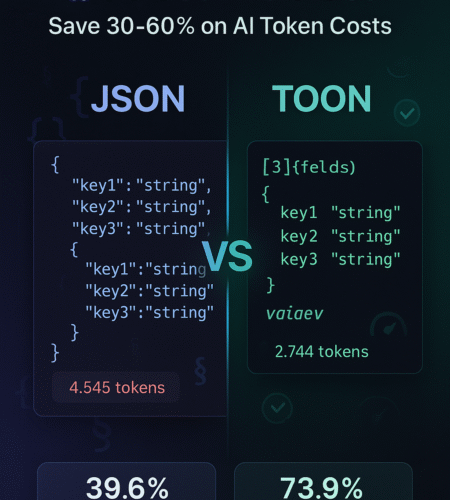
Comments