Laravel’s Eloquent ORM is a powerful tool that provides a simple and elegant way to interact with your database. One of the standout features of Eloquent is its ability to manage relationships between different database tables seamlessly. This blog will delve into the various types of relationships supported by Eloquent and how you can leverage them to build robust and scalable applications, with plenty of examples to illustrate each concept.
Introduction to Eloquent Relationships
In relational databases, tables often relate to one another in various ways. For instance, a blog post can have multiple comments, or a user might place several orders. Eloquent facilitates managing these relationships, providing a range of relationship types to cover most use cases:
- One to One
- One to Many
- One to Many (Inverse) / Belongs To
- Has One of Many
- Has One Through
- Has Many Through
- Many to Many
- Polymorphic Relationships
Let’s explore each of these relationships in detail, including their definitions and practical usage examples.
One to One
A one-to-one relationship is a straightforward association where one model is linked to exactly one instance of another model. For example, a User might be associated with one Phone. Here’s how to define and use this relationship:
- Defining the RelationshipIn the
Usermodel, define a method that returns the result of thehasOnemethod:
namespace App\Models;
use Illuminate\Database\Eloquent\Model;
use Illuminate\Database\Eloquent\Relations\HasOne;
class User extends Model
{
public function phone(): HasOne
{
return $this->hasOne(Phone::class);
}
}
2. Accessing the Relationship
You can retrieve the related Phone model using dynamic properties:
$phone = User::find(1)->phone;
3. Defining the Inverse Relationship
In the Phone model, define a method that returns the result of the belongsTo method:
namespace App\Models;
use Illuminate\Database\Eloquent\Model;
use Illuminate\Database\Eloquent\Relations\BelongsTo;
class Phone extends Model
{
public function user(): BelongsTo
{
return $this->belongsTo(User::class);
}
}
One to Many
A one-to-many relationship is used when a single model owns multiple instances of another model. For instance, a blog Post can have many Comments. This is how you define and use this relationship:
- Defining the RelationshipIn the
Postmodel, define a method that returns the result of thehasManymethod:
namespace App\Models;
use Illuminate\Database\Eloquent\Model;
use Illuminate\Database\Eloquent\Relations\HasMany;
class Post extends Model
{
public function comments(): HasMany
{
return $this->hasMany(Comment::class);
}
}
2. Accessing the Relationship
You can retrieve the related comments using dynamic properties:
$comments = Post::find(1)->comments;
3. Defining the Inverse Relationship
In the Comment model, define a method that returns the result of the belongsTo method:
namespace App\Models;
use Illuminate\Database\Eloquent\Model;
use Illuminate\Database\Eloquent\Relations\BelongsTo;
class Comment extends Model
{
public function post(): BelongsTo
{
return $this->belongsTo(Post::class);
}
}
Many to Many
A many-to-many relationship involves a pivot table to link the two models. For example, a User can belong to many Roles, and a Role can belong to many Users. Here’s how to set up and use this relationship:
- Defining the RelationshipIn the
Usermodel, define a method that returns the result of thebelongsToManymethod:
namespace App\Models;
use Illuminate\Database\Eloquent\Model;
use Illuminate\Database\Eloquent\Relations\BelongsToMany;
class User extends Model
{
public function roles(): BelongsToMany
{
return $this->belongsToMany(Role::class);
}
}
2. Defining the Inverse Relationship
In the Role model, define a method that returns the result of the belongsToMany method:
namespace App\Models;
use Illuminate\Database\Eloquent\Model;
use Illuminate\Database\Eloquent\Relations\BelongsToMany;
class Role extends Model
{
public function users(): BelongsToMany
{
return $this->belongsToMany(User::class);
}
}
3. Accessing the Relationship
Retrieve the roles for a user or the users for a role:
$roles = User::find(1)->roles;
$users = Role::find(1)->users;
Laravel hasManyThrough
The hasManyThrough relationship provides a convenient way to access distant relations via an intermediate relation. For example, a Country model might have many Posts through an Author model. Here’s how to set up and use the hasManyThrough relationship:
- Defining the RelationshipIn the
Countrymodel, define a method that returns the result of thehasManyThroughmethod:
namespace App\Models;
use Illuminate\Database\Eloquent\Model;
use Illuminate\Database\Eloquent\Relations\HasManyThrough;
class Country extends Model
{
public function posts(): HasManyThrough
{
return $this->hasManyThrough(Post::class, Author::class);
}
}
2. Accessing the Relationship
You can retrieve the posts through the Country model:
$posts = Country::find(1)->posts;
Polymorphic Relationships
Polymorphic relationships allow a model to belong to more than one other model on a single association. For example, a Comment model can belong to both Post and Video models. Here’s how to define and use polymorphic relationships:
- Defining the Polymorphic RelationshipIn the
Commentmodel, define a method that returns the result of themorphTomethod:
namespace App\Models;
use Illuminate\Database\Eloquent\Model;
use Illuminate\Database\Eloquent\Relations\MorphTo;
class Comment extends Model
{
public function commentable(): MorphTo
{
return $this->morphTo();
}
}
2. Defining the Inverse Relationship
In the Post and Video models, define a method that returns the result of the morphMany method:
namespace App\Models;
use Illuminate\Database\Eloquent\Model;
use Illuminate\Database\Eloquent\Relations\MorphMany;
class Post extends Model
{
public function comments(): MorphMany
{
return $this->morphMany(Comment::class, 'commentable');
}
}
class Video extends Model
{
public function comments(): MorphMany
{
return $this->morphMany(Comment::class, 'commentable');
}
}
3. Accessing the Relationship
Retrieve the comments for a post or video:
$postComments = Post::find(1)->comments;
$videoComments = Video::find(1)->comments;
Advanced Relationship Techniques
Eager Loading
To optimize performance and avoid the N+1 query problem, use eager loading to retrieve related models along with the main model:
$users = User::with('posts')->get();
Constraining Eager Loads
You can also add constraints to your eager loads to filter the related data:
$users = User::with(['posts' => function ($query) {
$query->where('title', 'like', '%Laravel%');
}])->get();
Lazy Eager Loading
Sometimes, you might need to decide dynamically whether to load related models:
$books = Book::all();
if ($someCondition) {
$books->load('author', 'publisher');
}
Conclusion
Understanding and utilizing Laravel Eloquent relationships with examples can significantly improve the efficiency and maintainability of your applications. Whether you’re dealing with one-to-many relationships in Laravel, Laravel Eloquent relationships many to many, or even polymorphic relationships in Laravel, mastering these concepts will enable you to build more powerful and flexible applications.
For more detailed information and advanced usage, refer to the official Laravel documentation.
By mastering these relationship types and techniques, you can unlock the full potential of Eloquent ORM, making your Laravel applications robust and elegant. Happy coding!

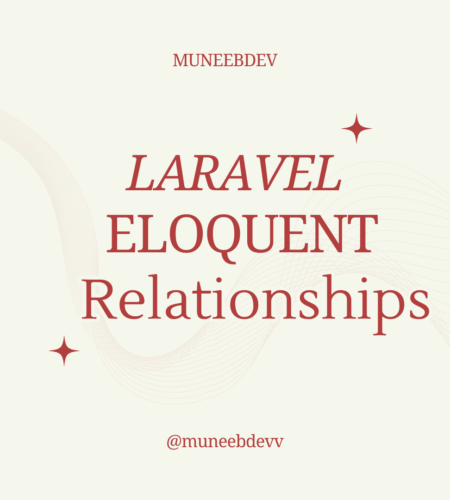
Comments