Flask, a popular web framework for Python, is known for its simplicity and ease of use, making it an excellent choice for building web applications. However, when building long-running Flask apps, especially those that are expected to run for an extended period, memory leaks can become a significant issue. Over time, if not addressed, these leaks can cause the application to consume increasing amounts of memory, leading to slowdowns, crashes, and degraded performance.
In this blog post, we’ll explore what memory leaks are, how they manifest in Flask applications, and more importantly, how to identify, prevent, and fix memory leaks in your Flask application.
What is a Memory Leak?
A memory leak occurs when an application allocates memory for objects but fails to release that memory when the objects are no longer needed. In Python, this typically happens due to circular references or when an object is inadvertently held in memory due to lingering references.
For example, suppose you have a variable that stores large data. If the data is never removed from memory after it is no longer required, that memory will remain occupied, leading to a gradual increase in memory usage over time.
Why Does Memory Leak Matter in Flask Apps?
Flask apps are often deployed to handle web requests that can run for extended periods. This means, unless handled correctly, memory leaks can lead to:
- Increased Memory Usage: The longer the app runs, the more memory it consumes, potentially leading to high memory consumption and system instability.
- Performance Degradation: As memory usage increases, the performance of the application can decrease, making it slower and unresponsive.
- Crashes: In extreme cases, memory leaks can cause the application to consume all available memory, leading to crashes or forced restarts.
For long-running apps (such as a service running in production), these problems can accumulate over time, leading to frequent service interruptions if not fixed early on.
Common Causes of Memory Leaks in Flask Applications
Memory leaks in Flask applications can stem from multiple sources, often related to resource management. Let’s go over some of the most common causes:
1. Improper Resource Management
Resources like database connections, file handles, or network sockets that aren’t properly closed or released can cause memory leaks. For example, not closing a database session or a file after it has been used will cause those resources to accumulate in memory.
2. Global Variables
Storing large objects in global variables can result in a memory leak. Since these variables are accessible throughout the entire lifetime of the application, they can prevent garbage collection from reclaiming unused memory.
3. Circular References
Circular references happen when two or more objects reference each other, thus creating a cycle that the Python garbage collector is unable to break. Even if these objects are no longer needed, they are not freed from memory.
4. Unmanaged Threads or Processes
Flask can be run with multiple threads or processes (e.g., using gunicorn or eventlet), and if these threads or processes aren’t managed correctly, objects might not be cleaned up and can lead to memory issues.
5. Caching Issues
Caching in memory can be useful for performance, but improper management of cache size or stale data can lead to memory leaks. Over time, if cached objects are not cleared or expire correctly, the cache can grow uncontrollably.
How to Detect Memory Leaks in Flask Applications
Before you can fix a memory leak, you need to detect where it is occurring. Here are some useful tools and techniques to help you identify memory leaks:
1. Profiling Memory Usage
To identify memory leaks, you can profile your application to observe its memory consumption over time. Here are some tools to help:
memory_profiler: This Python module can be used to monitor memory usage of your app’s functions. Example: bashCopy
pip install memory_profiler
Use the @profile decorator to track memory usage of specific functions:
from memory_profiler import profile
@profile
def my_function():
a = [1] * (10 ** 6)
b = [2] * (2 * 10 ** 7)
del b # This will help in seeing the effect of memory deallocation
return a
objgraph: This tool helps you track the objects in memory and identify those that are not being garbage collected.
Example usage:
pip install objgraph
To visualize the objects in memory:
import objgraph
objgraph.show_growth() # Displays the number of objects created
2. Monitoring Memory Usage with psutil
You can track the memory usage of your Flask app by monitoring its memory consumption using the psutil library.
Install it with:
pip install psutil
You can then get the current memory usage of your application with:
import psutil
import os
def get_memory_usage():
process = psutil.Process(os.getpid())
memory_info = process.memory_info()
return memory_info.rss # Resident Set Size (in bytes)
print(get_memory_usage())
3. Using Python’s Built-in gc Module
Python’s garbage collector (gc) can sometimes be helpful in detecting memory leaks. If objects are not being garbage collected due to circular references, manually triggering garbage collection may help you identify if it’s the cause of the leak.
Example:
import gc
gc.collect()
Preventing and Fixing Memory Leaks in Flask Applications
Once you’ve identified potential memory leaks, here are strategies you can implement to fix and prevent them in your Flask applications.
1. Properly Close Database Connections
A common memory leak occurs when database connections are not closed properly. If you’re using SQLAlchemy with Flask, ensure that the session is removed or closed after each request.
Example:
from flask_sqlalchemy import SQLAlchemy
db = SQLAlchemy()
@app.before_request
def before_request():
db.session.remove() # Closes the session before a new request
@app.teardown_appcontext
def shutdown_session(exception=None):
db.session.remove() # Ensures the session is closed after the request
2. Use Context Managers for Resource Management
Always use context managers (using the with statement) to manage resources like files, network connections, or any other system resources that need to be cleaned up.
Example:
with open('file.txt', 'r') as file:
content = file.read()
# File will automatically be closed after the block exits
3. Avoid Global Variables
Instead of storing large objects in global variables, use Flask’s g object, which is designed to store data on a per-request basis.
Example:
from flask import g
@app.before_request
def before_request():
g.db = connect_to_database() # This will be cleared after the request
4. Use Cache Management
If you’re using caching mechanisms like Redis or Memcached, ensure that the cache is properly cleared and doesn’t grow indefinitely. Set cache timeouts or use cache eviction policies.
5. Regularly Restart Flask Application (Production)
For long-running Flask applications, especially in production, periodically restarting the application can help clear up memory and reset the state of the app.
Consider using a process manager like supervisord or systemd to automatically restart your Flask app at regular intervals.
Conclusion
Memory leaks in long-running Flask applications can be a major source of performance issues and crashes. By properly managing resources, profiling memory usage, and following best practices, you can avoid or fix memory leaks in your app.
Make sure to:
- Track memory usage and identify potential leaks early.
- Properly close resources like database connections and files.
- Avoid using global variables to store large data.
- Monitor your app’s performance using tools like
memory_profiler,psutil, andobjgraph. - Use proper garbage collection and context management practices.
By following these strategies, you can ensure your Flask app runs efficiently, scales properly, and remains stable over time.

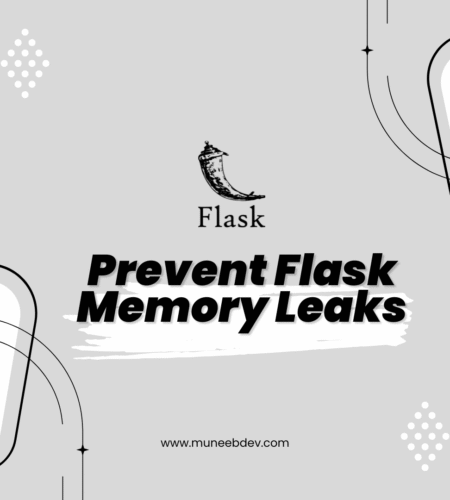
Comments