On a good day, ideas flow. On most days, your cursor blinks. This post shows you how to turn Google Sheets into an AI-powered idea factory using the OpenAI API—so you can generate blog ideas, video titles, tweet threads, and newsletter angles on demand, right where your content calendar already lives.
This guide adds real client-style scenarios, prompt templates, cost/scale considerations, and production-grade Apps Script improvements (batching, caching, menus, error handling). It’s written for builders who like to ship.
What You’ll Have by the End
- A Google Sheet where Column A = Topic, Column B = Content Type, Column C = AI Output
- A custom function
=generateContentIdea(A2, B2)that hits OpenAI and returns clean, usable ideas - Optional: advanced features (dropdowns, batch runs, a “Regenerate” menu, caching, multi-cell outputs)
Quick Setup (Recap)
Sheet layout
| A (Topic) | B (Content Type) | C (AI Ideas) |
|---|
function generateContentIdea(topic, type) {
if (!topic || !type) return "Please provide both topic and content type.";
const apiKey = 'YOUR_OPENAI_API_KEY';
const prompt = `Generate 5 ${type} ideas about "${topic}". Return as a numbered list with short, punchy titles.`;
const payload = {
model: "gpt-4",
messages: [{ role: "user", content: prompt }],
temperature: 0.7
};
const options = {
method: "post",
contentType: "application/json",
headers: { Authorization: `Bearer ${apiKey}` },
payload: JSON.stringify(payload),
muteHttpExceptions: true
};
try {
const res = UrlFetchApp.fetch("https://api.openai.com/v1/chat/completions", options);
const json = JSON.parse(res.getContentText());
return (json.choices?.[0]?.message?.content || "").trim();
} catch (e) {
return `Error: ${e}`;
}
}
Use it in C2:
=generateContentIdea(A2, B2)
Real-World Use Cases (Deep Dive)
Below are 8 fully worked scenarios—with prompts, sheet configs, and “what good output looks like.” You can publish these as sub-sections, pull quotes, or code blocks to make the post practical and bookmarkable.
1) Solo Blogger Content Calendar (SEO-First)
Who it’s for: A solo creator publishing 2–3 posts/week.
Goal: Turn keyword seeds into titles + angle variations to fill a 30-day calendar.
Sheet Setup
- A:
Keyword / Seed - B:
Content Type→ dropdown: blog, listicle, how-to, case study - C:
Angle→ dropdown: beginner, advanced, contrarian, data-driven - D:
Persona→ e.g., Laravel dev, marketer, SaaS founder - E:
AI Output
Prompt (cell-fed):
Generate 7 {B} post ideas for the topic "{A}" aimed at a {D}.
Make them {C}, specific, and unique.
Return: numbered list, <60-char titles, and 1-sentence hook each.
Example Input
- A: “API performance monitoring”
- B: blog
- C: data-driven
- D: Laravel dev
Good Output (trimmed)
- “Stop Guessing, Start Profiling” — A practical rundown of tools and metrics to baseline your Laravel API latency…
- “The 80/20 of API Slowness” — Data-backed fixes that cut p95 latency with minimal refactors…
…(5 more)
Why it works: It gives you calendar-worthy titles plus hooks you can paste into briefs or outlines. Add another column “Pick” with a checkbox to mark winners for drafting.
2) Newsletter Editor: Weekly Themes + Subject Lines
Who: Marketing teams or indie newsletter creators.
Goal: Ditch the brainstorm meeting; generate weekly themes, subject lines, and preview text for the next 4–8 weeks.
Sheet
- A:
Theme / Topic - B:
Week(date or W42, W43…) - C:
Tone(witty, urgent, educational) - D:
Subject Lines (AI) - E:
Preview Text (AI)
Prompt
For the theme "{A}", generate 5 email subject lines and matching preview text in a {C} tone.
Target: busy tech readers. Keep subjects under 45 chars.
Return as:
1) Subject — Preview
Pro tip: Create a second function that rewrites a picked line to include brand keywords or timely hooks.
3) E-commerce SMM: Product Launch Sprint (Titles, Captions, Threads)
Who: DTC brands, Shopify stores, indie makers.
Goal: One topic (the product) → titles, captions, tweet thread, and CTA variants.
Sheet
- A:
Product - B:
USP / Angle - C:
Audience - D:
Deliverable→ dropdown: IG caption, FB post, Tweet thread, Short video title - E:
AI Output
Prompt
Create {D} ideas for the product "{A}" emphasizing "{B}" to "{C}".
Return 6 ideas. For Tweet thread: 7 tweets, numbered, each <240 chars.
Example
- A: “Minimalist standing desk”
- B: “space-saving + posture”
- C: “remote developers”
- D: Tweet thread
Good Output (first 3 tweets)
1/ The best upgrade I made this year wasn’t a monitor—it was space. Here’s how a minimalist standing desk fixed posture and focus…
2/ Most devs think posture = chair. Truth: it starts with the layout…
3/ Your coding station should force movement…
Copy. Paste. Post.
4) SaaS Changelog & Release Notes (Human-Readable)
Who: SaaS teams that ship fast.
Goal: Turn raw tickets into clear release notes, tweet threads, and “what’s new” blurbs.
Sheet
- A:
Ticket Summaries(joins titles with;) - B:
Audience→ users, execs, sales - C:
Deliverable→ changelog, tweet thread, in-app banner - D:
AI Output
Prompt
Create a {C} from these tickets: {A}.
Audience: {B}.
Group by theme, be concise, explain benefits.
Return: headings + bullet points; for tweet threads: 7 tweets max.
Example Input
- A: “Added OAuth PKCE; Improved rate-limit errors; New export CSV endpoint”
Good Output (changelog)
Security & Auth
- Added OAuth with PKCE for safer public clients.
Reliability - Rate-limit messages now tell you when to retry.
Data Access - New CSV export endpoint for orders >100k rows.
Paste into your docs, done.
5) Agency Pipeline: Pitch Deck Starters by Vertical
Who: Agencies (content, dev shops) pitching multiple industries weekly.
Goal: Generate pitch angles, content plan, and sample titles tailored to a vertical (fintech, healthcare, logistics, etc.).
Sheet
- A:
Vertical - B:
Client Size(SMB, Mid-market, Enterprise) - C:
Deliverable→ pitch angles, content plan, sample blog list - D:
AI Output
Prompt
You’re a content strategist. For a {B} {A} company, produce a 1-page {C}.
Include ICP, 5 angle ideas, and 6 content titles that speak to buyers’ pains and value.
Why it works: Junior strategists can start strong; seniors edit and add data.
6) HR / Employer Brand: LinkedIn Post Calendar
Who: HR/People Ops showcasing culture + hiring.
Goal: Fill a 30-day LinkedIn calendar with employee spotlights, behind-the-scenes, and engineering insights.
Sheet
- A:
Theme(culture, hiring, engineering) - B:
Persona(candidate, alum, peer engineer) - C:
Post Type(spotlight, carousel, single post) - D:
AI Output
Prompt
Create 10 LinkedIn post ideas for Theme "{A}" targeting "{B}".
Vary formats ({C}), encourage comments with questions.
Return: day number + post idea + CTA.
Example Output (trimmed)
- Day 3 — Engineer Spotlight: “From monolith to services: what surprised me most.” CTA: “What was the hardest refactor you’ve done?”
7) Education Creator: Course Outline → Weekly Micro-Content
Who: Educators/YouTubers.
Goal: Turn a course syllabus into weekly short-form content (tweet threads, shorts, reels).
Sheet
- A:
Module Title - B:
Learning Outcome - C:
Platform(Twitter, YT Shorts, IG Reels) - D:
AI Output
Prompt
From module "{A}" {B}, create 5 micro-content scripts for {C}.
Each: hook (≤10 words), 3 bullets, 1 CTA, 45–60 sec voiceover.
Why it works: You publish while building the course—audience grows with you.
8) Local Services (SEO + Social): From FAQs to Content
Who: Local businesses (clinics, repair shops, gyms).
Goal: Convert customer FAQs into posts, shorts, and blog entries.
Sheet
- A:
FAQ / Common Question - B:
Platform(Blog, Short, IG Carousel) - C:
AI Output
Prompt
Turn this FAQ into a {B} idea list with 6 items for a local audience: "{A}".
Use plain language and propose visuals.
Example
- A: “How often should I service my AC in Karachi’s climate?”
Good Output (Carousel)
Slide 1: “Your AC loses ~5% efficiency yearly without service.”
Slide 2: “When to book: pre-summer + mid-season.”
…
CTA: “DM us for a quick quote.”
Production Tips that Actually Matter
1) Make “Type” a Dropdown (Data Validation)
Keep names consistent so prompts are predictable: blog, tweet, thread, video title, newsletter subject.
2) Split Each Idea into Its Own Cell
If you want one idea per cell for filtering/sorting:
Option A (formula-only):
=SPLIT(REGEXREPLACE(C2, "\n\d+\.\s*", CHAR(10)), CHAR(10))
Option B (array-return function): return an array from Apps Script and set formula to =generateContentIdeasArray(A2,B2).
3) Add a One-Click “Regenerate” Menu
function onOpen() {
SpreadsheetApp.getUi()
.createMenu("AI Tools")
.addItem("Regenerate Selected Rows", "regenerateSelectedRows")
.addToUi();
}
function regenerateSelectedRows() {
const sh = SpreadsheetApp.getActiveSheet();
const rng = sh.getActiveRange();
rng.getValues().forEach((row, i) => {
const r = rng.getRow() + i;
const topic = sh.getRange(r, 1).getValue();
const type = sh.getRange(r, 2).getValue();
sh.getRange(r, 3).setValue(generateContentIdea(topic, type));
});
}
4) Cache to Cut Cost + Latency
If you re-run for the same topic/type, store and reuse:
function cachedContentIdea(topic, type) {
const key = `idea:${topic}:${type}`;
const cache = CacheService.getScriptCache();
const hit = cache.get(key);
if (hit) return hit;
const res = generateContentIdea(topic, type);
cache.put(key, res, 3600); // 1 hour
return res;
}
Use =cachedContentIdea(A2,B2) in Sheets.
5) Batch Requests (Fewer API Calls)
For 50 rows, do one batched prompt:
function batchIdeas(rangeA, rangeB) {
const topics = rangeA.flat().filter(Boolean);
const types = rangeB.flat().filter(Boolean);
const pairs = topics.map((t, i) => ({topic: t, type: types[i] || "blog"}));
const prompt = "Generate 5 ideas for each pair:\n" +
pairs.map((p, i) => `${i+1}) ${p.type} on "${p.topic}"`).join("\n") +
"\nReturn as JSON: [{index, ideas:[...]}, ...]";
// ...call OpenAI once, parse JSON, map back by index
}
This drops latency and avoids hammering rate limits.
6) Guardrails (Safer Outputs)
- Prepend a brand voice block to your prompt (tone, allowed topics, words to avoid).
- Add a moderation pass (OpenAI moderation endpoint) before saving output.
- Regex cleanups to strip emojis, hashtags, or claims your brand won’t make.
End-to-End Example: 30-Day Content Sprint (Developer Brand)
Scenario: You (a Laravel/AI blogger) want a month of publishable ideas across blog + X (Twitter) + YouTube.
(Fits your site’s audience: devs, AI, API, Laravel.) MuneebDev
Sheet Columns
- A:
Topic - B:
Type(blog, thread, video title) - C:
Persona(Laravel dev, CTO, indie hacker) - D:
Angle(contrarian, hands-on, performance) - E:
AI Output - F:
Picked?✔ - G:
Status(idea, draft, scheduled, published) - H:
Target Date
Row Examples
- Topic: “Background jobs in Laravel at scale”
- Type: blog
- Persona: Laravel dev
- Angle: performance
- Output (sample #1 from AI):
- Title: “Queues that Don’t Melt: The Laravel Job Architecture I’d Use Again”
- Hook: Real-world patterns for high-throughput workers, retries, failure queues, and visibility timeouts.
- Topic: “Prompt engineering for API docs”
- Type: thread
- Persona: CTO
- Angle: contrarian
- Output (sample tweets 1–2):
- 1/ “Your prompts aren’t too short—they’re too vague. Here’s the 5-line API doc prompt that cut our spec QA time in half.”
- 2/ “The trick: force structure. I ask for JSON with these 6 keys…”
Flow
- Mark 10–12 as Picked
- Drag dates down Column H
- Move to draft status as you write
- Optional: Add a simple Apps Script that emails you the next day’s scheduled titles every morning.
Troubleshooting & Quality Control
- Too generic? Add constraints: audience, tone, contrarian angle, numbers, outcomes, or must mention X.
- Repeating ideas? Cache results; add a de-dupe check that compares new ideas (lowercased) with an archive range.
- Token/rate limits? Batch requests; lower
temperature; reduce idea count per call. - Off-brand? Keep a brand-voice system prompt: “Always write for devs, avoid hype, prefer specifics to adjectives.”
- Messy line breaks? Post-process with
REGEXREPLACEor split on\n\d+\.\s*.
Add a Download-Ready Prompt Library (Copy/Paste)
| Use-case | Prompt Snippet |
|---|---|
| Blog ideas | Generate 7 blog post ideas about "{topic}" for {persona} with a {angle} angle. Titles <60 chars + 1-sentence hook. |
| Tweet thread | Generate a 7-tweet thread for "{topic}" for {persona}. Each tweet <240 chars, numbered. Include 1 data point. |
| Video titles | Give me 10 YouTube titles for "{topic}". Include 1 curiosity gap per title. No clickbait words. |
| Newsletter | 5 subject lines + preview text for "{topic}" in {tone} tone. Subjects <45 chars, previews <90 chars. |
| Changelog | Group these updates into a user-facing changelog: {tickets}. Headings per theme + plain-English benefits. |
| Local SEO | Turn this FAQ into 6 post ideas for locals: "{faq}". Include suggested visuals. |
Security & Keys (Sanity Check)
- Store the API key in Script Properties (
Project Settings → Script properties) instead of hard-coding. - If sharing the Sheet, create a bounded script per copy or use a proxy service you control.
Where to Take This Next
- One-click “Export to Markdown/Notion” from Apps Script
- Idea scoring: add columns (Novelty, Effort, Impact) and rank with a small formula
- Outline generator: if “Picked? = true,” auto-create H2/H3 headlines
- Persona packs: maintain preset audiences (Laravel dev, SaaS PM, CTO) selectable via dropdown
Wrap-Up
You now have a repeatable, scalable content engine that lives in a spreadsheet. Start with the minimum viable script; then bolt on batch runs, caching, guardrails, and menus as your volume grows. The real power is how quickly you can turn one seed into publishable, platform-specific content across a month.
If you want, I can package this into:
- a shareable Google Sheet template,
- a starter Apps Script project with the menu, caching, and batch function, and
- a Markdown export script you can drop into your workflow.
Just say the word, and I’ll deliver the files.

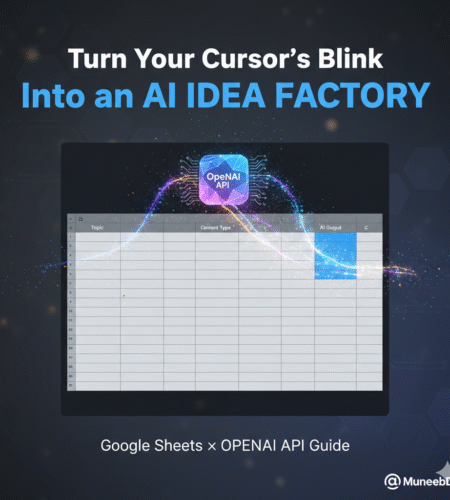
Ah, the spreadsheet sorcery! Who knew Google Sheets could be the dark art of content creation? 🤯 Now I just need to convince my boss we need a Regenerate on Monday button. The AI is my new brainstorming buddy—no more awkward What do we write about? meetings, just rows of generated brilliance (and occasional existential dread about originality). Best part? It even includes a Picked? checkbox so I can pretend Im still doing the work. 🤫 On second thought, maybe I *am* doing the work… by just pointing and clicking. #ProductivityHacksfootball bros unblocked