The world of AI is moving faster than ever, and OpenAI’s Responses API is at the heart of this transformation. Whether you’re building chatbots, virtual assistants, or complex AI workflows, the OpenAI Responses API offers powerful tools to create more sophisticated and intelligent applications.
In this comprehensive tutorial, we’ll dive deep into the OpenAI Responses API. We’ll cover everything from the basics of what it is and how it works to more advanced examples and use cases, including integrating web search and using the code interpreter. By the end of this guide, you’ll have a clear understanding of how to harness the power of the OpenAI Responses API and leverage its capabilities in your projects.
1. Introduction to OpenAI Responses API
The OpenAI Responses API is a powerful tool for developers building intelligent, agent-like applications. Unlike the traditional chat completions API, the Responses API is designed for creating multi-turn, multi-step workflows that enable more advanced AI functionality. It allows you to integrate external tools, preserve context over multiple interactions, and build intelligent agents capable of performing complex tasks.
At its core, the Responses API is about creating agentic workflows. These workflows enable models to reason, make decisions, and interact with external systems over a series of interactions, rather than responding to a single input and returning one output.
Key Features of the OpenAI Responses API
- Agentic Loop: The ability for an AI to perform multiple tasks and decision-making steps in a single request.
- Multi-Turn Conversations: The ability to preserve context across multiple API calls, making it easier to create conversational agents that remember previous interactions.
- Built-In Tools: Integrates tools like code execution, web search, and image generation directly into your workflow.
- Customizable Workflows: Supports complex, customized workflows for building applications tailored to your specific use case.
The Responses API represents a shift from a single prompt-response model to a more intelligent, agentic architecture, where the model can take actions, reason through tasks, and use tools to complete its goals.
2. Key Features of the OpenAI Responses API
The OpenAI Responses API offers several features that make it stand out from other AI models. Let’s break down some of the key features that will help developers get the most out of this API:
a. Agentic Workflow
The hallmark of the Responses API is the ability to build workflows where the model can think, reason, and interact with external systems. It doesn’t just respond to user input; it can process information, take action, and provide reasoning before giving a final response. This is what makes the API “agentic” — it behaves like an intelligent agent that can work on tasks over multiple steps.
b. Tool Integration
The Responses API integrates with several tools that make it more powerful, including:
- Web Search: Search for real-time information on the web.
- Code Interpreter: Execute code directly within the model’s workflow.
- Image Generation: Use models like DALL-E to generate images based on text prompts.
- File Search: Search for information within files uploaded to the system.
c. Multi-Turn Reasoning
In a traditional chat model, each response is isolated from previous ones. The Responses API, however, can maintain context across multiple interactions. This is especially useful for applications like virtual assistants or multi-step processes where the model needs to remember what it said before and build on it.
d. State and Stateless Operations
The Responses API can be used either statelessly or statefully. In stateful mode, the model can remember past interactions and reasoning, making it ideal for tasks that require ongoing context. In stateless mode, the model doesn’t retain memory between requests, but developers can pass context manually if needed.
3. Use Case 1: OpenAI Responses API Web Search
One of the most powerful features of the OpenAI Responses API is the ability to integrate web search directly into AI workflows. This allows AI models to search for up-to-date information on the internet and use it to answer queries, make decisions, or provide more detailed responses.
How Web Search Works with the Responses API
When building an application that uses the Responses API with web search, you can specify a query or topic, and the model will access the internet to retrieve relevant results. This is incredibly useful for applications where the AI needs to provide real-time information, such as:
- News aggregators: Collect and summarize the latest news stories based on user interests.
- Customer support: Retrieve documentation, knowledge base articles, or FAQs to answer customer questions.
- Market research: Gather insights and data from online sources to provide recommendations or analyze trends.
For example, if a user asks, “What’s the weather in San Francisco today?”, the model can use the web search tool to fetch the latest weather information and then summarize it for the user. This integration provides your application with real-time, relevant data and expands the AI’s capabilities beyond the training data it was originally exposed to.
Sample Code for Web Search with OpenAI Responses API
import openai
response = openai.Completion.create(
model="gpt-4",
prompt="Search for the latest weather in San Francisco today and summarize the forecast.",
tools=["web_search"],
)
print(response['choices'][0]['text'])
This integration ensures that your AI agents always have access to the latest information, without needing to manually update data or queries.
4. Use Case 2: OpenAI Responses API Code Interpreter
Another powerful feature of the OpenAI Responses API is the built-in code interpreter. This tool enables the model to execute code directly within a conversation or workflow. The code interpreter is perfect for applications that require:
- Data analysis: Running complex calculations or processing data within a chat or workflow.
- Automation: Performing tasks like file handling, math operations, or algorithmic problem-solving.
- Testing and debugging: Developers can use the code interpreter to execute code snippets, check outputs, and debug code without leaving the environment.
How the Code Interpreter Works
When you integrate the code interpreter into your workflow, you can pass a code execution request as part of the model’s task. The model will write the code, execute it, and return the results. This allows developers to build AI systems that can perform real-time coding tasks like:
- Running Python scripts.
- Performing mathematical operations.
- Generating reports from data analysis.
For instance, if you ask the AI, “What’s the square root of 25?”, the model can generate the required Python code, execute it, and return the result.
Sample Code for Code Interpreter
import openai
response = openai.Completion.create(
model="gpt-4",
prompt="Write Python code to calculate the square root of 25.",
tools=["code_interpreter"]
)
print(response['choices'][0]['text'])
This powerful tool helps bridge the gap between human-like reasoning and technical tasks, all within the same workflow.
5. OpenAI Responses API Pricing
Pricing is an important consideration when using any API, and the OpenAI Responses API is no exception. Understanding the pricing model helps developers make informed decisions about how to structure their usage and minimize costs.
How Pricing Works
OpenAI’s pricing for the Responses API is generally based on:
- Model size: Larger models like GPT-4 cost more than smaller models.
- Usage volume: Pricing is typically based on the number of tokens processed — both input and output tokens.
- Tool usage: Using additional tools, like the code interpreter or web search, may come with extra costs depending on how often they’re used.
For developers, it’s important to monitor the API’s usage and adjust workflows accordingly to optimize costs. You can use features like prompt caching (where previous contexts are reused) and stateful workflows to minimize unnecessary calls and reduce costs.
6. Getting Started with OpenAI Responses API
To begin using the OpenAI Responses API, you’ll need to:
- Set up an OpenAI account: Sign up for an account on OpenAI’s platform.
- Get API keys: Once you’re logged in, generate your API keys to authenticate your requests.
- Install the OpenAI Python library: The easiest way to get started is by installing the
openaiPython package.
pip install openai
- Make your first API call: Once everything is set up, make your first API call to interact with the model.
import openai
openai.api_key = 'your-api-key'
response = openai.Completion.create(
model="gpt-4",
prompt="Tell me a joke about AI."
)
print(response['choices'][0]['text'])
7. Common Issues and Troubleshooting Tips
As with any API, you might run into issues while using the OpenAI Responses API. Here are some common problems and how to troubleshoot them:
- Error: 401 Unauthorized: This usually means there’s an issue with your API key. Double-check that you’re using the correct key and that it’s valid.
- Error: 429 Too Many Requests: This means you’ve exceeded your API rate limits. Ensure you’re adhering to OpenAI’s usage policies and consider upgrading to a higher-tier plan if necessary.
- Error: Model Timeout: Sometimes, complex workflows may take longer to process. You can adjust your model or break tasks into smaller requests.
8. Working with OpenAI Responses API: A Developer’s Guide to Key Endpoints
The OpenAI Responses API provides several powerful endpoints that allow developers to interact with the model in an agentic and flexible manner. These endpoints enable actions like generating responses, retrieving past interactions, canceling operations, and extending the model’s functionality with built-in tools and external systems.
Here’s a structured guide to understanding and using the Responses API with organized explanations and examples.
8.1. Create a Model Response
Endpoint:POST https://api.openai.com/v1/responses
The POST /responses endpoint is used to create a new model response. This is where you provide the input (text, image, or file) and get back a model-generated response. You can also include built-in tools (e.g., web search, code execution) or use custom integrations.
Request Body Parameters
- input (Required): The text, image, or file input that the model will use to generate a response.
- conversation (Optional): The conversation ID this response belongs to. Helps create multi-turn interactions by preserving the context.
- tools (Optional): An array of built-in tools or custom integrations to extend the model’s functionality (e.g.,
web_search,file_search). - background (Optional): Whether to run the response in the background. Defaults to
false. - max_output_tokens (Optional): Limits the maximum number of tokens in the generated response.
- temperature (Optional): Controls the randomness of the response. Higher values (e.g., 0.8) produce more diverse outputs.
Example Request:
curl https://api.openai.com/v1/responses \
-H "Content-Type: application/json" \
-H "Authorization: Bearer $OPENAI_API_KEY" \
-d '{
"model": "gpt-4",
"input": "Tell me a three sentence bedtime story about a unicorn.",
"tools": ["web_search"],
"max_output_tokens": 150
}'
Response Example:
{
"id": "resp_67ccd2bed1ec8190b14f964abc0542670bb6a6b452d3795b",
"output": [
{
"type": "message",
"role": "assistant",
"content": [
{
"type": "output_text",
"text": "In a peaceful grove beneath a silver moon, a unicorn named Lumina discovered a hidden pool that reflected the stars..."
}
]
}
]
}
8.2. Retrieve a Model Response
Endpoint:GET https://api.openai.com/v1/responses/{response_id}
Use this endpoint to retrieve a model response by its response_id. This allows you to access previously generated responses, either for debugging, logging, or continued interaction in multi-turn conversations.
Request Parameters
- response_id (Required): The unique ID of the response you want to retrieve.
Example Request:
curl https://api.openai.com/v1/responses/resp_123 \
-H "Content-Type: application/json" \
-H "Authorization: Bearer $OPENAI_API_KEY"
Response Example:
{
"id": "resp_67ccd2bed1ec8190b14f964abc0542670bb6a6b452d3795b",
"output": [
{
"type": "message",
"role": "assistant",
"content": [
{
"type": "output_text",
"text": "In a peaceful grove beneath a silver moon, a unicorn named Lumina discovered a hidden pool that reflected the stars..."
}
]
}
]
}
8.3. Delete a Model Response
Endpoint:DELETE https://api.openai.com/v1/responses/{response_id}
This endpoint allows you to delete a model response by its response_id. Use this to manage your data, remove outdated responses, or clean up resources.
Request Parameters
- response_id (Required): The ID of the response to delete.
Example Request:
curl -X DELETE https://api.openai.com/v1/responses/resp_123 \
-H "Content-Type: application/json" \
-H "Authorization: Bearer $OPENAI_API_KEY"
Response Example:
{
"id": "resp_6786a1bec27481909a17d673315b29f6",
"object": "response",
"deleted": true
}
8.4. Cancel a Model Response
Endpoint:POST https://api.openai.com/v1/responses/{response_id}/cancel
If the response was initiated in the background (background: true), you can cancel it using this endpoint. This is useful for long-running processes or when you no longer need the generated response.
Request Parameters
- response_id (Required): The ID of the response you want to cancel.
Example Request:
curl -X POST https://api.openai.com/v1/responses/resp_123/cancel \
-H "Content-Type: application/json" \
-H "Authorization: Bearer $OPENAI_API_KEY"
Response Example:
{
"id": "resp_67cb71b351908190a308f3859487620d06981a8637e6bc44",
"status": "cancelled"
}
8.5. List Input Items
Endpoint:GET https://api.openai.com/v1/responses/{response_id}/input_items
This endpoint lets you retrieve a list of input items used to generate a particular response. It’s useful for debugging, analyzing input history, or reviewing the sequence of events leading to the response.
Request Parameters
- response_id (Required): The ID of the response for which you want to list input items.
- after (Optional): Use this to paginate and list items after a specific input item ID.
- limit (Optional): Number of input items to return (default is 20).
- order (Optional): Order of the input items (default is descending).
Example Request:
curl https://api.openai.com/v1/responses/resp_abc123/input_items \
-H "Content-Type: application/json" \
-H "Authorization: Bearer $OPENAI_API_KEY"
Response Example:
{
"object": "list",
"data": [
{
"id": "msg_abc123",
"type": "message",
"role": "user",
"content": [
{
"type": "input_text",
"text": "Tell me a three sentence bedtime story about a unicorn."
}
]
}
]
}
8.6. Extend the Model’s Capabilities with Tools and Function Calling
The OpenAI Responses API offers powerful tools that can be integrated into your workflows, allowing the model to use web search, file search, code execution, and more. You can also create function calls to interact with your own custom APIs or external services.
Tools:
- Web Search: Allows the model to search the internet for real-time data.
- File Search: Enables the model to search through documents or files you provide for specific information.
- Code Execution: Runs Python code to execute logic, perform calculations, or analyze data.
Function Calling:
- Custom Integrations: With function calling, you can create custom tools that the model can call, passing structured data between the model and your own APIs or databases.
Using Tools in a Request:
{
"tools": ["web_search", "file_search"],
"input": "What is the latest news on AI developments?"
}
Conclusion
The OpenAI Responses API opens a new world of possibilities for developers building sophisticated, intelligent, agent-like applications. From chatbots and virtual assistants to advanced workflows and real-time data retrieval, the Responses API offers the flexibility and power needed to create highly interactive and functional AI systems.
In this tutorial, we explored the core features of the Responses API, including agentic workflows, tool integration, and multi-turn reasoning, and provided hands-on examples using web search and the code interpreter. We also covered important pricing considerations and troubleshooting tips to help you optimize your usage. By integrating these powerful tools and utilizing the API’s capabilities, you can build AI solutions that go beyond simple conversations and handle complex tasks with ease.
As you get started with the OpenAI Responses API, consider your use case and choose the right tools and settings to create the most efficient and cost-effective solution. Whether you’re building a simple chatbot or an enterprise-level agentic system, the OpenAI Responses API provides everything you need to create intelligent, engaging AI applications.
Suggestions for Developers
- Experiment with Tool Integration: Start by experimenting with built-in tools like web search and file search to enhance your AI’s ability to retrieve real-time information. This is especially useful in dynamic applications like customer support or news aggregators.
- Use Multi-Turn Conversations: Take full advantage of multi-turn reasoning by designing stateful workflows. This allows you to create AI agents that remember previous interactions, making the experience more natural and engaging for users.
- Leverage the Code Interpreter: Integrate the code interpreter into your workflows to perform tasks that require code execution. This is perfect for real-time data analysis, automation, and algorithmic tasks.
- Optimize API Usage and Costs: Be mindful of the pricing model, especially if you’re working with larger models or frequently calling external tools. Consider using smaller models for less complex tasks and monitor token usage to manage costs efficiently.
By adopting these strategies, you’ll be able to maximize the potential of the OpenAI Responses API and integrate it seamlessly into your projects.

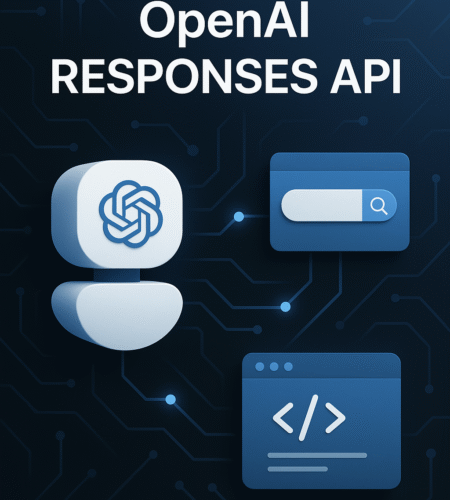
Comments