Shopify is one of the leading eCommerce platforms, and its Shopify Admin API allows developers to create custom applications, automate workflows, and integrate Shopify with external systems. The Shopify Admin API provides programmatic access to a store’s backend, enabling developers to manage products, orders, customers, and more. This guide will walk you through the features, authentication methods, rate limits, and real-world use cases for developers working with the Shopify Admin API.
What is the Shopify Admin API?
The Shopify Admin API is an interface that allows developers to access, update, and manage store data programmatically. It offers access to various store data such as products, orders, inventory, customers, and more. For developers, this API provides a seamless way to build custom features, automate processes, and integrate Shopify with external tools.
Key Capabilities of the Shopify Admin API:
- Manage Products: Add, update, and organize products in your store.
- Order Processing: Handle orders, fulfillments, refunds, and shipping.
- Customer Management: Retrieve and manage customer information.
- Inventory Control: Track stock levels and manage inventory across multiple locations.
- Discounts and Marketing: Apply discount codes and create promotional campaigns.
- Analytics: Retrieve store performance metrics such as sales and traffic reports.
Shopify Admin API: GraphQL vs REST
Shopify provides two distinct Admin API flavors for developers: the GraphQL Admin API and the REST Admin API. Both APIs allow developers to interact with store data, but they differ in how they retrieve and manipulate that data. In this section, we’ll compare both APIs, explain their differences, and discuss which one might be the best choice for different use cases.
1. GraphQL Admin API
The GraphQL Admin API allows developers to fetch and manipulate Shopify store data using the GraphQL query language. GraphQL is known for its flexibility and efficiency, making it a powerful choice for developers working with complex queries.
Key Features of GraphQL Admin API:
- Single Request, Multiple Resources: One of the main advantages of GraphQL is that you can request multiple pieces of data in a single query. This reduces the number of API calls you need to make.
- Optimized for Specific Data: GraphQL lets you specify exactly what data you want. For example, if you need product information but only care about the title and price, you can request just those fields. This helps reduce the amount of data sent and improves performance.
- Fewer API Calls: Instead of making multiple requests to retrieve related data (e.g., products, variants, and images), you can retrieve all the related data in one query.
- More Flexibility: You have the flexibility to compose complex queries and interact with the data more precisely.
Example of a GraphQL Query:
{
products(first: 10) {
edges {
node {
id
title
priceRange {
minVariantPrice {
amount
}
}
}
}
}
}
In this example, you’re fetching the first 10 products with their ID, title, and price range in a single query.
When to Use GraphQL:
- When you need to retrieve specific data without over-fetching.
- When you want to make fewer API calls and consolidate multiple requests into one.
- If you’re building apps that require complex, customizable queries or interactions.
2. REST Admin API
The REST Admin API follows a traditional REST architecture, which is widely used in web development. It provides endpoints for managing store data through standard HTTP methods like GET, POST, PUT, and DELETE.
Key Features of REST Admin API:
- Standardized and Simple: REST is easier to understand and implement, especially for developers already familiar with RESTful principles.
- One Request, One Resource: Each REST API endpoint typically focuses on one resource. For example, if you want to fetch products, you’ll make a GET request to
/admin/api/products.json. To get data on orders, you make a separate request to/admin/api/orders.json. - Widely Supported: The REST Admin API is well-documented and widely used in Shopify apps, which means it’s easier to find examples, tutorials, and community support.
- Read and Write Operations: Like GraphQL, REST also supports both read and write operations, including creating, updating, and deleting store data.
Example of a REST API Request:
To fetch a list of products, you would use the following GET request:
GET https://your-store.myshopify.com/admin/api/2023-07/products.json
To create a product, you’d send a POST request with the product data:
POST https://your-store.myshopify.com/admin/api/2023-07/products.json
{
"product": {
"title": "New T-shirt",
"body_html": "A stylish cotton t-shirt.",
"vendor": "Your Store",
"product_type": "T-Shirt",
"variants": [
{
"option1": "Default",
"price": "19.99",
"sku": "TSHIRT001",
"inventory_quantity": 50
}
]
}
}
When to Use REST:
- If you are already familiar with REST APIs and want to stick to the traditional approach.
- If you’re working on simpler projects that don’t require complex queries.
- When you’re building applications that need to interact with a wide range of third-party tools or libraries that support REST APIs.
GraphQL vs REST Admin API: Comparison
| Feature | GraphQL Admin API | REST Admin API |
|---|---|---|
| Data Retrieval | Flexible, fetch specific data in a single query | One request per resource, less flexible |
| Efficiency | More efficient with multiple resources in one request | Requires multiple requests for related data |
| Learning Curve | Requires understanding GraphQL syntax and concepts | Easier to get started, especially if you’re familiar with REST |
| Performance | Typically faster for complex queries | Can be slower with multiple related data requests |
| Use Cases | Best for complex apps with specific data requirements | Ideal for simpler apps with straightforward data needs |
| Flexibility | Very flexible, allows highly customizable queries | Less flexible compared to GraphQL, fixed endpoints |
Which One Should You Use?
Use GraphQL if:
- You need to fetch multiple related resources in a single request (e.g., products, variants, and images).
- You’re building an app that requires highly customizable queries and precise control over the data returned.
- Performance is critical, and you want to reduce the amount of data transferred by fetching only the necessary fields.
Use REST if:
- You’re working on simpler apps where you can make separate API calls to fetch data, and efficiency isn’t a huge concern.
- You’re more comfortable with traditional REST architecture or if you already have experience with REST APIs.
- Your app needs to integrate with third-party services or libraries that primarily use REST.
Shopify Admin API Authentication
To interact with the Shopify Admin API, developers must authenticate using API keys or OAuth tokens. Authentication determines how the API interacts with store data, ensuring that only authorized applications can access sensitive information.
Private Apps (API Keys)
For single-store integrations, private apps use API keys and passwords for authentication. Private apps are commonly used by developers building apps for individual Shopify stores.
- API Key: A unique identifier for your app.
- API Password: Used in conjunction with the API Key for authentication.
Public Apps (OAuth Tokens)
For apps that need to access multiple stores or be distributed publicly, OAuth authentication is used. The Shopify Admin API access token is generated after the store owner grants permission, allowing the app to access data on behalf of the store.
OAuth authentication flow:
- The app requests access from the store owner.
- The store owner authorizes the app.
- Shopify generates an access token, which the app uses to make requests.
Example of Authentication:
Private App (API Key and Password):
curl -X GET "https://your-store.myshopify.com/admin/api/2023-07/products.json" \
-H "X-Shopify-Access-Token: YOUR_API_PASSWORD"
Public App (OAuth Access Token):
curl -X GET "https://your-store.myshopify.com/admin/api/2023-07/products.json" \
-H "X-Shopify-Access-Token: YOUR_OAUTH_ACCESS_TOKEN"
Shopify Admin API Rate Limits
When working with the Shopify Admin API, it’s important to be aware of the Shopify Admin API rate limits. Shopify enforces rate limits to ensure the API is not overloaded and to maintain fair usage. The rate limits vary based on the type of operation (read vs. write) and the version of the API you’re using.
Shopify Admin API Rate Limit Model:
Shopify uses a bucket-based rate-limiting model. The rate limit allows a certain number of requests per second within a 60-second window.
- Read Operations: Typically allow 2 requests per second.
- Write Operations: Typically allow 1 request per second.
Shopify provides the X-Shopify-Shop-Api-Call-Limit header in each API response. This header shows the number of requests you’ve made and how many are left in the current time window.
Example header:
X-Shopify-Shop-Api-Call-Limit: 40/40
Handling Rate Limits:
Developers should design their apps to handle rate limits gracefully. You can monitor the Shopify Admin API rate limit status and implement retries with backoff if you hit the rate limit.
Shopify Admin API Versioning
Each API version of Shopify comes with new features, bug fixes, and sometimes breaking changes. To ensure your app remains stable, you should always specify the Shopify Admin API version you are using in the API endpoint.
Shopify’s API follows a versioning system where you can specify which version of the API your app should use. It’s a good practice to specify the version explicitly to avoid issues when Shopify updates the API.
For example:
GET https://your-store.myshopify.com/admin/api/2023-07/products.json
The 2023-07 part refers to the API version. Each version is supported for about one year, after which it may be deprecated. It’s essential to keep track of Shopify’s API versioning to ensure your app is compatible with the latest changes.
Making Shopify Admin API Requests
The Shopify Admin API uses RESTful principles with standard HTTP methods like GET, POST, PUT, and DELETE. These methods correspond to the actions you want to perform on store data.
Example of Fetching All Products (GET):
GET https://your-store.myshopify.com/admin/api/2023-07/products.json
Example of Creating a New Product (POST):
POST https://your-store.myshopify.com/admin/api/2023-07/products.json
Content-Type: application/json
{
"product": {
"title": "New T-shirt",
"body_html": "A stylish cotton t-shirt.",
"vendor": "Your Store",
"product_type": "T-Shirt",
"variants": [
{
"option1": "Default",
"price": "19.99",
"sku": "TSHIRT001",
"inventory_quantity": 50
}
]
}
}
Best Practices for Using Shopify Admin API
1. Respect Rate Limits:
The Shopify Admin API rate limit can prevent your app from making too many requests in a short time. Always monitor your rate limit and implement retry logic to avoid disruptions.
2. Use Webhooks for Real-Time Updates:
Instead of constantly polling the API, use webhooks to receive real-time notifications of changes like new orders, inventory updates, or product changes.
3. Secure API Keys:
Never expose your Shopify Admin API key or OAuth access token publicly. Store your keys in environment variables or a secure vault to protect sensitive data.
4. Handle Errors Gracefully:
Always handle potential errors like rate limits, invalid data, or API downtime. Use proper error handling to provide a seamless user experience.
5. Use Pagination:
When retrieving large data sets, use pagination to break the data into smaller chunks. This reduces the load on your server and helps manage large volumes of data more efficiently.
Real-World Use Cases for Shopify Admin API
1. Automated Order Fulfillment:
The Shopify Admin API can automate order processing by updating the status of orders, initiating shipments, and notifying customers about their orders.
2. Custom Dashboards for Store Owners:
Developers can create custom dashboards for store owners, displaying key metrics, order data, and customer insights directly from the Shopify Admin API.
3. Integrating with External Systems:
For businesses that use an external system like an ERP or CRM, the Shopify Admin API can integrate store data with these systems, allowing for seamless operations.
4. Custom Discounting:
If a store needs advanced discount rules (e.g., volume discounts, custom coupon systems), the Shopify Admin API can be used to create and manage discounts programmatically.
Conclusion
The Shopify Admin API is an essential tool for developers looking to customize, automate, and integrate Shopify stores. By understanding how to authenticate, handle rate limits, manage API versions, and make API requests, developers can build powerful custom apps that enhance store functionality.
Whether you’re working with Shopify Admin API access tokens, navigating rate limits, or specifying the Shopify Admin API version, this API provides the flexibility needed to create robust solutions for any Shopify store. By following best practices and utilizing real-world use cases, you can take full advantage of the Shopify Admin API to build scalable, efficient, and secure integrations for Shopify merchants.

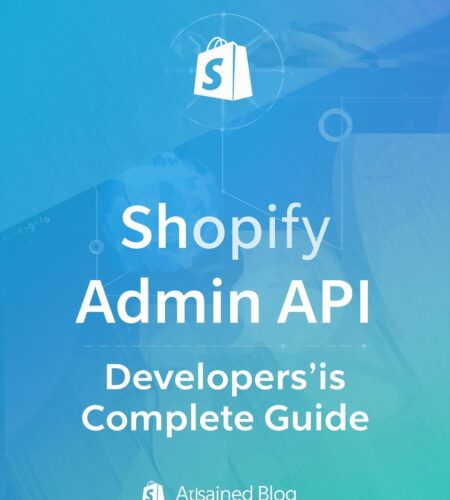
Comments